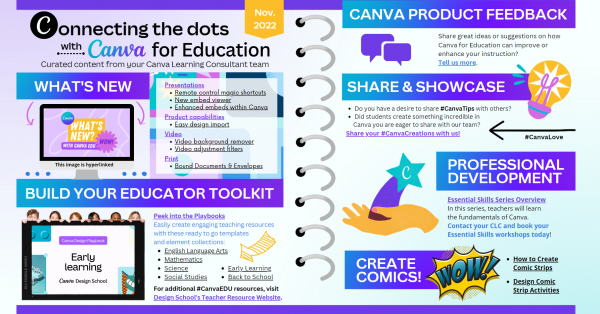
Check out the November edition of Connecting the Dots with Canva for Education. In it you’ll find awesome features like the video background remover, comic strip templates, and design playbooks for subject areas.
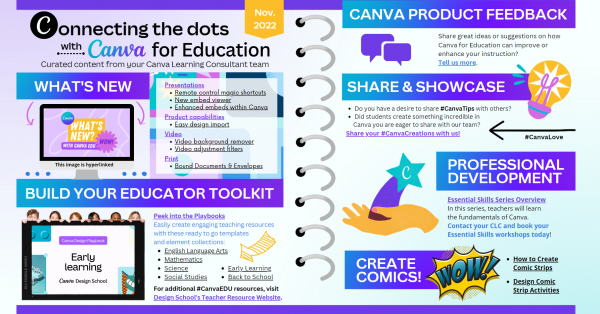
Check out the November edition of Connecting the Dots with Canva for Education. In it you’ll find awesome features like the video background remover, comic strip templates, and design playbooks for subject areas.
Canvas is an important learning tool in our district. We hope that you continue to find it a valuable teaching and communication tool. If you are new to the district or have questions come up about it, we want you to be aware of several resources that are available to you.
First, click the “Help” icon on the Global Navigation Menu. For general and common questions try searching the Canvas guides. If your problem or question is unique and specific to your situation you can chat online or call the Canvas Support hotline. You can be connected with a support agent that can help you almost immediately.
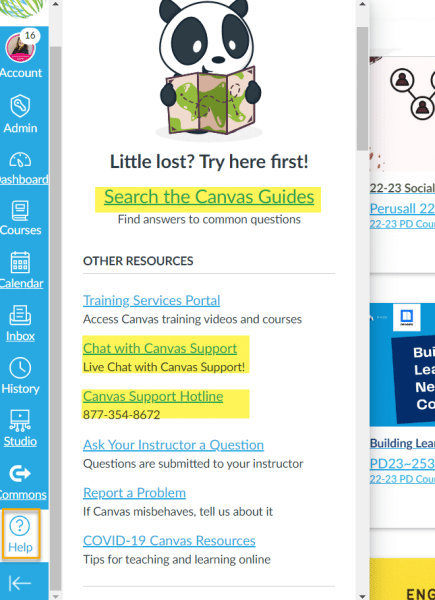
If you would like to slowly browse resources, please check out our resources at the P-CCS Tech website, https://tech.pccsk12.com/canvas-lms/
If you are instructional staff working on meeting your PD expectations, please note we have a number of courses including the following listed below (all of them are 3 hours) that can help increase your understanding of how to use Canvas effectively available for you in the Catalog. https://catalog.pccsk12.com/
As always, please submit a tech ticket if you have any questions. https://links.pccsk12.com/helpdesk
Many teachers have heard of break-out style lessons that build problem-solving and collaboration skills in students. They may be used more often to help engage students as holiday breaks inch closer. Did you know you can create your own digital break-outs with a Canvas module? You can go beyond a one time game and gamify an entire unit with a storyline. Check out the guest blog post on Ditch that Textbook for more information. https://ditchthattextbook.com/gamify-canvas-lms/
While you are there, you might consider signing up for the annual, free Ditch Summit.
In this online “summit” there are nine video presentations from awesome presenters on topics related to tech and solid teaching and learning. Including previous years’ sessions, you’ll have access to more than 80 video presentations!
This year, it’s scheduled for December 12, 2022, to January 6, 2023.
Get registered for free at: DitchSummit.com.
HOW IT WORKS: New presentations are released every day. They remain available until the end of the summit so you can re-watch or catch up on any you’ve missed. They’re pre-recorded, so you can watch them whenever you want until the summit closes. After that, the summit ends and the videos are unavailable to watch anymore.
Sign up for the digital summit at DitchSummit.com.
This year’s speakers include:
Ken Shelton, education leader and techquity advocate
Cornelius Minor, author and consultant, The Minor Collective
Jed Dearybury and Julie Jones, authors and playful learning advocates
Holly Clark, author, speaker, and blended learning expert
Amanda Sandoval, history and EL teacher
Hedreich Nichols, consultant and award-winning educator
Mandy Froelich, educator mental health change agent
Al Thomas, educator, filmmaker, photographer, YouTuber
Michele Eaton, online academy director, author, speaker
EdPuzzle is introducing a design time for teachers in grades 6-12. This month they will demonstrate (15 minutes) the Live Mode feature and then allow for 30 minutes of design time with personalized support from members of their School Success Team.
With Edpuzzle’s Live Mode feature, you can project your video live in front of the whole class while students answer in real-time on their own devices!
Why might you use Live Mode?
Design Time will be on Wednesday, November 9
3:00-3:45 ET: Register here
4:00-4:45 ET: Register here
5:00-5:45 ET: Register here
Beginning on November 8, 2022 staff will have the option to log into their MiStar accounts by clicking and signing in with their district Google accounts. Since we now have two-factor authentication for Google account access, using this log in option will not trigger an emailed log in code that needs to be retrieved and entered.
Feel free to give this login option a try on November 8th when you are not in front of students to see how it operates. See the screenshot below for what it will look like. Clicking the Local Login link will render the familiar login option we have been using.
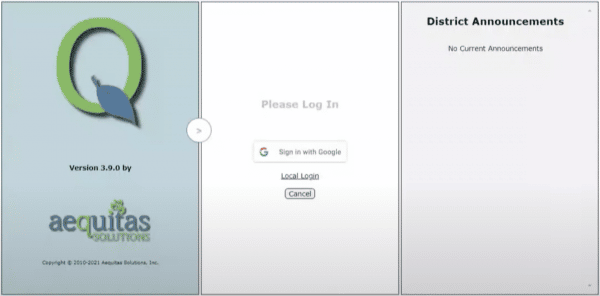
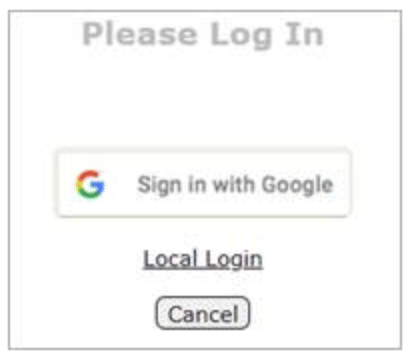
Please note, if and when you are going to be logging into MISTAR on a mobile device, you will either want to use the Local Login option to enter your familiar User Id/Name and password (what you had entered prior to November 8th) and retrieve/enter the emailed code OR choose to open MISTAR on the desktop site view so you can select the Sign in with Google option.
As we transition from out October Professional Development day to our November PD window, you might want to declutter your Canvas dashboard. To do that, go to https://pccsk12.instructure.com/courses and click on the star next to the courses you want to be visible on the dashboard. Leave any courses you don’t want to see unfilled. When you return to the dashboard, only the course with filled stars will be visible.
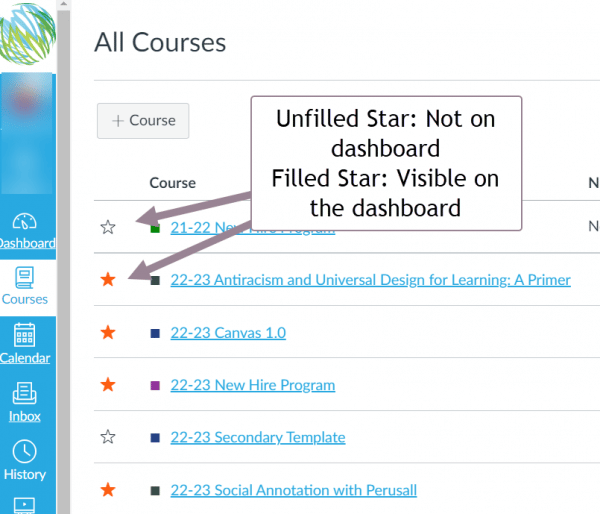
🌟🌟🌟BONUS Tip: You can drag and drop the course tiles on your dashboard to rearrange them in any order you would like.
Did you know that all P-CCS students have access to Read&Write for Google? The toolbar is added in Chrome as an extension. Students likely notice the puzzle-shaped toolbar pop up on certain sites. If you would like to learn more about what tools are available, explore this interactive image.
Additionally, if you have students with Dyslexia, you can look at this resource to see how it can help their overall performance. Elementary teachers, in particular, may find it useful for building listening, speaking, reading, and writing skills in their students.
You might use one of these activities to help students learn how to use the tool or to explore it for yourself:
Find even more information on our Read&Write for Google’s websites for students and staff.
This fall, Canvas has rolled out a few great updates. Check them out below!
Earlier this year, Canvas launched an icon maker. It allows you to create custom images and buttons for your course. The icons are saved in the course file and can be updated easily in one place. At first, the images to add to the icon were very limited, but Canvas now allows you to upload and edit an image. Here’s a video demonstrating the process.
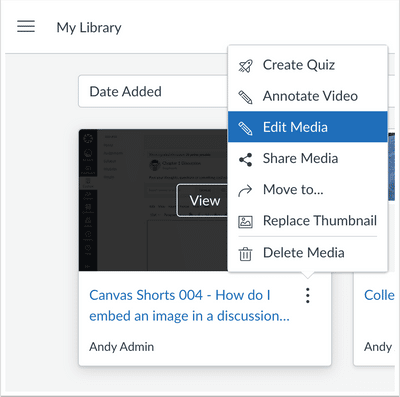
Basic cut and trim video editing options are available for Studio media. This update allows media owners to easily edit media within Studio itself, rather than having to edit media in a third-party editing software. Take a closer look here.
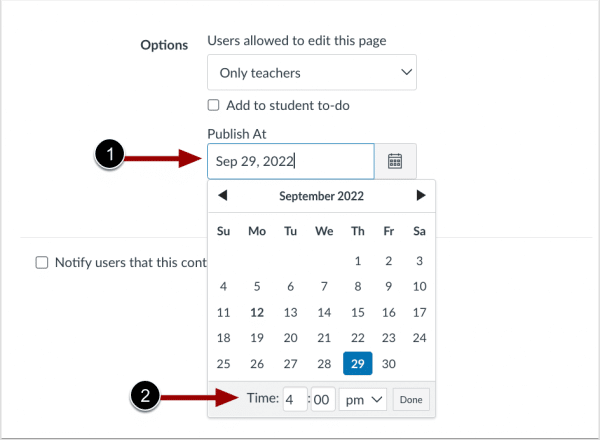
You will have the option to schedule a date and time that page is published. Find more information here.
Every year, the third week of October is coined Digital Citizenship Week. It’s a great time to focus on Digital Citizenship with our students.
To help guide instruction on Digital Citizenship, consider the 5 competencies:
Watch this video to learn how to shift from telling students all the things they shouldn’t do online, to helping them see all the things they should do while working online.
At the beginning of the year, we updated to the Google Assignment LTI 1.3 in Canvas (blog post). This provided important security updates and the new option to grade a Google Assignment using the Google Feedback Tool (that has been in place) or the Canvas Speedgrader. As you might have noticed, it has caused some subtle changes in the workflows for students and teachers. We have done our best to summarize the differences in the presentation below. Click the option to see a side-by-side comparison between the Google Feedback Tool and Canvas Speedgrader.
If you have not used Google Assignments before, it allows each student to get a copy of a Google file that is automatically organized in their Drive and shared with the teacher. Additionally, the teacher can view students progress on the assignment as they work. Here’s a tutorial to set up a Google Assignment.
If you still have questions about the workflows, please submit a tech ticket, we have done our best to test it extensively.
Google LTI Feedback compared by Kaelyn Bullock