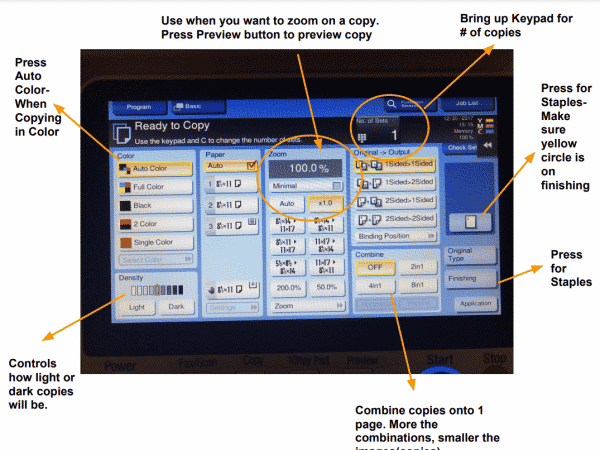Printing from a district issued laptop
Any district issued laptops will come with printers pre-installed. If you choose to have a personal printer in your room, it cannot be connected to the wifi networks and the tech department cannot support you in the use of a non district printer.
Find me Printing is the RECOMMENDED way to print – you can find directions at tech.pccsk12.com/findmeprinting.
Printing from Staff Chromebooks
If you have a staff Chromebook – please submit a help desk ticket to enable cloud “find me” printing and see tech.pccsk12.com/findmeprinting for find me printing directions and information.
Printing from Staff iPads and other Devices
If you have a district issued iPad, your iPad will be able to print directly to the workroom copiers. If printing is not working a help desk ticket should be submitted.
For a quick glance at some copy functions, please see more information below.