Please note, for those working in the district next Tuesday, June 17, 2025, a scheduled network equipment upgrade will result in a rolling 10-15 minute outage experienced at each building at some point between the hours of 8:15 am – 5 pm. Services impacted and unavailable during those minutes will include telephone service, door access, internet access, and network share access.
We regret any inconvenience this outage may cause.
We are aware of an issue preventing district telephones’ outbound calling from working. Our team has notified our telephone service provider and they are working to resolve this issue.
Please note that calls coming into the district as well as calls between district phones continue to work as expected. Only calls from our phones to phone numbers outside of P-CCS appear to be impacted.
P-CCS Tech Department
We are aware of an issue where the Google Apps Launcher, also known as the “Google Waffle”, is not properly loading all apps. This appears to be a widespread issue as we’ve heard reports of the same problem from other districts across the state.
As a workaround, students and staff can use the Google Workspace Dashboard to access apps normally located under the Google Apps Launcher. This link is also conveniently located in the P-CCS bookmarks for staff to have easy access at all times to the “Waffle”.
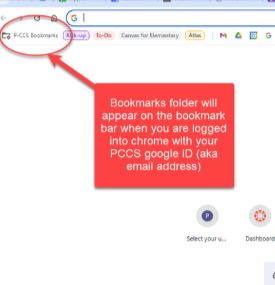
We are aware of an issue preventing district telephones’ outbound calling from working. Our team is actively working to identify the root cause and working with our service provider on a solution.
Please note that in-district calling and inbound calling are both still operational. Only calls to phone numbers outside of P-CCS appear to be impacted.
P-CCS Tech Department
Reports are coming in across the state that some NWEA test admin have difficulty logging into this page – https://start.mapnwea.org/
Those planning to NWEA test today may want to pause their testing OR proceed cautiously and periodically review the NWEA status page for guidance https://status.nwea.org/ (note there often is a time lag in its reporting) to avoid frustration and a bad testing experience.
It appears both some of our district’s test takers and other school districts’ test takers are again experiencing dififculties accessing NWEA for their testing this morning. Those planning to NWEA test today may want to pause their testing OR proceed cautiously and periodically review the NWEA status page for guidance https://status.nwea.org/ (note there often is a time lag in its reporting) to minimize what might otherwise be a bad testing experience for some students.
Useful status pages
- Amazon Web Services
- BrainPop
- Canvas
- Check any website
- Common Web Services
- Chrome OS Releases
- District Website Host
- Clever
- DRC
- Edmentum
- E2020 Media Server Status
- E2020 Status
- Google Cloud Status
- Google Workspace Product Updates
- Google Workspace Release Calendar
- Google Workspace Status
- Illuminate DnA Status
- IXL Status Page
- M-STEP Status
- M-STEP Tips & Tricks
- MISTAR
- NWEA Status
- Parchment Status
- Savvas Status
- Seesaw Status
- Wayne RESA Status
- WIDA Status
- Zoom
