What is Google Workspace?
Workspace, formerly G Suite, is a cloud-based productivity suite that helps you and your team connect and get work done from anywhere on any device. It’s simple to setup, use and manage, allowing you to work smarter and focus on what really matters.
Includes Mail, Drive, Classroom, Docs, Sheets, Slides, Sites, Calendar and one-on-one support from a Google for Education partner.
Getting Started with Workspace & Chrome
Signing into Chrome vs. signing into your Google account
A common issue we see with not being able to sign in is having a personal Gmail account signed into Chrome. Learn how to manage multiple Google accounts with this video.
Signing into a Chromebook
Students log into Chromebooks using their @pccsk12.com email address and password found in MISTAR. Once signed into a Chromebook, it is just like being signed into the Chrome browser. Students will have instant access to everything they need.
Google Workspace Apps & Resources
Google Drawings
Google Drawing is a great tool for visual thinking assignments. These inquiry assignments require students to organize and find the relationship between ideas.
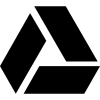
Google Drive Add-Ons
Google Drive Add-Ons extend the core function of Drive tools like Docs, Sheets, and Forms. Add-Ons can provide powerful automation and workflow solutions.
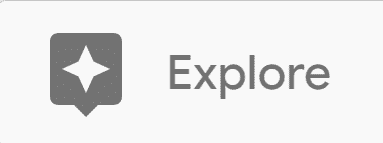
Google Workspace Apps & Resources Cont'd
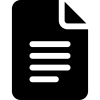
Google Docs
Google Docs is Google’s word document software similar to Microsoft’s Word. Google Docs can be used from reports to creating templates such as newsletters.
*Tip: In Google Chrome address bar type ‘docs.new’ this will create a new blank doc
Google Slides
Google Slides is Google’s presentation software similar to Microsoft’s Powerpoint. Like all Google Workspace products, Slides can be collaborative.
*Tip: Use the master slide feature to make sure there is consistency with slides
Jamboard
Google Jamboard, is a virtual whiteboard that both students and teachers can collaborate on. Boards can be manipulated, saved, and then stored in Google Drive.
*Tip: Create Whiteboard templates in Canva, and then import into Jamboard
