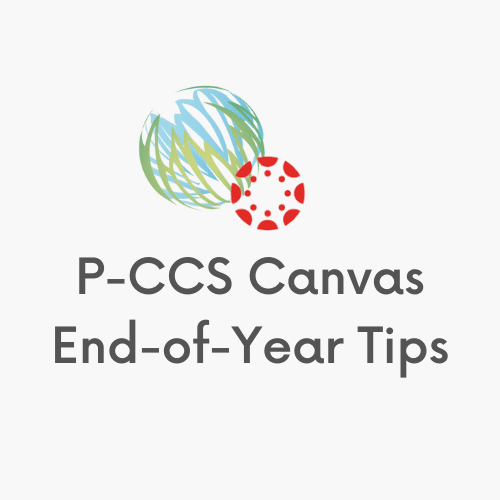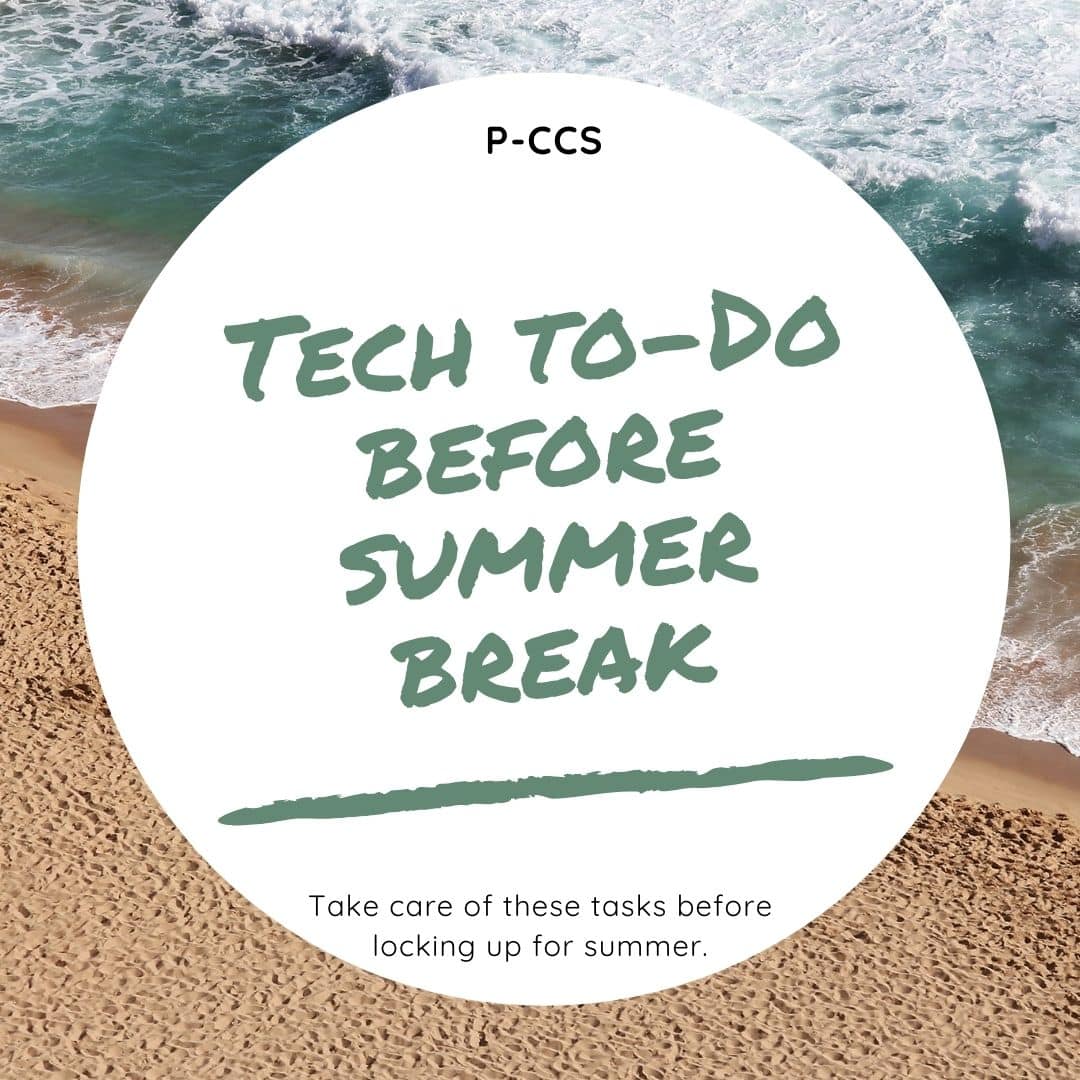The good news is, there isn’t much to worry about with Canvas at the end of the year. It will automatically convert your course to read-only for students and roll your course into Past Enrollments. When next year’s course shell appears you will be able to import last year’s course content with a few clicks.
There are a few things you can do if you’d like to make adjustments to your course over the summer or if you like to have a just-in-case copy. Peruse the items below for more information and/or save it at this link.