
Introducing a new series, Things I Wish I Would Have Known: Canvas Edition. We will highlight things we wish we might have done differently when we started using Canvas and what you might consider updating in your course going forward. When back to school time hits it can be overwhelming to consider what updates to make in your Canvas course. Our hope with this series is that you will consider some changes you can make for next year and start implementing some of those new ideas now.
Three Big Reasons to Try Google Assignments in Canvas
- If you used the predecessor to Google Assignments, Cloud Assignments, they are being deprecated in June 2024. Learn more about this in our earlier blog post. If you have any assignment that look like the one below, please be sure to take action.
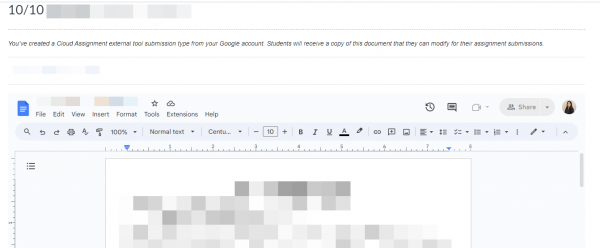
- If you have Google Document that you ask students to make a copy of, you may be creating unknown barriers for students. Many students forget if they have already copied and started an assignment. If they did already start it, they may not be able to find it again. With Google Assignments, each student receives a labeled copy organized in a dedicated Drive folder, making it easy to keep track of submissions, and peak and their progress while they work.
- In earlier years using Canvas, some teachers did not like it because:
- You couldn’t use the Canvas Speedgrader, you had to use the Google grader–you now have the option to grade with Speedgrader.
- People reported problems with it. In the early years of Canvas, there were a lot of problems talked about but these days I seldom hear of an issue.
- In earlier years using Canvas, some teachers did not like it because:
- One of the standout features of Assignments is the availability of originality reports. These reports scan student submissions against hundreds of billions of web pages and millions of books, helping you identify potential instances of plagiarism or missed citations. Each course is allotted five originality reports. When enabled students can even check over their originality report up to 3 times to help catch their errors. This feature would be an excellent reason to give Google Assignments a try before the end of the year.
Tutorial: Create a Google Assignment





