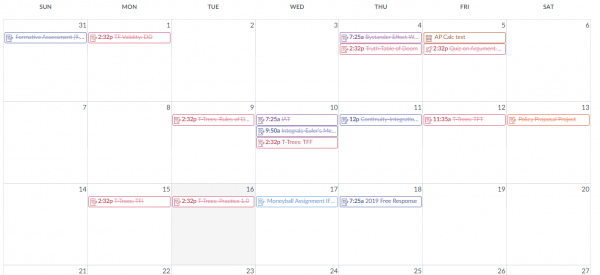Using Canvas can feel overwhelming if you are new to it or haven’t done much with it since the 20-21 school year. Want an easy place to start? Go to the calendar.

Once there you can add assignments, course events (including recurring events), personal events, and appointment groups. When you open the Calendar, think about upcoming tests, due dates, and reminders. Click on the associated day and add it to the calendar. If you need to change a due date, you just need to drag and drop it to a new date.
If you create an event from Calendar, you add a minimal amount of information and you have the choice to click “More Options” to add more direction.
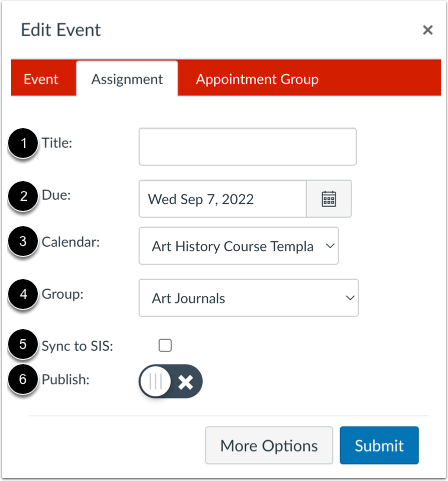
This is a great way to get started with Canvas to share important assignments and events with students and families. Take a look at a secondary student’s calendar below: