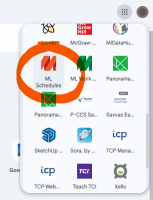Google Vids: A New Tool for Teacher-Created Videos
Google Vids is an AI-powered video creation app for work that is now available for Google Workspace for Education. While it is not yet available for student use, teachers can use Vids to easily create, edit, and share videos for a variety of teaching and learning purposes.
**It will be available for students in the near future, so take time to try it out for yourself now!
Key Features of Google Vids
- User-friendly Interface: Vids is designed with an intuitive interface for creating, editing, and sharing videos. Users can add content including images, video clips from Drive, videos, GIFs, images, stickers, music, and sound effects from the Vids stock content library.
- Templates: To help you get started, Vids offers templates that can provide a framework for your videos.
- Recording Studio: A built-in recording studio lets users record audio, record themselves, their screen, or a combination.
- Collaboration: Users can collaborate with each other on videos in real-time.
- Flexible Sharing: Videos can be shared as Google Vids files, MP4s in Google Drive, or downloaded as MP4s for sharing.
Vids in the Classroom: Ideas and Considerations
Since AI capabilities will not be available in the education version, features like “help me create” and read-along teleprompter will not be accessible. However, teachers can still take advantage of the platform’s many other features to create engaging and informative videos.
Here are some ideas for how teachers might use Google Vids in their classrooms:
- Create instructional videos: Explain complex concepts, demonstrate procedures, or provide step-by-step instructions for assignments. If you are saying the same thing, the same way to everyone then a video may be your best bet.
- Develop flipped classroom content: Prepare video lectures or lessons for students to watch at home, freeing up class time for more interactive activities.
- Produce video announcements: Share important information with students and families about upcoming events, deadlines, or classroom updates.
- Make explainer videos for parents: Clarify classroom procedures, grading policies, or other aspects of your teaching approach.
- Record student projects: Capture student presentations, performances, or other creative work in a polished video format.
Important Notes:
- Videos created in Vids have a maximum length of 10 minutes.
- While Vids works with many browsers, some features may not be available in all browsers. For example, editing and commenting are not currently supported in Safari.
- A variety of audio, image, and video files are compatible with Vids and can be uploaded from your computer or Google Drive.
As Google Vids becomes more widely available in educational settings, it is poised to become a valuable tool for teachers to enhance their teaching and engage their students in new and creative ways.
See Google’s Blog Update and Help Guide for more information to get started.