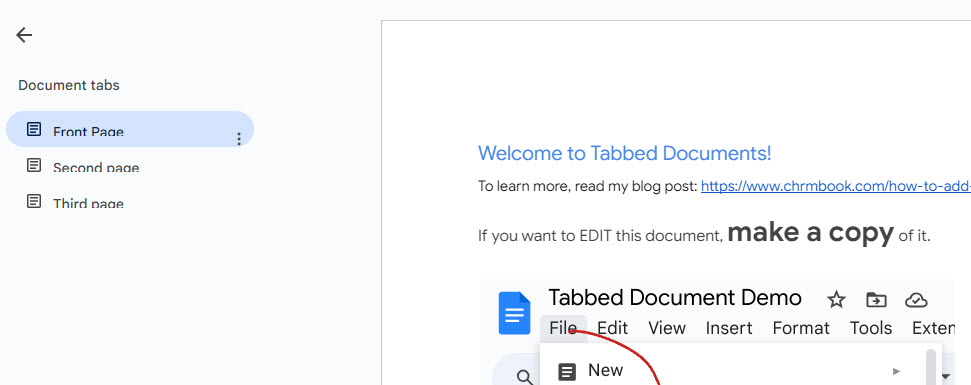
Google Docs has just rolled out an awesome new feature that will revolutionize the way you organize your documents. Similar to the tabs you use in Google Sheets, you can now add multiple sections to a single Doc. This means less clutter, fewer files to manage, and a more streamlined workflow. See the image below to locate the feature.
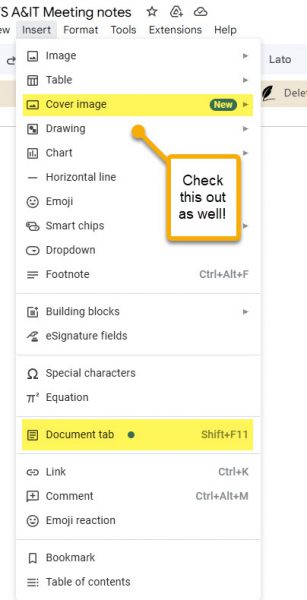
Whether you’re a teacher, administrator, or simply looking to boost your productivity, tabbed documents offer a world of possibilities. Imagine organizing lesson plans, student portfolios, or group projects into a single, well-structured document. You can even create separate tabs for different drafts of a research paper or compile past newsletters into a single resource.
If you want to take a look at how it looks, make a copy of this tabbed document demo made by John Sowash, creator of the Chromebook Classroom blog. You can read his post about this feature, here. While you are there, check out his blog, I just learned you can now add a star rating in Google Forms.




