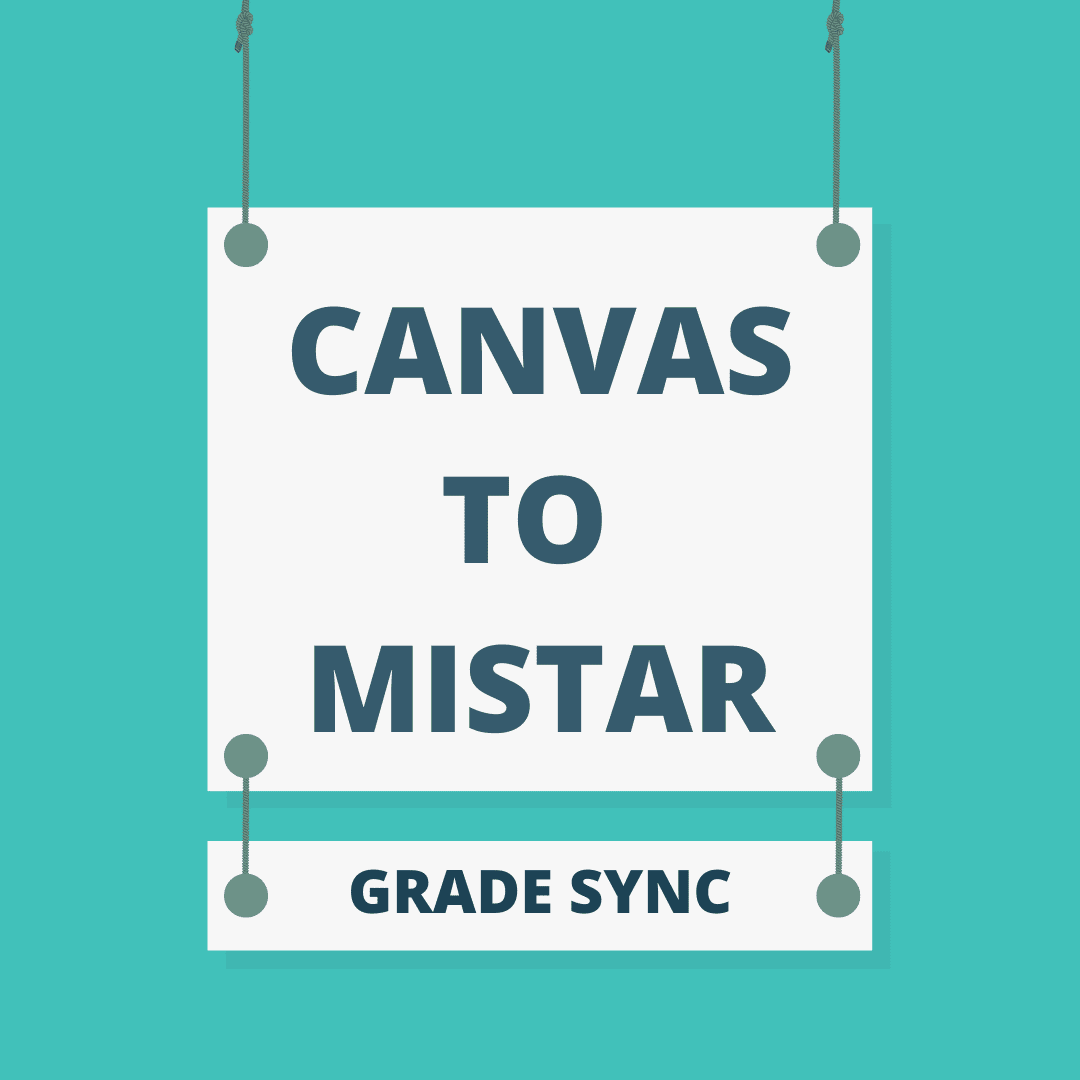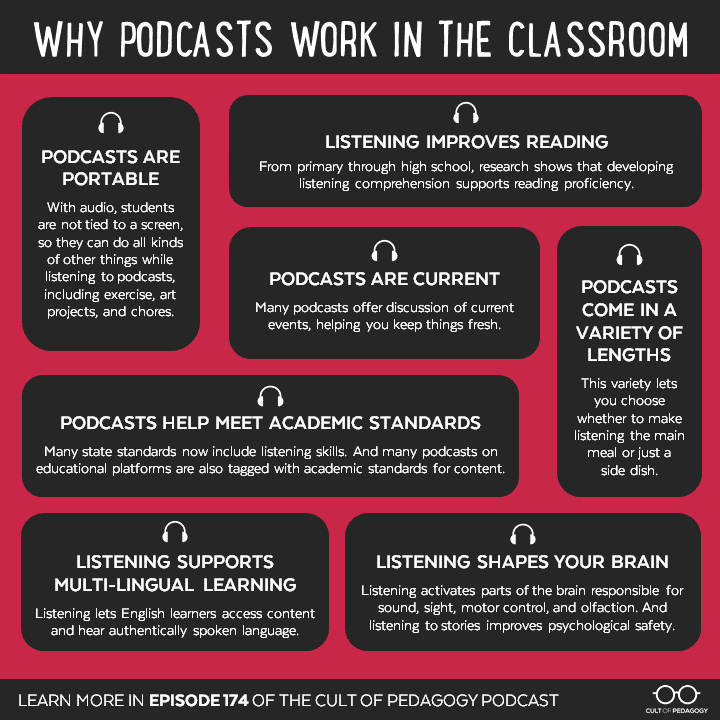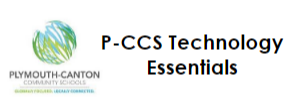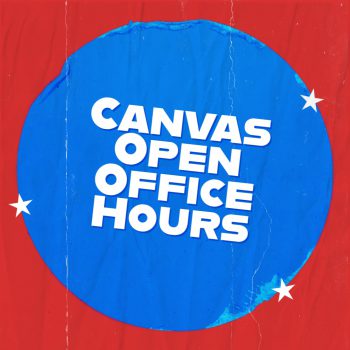If you are running into errors with your grades passing from Canvas to MiStar, check out the resources below. First, you’ll want to make sure it is set up correctly. Most importantly, you want to check that your Assignment Groups match your MiStar Gradebook Categories.
Podcasts in the Classroom
ACTION REQUIRED: Turn on Google 2-Factor Authentication
ALL P-CCS Staff must turn on two-factor authentication by September 30, 2022 for their district Google account.
If you do not turn on two-factor authentication by September 30, you will no longer be able to log in to your P-CCS’s Google workspace (Gmail, Google Drive, Google Calendar, etc.) beginning October 1, 2022.
Directions on how to manually turn on two factor authentication
Staff don’t need to use their cell phones and personal phone numbers, although that’s certainly a choice. In the last blog post we called out a telephone alternative, backup codes, that can be used if someone prefers to not use a phone, or when one might not be available. Backup codes come in sets of ten you can generate at any time when you are already logged in to your account, which can then be printed or saved in a secure place. For how to obtain and use backup codes check out this support article.
You can establish multiple verification methods (for example, set up two or more phone numbers that can be called back as well as have the option to use backup codes). Staff can choose to use one or more district telephone numbers they have access to at work AND backup codes so that when they are in their classrooms and offices, they can opt to be called on those district lines (instead of a text, they’d click to have a phone call provide their code) and when they’re not able to answer their district phone, such as when they are away, they can opt to use a backup code (you need to have downloaded them ahead of time) if they are asked to authenticate.
Please refer to this previous blog post for even more information regarding two factor authentication.
Tips for Cross-listed Courses
Whether you are new to crosslisting or have done it for awhile, review this list to help run it as efficiently as possible. Crosslisting should only be done at the beginning of a term (prior to any student submissions so to avoid their loss).
Be Sure To:
- Keep “People” hidden on the Course Navigation Menu to protect student privacy
- Change the course name so students don’t get confused if their scheduled section meets at a different time
- If you want to use discussions, set it up as a group discussion so students are only interacting with people in their section
Streamline Your Workflow:
- You can assign things (especially quizzes) per section to customize availability times and due dates
- You can sort Speedgrader submissions by section
- You can sort the Gradebook by section
Canvas Crosslisting Tips by Kaelyn Bullock
Please submit a tech ticket if you have additional questions.
PCCS Technology Essentials
New Features with Clever!
Clever is a customizable portal for teachers and districts to curate a list of links for easy access for students. When you customize a Teacher Page for your classes, your students will be able to find all of the resources they need in one place! Log in at https://clever.com/in/pccs
NEW FEATURES
- You can share your Teacher Page with other teachers at your school.
- You can also hide categories on your Teacher Page from students until you are ready for them to see the resources in that category.
This year, to help you stay organized with your shared resources, when you log in to Clever, you will see 3 new tabs: My Teacher Pages, District Page, and Shared with Me. All district-added resources will appear on the District Page. Any favorited resources or resources that you add will appear on My Teacher Pages. And any teacher pages shared with you will sppear on the Shared with me Page.
And, just in case you need a quick reminder, here’s a guide to help you create a Teacher Page. Additional resources can be found at tech.pccsk12.com/clever or from Clever Academy.
Also, want to hear about how other teachers are using Teacher Pages? Hear from Rosemary and Shawna.
Action Required: Publish Your 22-23 Courses
Please note that each teacher must manually publish the course(s) they want to be visible to students.
Publishing your course only takes one click! From the Course Card on your Dashboard, click “Publish” (see screenshot below).
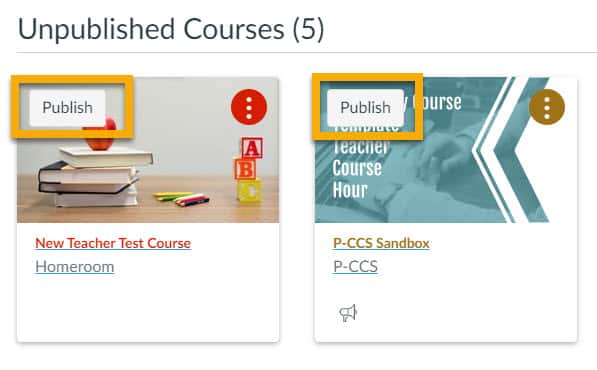
Alternatively, you can open the course home page and click the “Publish” button on the right side of the screen (see screenshot below).
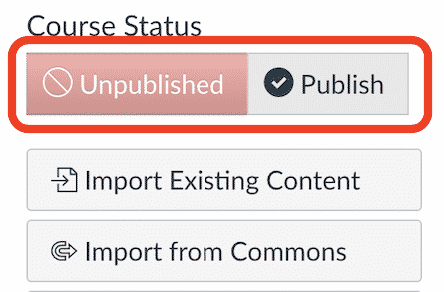
Rest assured, students will not be able to access the course until the term start date. You can verify this under the course Settings (and adjust if desired).
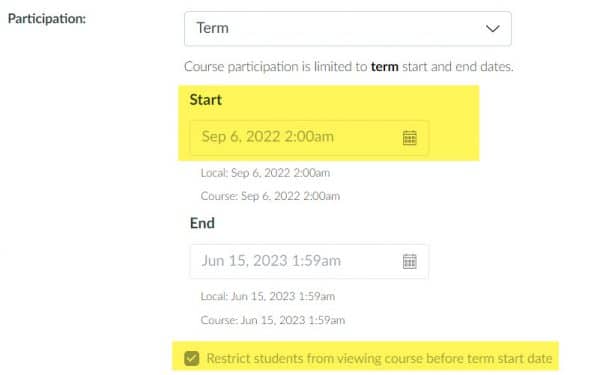
As a reminder, your courses in MISTAR have been auto-populated in Canvas and auto-rostered with students. These are the course(s) you should publish and actively use with students. Any manually created courses should either be copied or cross-listed with your auto-populated courses. You can also cross-list multiple sections of the same course following the instructions provided in one of our previous posts.
Canvas Open Office Hours
We are happy to offer Canvas Open Office Hours. Please feel free to pop into the Zoom on Wednesday afternoon (August 31 from 12:00-2:00 PM) to get your Canvas questions answered. Your three district Technology Integration Specialists will be on hand to support you.
Topics might include:
- Importing content from previous years https://links.pccsk12.com/import
- Cross-listing your courses
- Working with the new template
- Setting up your absence support
Use this link to add it to your calendar and the Zoom link. We hope to see you Wednesday!
Canvas Course Templates
Your Canvas Course Template is here! As you may have read in our previous communication, your Technology Integration Specialists have created a template for Canvas that you will see as soon as you open any Canvas courses that sync with MiStar for this year. We hope it will take one thing off your long to-do lists.
A communication was sent on 8/23/22 about how to customize it and add your content from previous years. Those resources can be found on our website: https://tech.pccsk12.com/canvas-lms/canvas-course-templates/
If you prefer your own materials or want to import content from previous years, please follow these directions. https://links.pccsk12.com/import
Please submit a ticket if you have any questions.
Looking for Your 21-22 Courses?
Looking for your 21-22 courses? Rest assured, they may not be on your dashboard, but they are still there. If you navigate to https://pccsk12.instructure.com/courses and scroll to the bottom of the page, you’ll see such courses under “Past Enrollments.”
You can also access your past courses via the Global Navigation Menu:
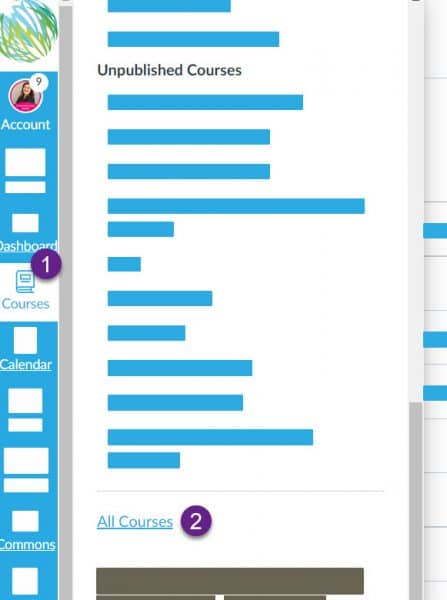
Past enrollments (such courses) are in read-only format. If you would like to make some edits and updates to your course(s) for current or future usage do the following. Click on the course under Past Enrollments, go to Settings on the Course Navigation Menu and click the “Copy this Course” button.

When you are ready to import your course material into (one or more of) your 22-23 course(s), follow these directions. https://links.pccsk12.com/import
If you have any questions or can’t locate your 21-22 courses, please submit a tech ticket.