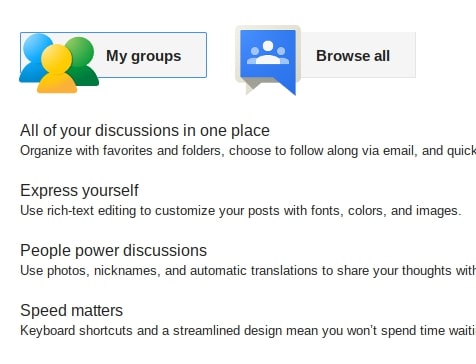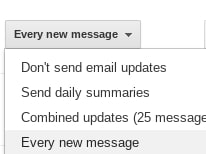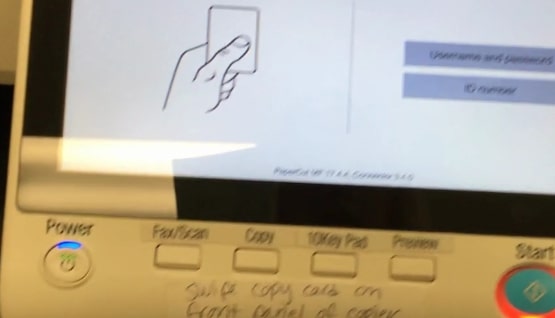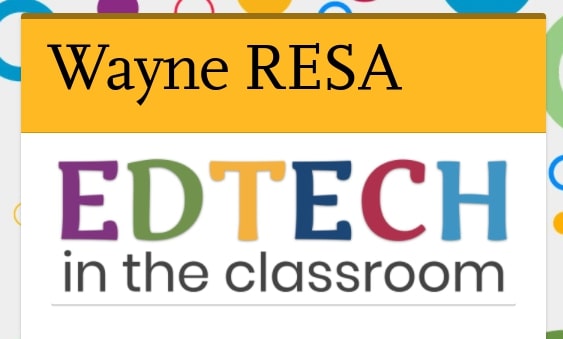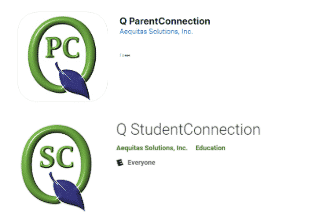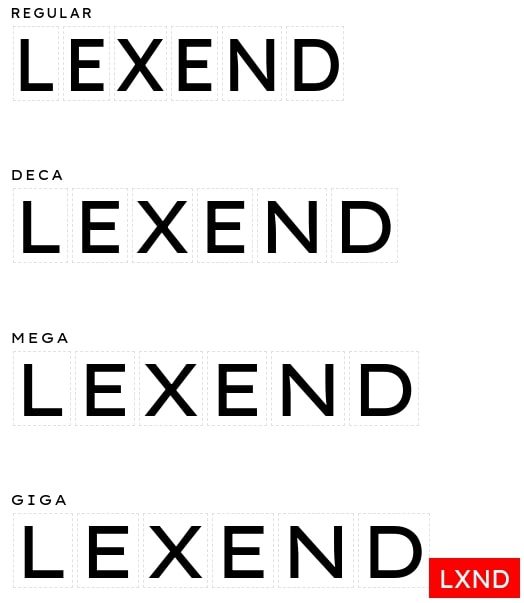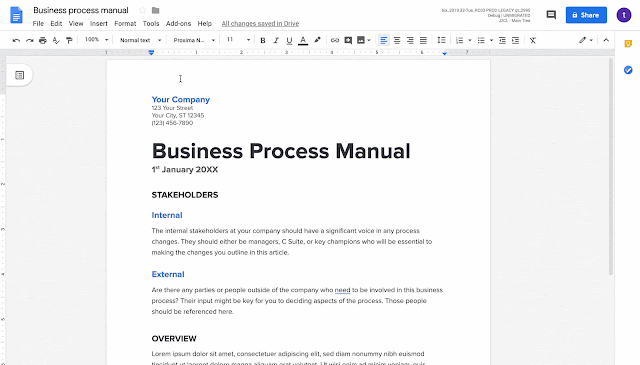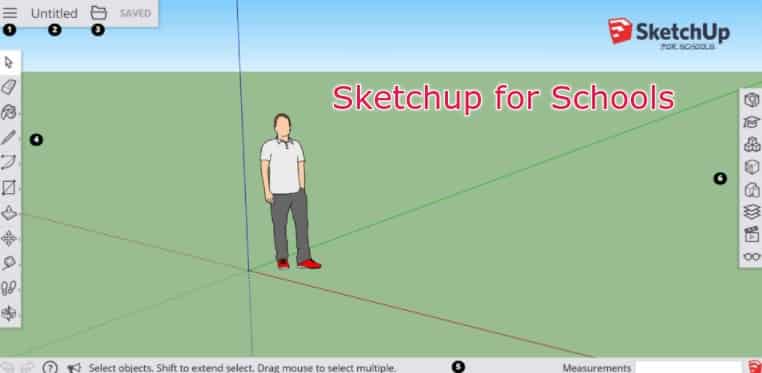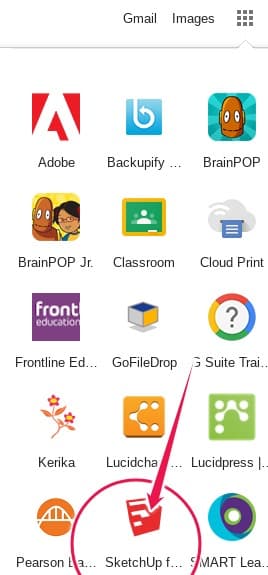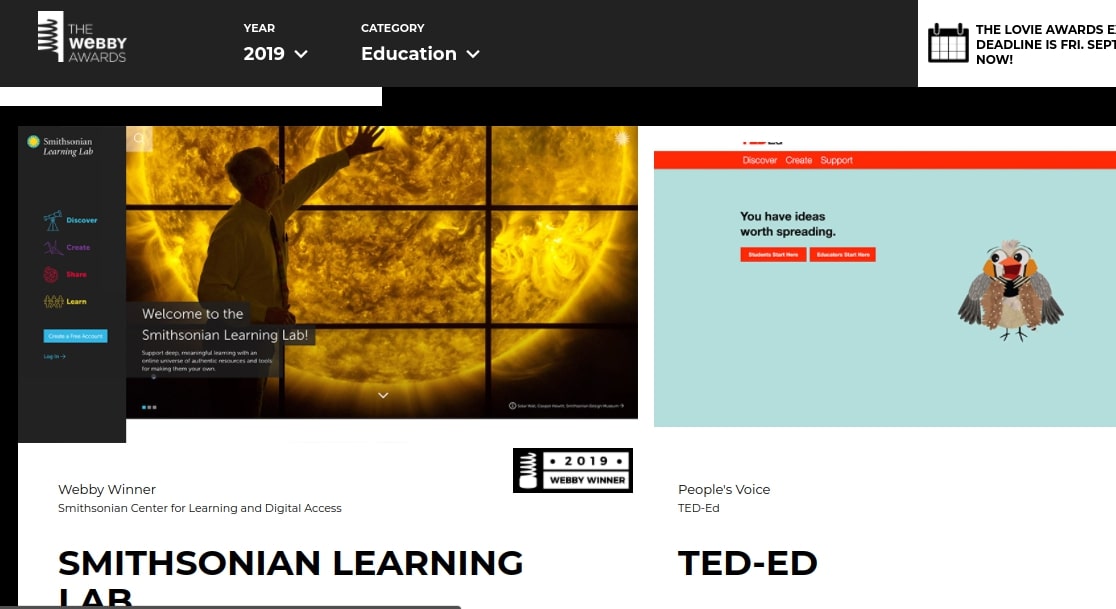Last May (2019), all Google EDU account holders around the world that had YouTube Brand accounts were notified by Google that their YouTube Brand accounts would be deleted a couple of months later, in July 2019. While worldwide millions received that notice, in our district it was ~60 staffers and ~2400 students. Google later decided to instead suspend EDU Brand accounts in July and only outright delete them this coming November (2019). For the ~60 P-CCS staff, the Technology department submitted online forms necessary to obtain a temporary one year extension (until July 15, 2020) from suspension / deletion of their Brand accounts. Student brand accounts were not eligible for any extension and were suspended this past July.
One major result of the account suspensions that were not foreseen by Administrators or Google, is that if a user had configured their Brand account to be the default account to use when signing into YouTube, they could not view YouTube videos at all until they changed the default channel by selecting the box under “Settings > Advanced Settings” within YouTube.
If you encounter any students unable to view YouTube, please let them know the following:
Affected student users need to sign-out of Google (or delete their cookies) then navigate to youtube.com/channel_switcher and sign in again, remembering to change the default channel once they sign-in. Once this has been done on one device, it will fix the issue on any of their other devices.
Some students might find it easier/possible, to simply delete their Brand account by browsing to https://myaccount.google.com/brandaccounts and deleting the Brand account. Once deleted, they should be able to again log into YouTube.
For those interested, especially those staffers with Brand accounts and a one year extension, guidance on content retention as well as more background on the situation can be found here.