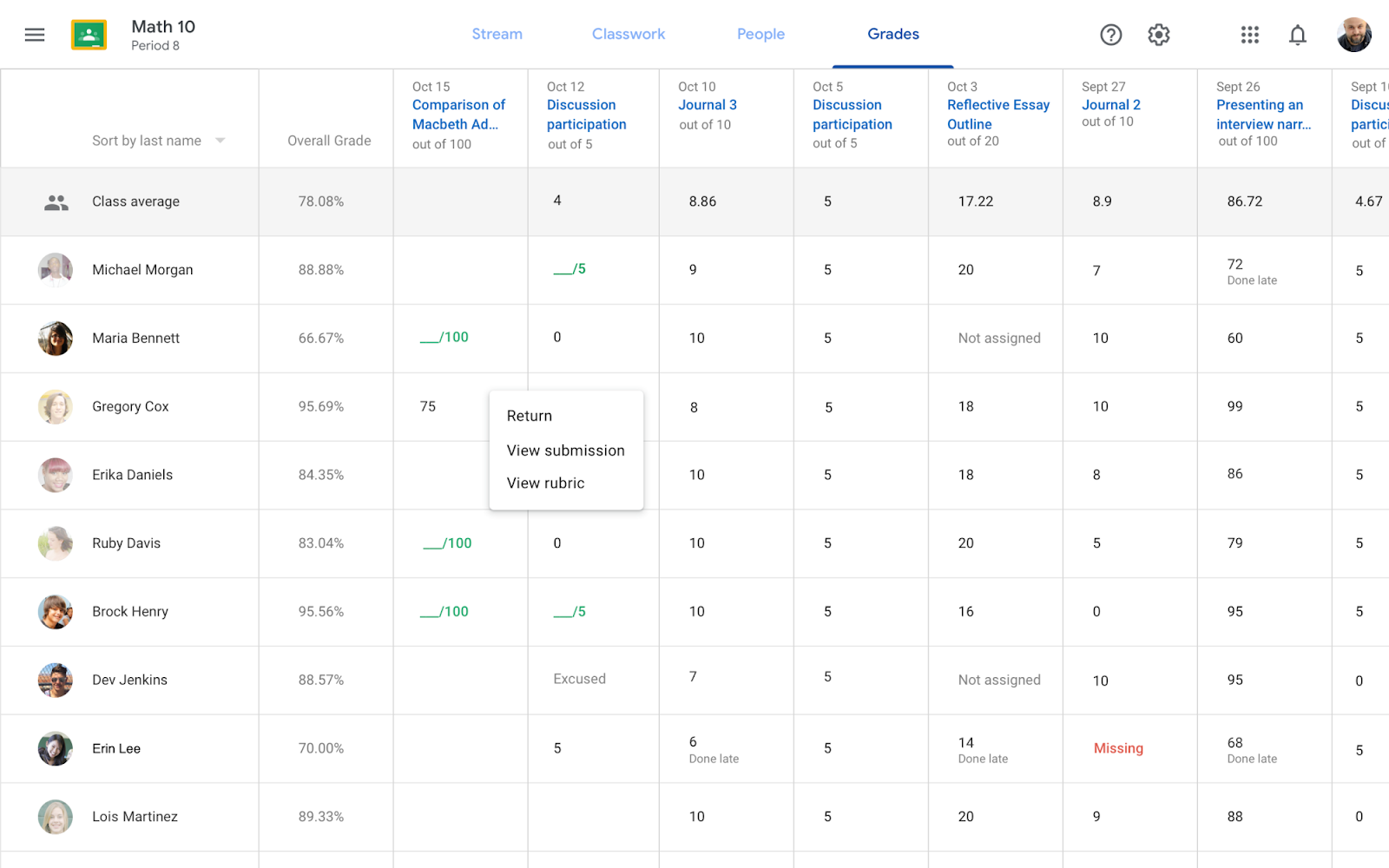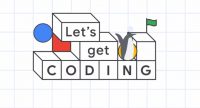*Please note that these features will be available in the next few weeks and might not show up at the time of this blog posting.
IMPORT questions from previously existing GOOGLE FORMS into a new Google form – Google Forms now has a native feature for importing questions into new Forms from your existing forms. The feature will let you select individual questions or all questions from an old Form to add into your new Form. It’s an easy process to do. Link to Post
- First, open a form and from the action toolbar on the right, select Import Questions.
- Then, from the dialogue box, select the form with the questions you want to import.
- From the right hand sidebar menu, you can:
- Import all questions by choosing Select All> Import Questions
- Or, you can select specific questions to import and then select Import Questions
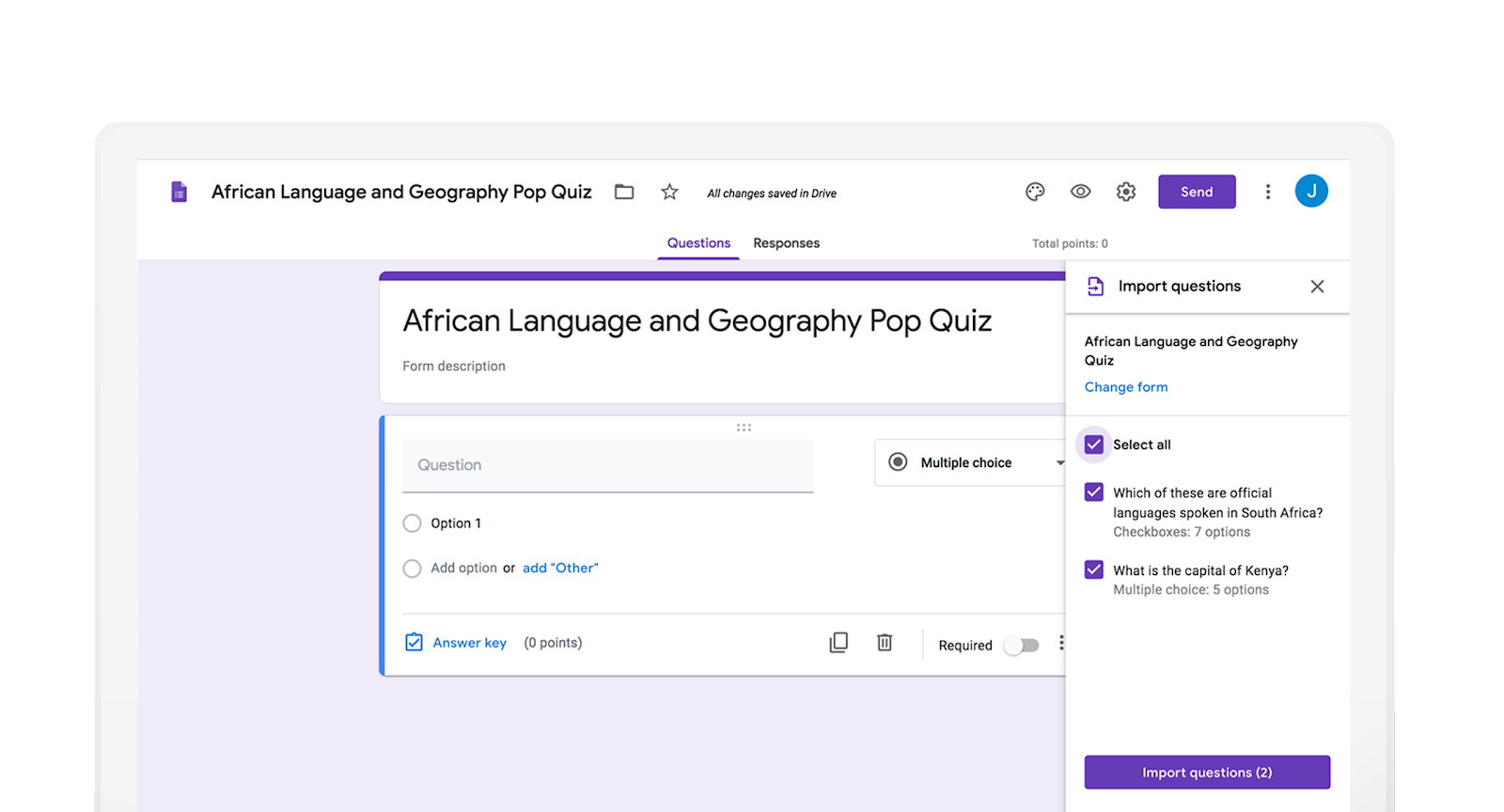
VIEW the EDIT HISTORY of a cell in Google SHEETS
“Show edit history” is a new feature in Sheets that will help you easily see the edit history of a cell, including who made the last edit, when that edit was made, and the cell’s previous value. Link to Post
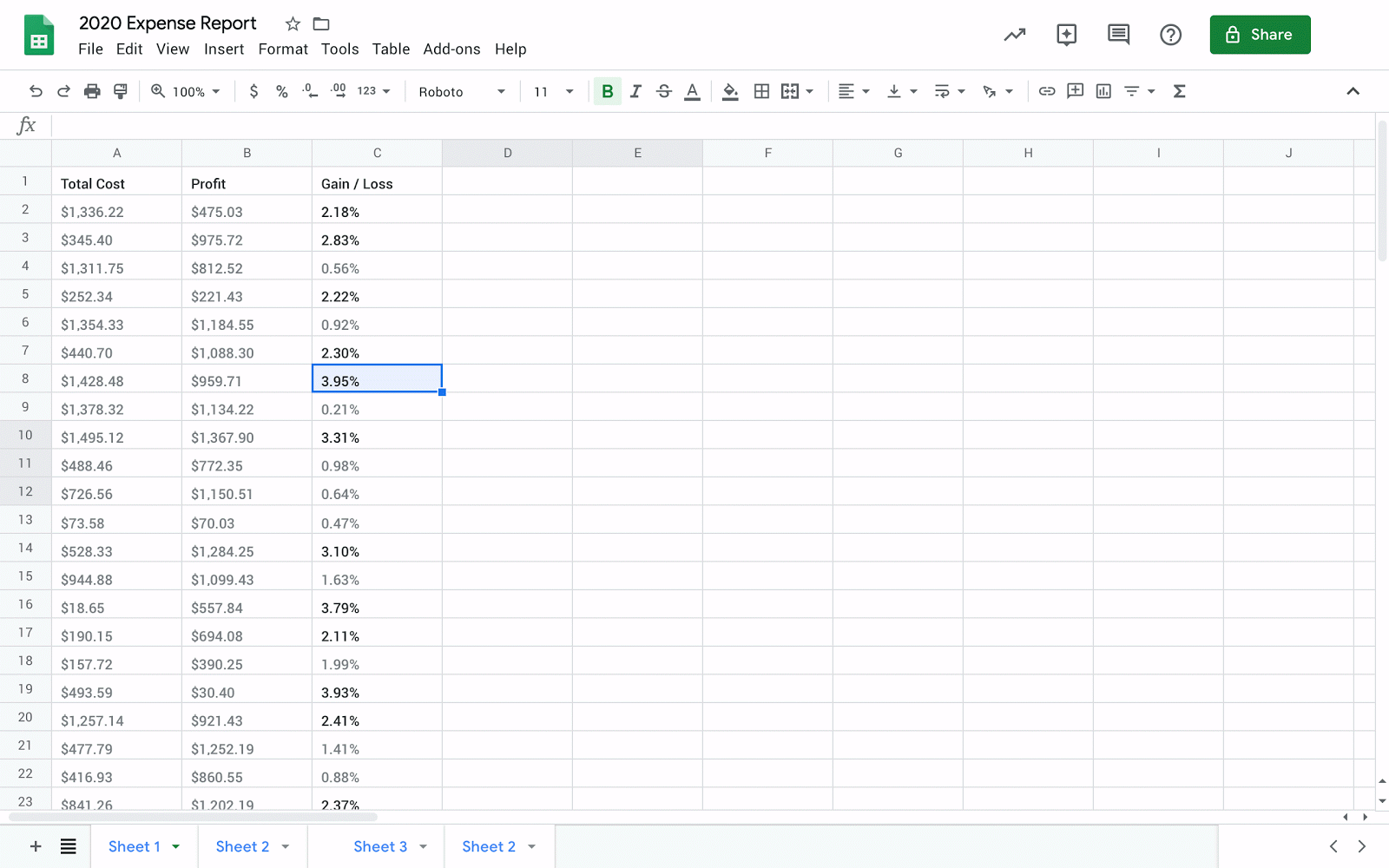
GRADEBOOK in Google Classroom now generally available
Google Classroom recently introduced Gradebook to make grading easier by allowing teachers to keep their assignments and grades in a single place. To learn more about this and other improvements for Classroom, see their post.