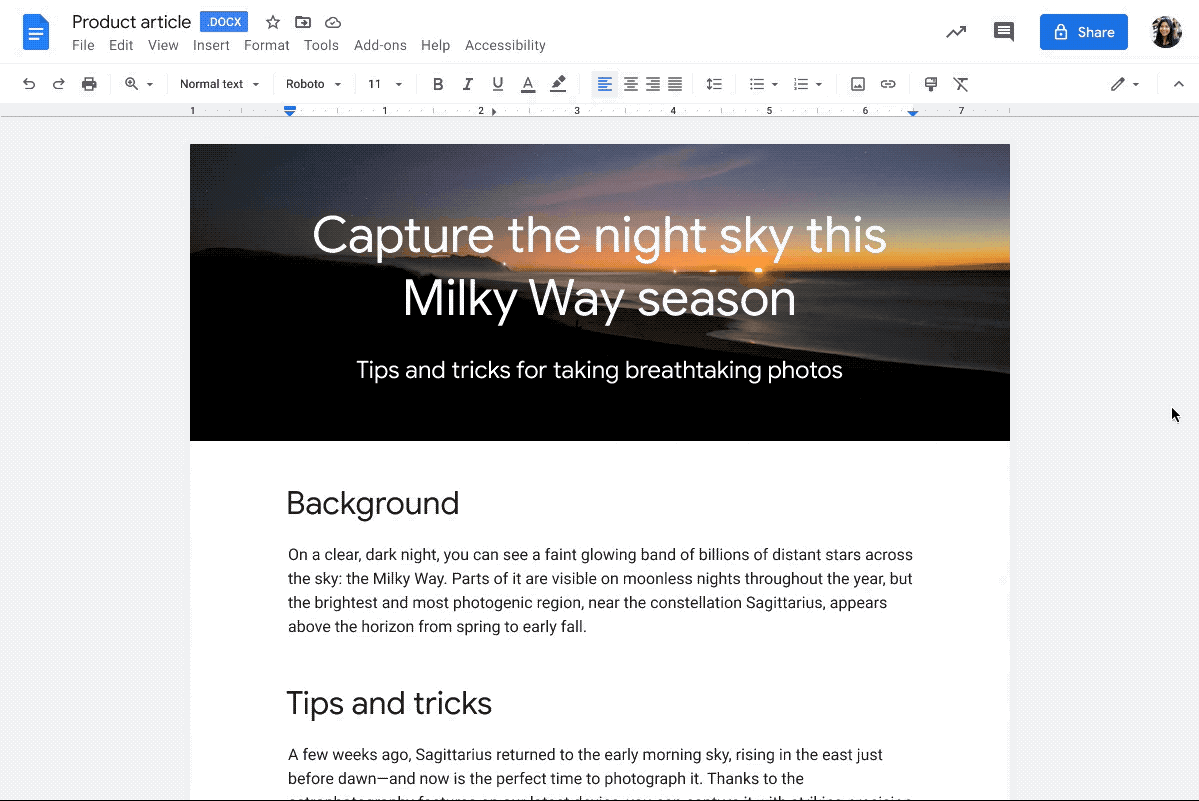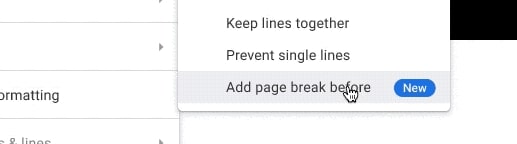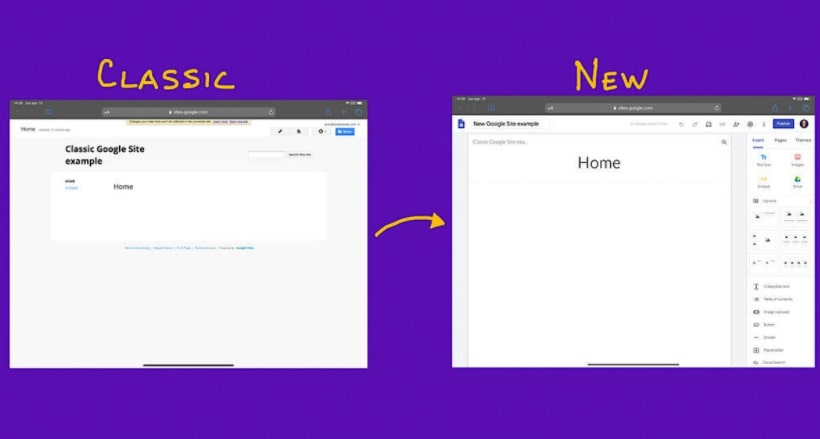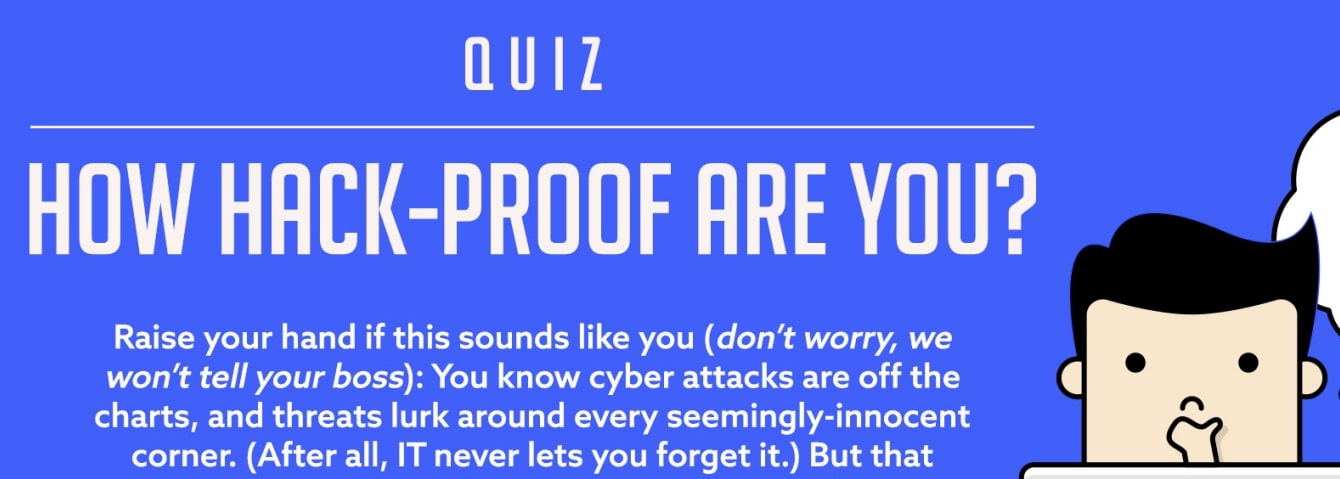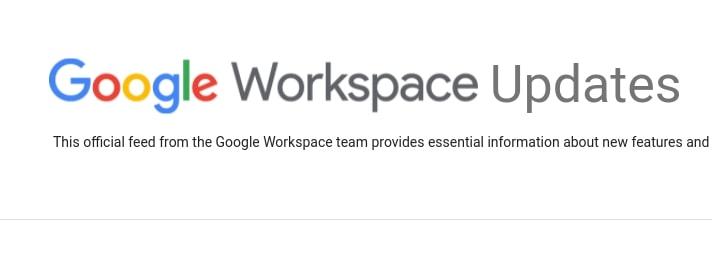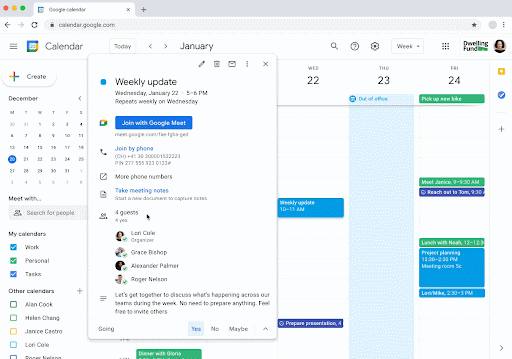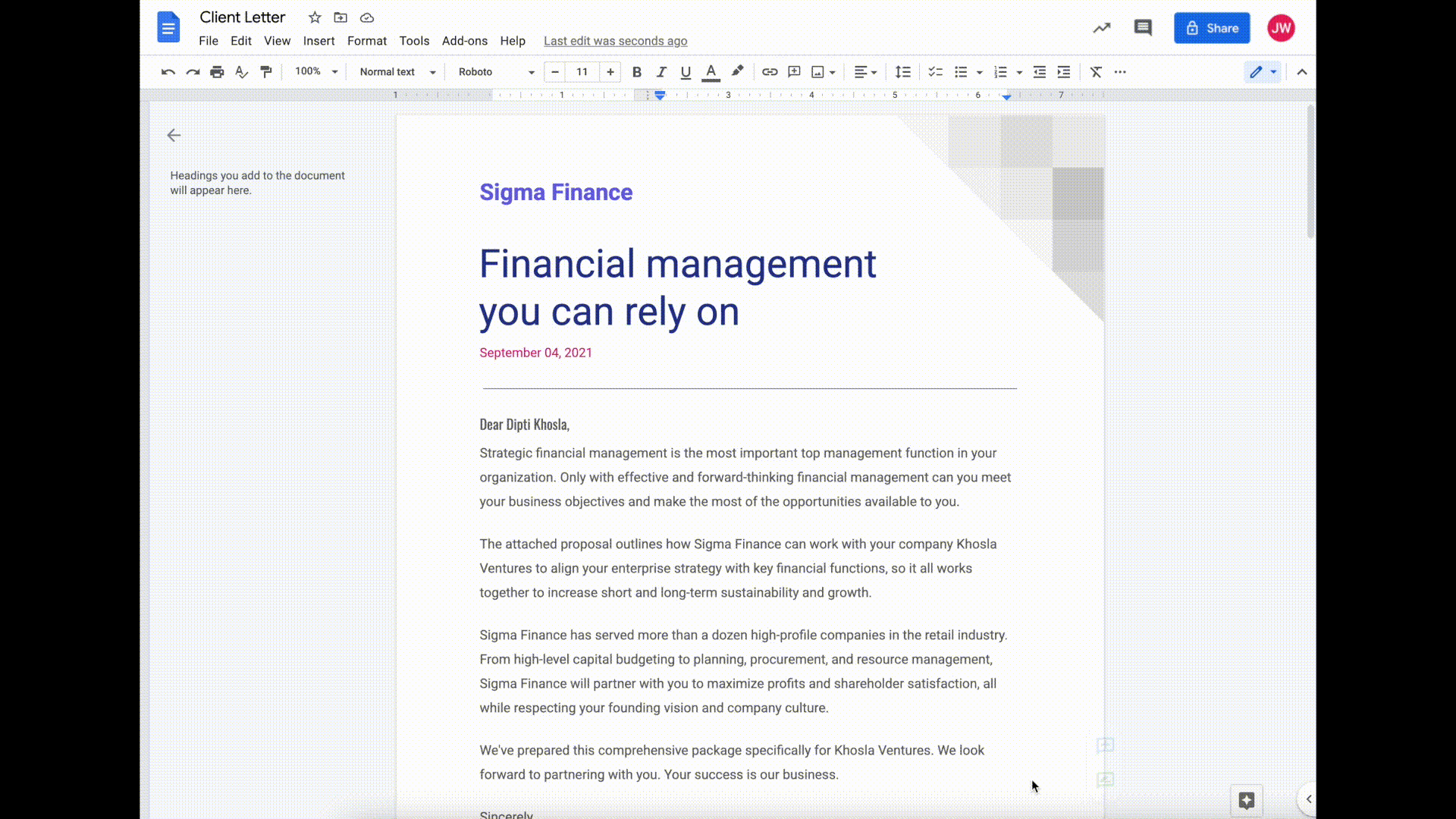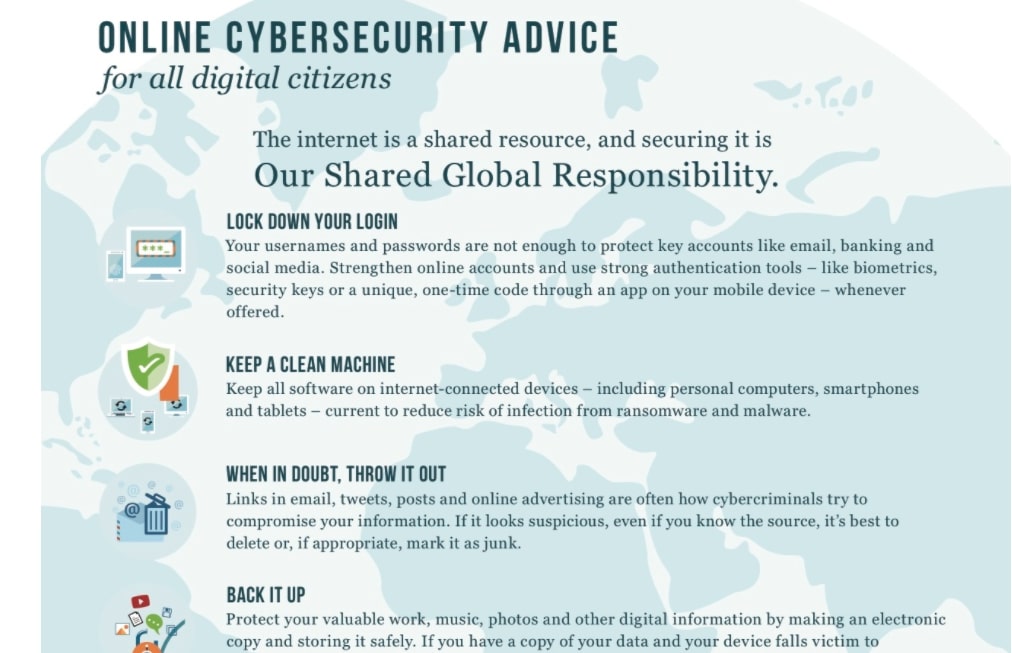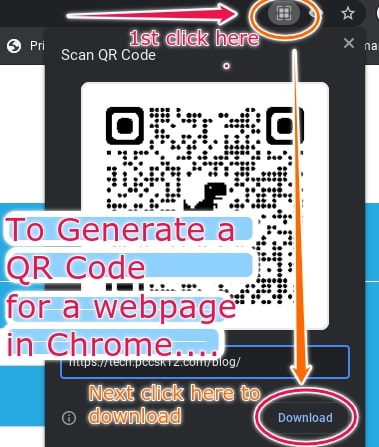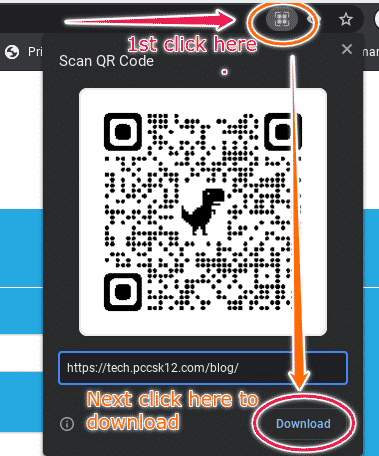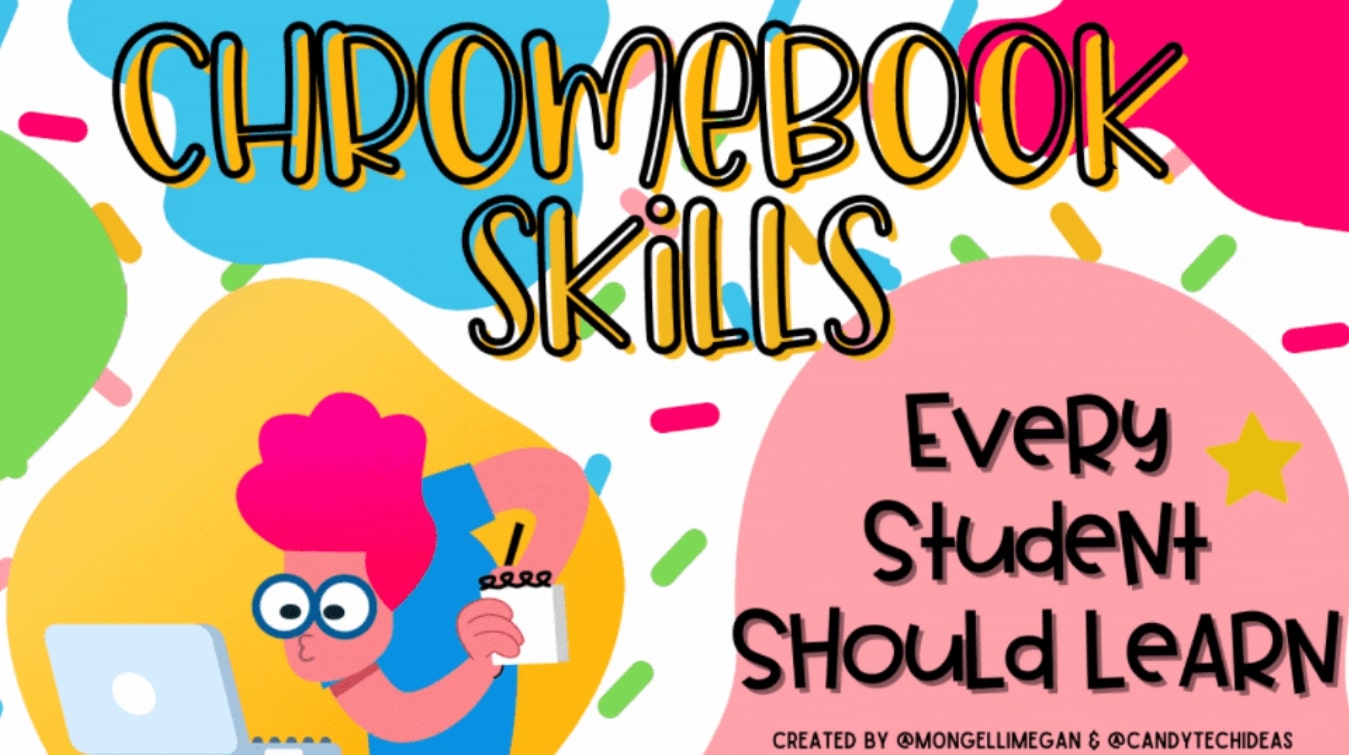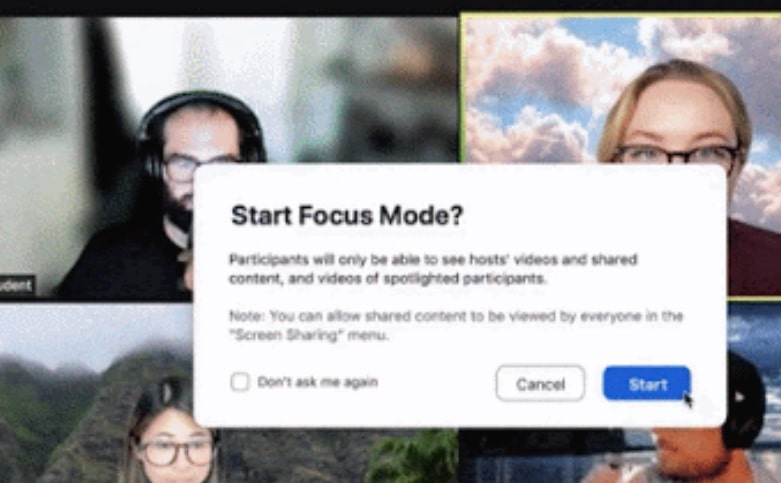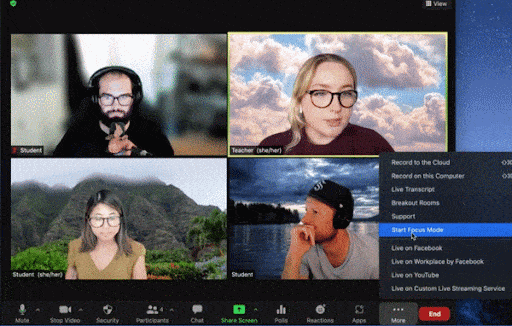Beginning in late October 2021, the K12 Adobe Spark for Education plan will start to include two additional applications, Adobe Photoshop Express and Adobe Premiere Rush. In or shortly after late October 2021, our users will have access to these applications.
Adobe Photoshop Express enables image editing and collage making and is available on both iOS and Android devices. To learn about this application’s capabilities, system requirements, and device compatibility, please visit the user guide.
Adobe Premiere Rush enables video editing and sharing and is available on both iOS and Android, as well as desktop devices. To learn about this application’s capabilities, system requirements, and device compatibility, please visit the user guide.
As a reminder, simply type spark.new in the Chrome browser and review these steps on how to access Spark for Education.
And for more ideas on Spark, revisit our last blog post about it HERE.