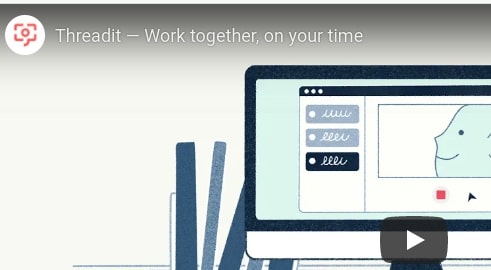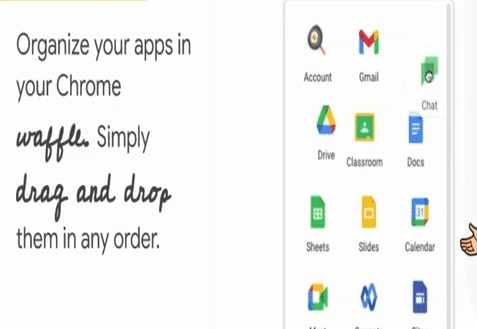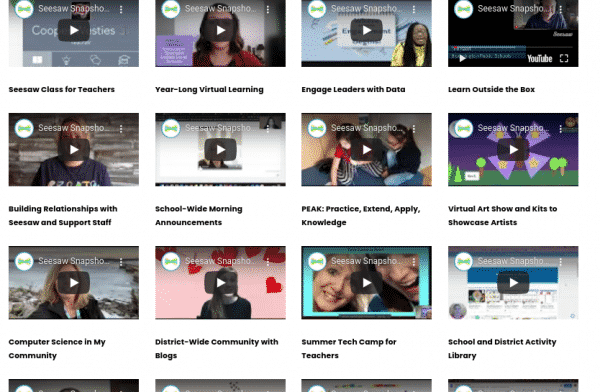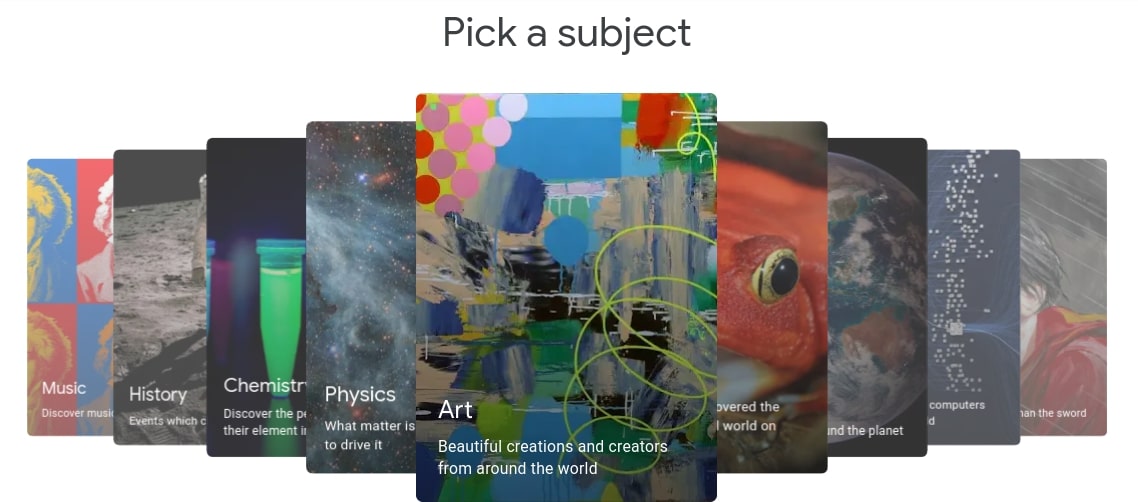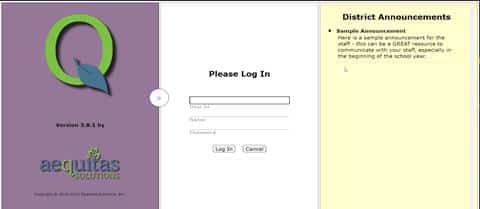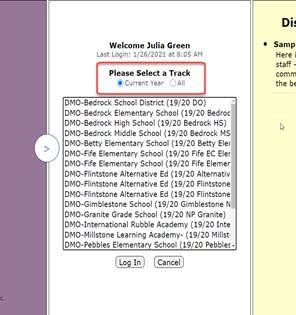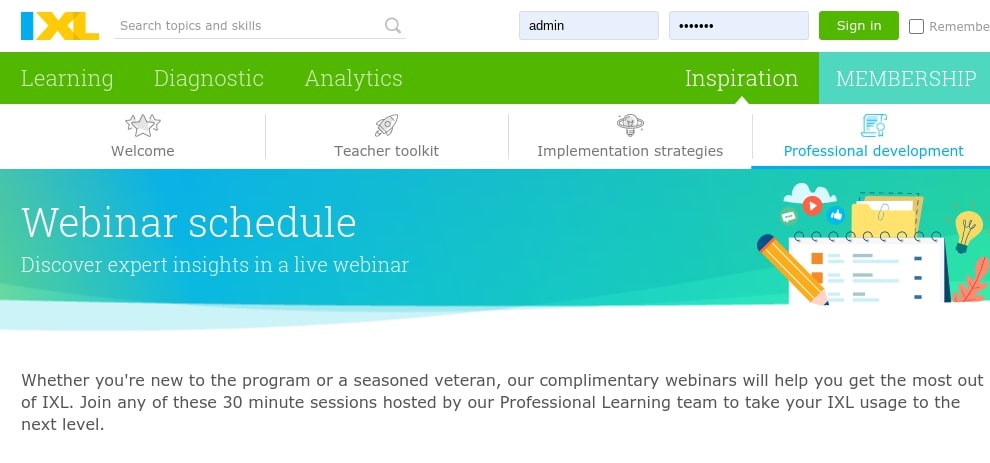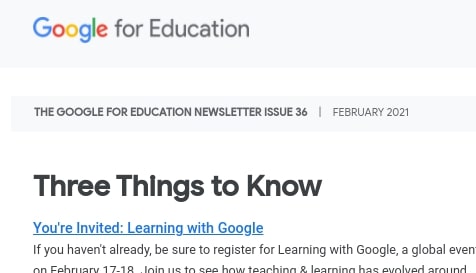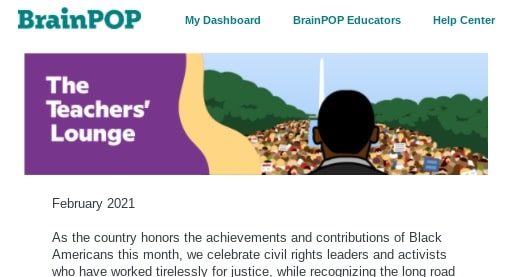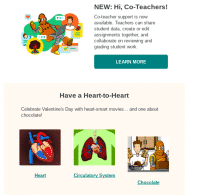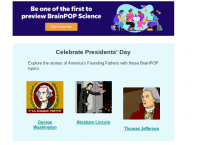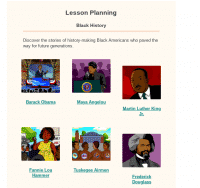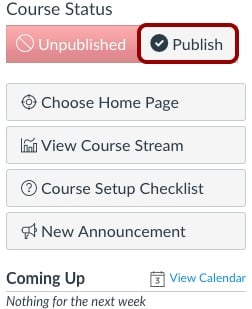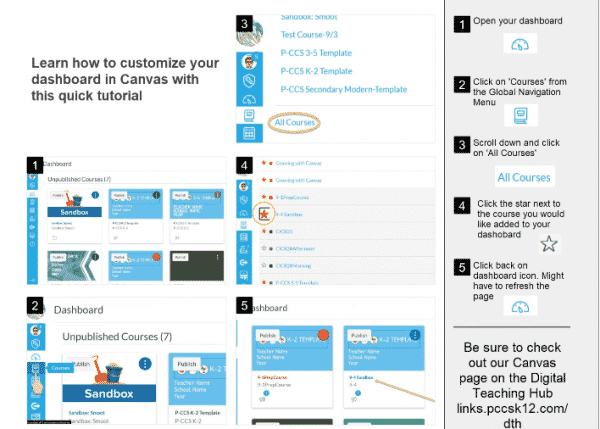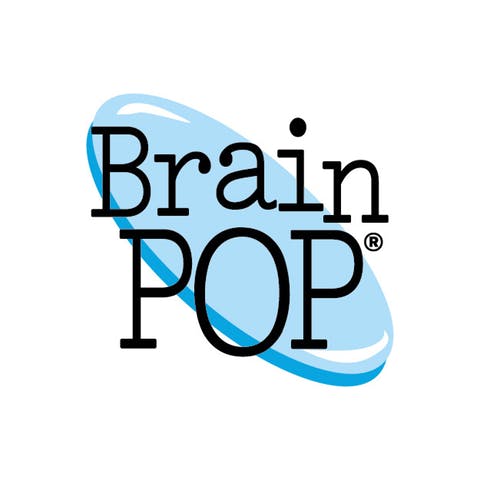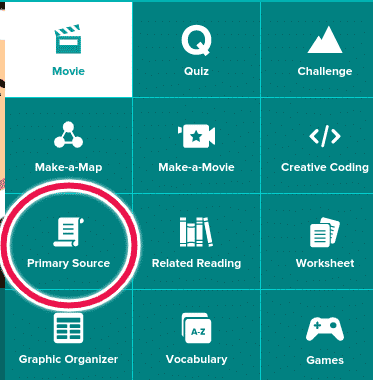Last week Google’s Area 120 launched an experimental tool called Threadit which lets you record and share videos with collaboration options like those in Google Docs. You can record multiple clips and “thread” them together as little chapters or segments in a series. The collaboration aspect is that you can invite people to join your thread and record video clips to add into the thread that you’ve started. While Threadit doesn’t have the cute emojis or picture frames that Flipgrid offers, it does offer templates for creating threads of tutorial videos and it offers a Chrome extension that lets you record videos from your inbox (you could also use Loom for that).
Google is willing to make available access to their Threadit app for any of our staff who express interest by April 15th. If you are interested, please submit this form.
See this video https://youtu.be/wXyj4n_Q1to for an overview.