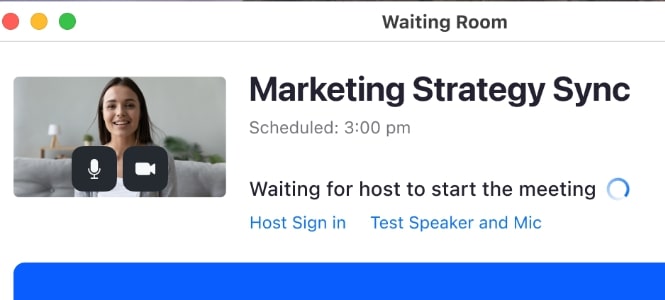
Zoom is in the process of rolling out changes to their meeting join flow. Starting January 22, paid accounts such as ours will see a temporary web setting to toggle the new join flow on. It can be toggled on and off to test the flow during a three month window before it is enabled for all accounts on April 22 and the web setting is removed.
What’s changing?
In the old join flow, users see up to three separate dialogue windows, which are consolidated into two as part of the new flow. After the update, the functionality of the first “waiting for host” window – which shows if the “join before host” setting is disabled, and ours are – will be combined with the Waiting Room, as seen in the image below. The Waiting Room will display the meeting’s status as either “Waiting for host to start the meeting” or “Host has joined. We’ve let them know you’re here.” In addition, in the video preview and waiting room, you now have the option to turn on/off your camera and mic.
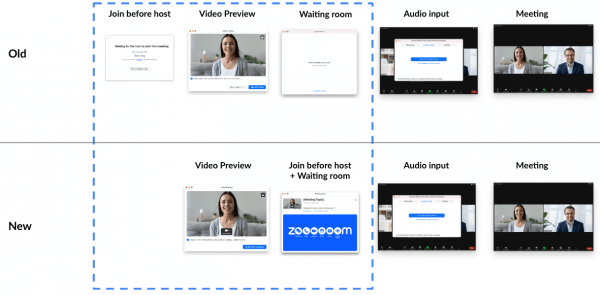
To facilitate this change, Zoom has also redesigned the Waiting Room and provided additional customization options, including uploading an image, updated the self-preview buttons and made minor changes to the text in the web settings. Any existing Waiting Room customizations are unaffected by this change, and these customization options will remain available through the settings page in the web portal.
Will this impact my already scheduled meetings?
All previously scheduled meetings will be automatically updated to the new join flow, and maintain the equivalent security settings as before. There should be no impact to each meeting’s settings, the meeting link, and participants’ ability to join these meetings.
For further information, please visit the New Meeting Join Flow FAQ




