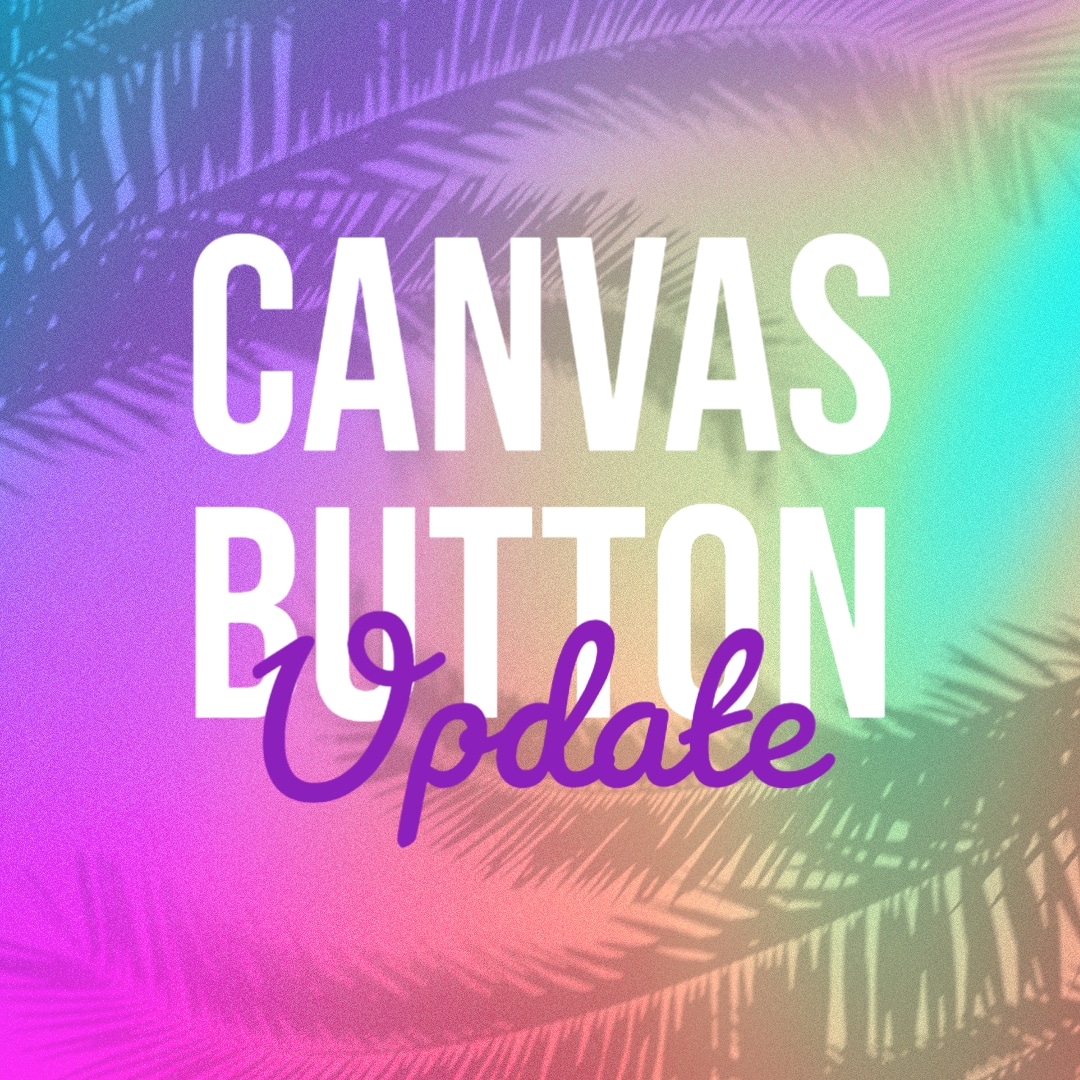
Assignment Button Wording
As of March 31, there is new wording to the assignment buttons for students. When students are viewing the details of an assignment, they will see a button that says “Start Assignment” instead of “Submit Assignment.”
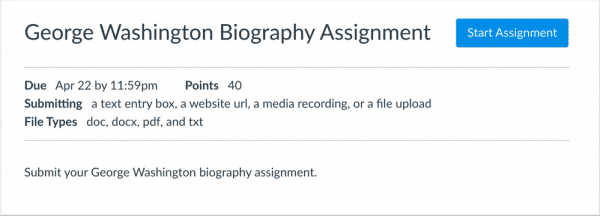
When a student adds work or uploads a file, the “Submit Assignment” button will appear. If the student is given multiple attempts or is asked to resubmit an assignment (new feature as of March 20) the student will see a button that says “New Attempt.” To see more information, go here.
NOTE: This does not apply to Google Assignments.




