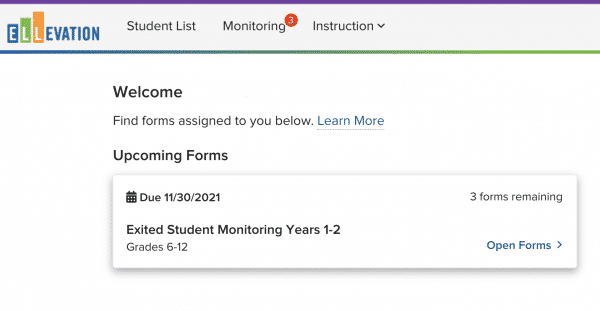— One of 2021’s Webby Awards in the Education category honoree’s National Geographic’s MapMaker empowers learners to explore Earth’s interconnected systems through a collection of curated basemaps, data layers, and annotation tools.
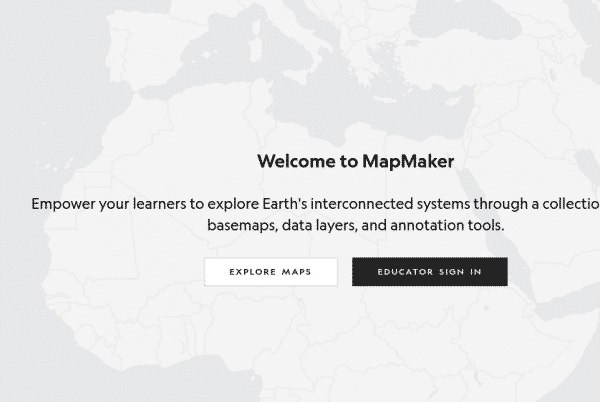
— The Blue Marine Foundation’s The Sea We Breathe is an interactive online project that won an FWA (Favorite Website Award of the month) earlier this year. Dive into 3 immersive underwater journeys and discover why a healthy ocean means a healthy planet.
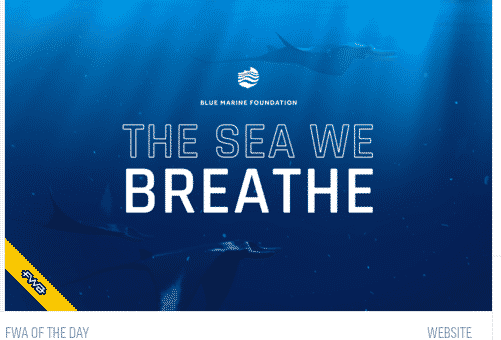
— Perhaps for some lower elementary students using the interactive flat panels, this story of a little bird crossing the river that also won an FWA.
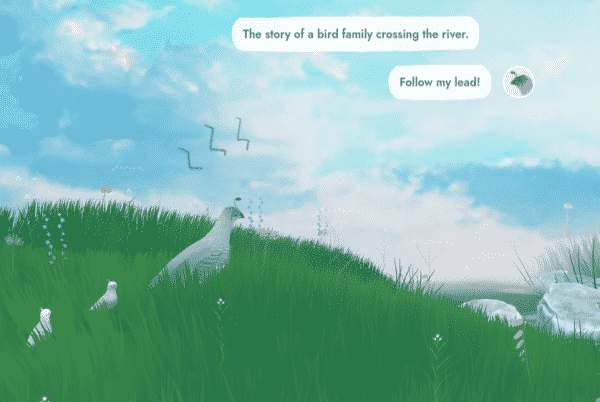
— Fingerspelling.xyz uses Hand Tracking & Machine Learning to help teach the ABCs in American Sign Language. Created together with the American Society for Deaf Children (also an FWA noted site).

— Google’s Internet Saathi project highlights stories of women breaking cycles of inequality (FWA cited).
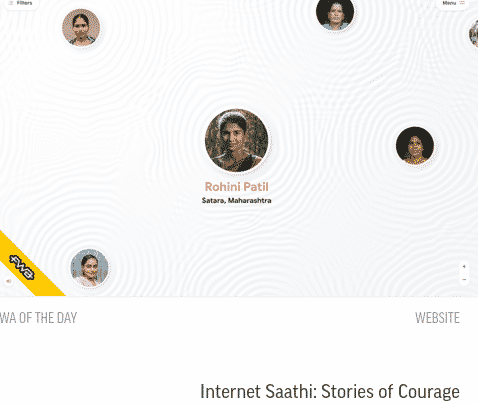
— Solve artistic jigsaw puzzles together with family and friends in this Google Arts and Culture experiment
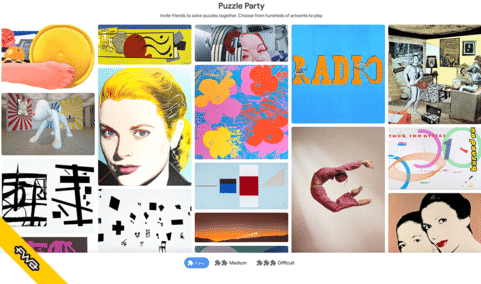
PHOTOS ONLINE — The following are just some of the sites that house collections of photos from the past year. One or more might serve as a conversation starter in your learning environment.
The Guardian’s best photographs of 2021 – and the stories behind them
AlJazeera’s 2021 In Pictures: The best photos from around the world
My Modern Met’s Best of 2021: Top 50 Photographs From Around the World
National Geographic’s top photos and stories from 2021
25 of 2021 NORTHERN LIGHTS PHOTOS

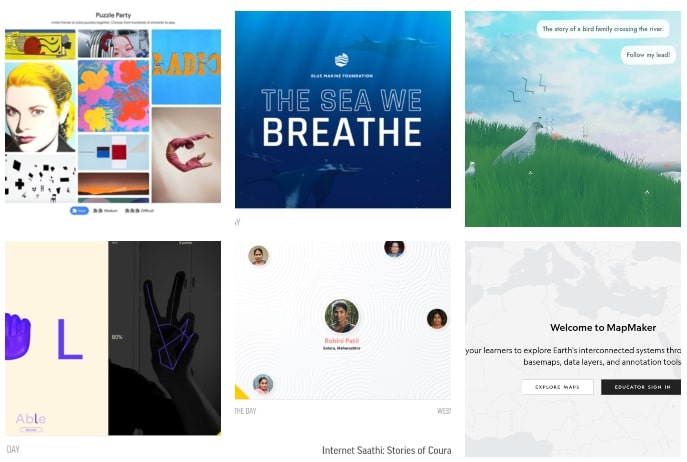
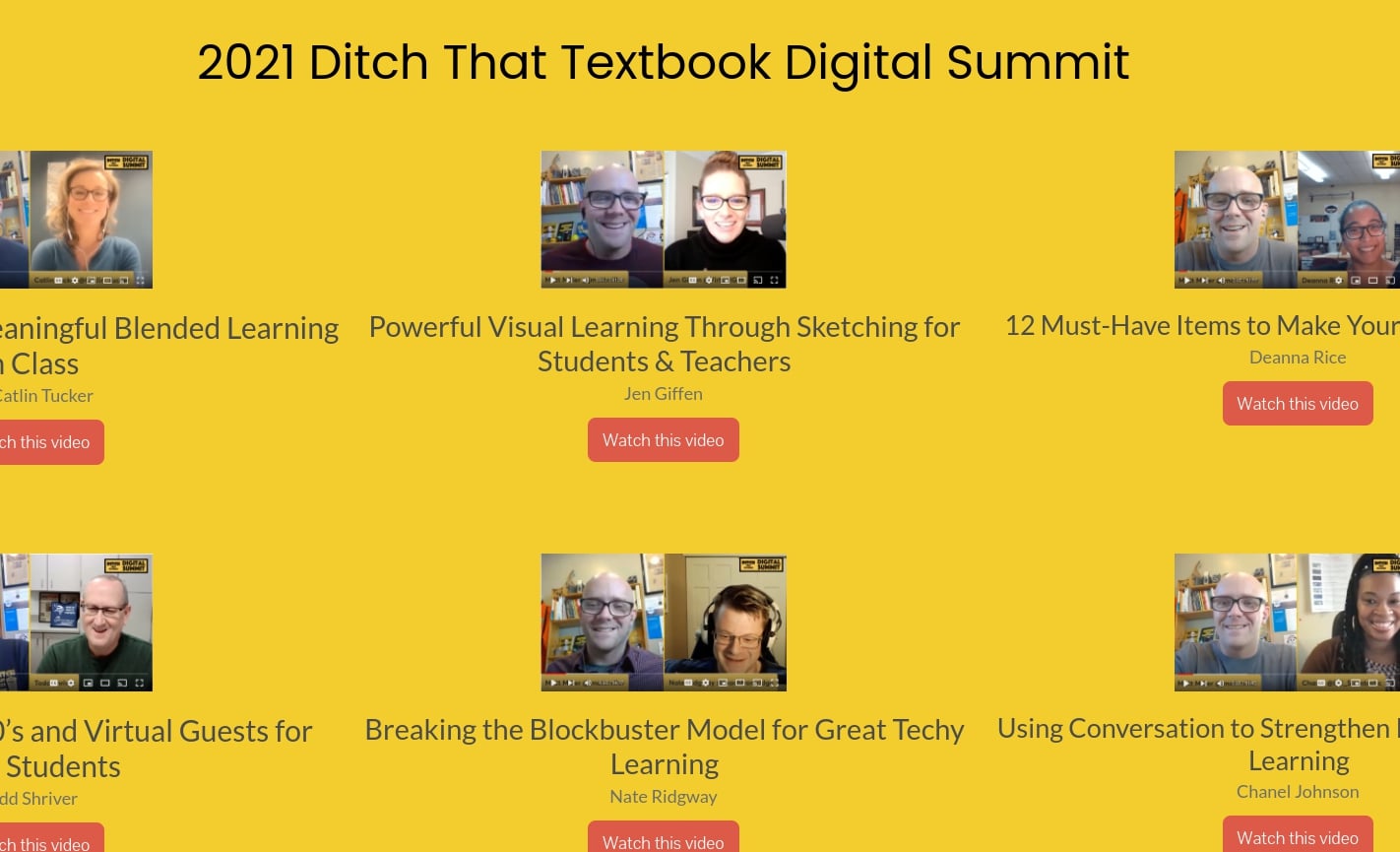


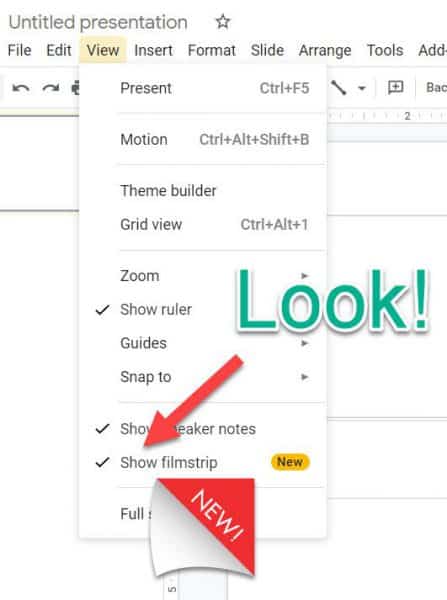
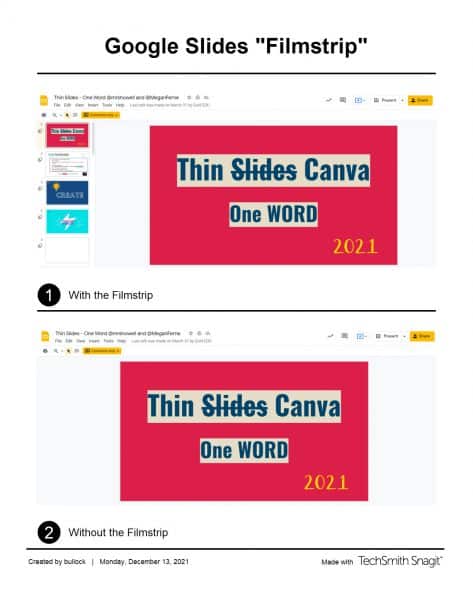 Why would you want to use this feature?
Why would you want to use this feature?

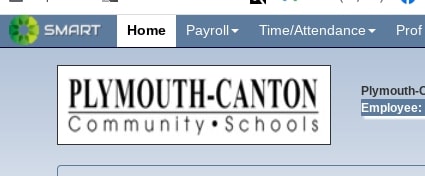
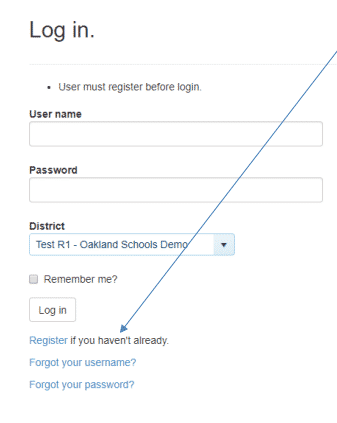
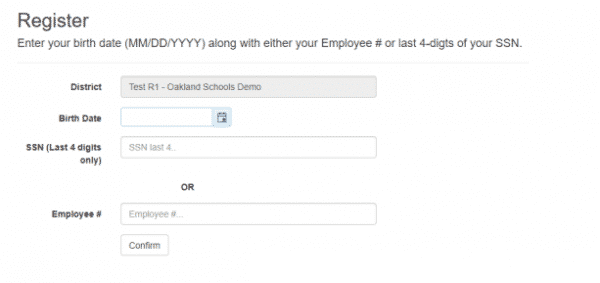
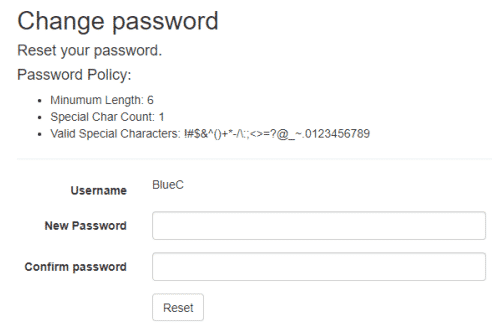
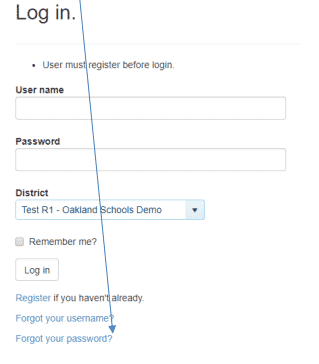
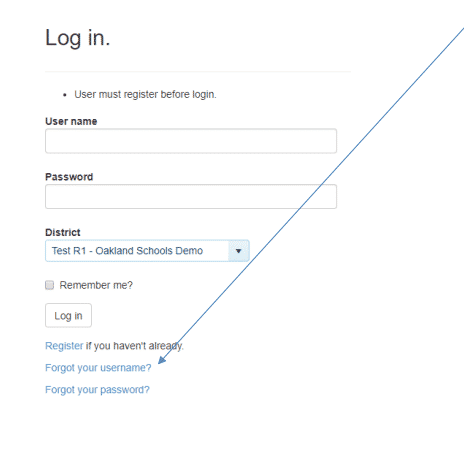
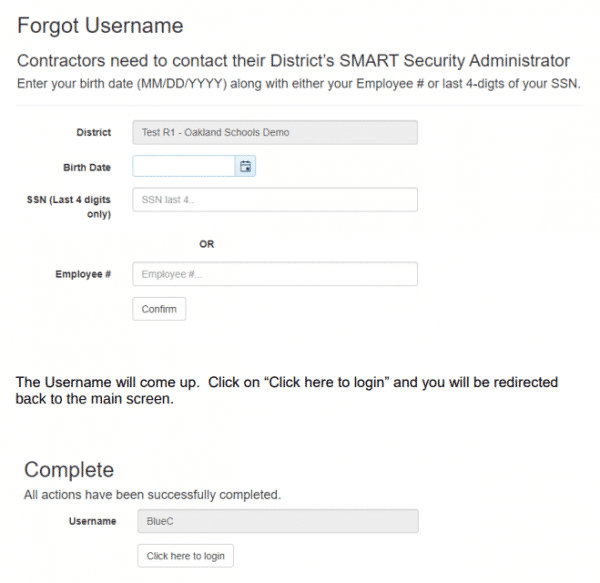

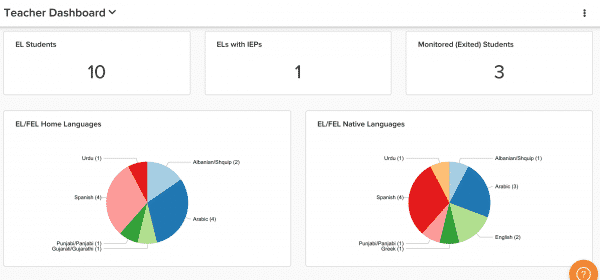 ELLevation Strategies:
ELLevation Strategies: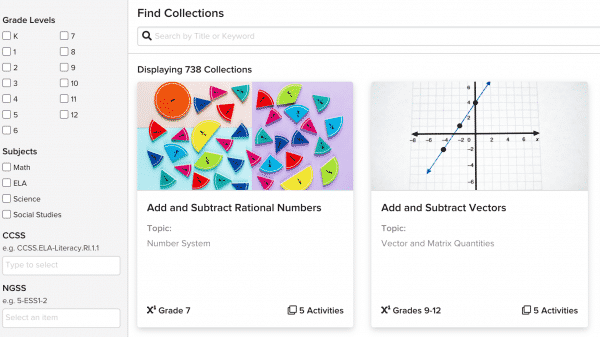 Monitoring:
Monitoring: