Register for a January REMC course and kick-off 2023 with new tips and tricks for the classroom
Start the new year off with a REMC Course and incorporate new tips and tricks into your classroom. Our professio nal learning is the best way to beat the winter blues and enhance student engagement and achievement. Our courses offer 10 FREE SCECHs and can be taken from the convenience of your home and when the time is right for you.
nal learning is the best way to beat the winter blues and enhance student engagement and achievement. Our courses offer 10 FREE SCECHs and can be taken from the convenience of your home and when the time is right for you.
Registration deadline is Thursday, January 5th, each course begins on Monday, January 9th. Through the support of REMC SAVE’s vendor partners, all courses are FREE and there are no SCECH fees. Don’t miss out on the opportunity to learn, connect, collaborate and grow with REMC courses.
Check out January 2023 courses here:
Register by Thursday, January 5th. You will receive a welcome email with the course information prior to the course start date. If you have questions or need further assistance with your course registration, please click here.

Podcasting: From Idea to Implementation workshop to be held March 22
Ready to start your podcasting journey? Looking to expand your podcasting knowledge with current practitioners? Join us on March 22nd for a workshop that will focus on amplifying your voice, as well as your students or colleagues through podcasting.
This workshop is a hands-on experience to equip participants with knowledge, skills, and time to begin developing and creating a podcast. Held at the Gratiot-Isabella RESD, teams and individuals are welcome to attend. For those who can’t travel to the in-person session, a virtual option will be offered. The workshop is FREE and will run from 9 a.m. to 3 p.m. Those attending will earn 6 SCECHs. Click here to register.
In addition to this upcoming workshop, REMC has developed Podcasting for Educators classroom resources. These resources were designed for anyone – from those who have podcasting experience to those who are new to the game. Podcasting is a great way to increase engagement with both students and other educators. These resources help answer common questions and how-to’s and were designed with classroom teachers, students, administrators and support staff in mind. Check out our FREE resources and start your podcasting journey today!


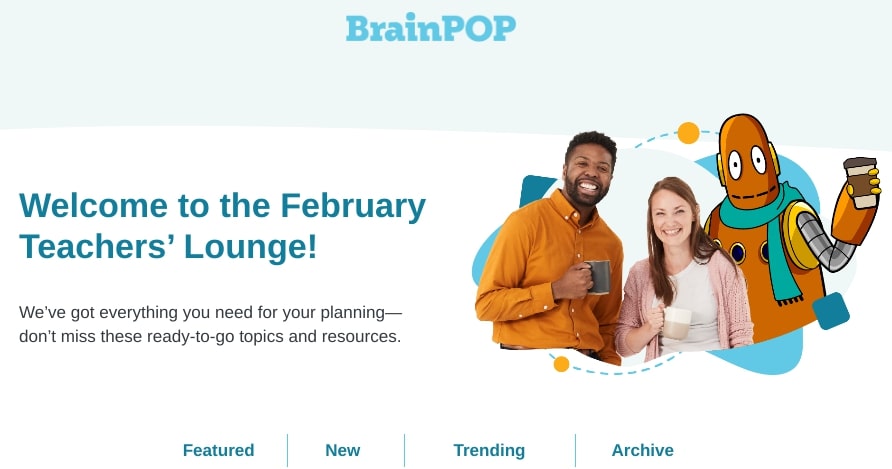
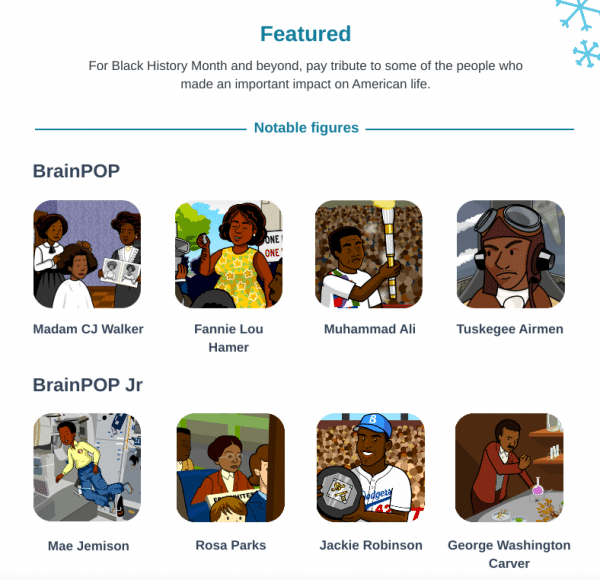
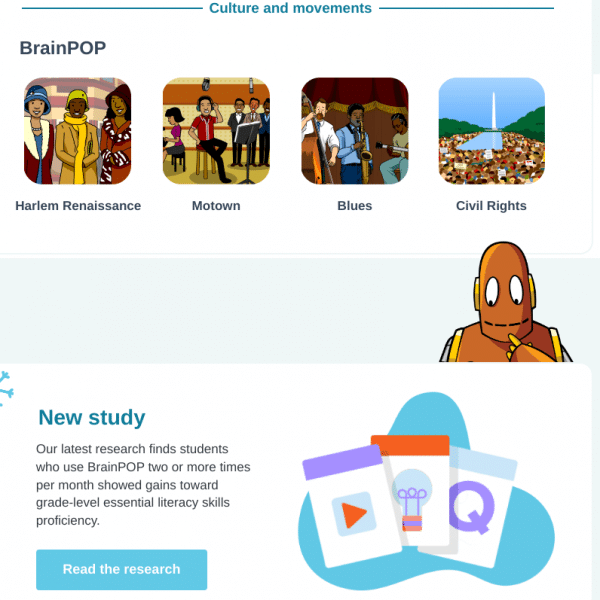
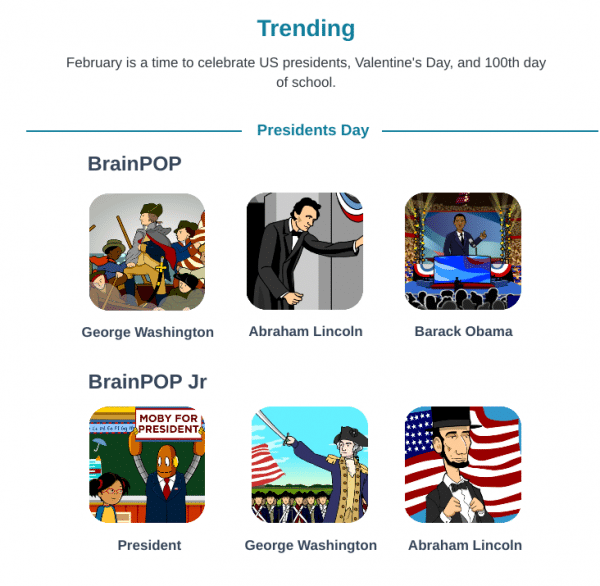
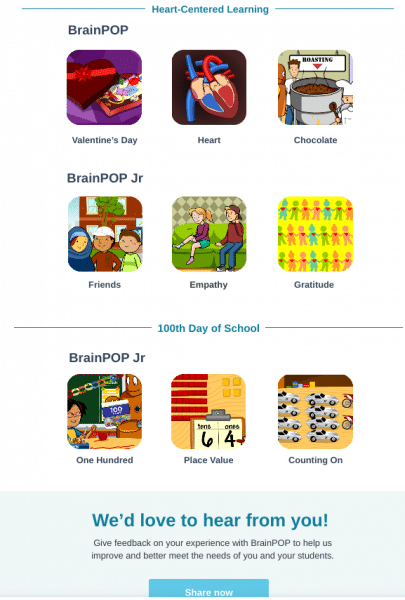

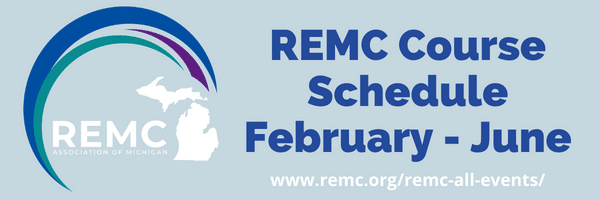


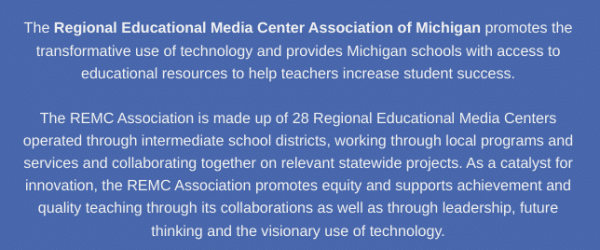
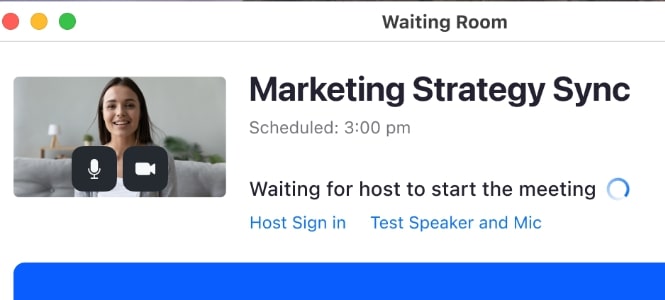
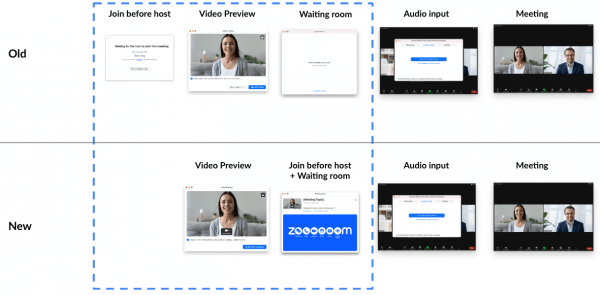

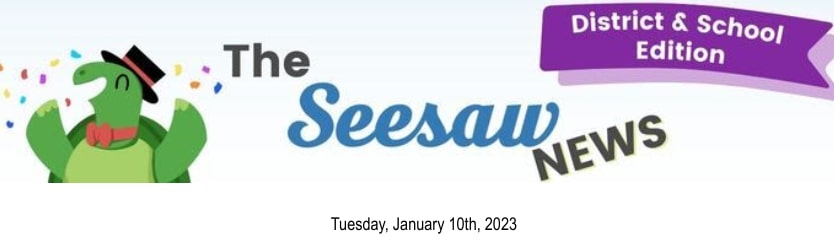
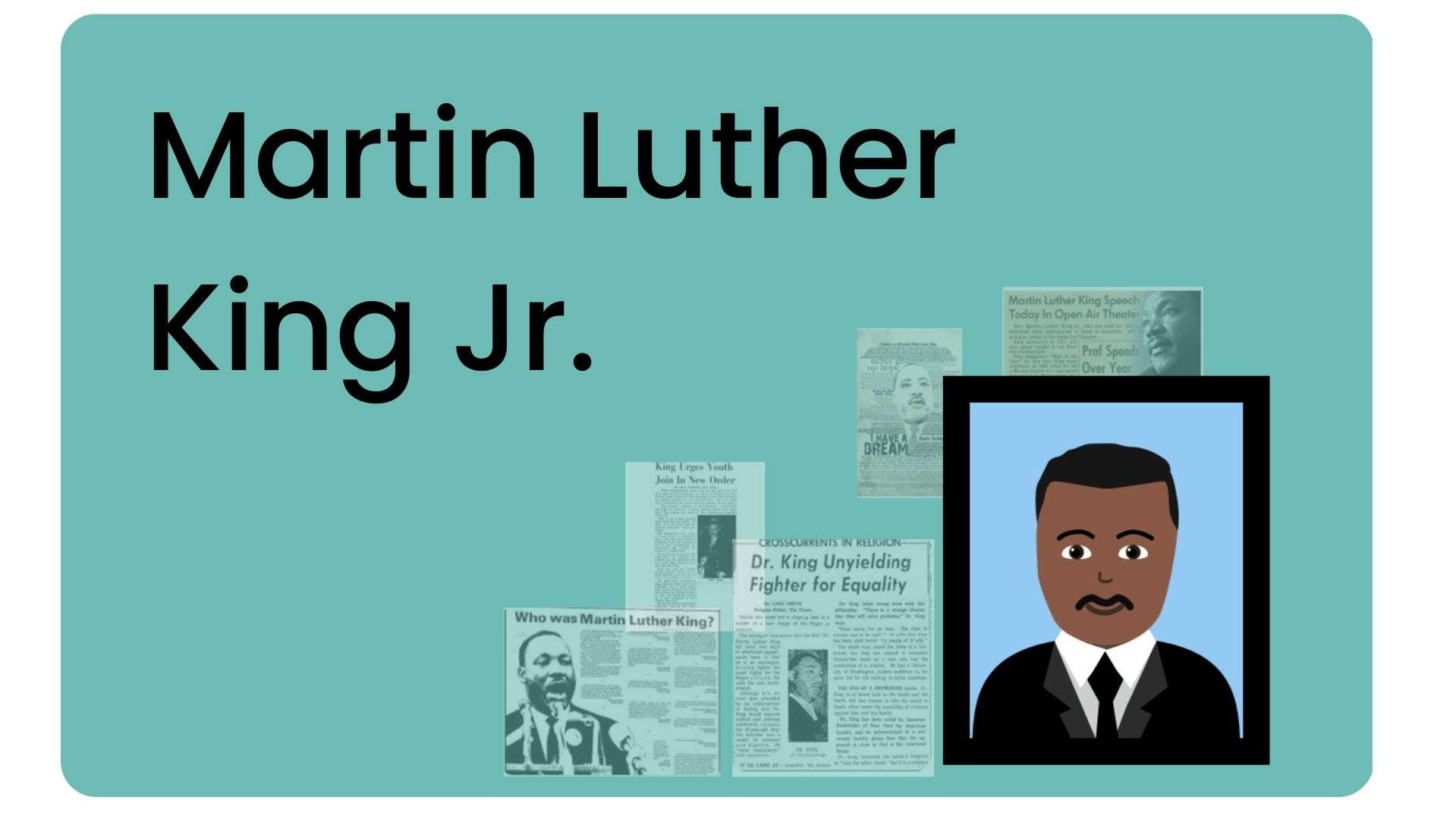
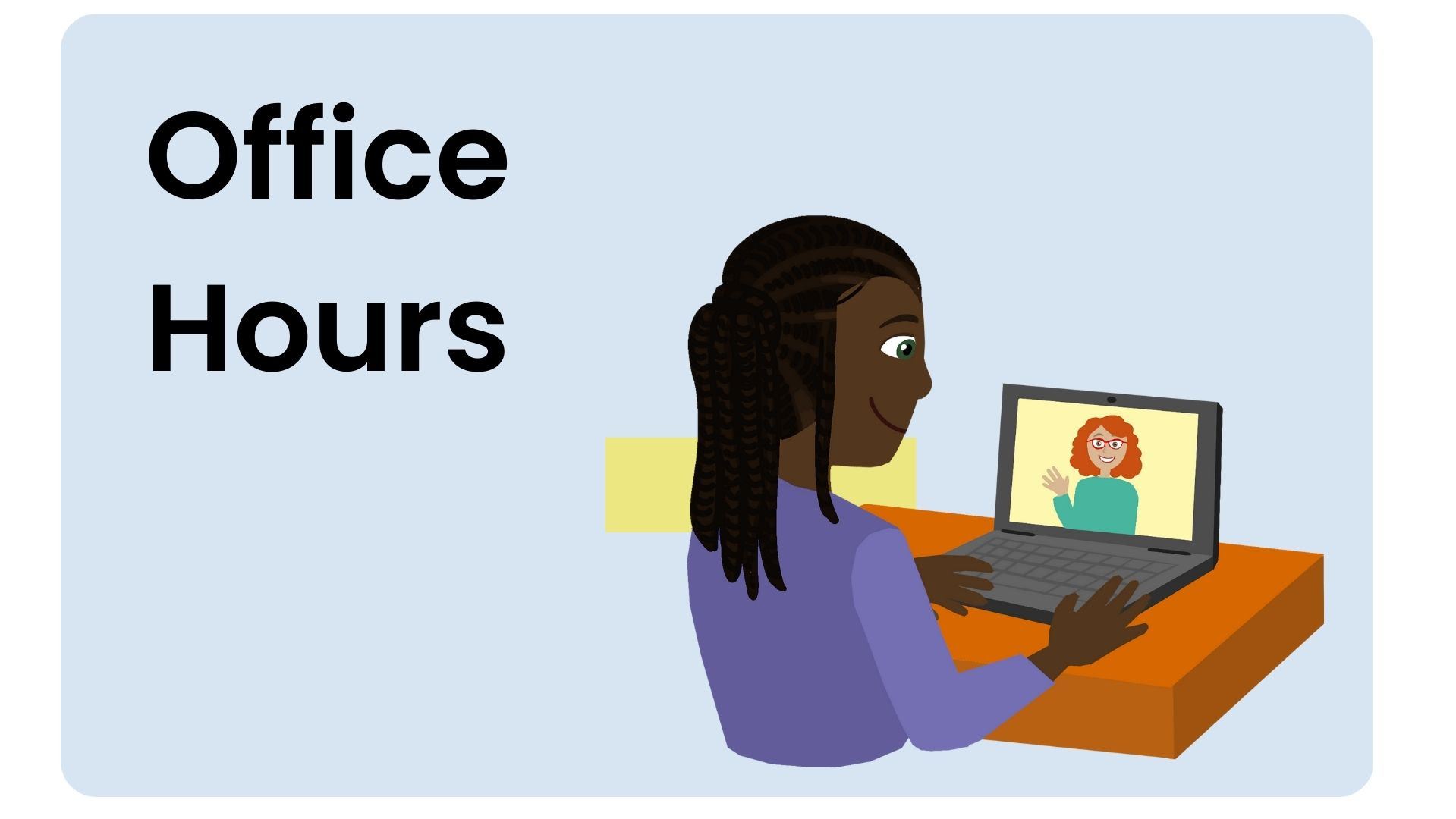

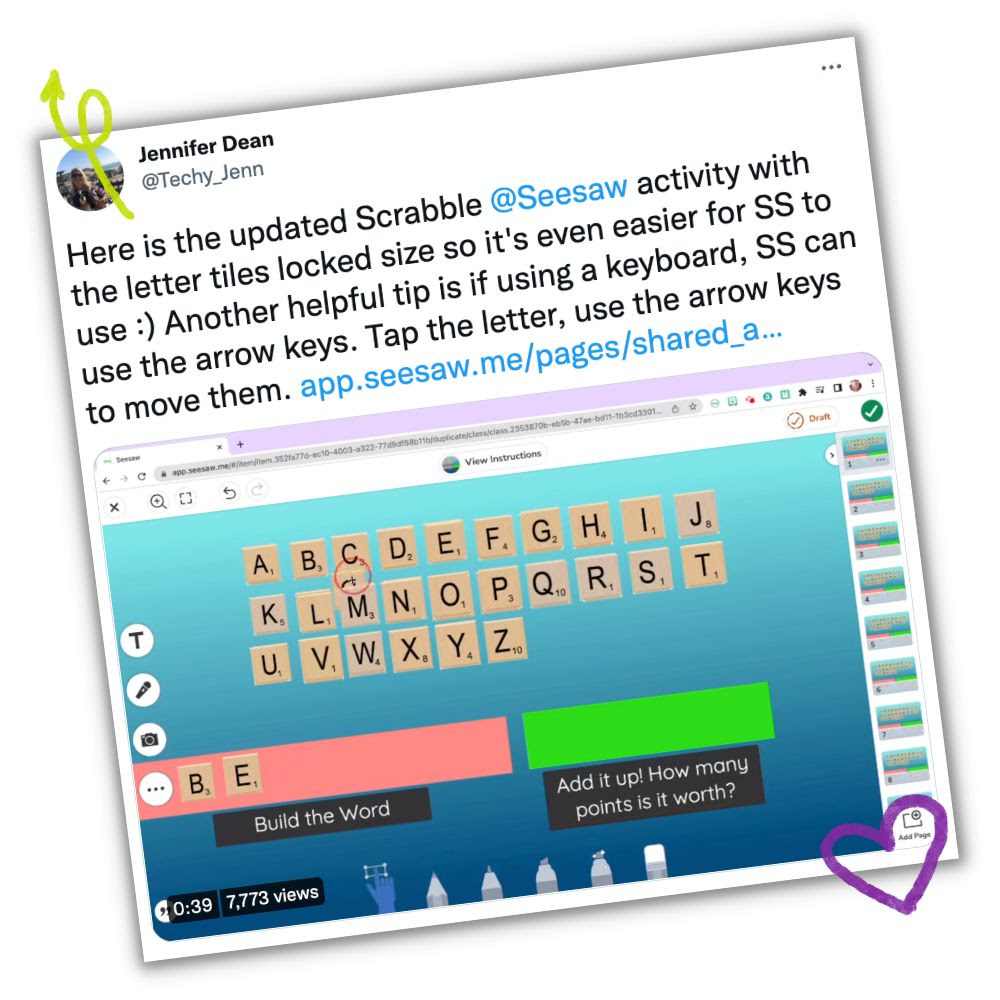
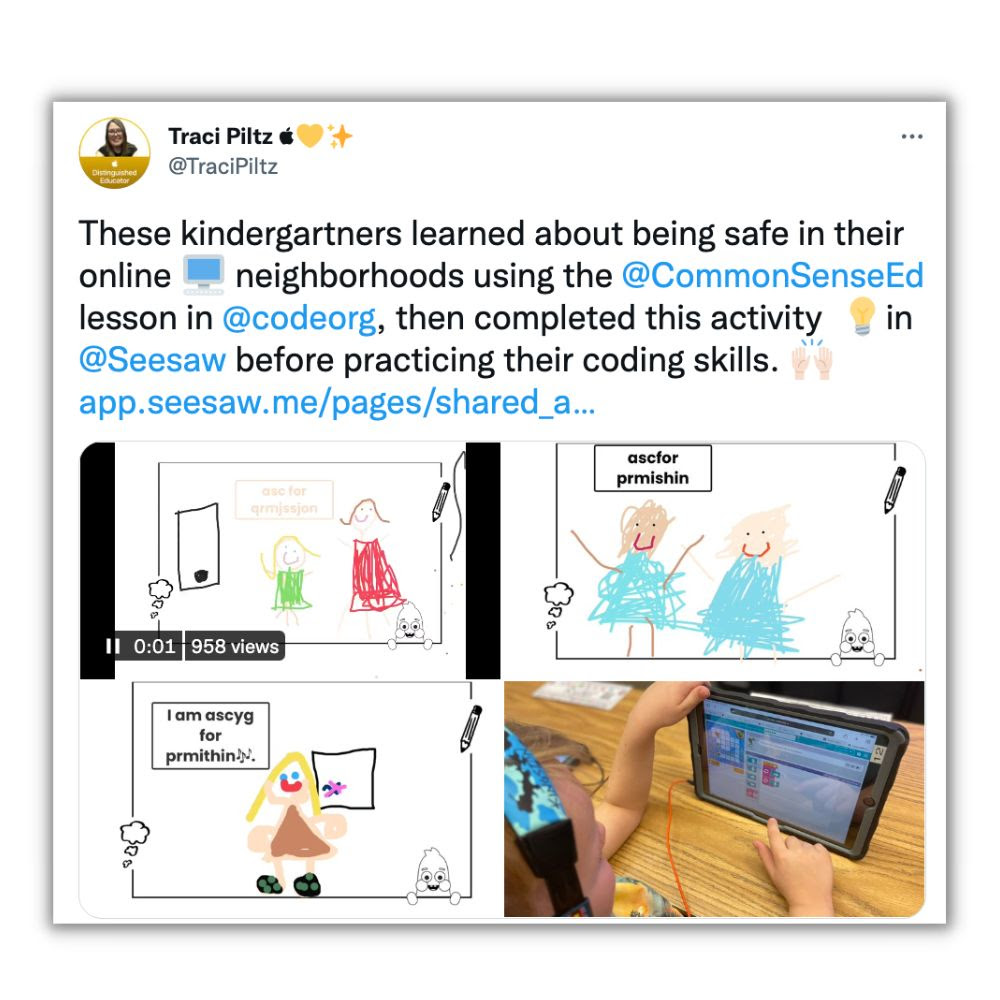
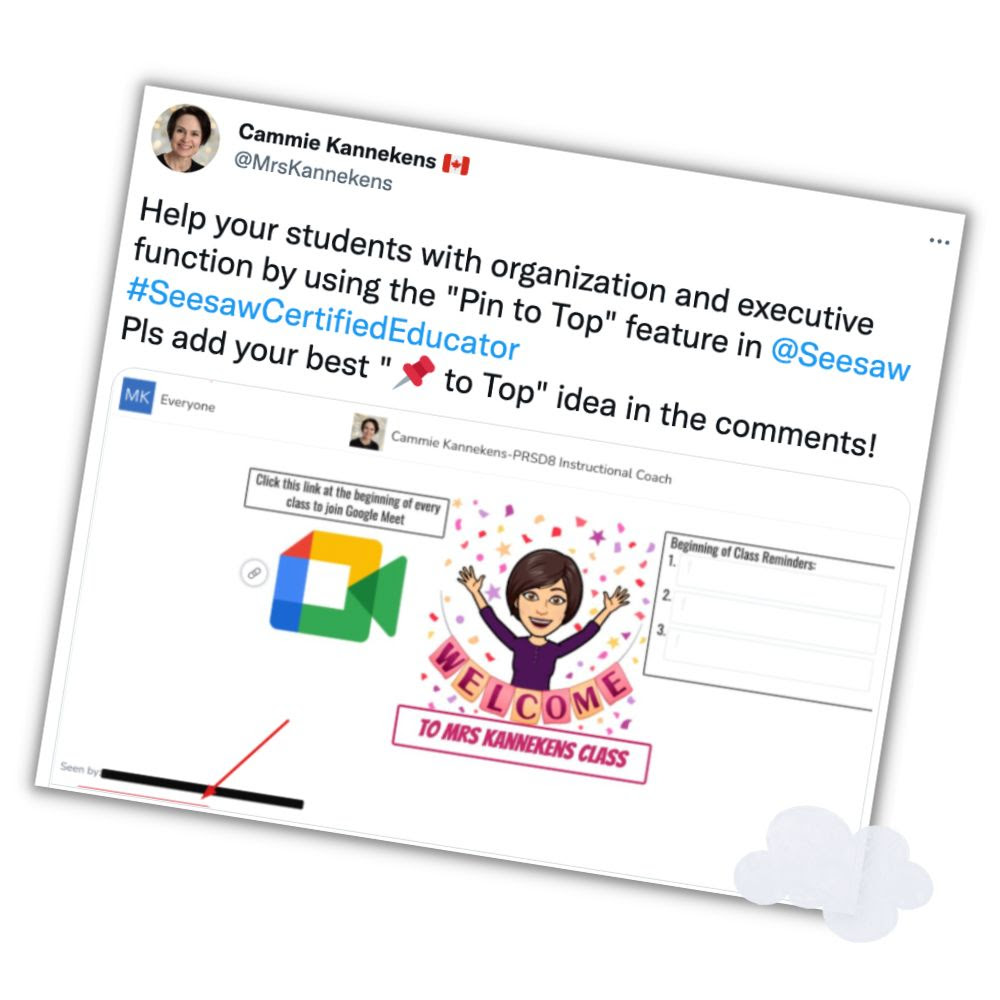


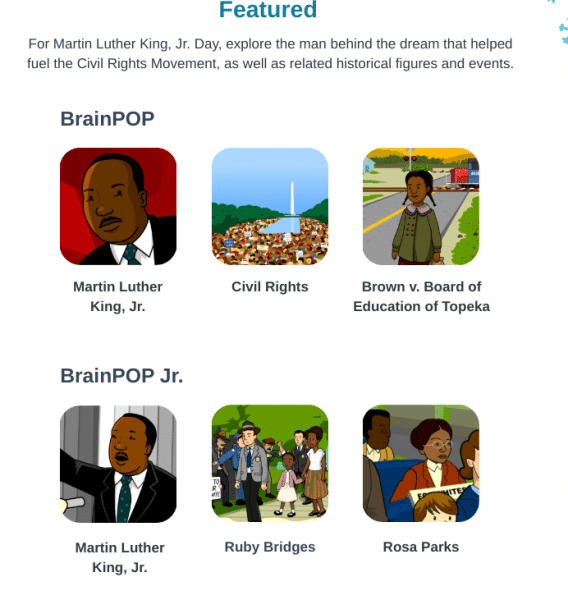
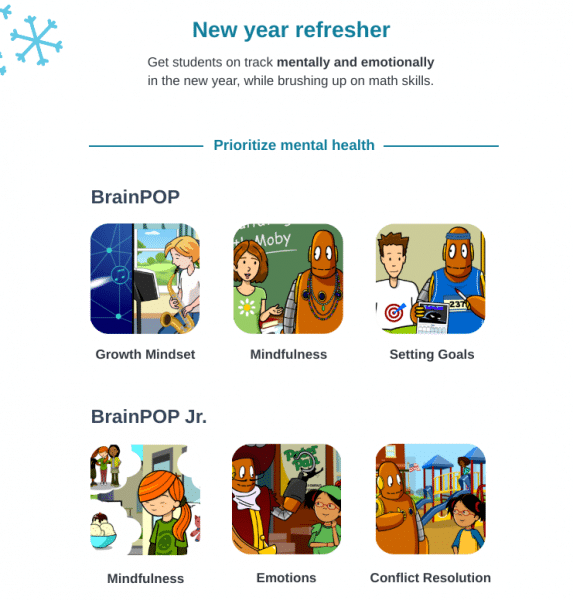
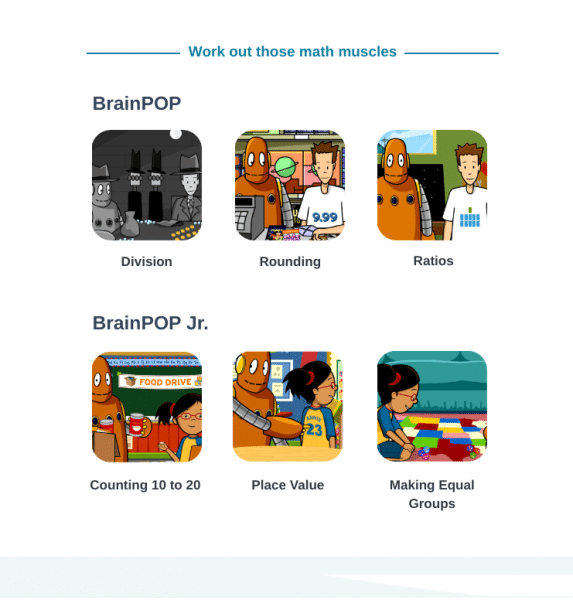
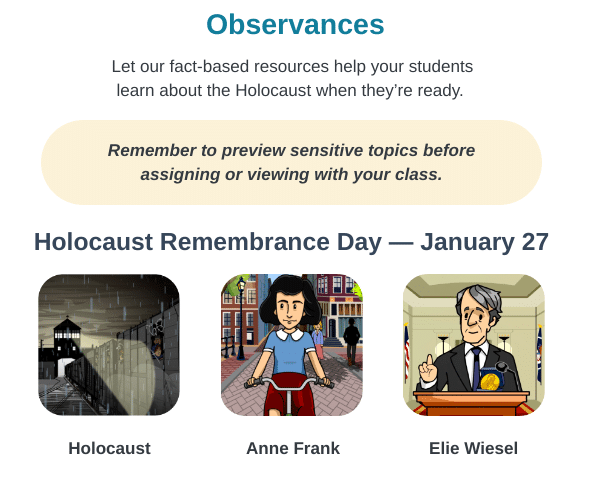
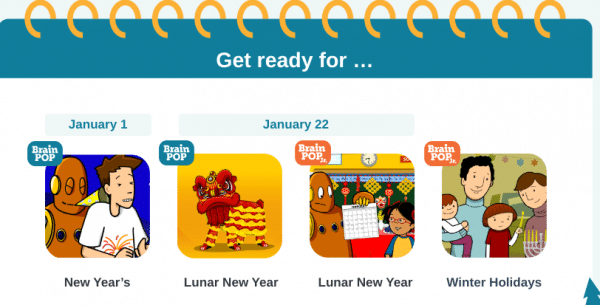


 nal learning is the best way to beat the winter blues and enhance student engagement and achievement. Our courses offer 10 FREE SCECHs and can be taken from the convenience of your home and when the time is right for you.
nal learning is the best way to beat the winter blues and enhance student engagement and achievement. Our courses offer 10 FREE SCECHs and can be taken from the convenience of your home and when the time is right for you.