This year, you’ll no longer have to go to two different places to submit a tech request and a maintenance request. They are both housed through Master Library. It is conveniently located in the waffle (Google Apps Launcher). Scroll down to find the green “M,” it will launch the site and automatically log you in with your Google credentials.
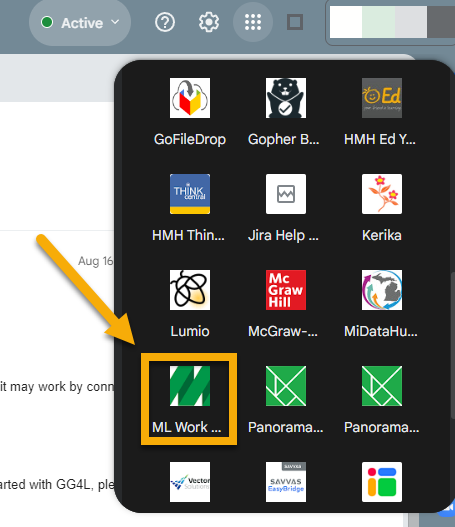
Please note, accessing through the “Waffle” is the recommended pathway! Getting to MasterLibrary through the direct link and signing in with Google credentials may not work if you have not first visited through the waffle.
When you submit a new request you’ll have the option to choose:
- Maintenance
- Technology Request Form
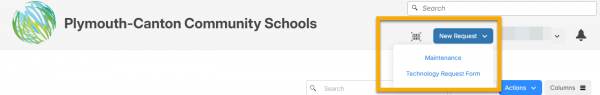
From there the options and procedure are similar to our previous systems.
To reiterate, staff members should raise maintenance and technology service concerns/requests by either clicking on the Google apps launcher (aka waffle) and selecting the green Master Library Work Orders icon (preferred way) OR browsing to https://helpdesk.pccsk12.com/ (feel free to bookmark) and signing in with their district Google credentials.
Finally, please note, some information you initially enter can be saved to your profile so that it auto populates when you return to the site.
More resources:





