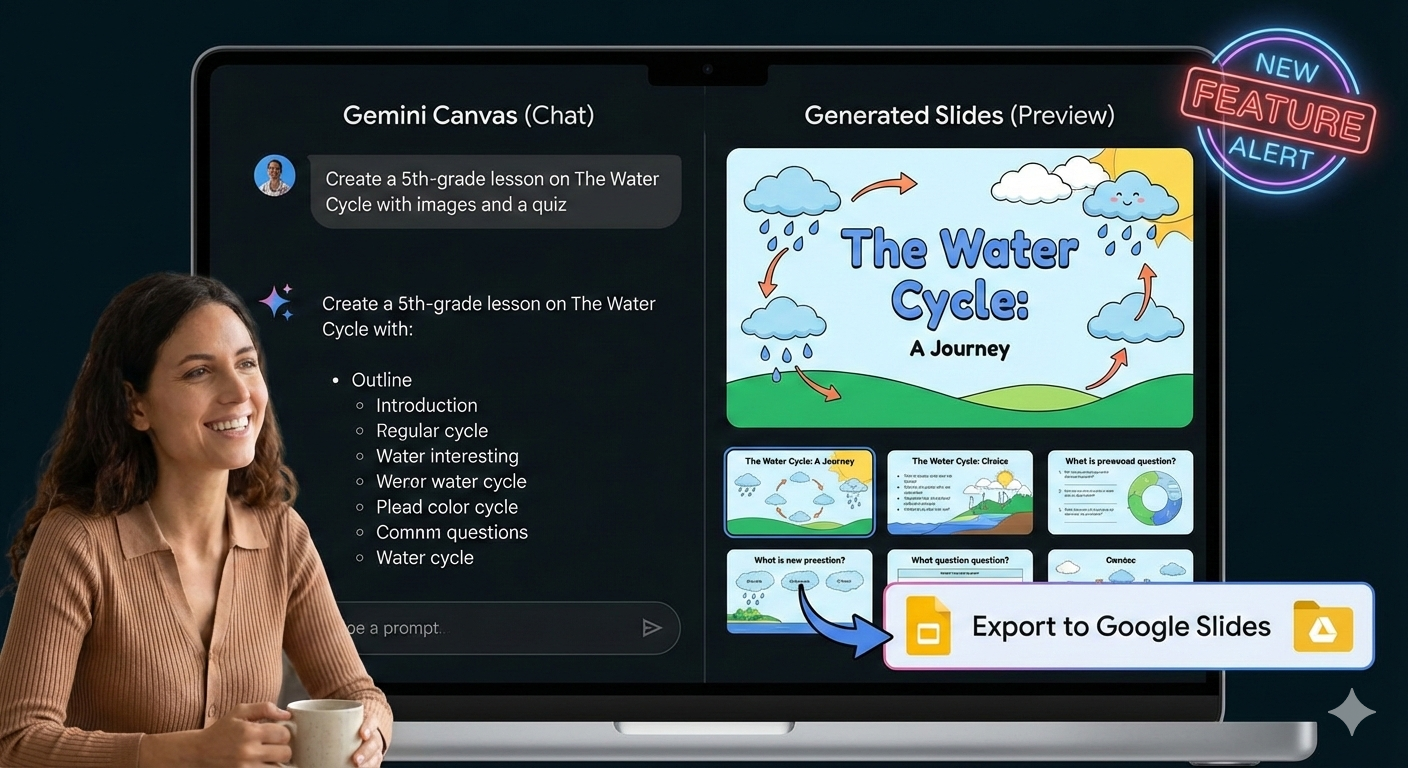
If you are like most teachers, you probably spend your Sunday nights staring at a blank Google Slide deck, wondering how you’re going to make “The Water Cycle” look engaging by 8:00 AM Monday.
We all know the struggle: the content is in your head (or in a dusty textbook), but formatting slides, finding images, and making it look presentable takes forever. As a result, we may stick with the slides we already have, even if we know they could use some updates.
There is a new feature in Google Gemini called Canvas that fixes this. It’s not just a chatbot anymore; it can now build entire slide decks for you—images and all—that you can export directly to Google Slides.
Here is how to save yourself hours of prep time this week.
Wait, which “Canvas”?
Quick clarification before we start: We are talking about Canvas in Google Gemini (a workspace for writing and creating), not the Canvas LMS (Instructure) where you might post grades and assignments.
How to Do It (Step-by-Step)
1. Open Gemini and Choose “Canvas”
Go to gemini.google.com. Look for the Tools and choose “Canvas”.
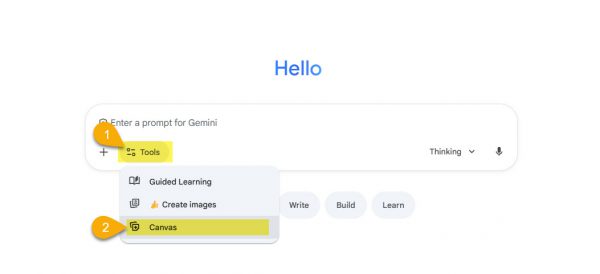
Why Canvas? unlike the regular chat, Canvas opens a split screen. You chat on the left, and your document/slides appear on the right.
2. Enter Your Prompt
You can type a request, or even better, upload a file.
- Type it: “Create a 10-slide presentation for a 5th-grade science class on the three states of matter. Include fun analogies and a quiz slide at the end.”
- Upload it–Optional: Click the
+button and upload your curriculum PDF or a Google Doc of your notes.
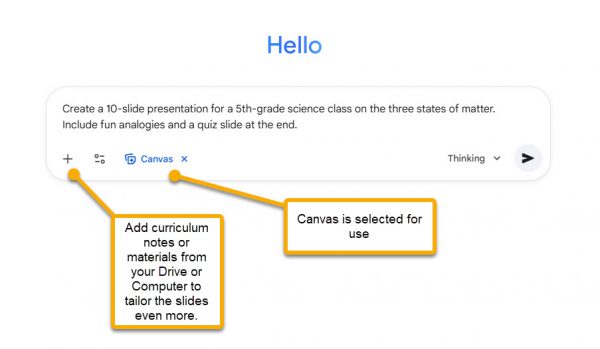
3. Watch it Build
Gemini will generate the slides in the window on the right. It won’t just give you bullet points; it will pick a theme, add stock photos, and organize the headers.
4. Export to Slides, then Adjust
Click “Export to Slides” in the upper right corner. Make adjustments to images and text in Google Slides.
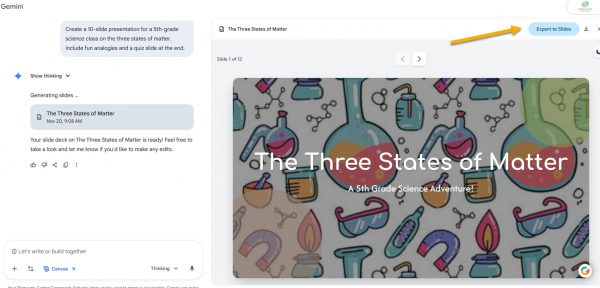
Ways to Use This Tomorrow
- The “I Forgot” Emergency: It’s 7:50 AM. You need slides for Morning Meeting. Prompt: “Create a 3-slide Morning Meeting deck with a fun ‘Would You Rather’ question for 8th graders.”
- Differentiation: Take your main slide deck content, attach it in Gemini, and ask it to “Remake these slides for students who need visual supports and simplified text.” Export a second version in seconds.
- Review Games: Prompt: “Create a Jeopardy-style review game presentation based on these history notes.”
Give it a try for your next lesson. It might just give you your Sunday night back!




