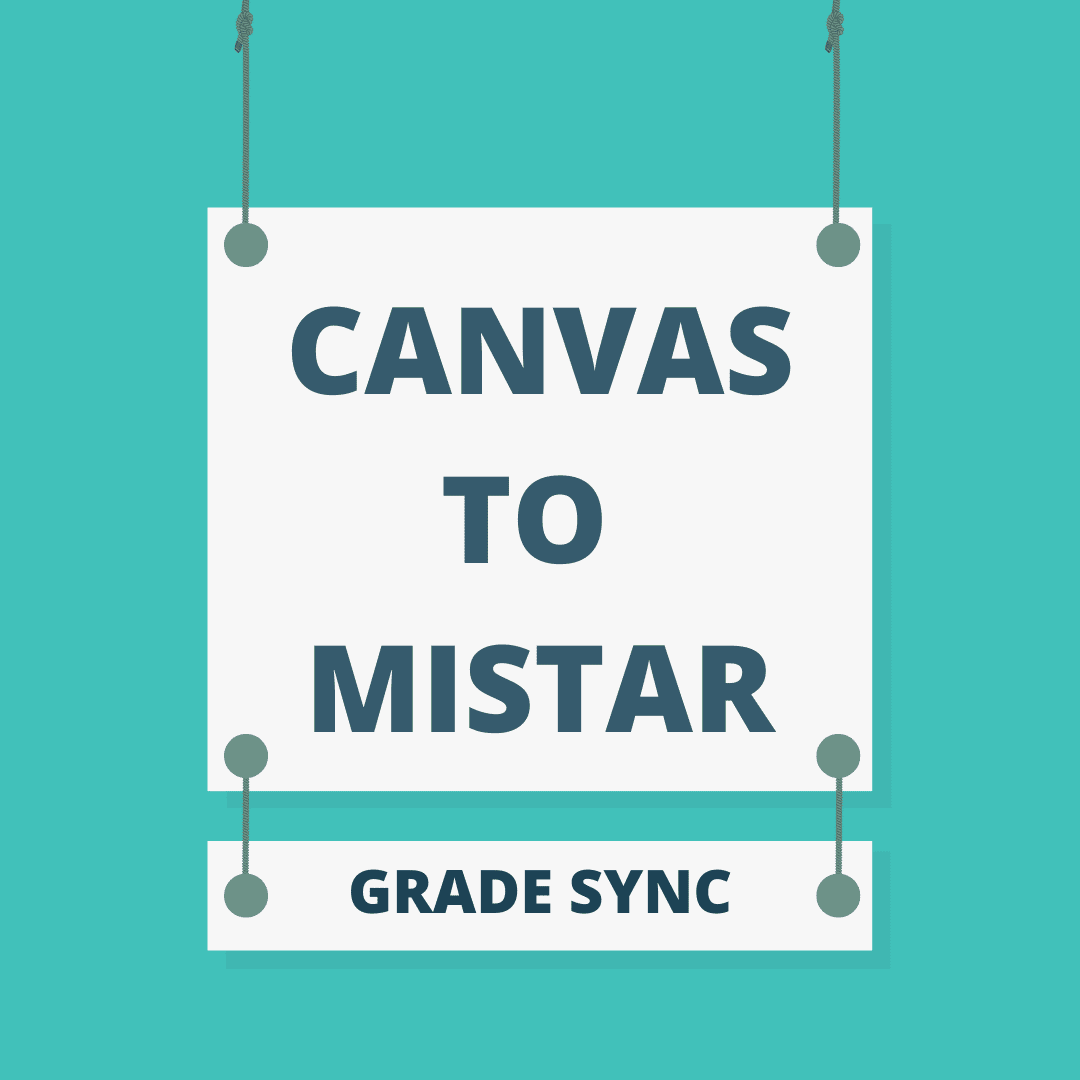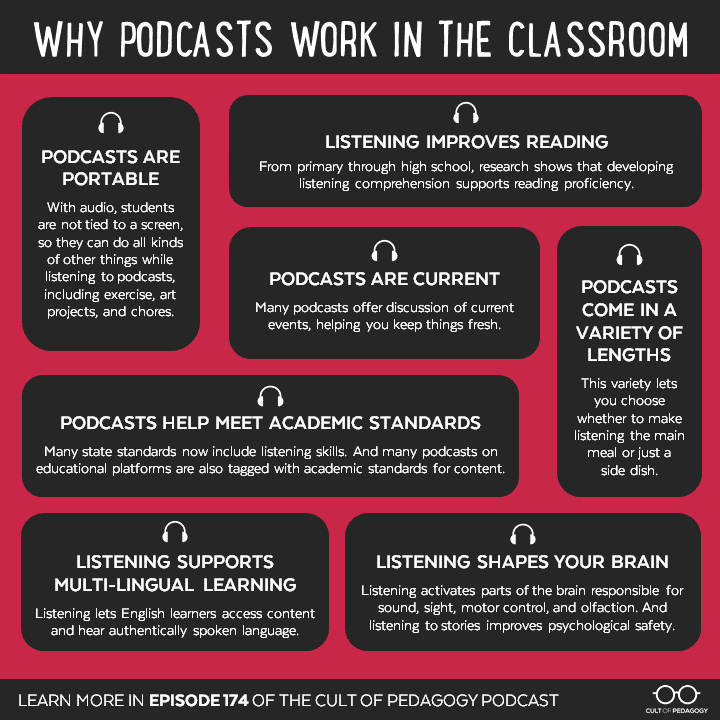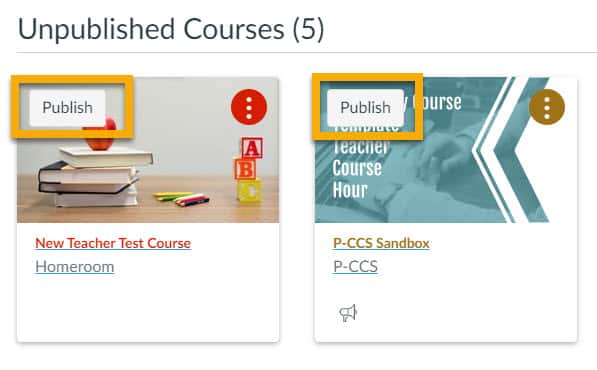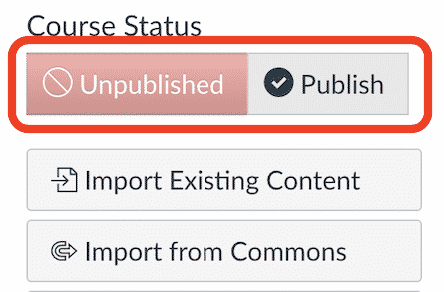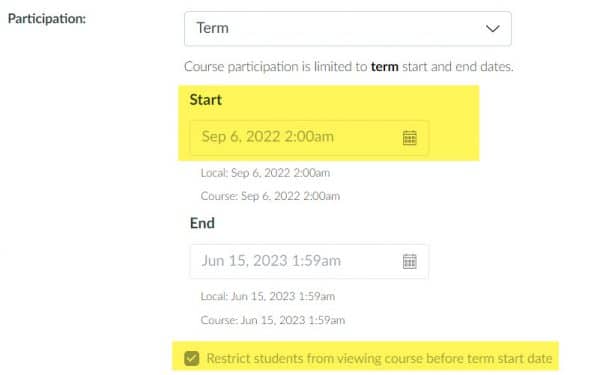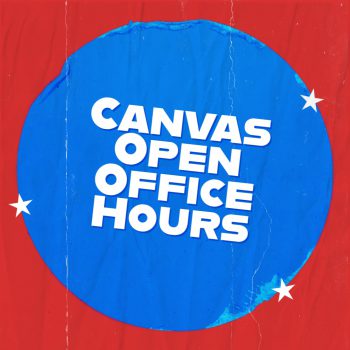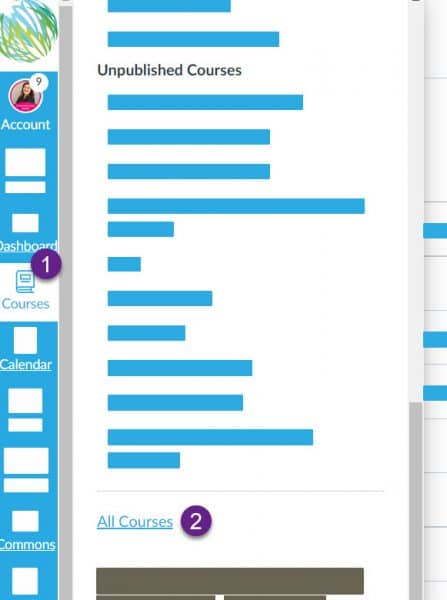At the beginning of the year, we updated to the Google Assignment LTI 1.3 in Canvas (blog post). This provided important security updates and the new option to grade a Google Assignment using the Google Feedback Tool (that has been in place) or the Canvas Speedgrader. As you might have noticed, it has caused some subtle changes in the workflows for students and teachers. We have done our best to summarize the differences in the presentation below. Click the option to see a side-by-side comparison between the Google Feedback Tool and Canvas Speedgrader.
If you have not used Google Assignments before, it allows each student to get a copy of a Google file that is automatically organized in their Drive and shared with the teacher. Additionally, the teacher can view students progress on the assignment as they work. Here’s a tutorial to set up a Google Assignment.
If you still have questions about the workflows, please submit a tech ticket, we have done our best to test it extensively.
Google LTI Feedback compared by Kaelyn Bullock