Enjoy NewsELA’s May Content Calendar with article ideas for every school day in May!
CLICK HERE TO VIEW THE PDF with active links
Enjoy NewsELA’s May Content Calendar with article ideas for every school day in May!
CLICK HERE TO VIEW THE PDF with active links
Beginning May 1st, your District voicemail will start syncing with your Gmail inbox. This means that actions taken in one of these systems will affect the other.
Voicemail/Gmail Functionality PRIOR to May 1, 2023
When a voicemail is left in a staff member’s District voicemail mailbox, that staff member receives an email notification with a copy of that voicemail. Actions taken, such as listening to or deleting the voicemail, in our voicemail system do not impact the email notification in Gmail. Actions taken in Gmail also do not impact our voicemail system.
Voicemail/Gmail Functionality AS OF May 1, 2023
When voicemails are left, staff will be emailed a notification in their Inbox AND actions they take on that message will affect the message stored in the District voicemail system (and vice versa).
ON THE GMAIL SIDE
By default the message in the Gmail account will have the VoiceMessages label applied (see image below).

The email notification will look similar to the notification shown below. Hovering over the attachment will allow you to download or save it to Google Drive. Clicking on it will allow you to listen to the voicemail message.
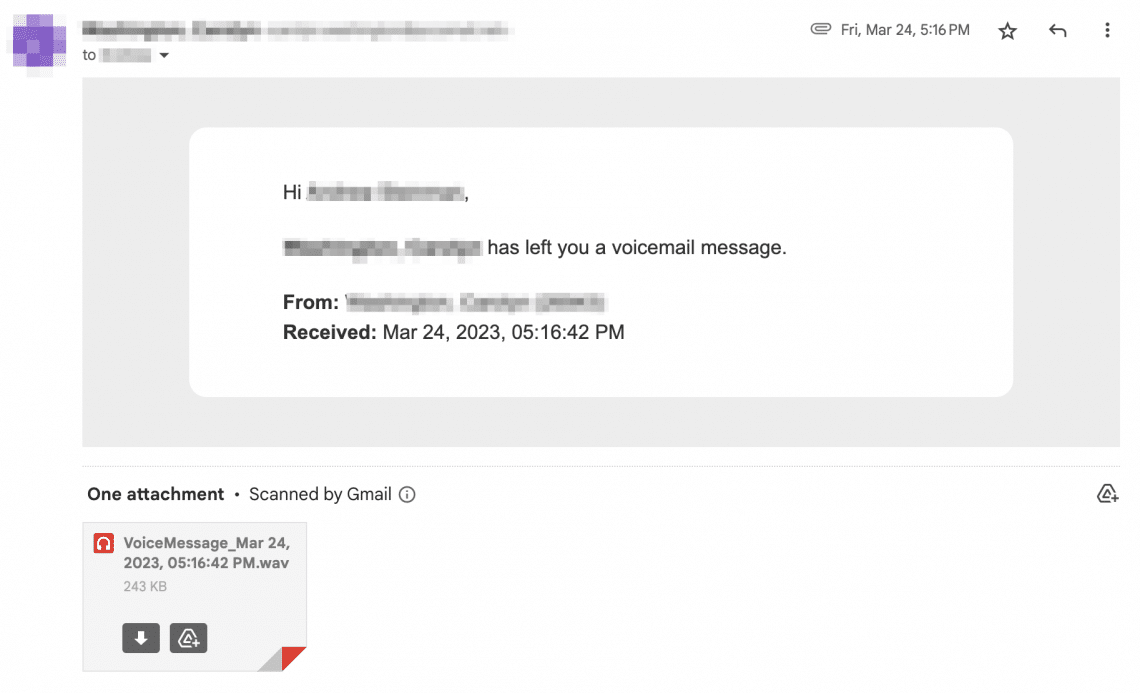
Like other email messages, voicemail notifications will be marked as unread when they are received. However, unlike other email messages, voicemail notifications are subject to the aging policies associated with the District’s voicemail system. The 3 points below describe what happens to unread, read, and deleted voicemail notifications in Gmail and the District’s voicemail system.
ON THE PHONE SIDE
Similarly, actions taken in the District’s voicemail system will impact voicemail notifications in Gmail.
Keeping Voicemail Messages Beyond the Defined Aging Policy
While most voicemail messages only need to be kept for a short period of time, there are some voicemails that might need to be kept for longer periods of time. To keep a voicemail message beyond the District voicemail system’s aging policy, it is recommended that you download it from Gmail to your computer. It is also possible to save the voicemail message to Drive or to forward the email to yourself.
REMINDER: Voicemail Message Quotas Still Apply
As a reminder, your voicemail mailbox has a quota for the total amount of storage it can use. Mailbox quota warnings will be emailed out should your mailbox approach or reach its limit. Please note that once your mailbox has reached its limit, you will no longer be able to receive new voicemail messages.
The ‘Why’ for Voicemail Aging Policy and Storage Quotas
The District’s voicemail system has an aging policy and storage quotas for voicemail messages due to the total storage limit for District voicemails. While it is possible to increase the District’s total voicemail storage (up to a point), doing so would incur additional ongoing costs to the District.
Questions or Issues
If you have any questions or issues related to your District voicemail, please submit a service ticket.
Below are four blog posts that BrainPop called out recently.
As any parent knows, young children are hardwired to be curious about the world around them. That means asking questions—a lot of them. Experts say that children ask an average of 40,000 questions between the ages of two and five. A typical 4-year-old might ask as many as 300 questions a day! As children get older, the questions start to wane, leaving teachers with the challenge of trying to reignite that spark of curiosity.
Below are some highlights from NWEA’s latest newsletter.
75 digital tools and apps teachers can use to support formative assessment in the classroom
How consistent learning supports help math students succeed
What Daniel Pink can teach principals about timing . Good timing can help leaders succeed. In When: The Scientific Secrets of Perfect Timing, Daniel Pink shares research and advice on timing.
GUIDE
4 ways to challenge students through personalization
Personalizing instruction takes commitment and planning, but the potential rewards are worth it. There are proven practices that can streamline the process while still generating remarkable results.
ARTICLE
Charting a course: 3 ways assessment empowers students
Providing students with a clear view of where they stand is key to building a strong teacher-student partnership. Reliable assessment data they can use to plan next steps together is a good place to start.
GUIDE
Get ahead of the curve: How data can improve teaching and learning
To gain insights into student learning and enhance the classroom experience, teachers are turning to the rich data produced by assessments.
The Regional Educational Media Center Association (REMC) of Michigan promotes the transformative use of technology and provides Michigan schools with access to educational resources to help teachers increase student success. Two highlights from their April newsletter are shown below.

REMC now offers resources, courses and workshops for edu-podcasting. Designed with classroom teachers, students, administrators and support staff in mind, our goal is to help anyone advance in their podcasting journey and to capitalize on best practices.
During the month of May, we are holding three separate online Mastermind Meetings. Sessions will be: May 9th, 16th and the 23rd. READ MORE
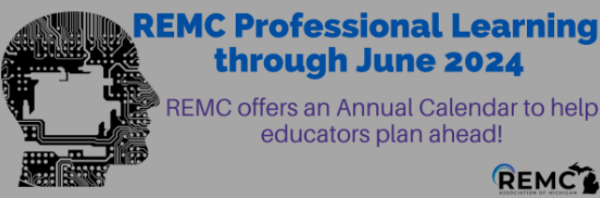
If you are looking to enhance your technology integration skills, explore new instructional delivery methods or learn tips and tricks from Michigan educational practitioners – The REMC Association has something for you! To help with your professional learning planning, we are excited to share our REMC Course schedule through June 2024.
Take a look at all course offerings and register today! Earn 10 FREE SCECHs upon completion. Simply visit www.remc.org/remc-all-events/.
You may know that google forms can be a great tool to collect data. Google forms are often viewed as a survey tool – but they are much more powerful than just collecting opinions. Check out this list of 30 ways to use Google Forms in the Classroom.
Canva Magic Write is now available to all of our staff. Magic Write uses artificial intelligence (AI) to act as your own teaching assistant. You can do things such as:
When using AI, please remember that it is constantly learning and adapting. So the more information you provide, the more detailed and factual it will become. Please also vet the content it provides. As with all technology, especially new technology, it is not perfect, but it can definitely save you a lot of time, spark ideas, or be a starter for your work.
For more information on this feature please visit: Try Magic Write for Education in Canva
In this presentation by John R. Sowash you can learn
Click HERE to access the slidedeck!
April is here! And NewsELA has put together resources that can be used throughout the month of April. For each weekday, you’ll find a Newsela resource that is ready to go and can be used immediately. On some days, you’ll also find a corresponding shared lesson from a Newsela Community member!
Download the April 2023 calendar
All P-CCS students in grades 3-12 have NewsELA access. If you need support in using our NewsELA subscription, please select technology integration when submitting a tech request at helpdesk.pccsk12.com.
https://ditchthattextbook.com/google-forms-templates/