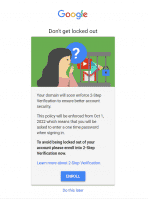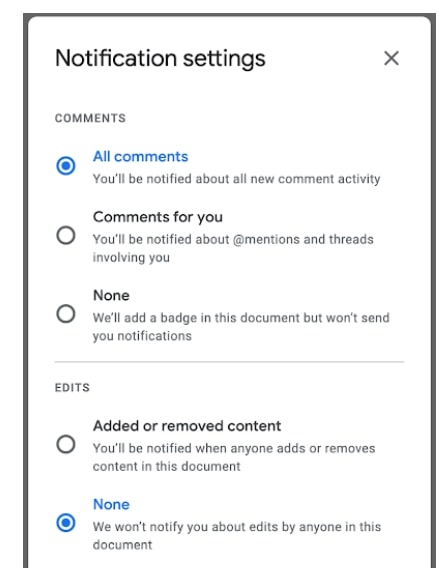
In Google Docs, starting later this month, you will be able to choose to receive email notifications for document changes (comments and/or edits) on a per file basis. Edit notification emails will detail what changes were made, when the changes were made, and who made them. (Google Sheets already has this notification feature.)
You will be able to configure these notifications in multiple places:
- Gmail
- In Docs via the Notification settings drop down (bell icon) or Tools > Notification settings.
Why you’d use it
Staying on top of relevant changes and comments across multiple documents can be difficult. By giving you the option to specify which comments and changes to be notified about, you can more easily stay on top of what needs your attention most and keep track of collaboration. You will be able to configure these settings from Gmail using the new “Notification settings” drop down:
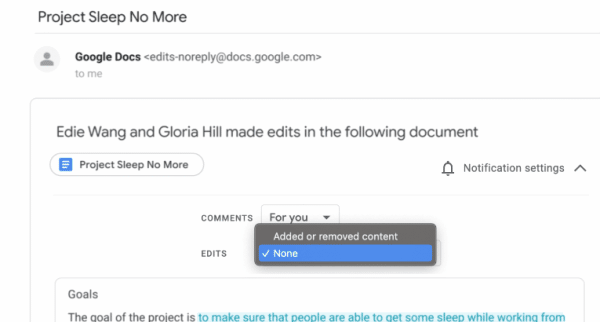
They will also be accessible within Docs in the “Notification settings” drop down (bell icon). This will open a dialogue box with the notification settings options, which you can adjust as needed. Please note that edit notifications will be off by default and can be enabled on a per-document basis. When enabled, you will be notified when anyone adds or removes content from the document.
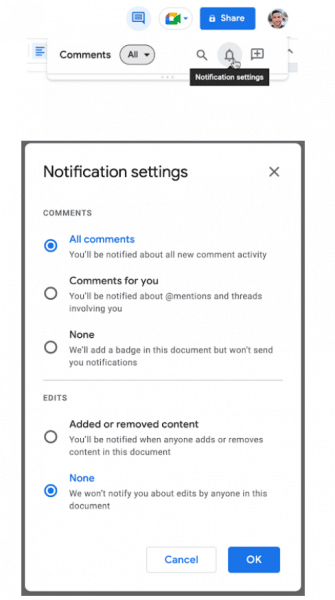
You can also access these settings in Tools > Notification settings.
Edit notifications will be OFF by default and can be enabled on a per document basis. Visit the Help Center to learn more about turning edit notifications on or off for your account.