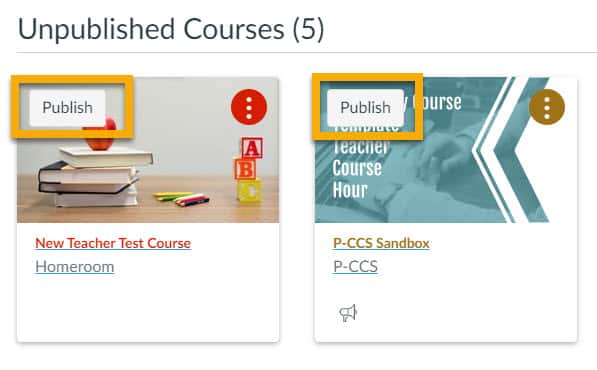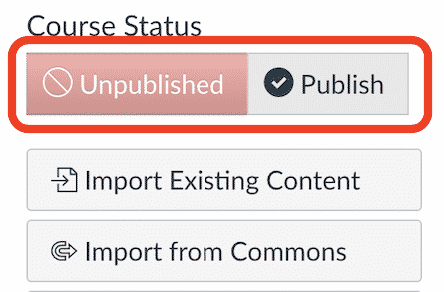Please make sure your 2020-2021 courses are closed. We have heard from a few students and parents that are still seeing their 2020-2021 courses. You’ll want to ensure your courses are closed or unpublished.
Navigate to https://pccsk12.instructure.com/courses or click on the “Courses” icon on the Course Navigation Menu and click “All Courses” You’ll see a list of your courses that are still published.
- If you notice any from the 2020-2021 school year in your current enrollments you will need to take action.
- If you see 20-21 published courses under Past Enrollments, that is as it should be and no action is required.
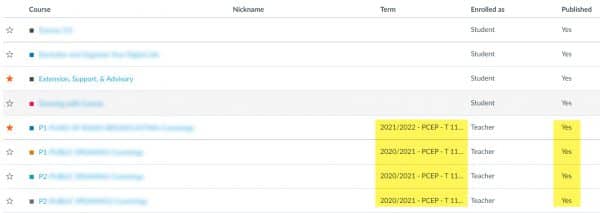 You may be able to open the course and click “Unpublish.” If you are unable to do that, please submit a tech ticket.
You may be able to open the course and click “Unpublish.” If you are unable to do that, please submit a tech ticket.
Also keep in mind that any manually-created courses like a counseling group, club, or media center course should be closed out if they are no longer needed. Or students that have moved up to a new building level should be removed from the course.
These closed courses will still be accessible in a view-only format to students in “Past Enrollments.”

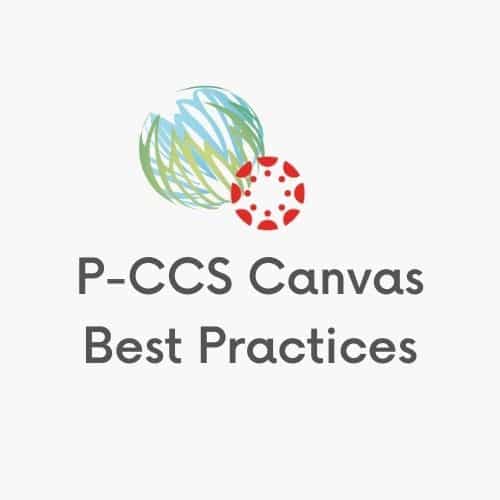
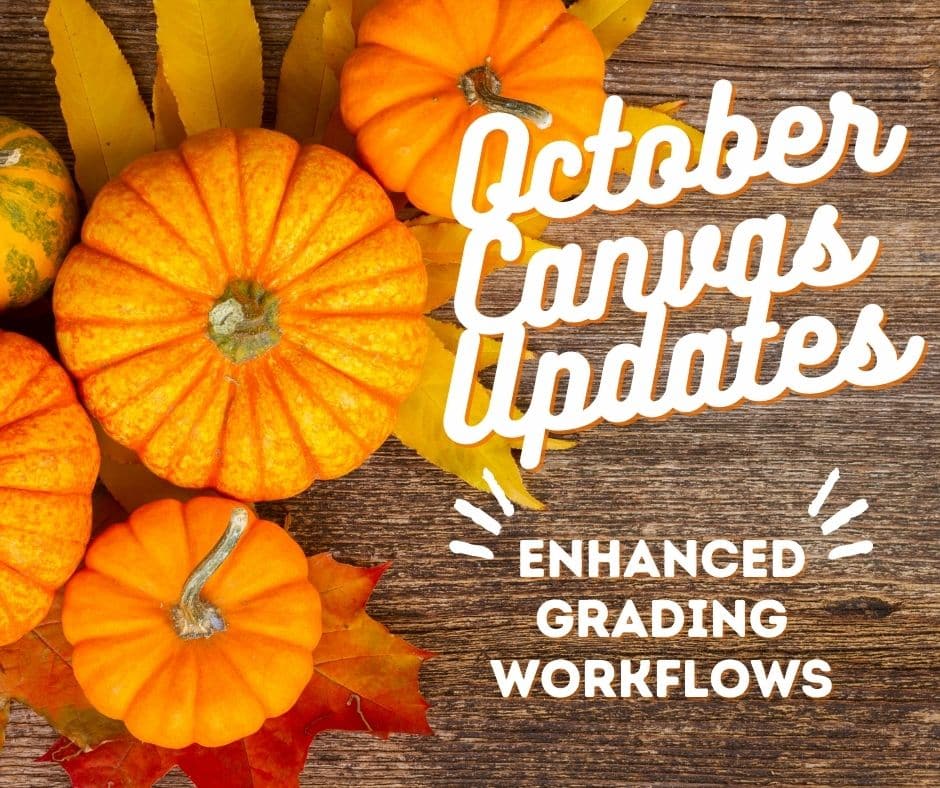
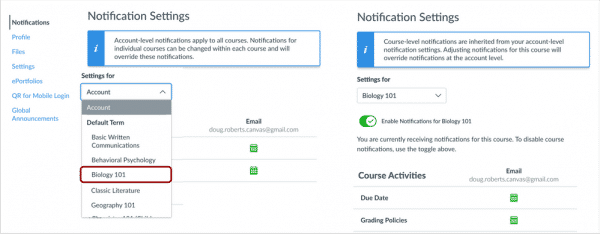
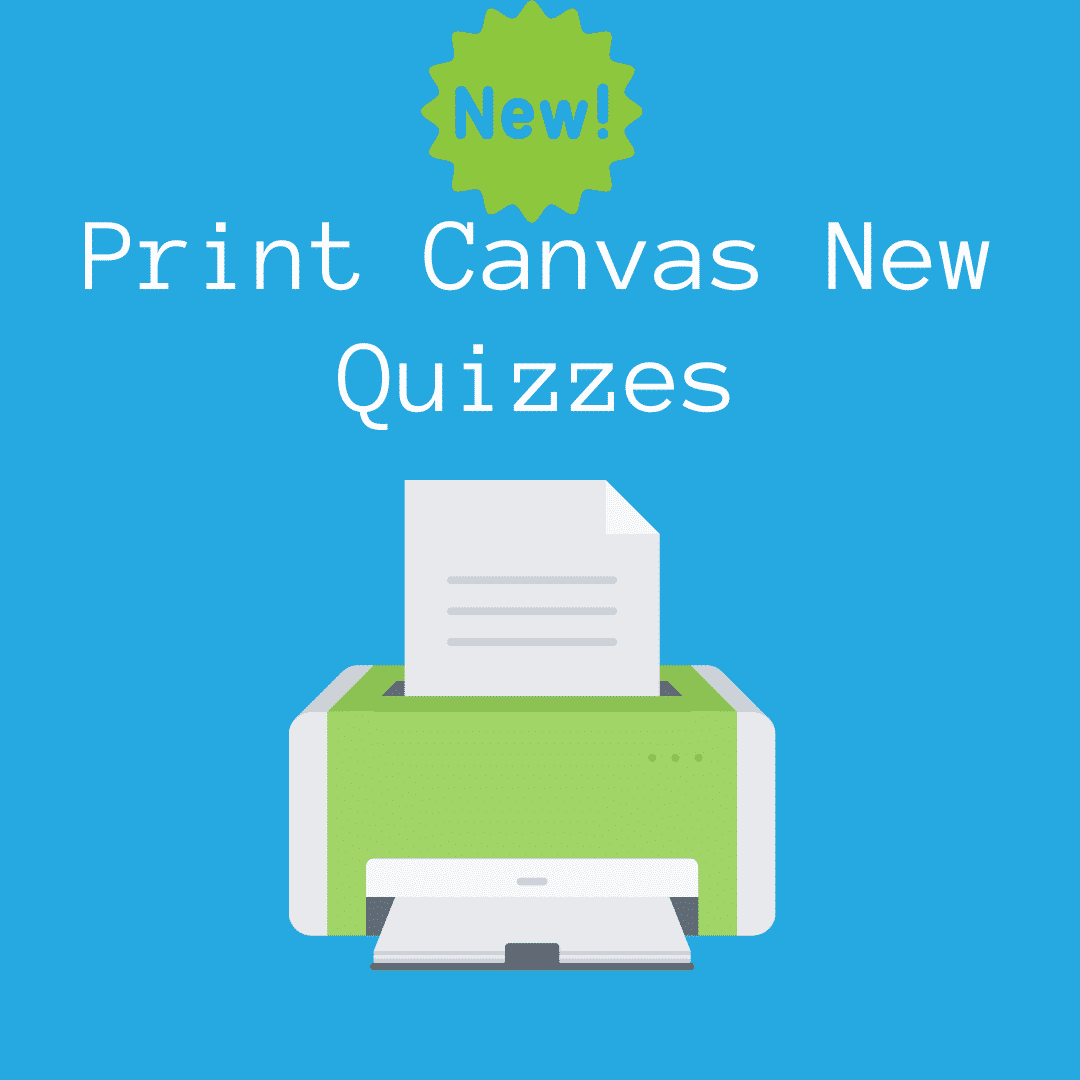
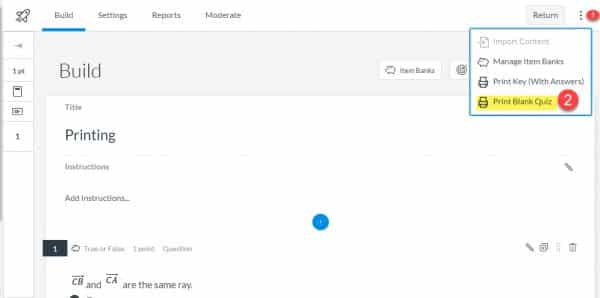
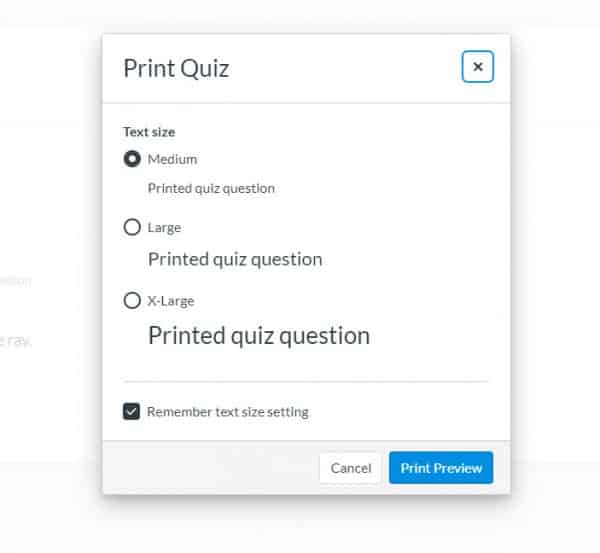
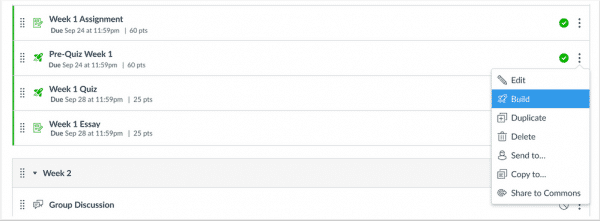
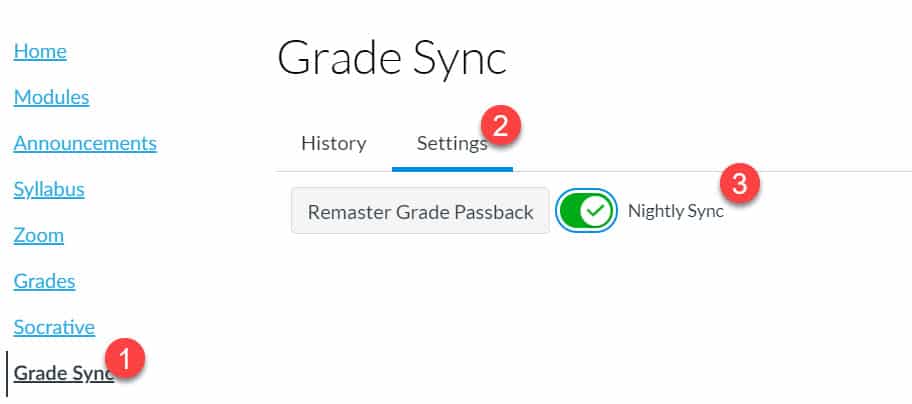
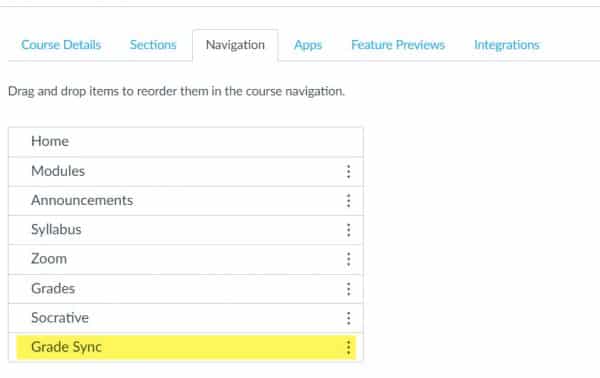
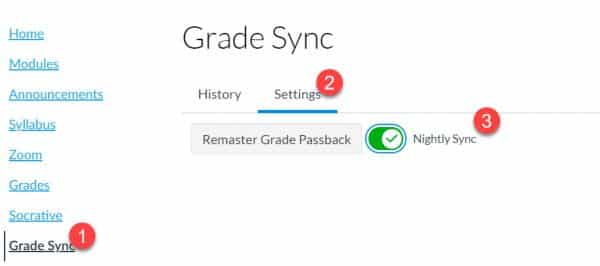
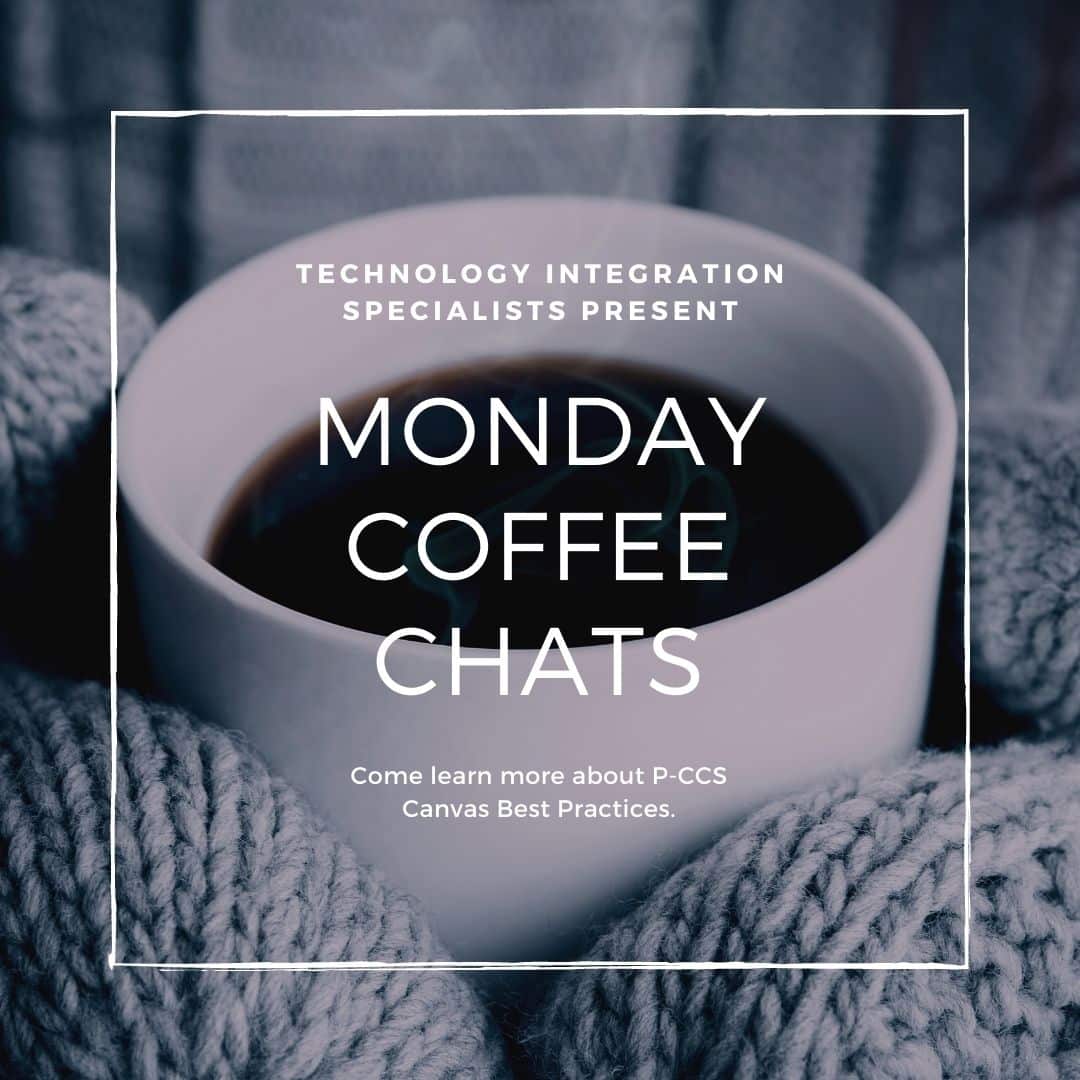

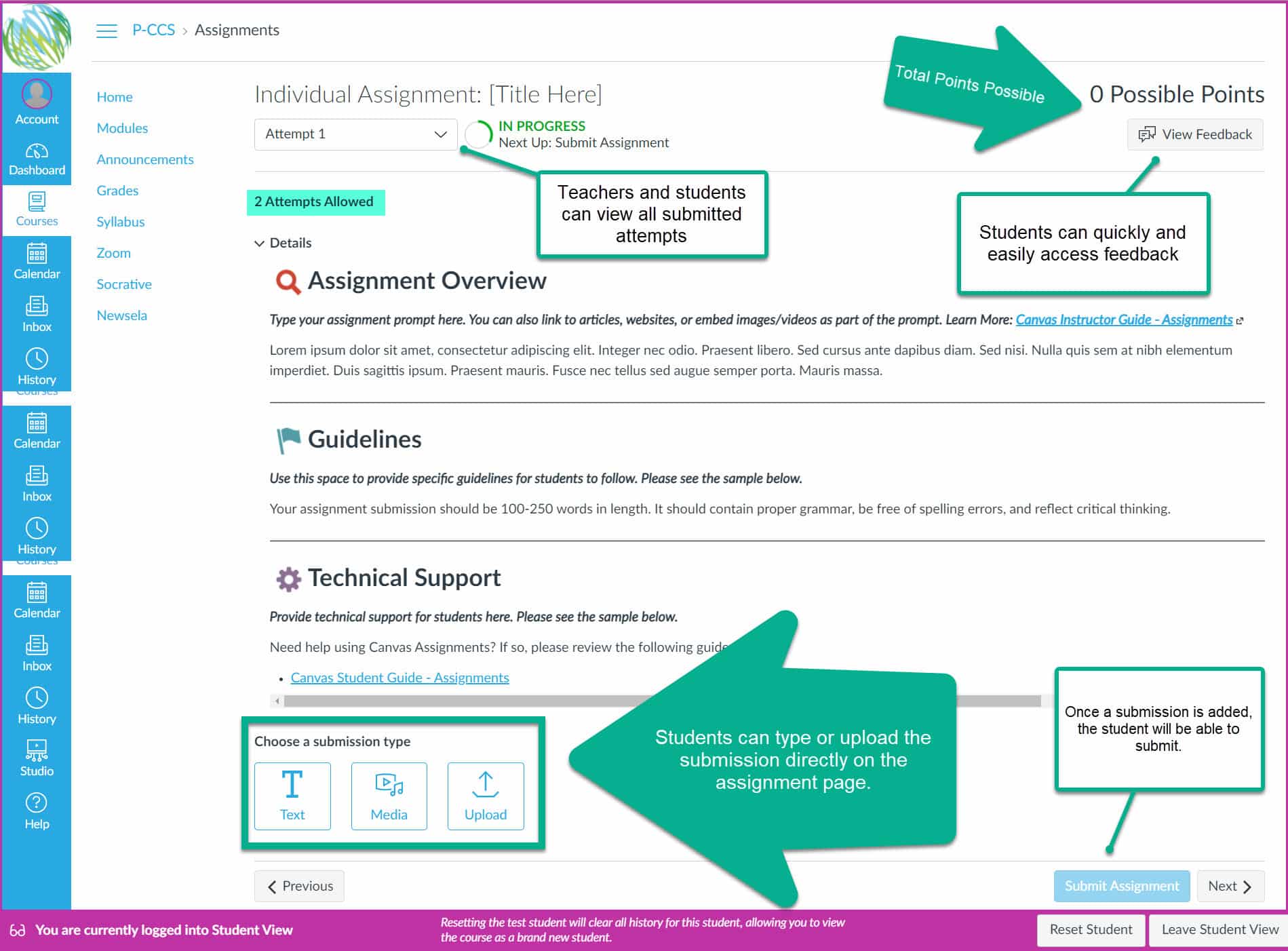
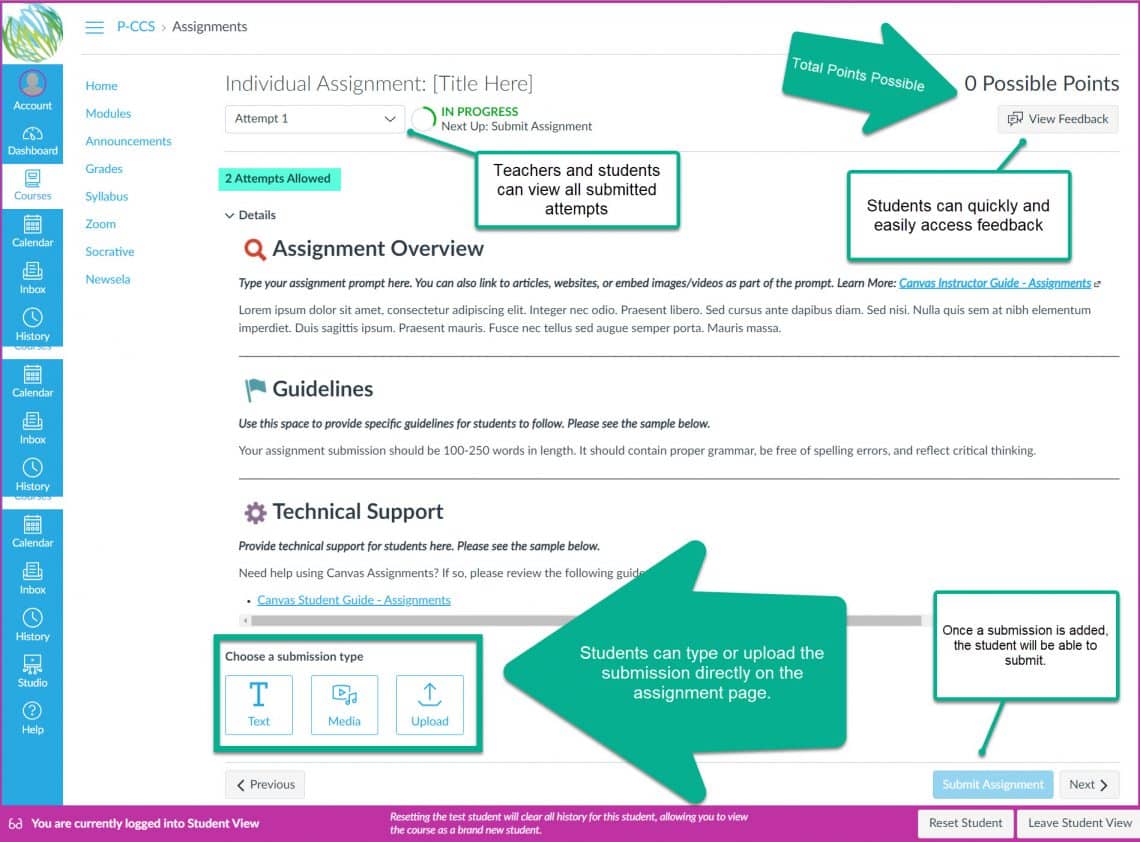
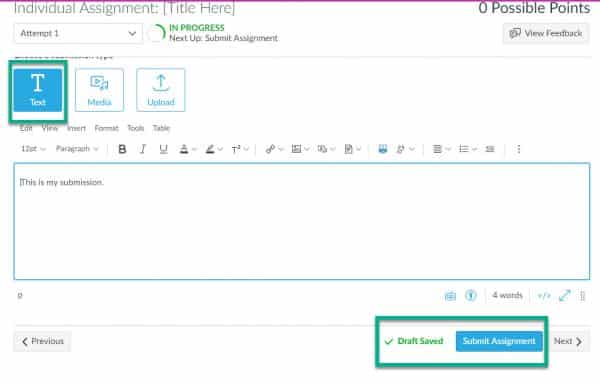
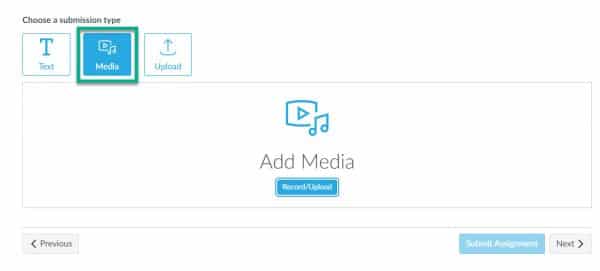
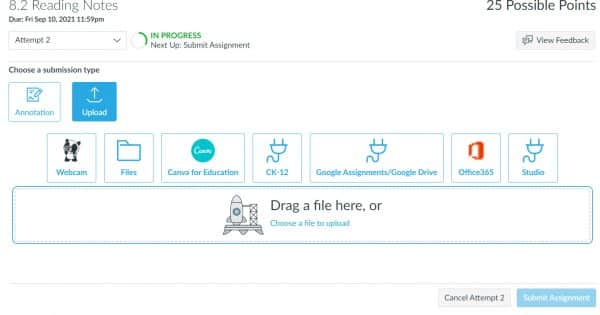
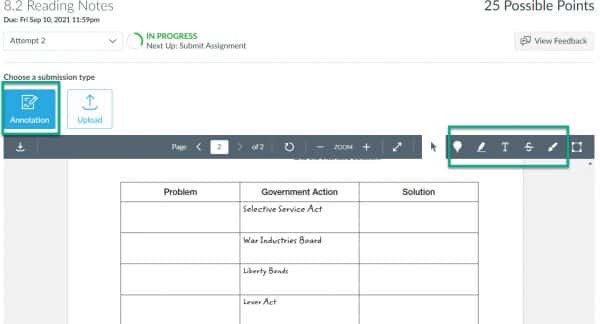
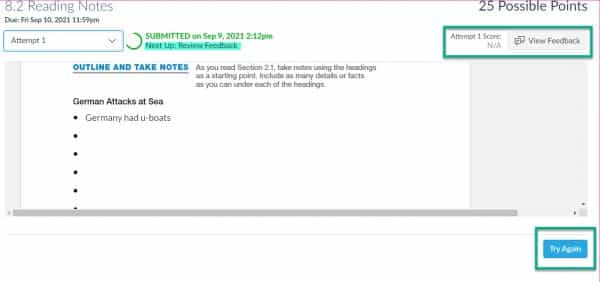
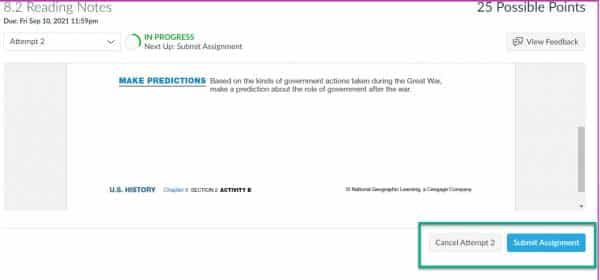
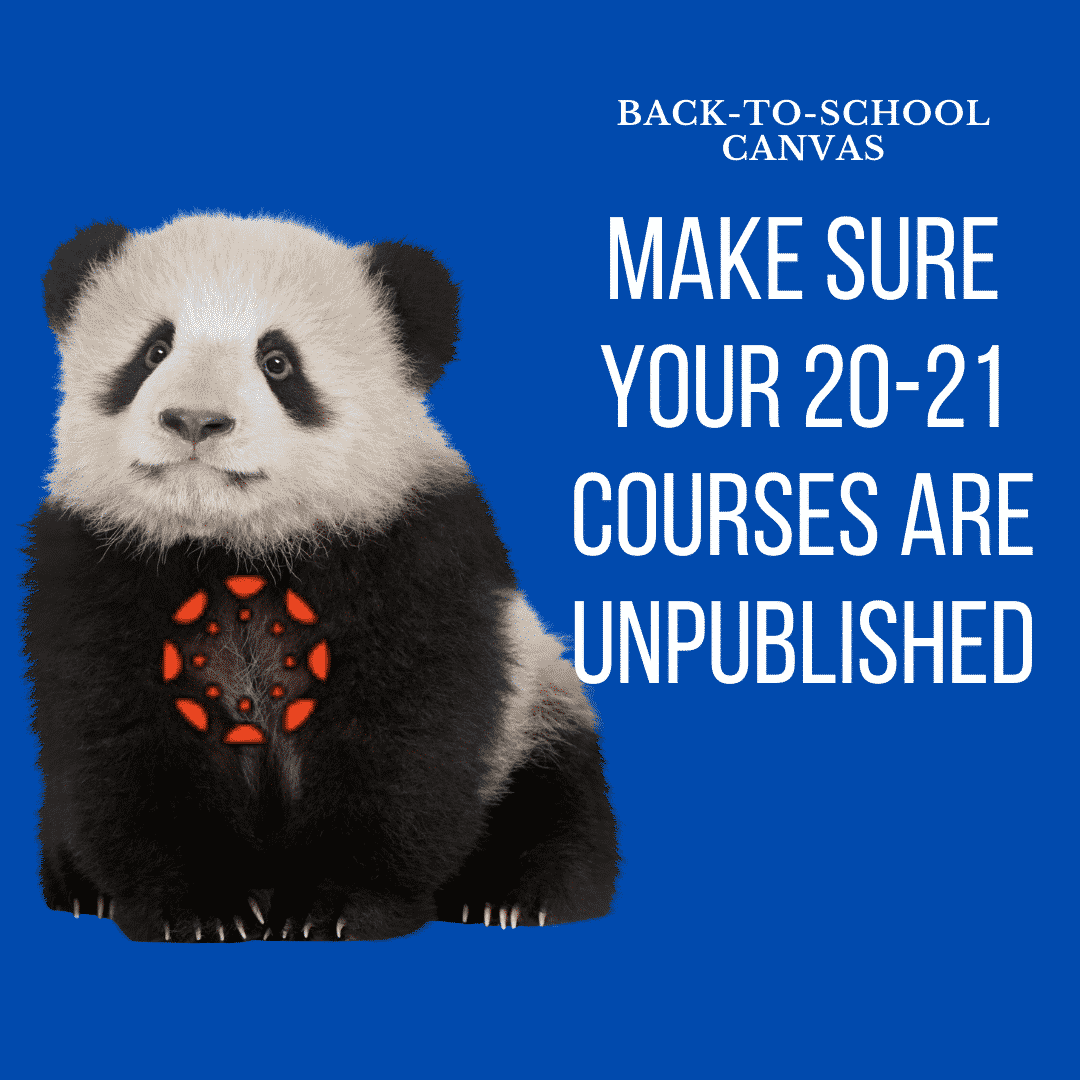
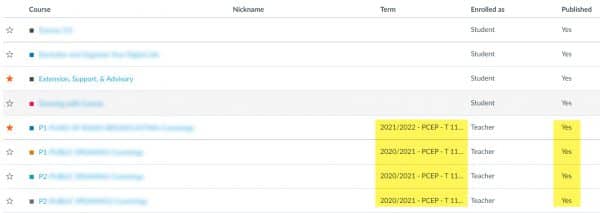 You may be able to open the course and click “Unpublish.” If you are unable to do that, please submit a
You may be able to open the course and click “Unpublish.” If you are unable to do that, please submit a