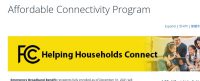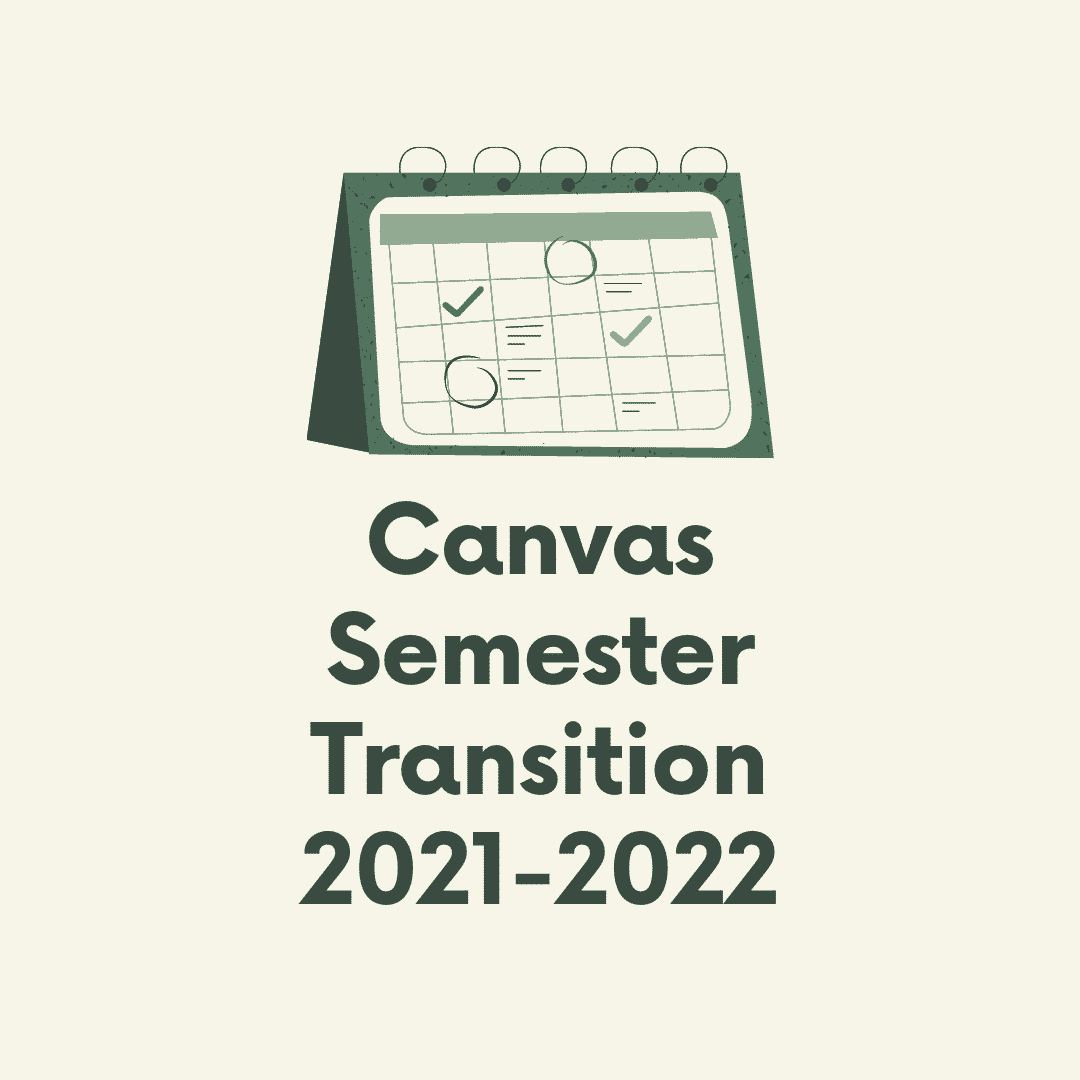
Canvas Semester Transition SY21-22
Semester 1 will be ending on January 28, 2022.
First Semester Courses
- Teachers will have access to make edits, give feedback, and grade assignments in Canvas until 11:59 pm on February 2, 2022. After that date, the course will have read-only access. You will be able to copy the content from your Semester 1 course to your Semester 2 course (and beyond) even after the course has concluded.
- Students will have access to participate in Term 1 courses until 11:59 pm on January 28, 2022. After that date, students will have read-only access to the course (with the exception of quiz questions to which they will not have access).
- If you do not want them to have read-only access, you will need to update your course settings.
Please remember to publish your Semester 2 courses!
Year-Long Courses
- Teachers will have access to make edits, give feedback, and grade assignments in Canvas for first semester until 11:59 pm on February 2, 2022. After that date, the grades will not be editable.
- Students will continue to have access to submit assignments with due dates in the first semester UNLESS YOU HAVE AN AVAILABLE UNTIL DATE OF JAN. 28 OR EARLIER. You can edit those dates in bulk by following the steps here.
Semester 2 begins January 31st, 2022. You can filter your grade book to view assignments with due dates in the Semester 2 grading period by following the steps here.