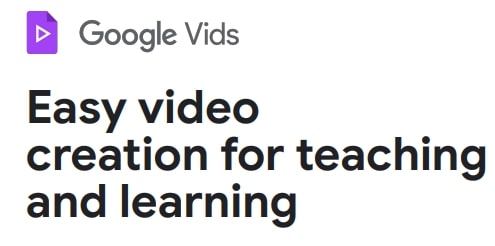
Vids can help deepen learning opportunities, up-level instruction, and inspire the next generation of storytellers in a variety of scenarios, for example:
- Educators can support diverse learning styles and help students retain information with instructional videos and deep dives on complex concepts.
- Students can work on video projects and review recorded lessons.
- Education leaders can easily incorporate video in their school newsletters and create internal training videos for staff. Vids is also integrated with Google Workspace for Education tools like Google Assignments, empowering educators to easily assign video projects or post video explainers right to their students.
Why you’d use it
Similar to other productivity tools like Docs, Sheets, and Slides, Vids includes an easy-to-use interface and the ability to collaborate in real-time and share videos securely from your browser. You can easily get started with a variety of templates organized by use cases to create a new video. From there, you can add motion with animations, transitions, and photo effects, and customize your video using the Vids royalty free education-friendly stock content library or your own media directly from Google Drive or Google Photos.
- To start, open Google Vids and choose an option to create a new video. You can create a new video or make a copy of an existing video for editing.
- You can use Vids on your computer with the two most recent versions of these browsers:
- Chrome
- Windows only: Microsoft Edge
- Other browsers may work, but you might not be able to use all of the features.
- Dive into Google Vids with their free, self-paced online training course, designed specifically for educators and available now in the Google for Education Learning Center. You can also leverage this one pager to get a quick summary of what you can do with Vids.
- Visit the Help Center to learn more about getting started with Google Vids.




