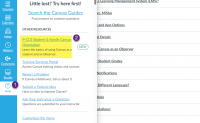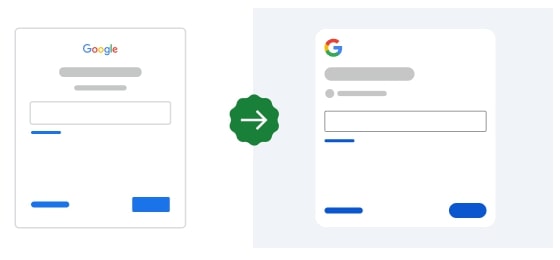
What’s the same
- The steps to sign in haven’t changed. You enter the same information you usually do, like your email address and password.
- You use your account to sign in securely to the same Google services as before.
Why the page changed
The new sign-in page has a better layout for all screen types, which includes large and wide screens. The sign-in page adjusts to your screen’s size.
Where the change happened
The new sign-in page shows up on:
- Computers
- Phones
- Tablets
You can find it when you sign in to a Google app or a Google service on a browser, like Chrome.
If you use an older version of a browser, you may still find the old sign-in page.
How to help keep your account secure
To take extra steps to strengthen your account’s security:
- Do a Security Checkup to review security settings and activity.
- Visit the Safety Center to find out about online security and privacy tools.
If you sign in on a device that’s not yours, learn how to browse in private to help protect your account.