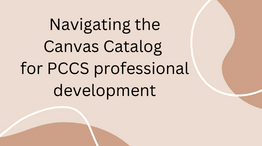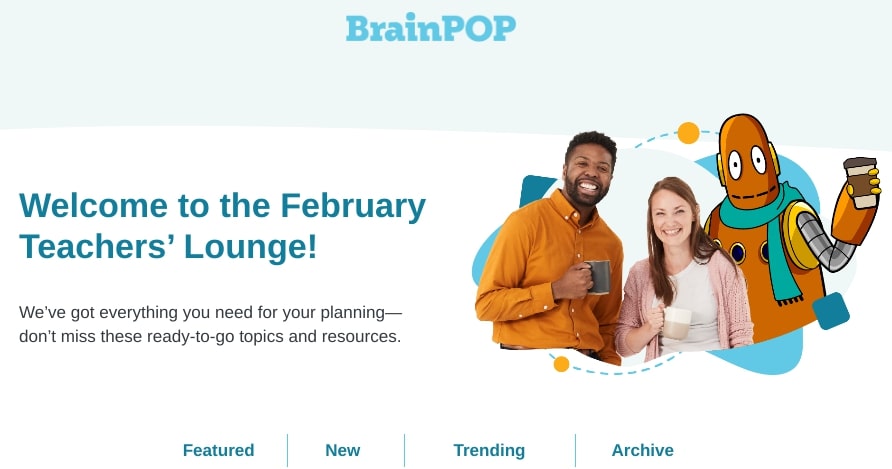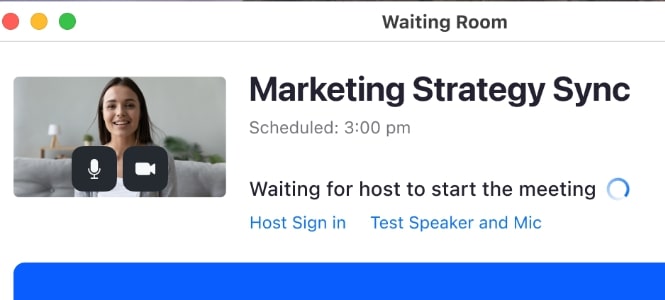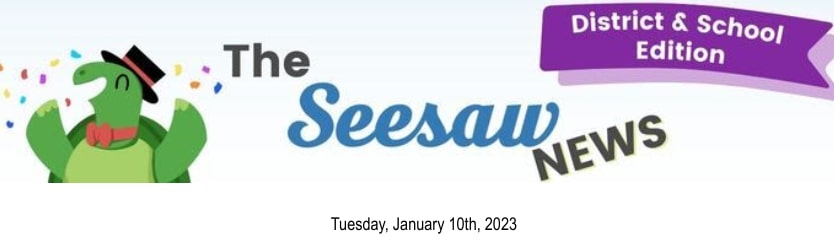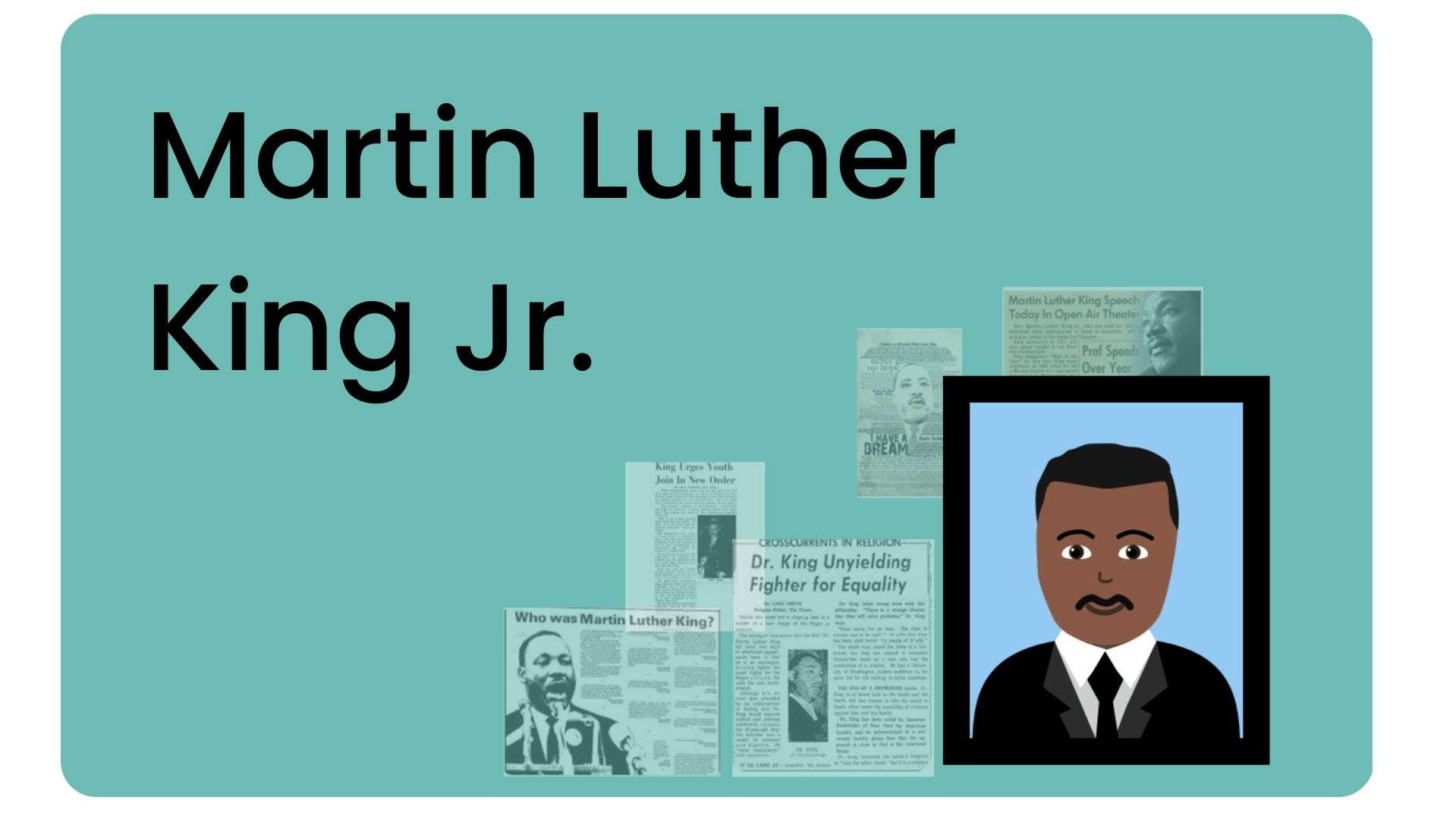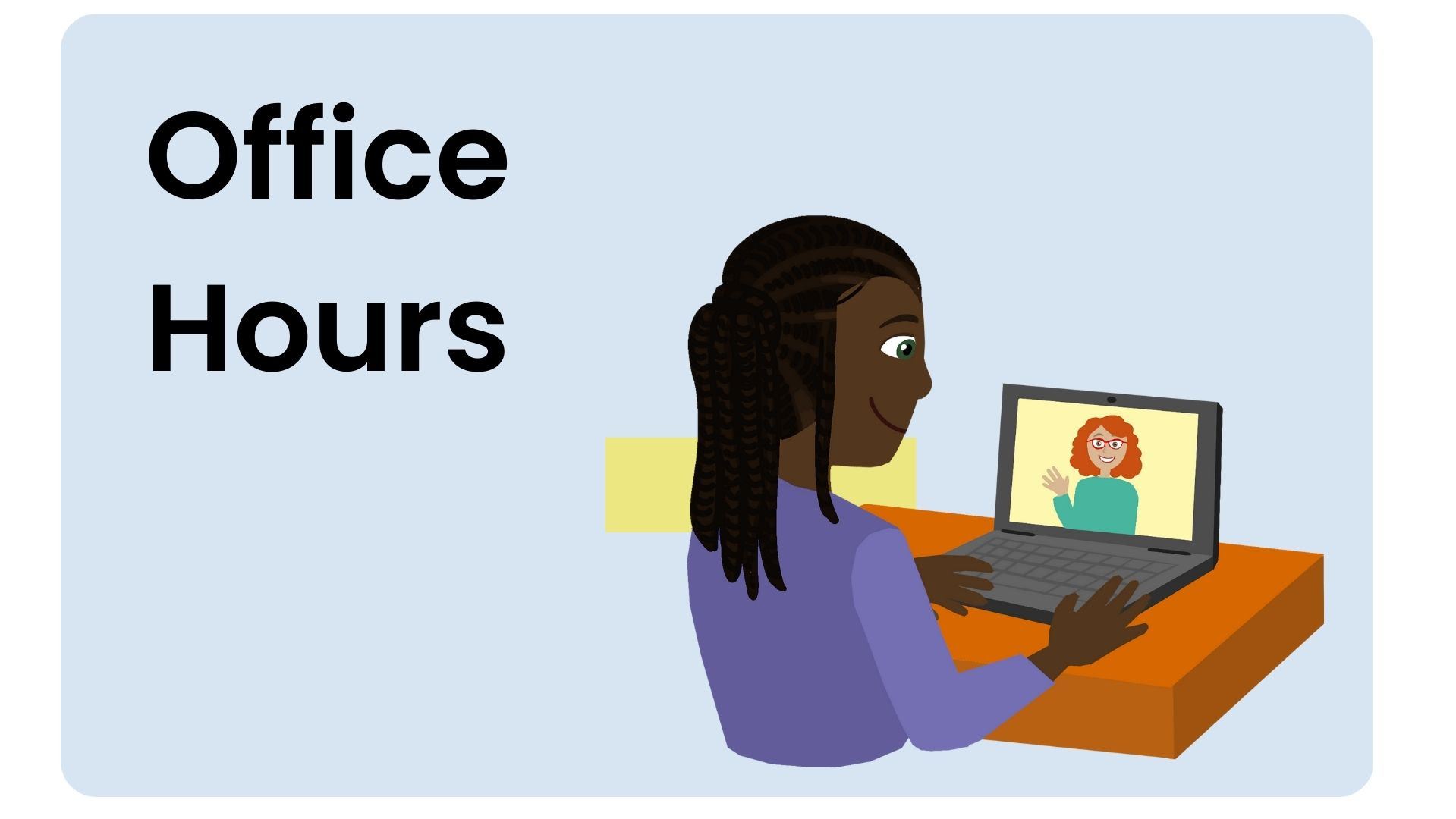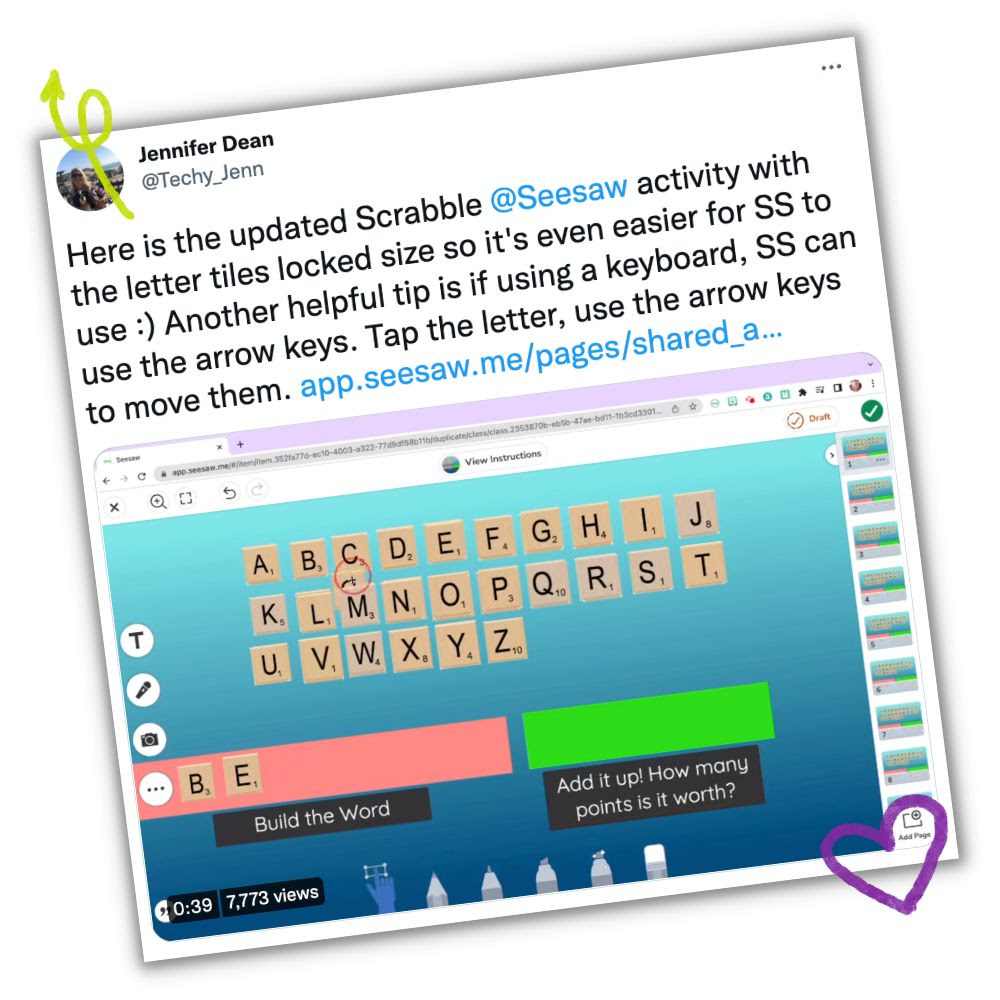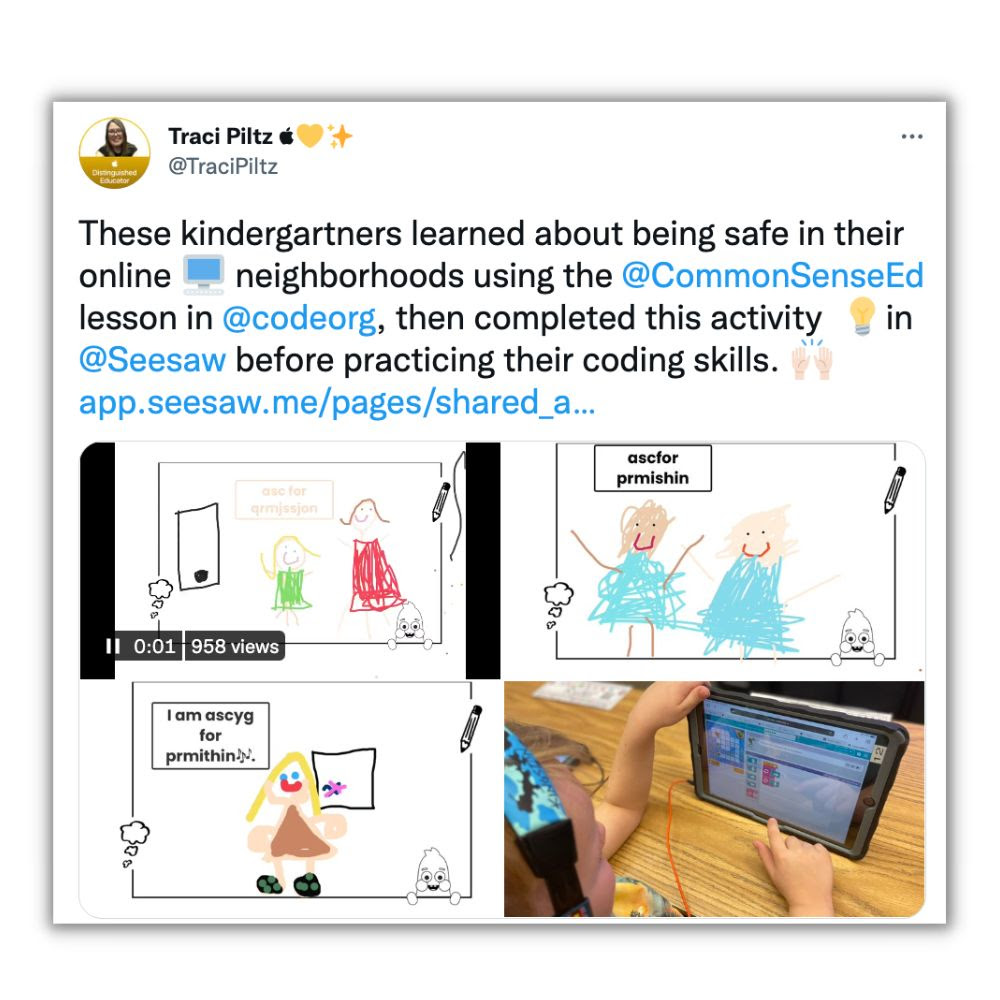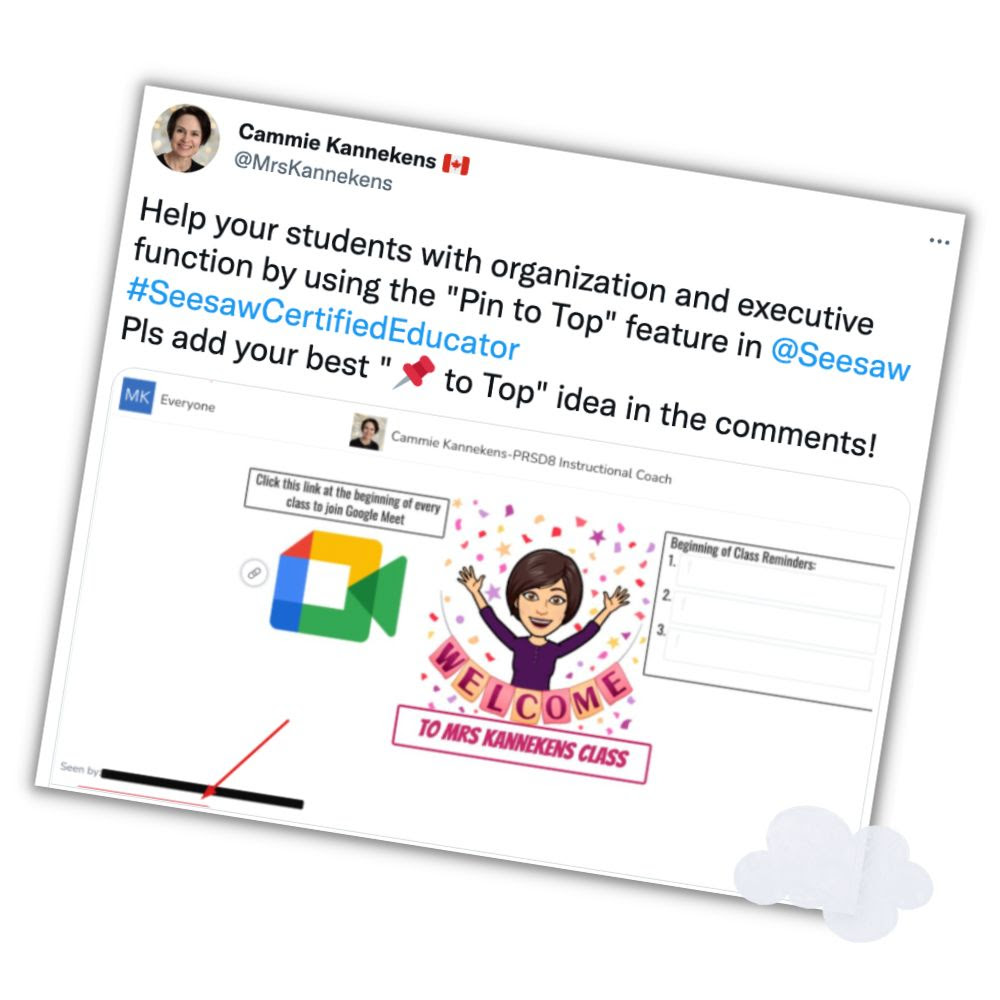Preparing your Canvas Pages for the Second Semester
Especially for those that have a first semester or Quarter 2 Canvas course ending soon, here are some Canvas considerations:
- For high school Semester 1 / Q2 courses, Teachers will have access to make edits, give feedback, and grade assignments in Canvas until 11:59 pm on February 1, 2023 (middle school date is January 31, 2023). After that date, the course will have read-only access. For Year Long courses, read and write access will remain until the end of the school year with the exception of grades for the past terms. Grades will not be editable.
- High school students will have access to participate in FIRST SEMESTER courses until 11:59 pm on January 30, 2023 (middle school date is January 27, 2023). After that date, students will have read-only access to the course (with the exception of quiz questions to which they will not have access).
- If you do not want students to have read-only access, you will need to update your course settings.
- If you want to extend student access past 1/30 for assignment submissions, see #4 below.
- Students will continue to have access in Year Long Courses to submit assignments with due dates in the first semester unless you have an available until date of JAN. 30 or earlier. You can edit those dates in bulk by following the steps here.
- By default, students enrolled in a Canvas course will lose access to submit material when the course ends. To extend access for students to a Canvas course past the term end date, you must make the adjustment PRIOR to the last day of the course while their enrollment is active. Access cannot be reinstated after a course concludes. If you want to extend access to your students to be able to submit coursework towards a first semester / quarter 2 Canvas course, you will need to change the end date in your course settings to override the term end date in the system at least 2 days prior to the end of the term so it is captured in subsequent syncs. See https://community.canvaslms.com/t5/Instructor-Guide/How-do-I-change-the-start-and-end-dates-for-a-course/ta-p/452354 for more guidance on this matter. An assignment’s available until date may also need to be adjusted. Please note, you will need to bear in mind MISTAR syncing will end due to grade submission deadlines and you may have to work with your records office to update a report card if submitted late work results in a grade change.
- Teachers can copy the content from their Semester 1 / Quarter 2 course to their Semester 2 course (and beyond) even after the course has concluded.
- TEACHERS please remember to PUBLISH your Semester 2 / Quarter 3 courses no later than the start of the term.
- If you’re considering cross listing your courses, please revisit this blog post https://tech.pccsk12.com/how-to-cross-list-your-semester-2-courses/
Another random handful of web resources that might be of interest
ChartR offers visual stories told by charts either on their site or sent to your inbox via newsletter (subscribe for free). Just one newsletter story chart is linked below.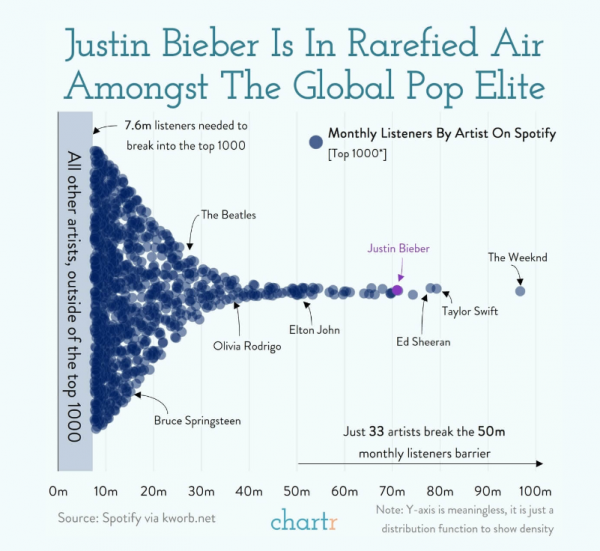
—–
Terms of Service I didn’t Read is a site that helps call out some of the terms of service for many popular websites/services to better inform those that visit/use those sites/services.
—–
Nyx Gallery showcases completely AI generated images. Even though the images look photorealistic they are not copies or mixtures of existing images on the web. The ever growing number of images on this website can be downloaded and used for both commercial or non-commercial purposes, with or without attribution.
—–
The Open Library is an open, editable library catalog, building towards a web page for every book ever published. Read, borrow, and discover more than 3M books for free.
—–
The Pole Clock is a customizable, multi-timezone clock. By imaginging that the face is the earth viewed from the South Pole, the hour hands move in sync to show the time in each city and their relative difference.
—–
The Free Learning List is a directory to help someone discover helpful education resources on the internet. It includes links to free courses, podcasts, Youtube channels, how-to websites and many more.
—–
AI Writing Check is a free service developed by Quill.org and CommonLit.org to enable educators to check if a piece of writing submitted by a student was written by the AI tool ChatGPT (and if lengthy enough, AI text from Canva’s Magic Write tool). This algorithm is designed to detect AI-generated writing.
—–
Talk to Books, a Google AI experiment, lets you ask any question to its collection of 100,000+ books and gives you quotes from books that answer your question. 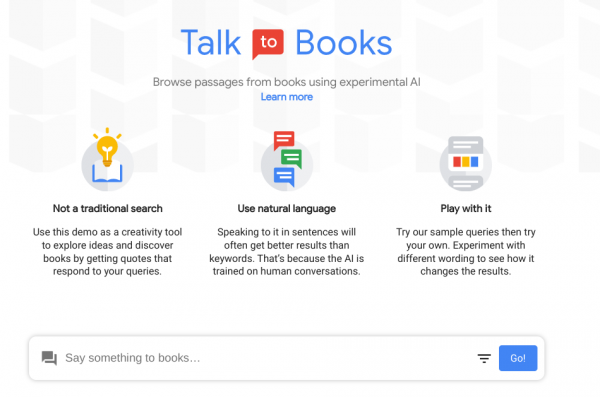
Reminder: Students must now Install Grammarly
Below is a direct link to where the Grammarly extension can be installed.
- Right-click the Grammarly icon in your browser’s toolbar.
- Select Manage Extensions from the dropdown menu:
- To turn off the extension, toggle off the blue switch next to Grammarly.
If you have any questions or concerns, please contact the technology department by submitting a service ticket.
BrainPop’s February Teacher’s Lounge
Screenshots below show what’s linked in the BrainPop’s February Teacher’s Lounge
As a reminder, all district students, K-12 can access our paid subscription to BrainPop/BrainPop Jr via Clever at https://clever.com/in/pccs
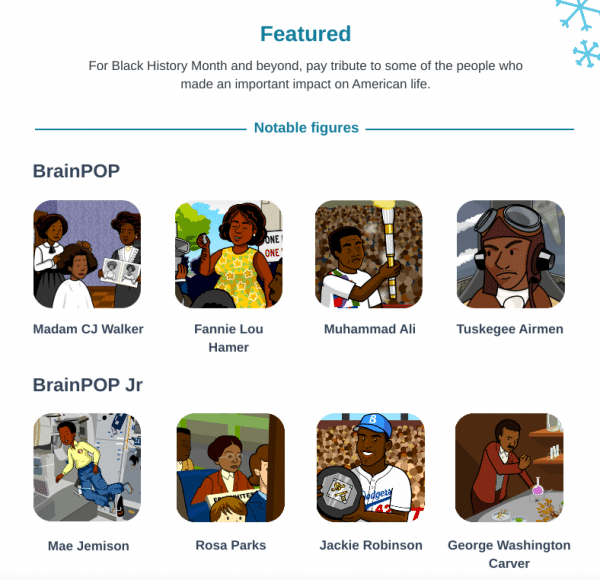
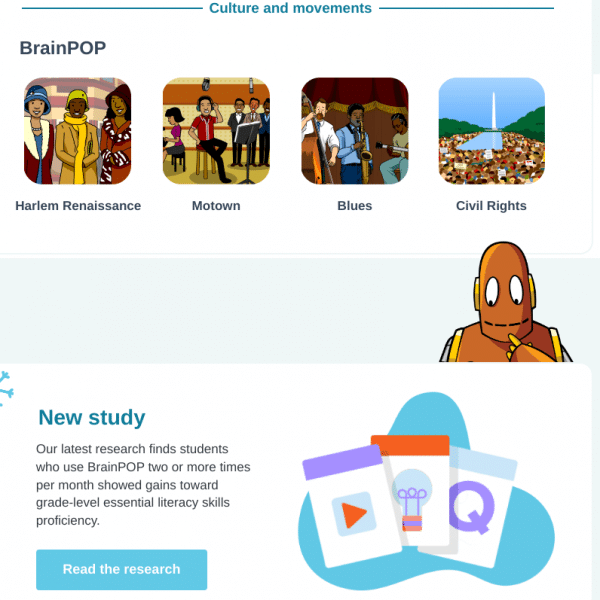
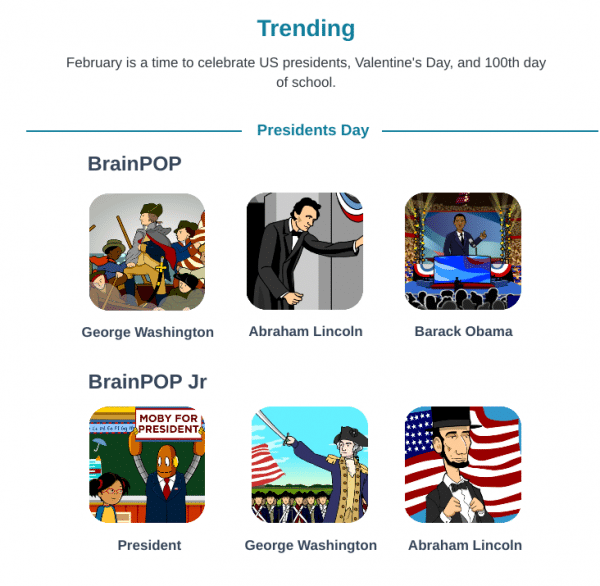
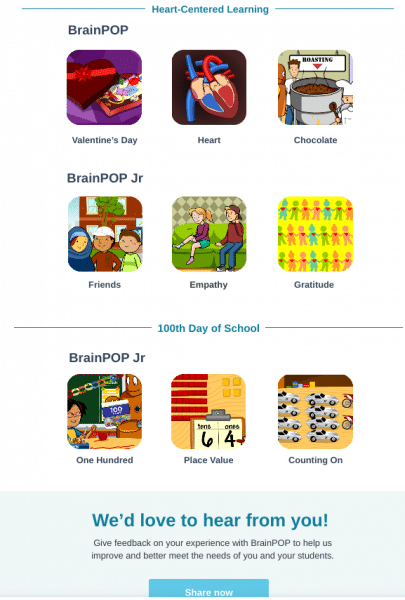
REMC’s January news and updates
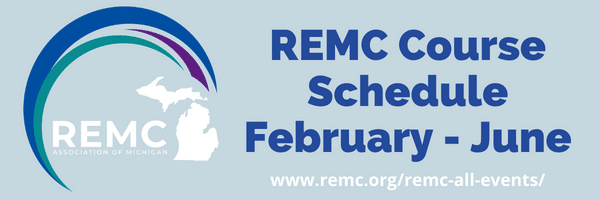
REMC offers a look ahead at course offerings to help you plan your professional learning
If you are looking to enhance your technology integration skills, explore new instructional delivery methods or learn tips and tricks from Michigan educational practitioners – The REMC Association has something for you! To help with your professional learning planning, we are excited to share our January through June 2023 REMC Course schedule.
Take a look at all course offerings and register today! Earn 10 FREE SCECHs upon completion. Simply visit www.remc.org/remc-all-events/.

REMC SAVE has new pricing for Supplies, Furniture and Technology
Save time and money by purchasing through REMC SAVE! New contracts for Supplies, Furniture and Technology launched on January 1st. REMC SAVE offers more than 1,500 individual items and 82 catalog discounts through 22 awarded vendors.
REMC SAVE is a service of the REMC Association of Michigan for all public and private schools statewide and other public agencies.

REMC is offering Podcasting: From Idea to Implementation workshop on March 22nd
Ready to start your podcasting journey? Looking to expand your podcasting knowledge with current practitioners? Join REMC on March 22nd for a workshop that will focus on amplifying you, your students’ or your colleagues’ voices through podcasting.
This workshop is a hands-on experience to equip participants with knowledge, skills, and time to begin developing and creating a podcast. Held at the Gratiot-Isabella RESD, people can attend as teams or individuals. There is a virtual option.
From REMC’s January newsletter:
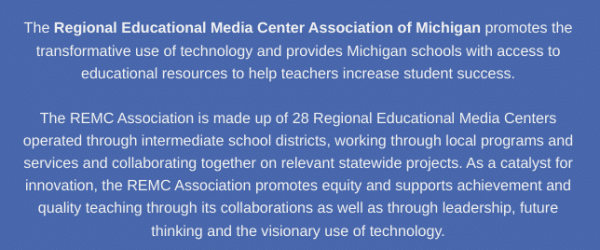
Zoom Web Setting to be Added for New Meeting Join Flow
Zoom is in the process of rolling out changes to their meeting join flow. Starting January 22, paid accounts such as ours will see a temporary web setting to toggle the new join flow on. It can be toggled on and off to test the flow during a three month window before it is enabled for all accounts on April 22 and the web setting is removed.
What’s changing?
In the old join flow, users see up to three separate dialogue windows, which are consolidated into two as part of the new flow. After the update, the functionality of the first “waiting for host” window – which shows if the “join before host” setting is disabled, and ours are – will be combined with the Waiting Room, as seen in the image below. The Waiting Room will display the meeting’s status as either “Waiting for host to start the meeting” or “Host has joined. We’ve let them know you’re here.” In addition, in the video preview and waiting room, you now have the option to turn on/off your camera and mic.
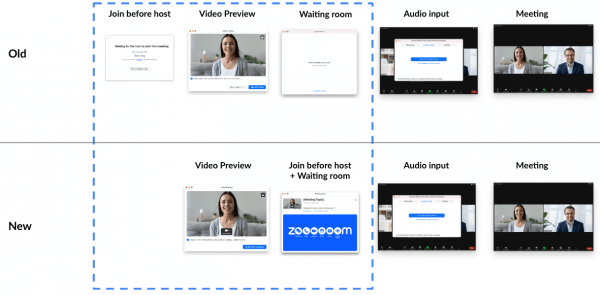
To facilitate this change, Zoom has also redesigned the Waiting Room and provided additional customization options, including uploading an image, updated the self-preview buttons and made minor changes to the text in the web settings. Any existing Waiting Room customizations are unaffected by this change, and these customization options will remain available through the settings page in the web portal.
Will this impact my already scheduled meetings?
All previously scheduled meetings will be automatically updated to the new join flow, and maintain the equivalent security settings as before. There should be no impact to each meeting’s settings, the meeting link, and participants’ ability to join these meetings.
For further information, please visit the New Meeting Join Flow FAQ
Be a part of the Celebration – Crayola Creativity Week!
What is it?
Kids are naturally curious. They ask why and how? They imagine. They create. When kids create, they solve problems and think up new solutions. Young creatives need to be nurtured, so that their originality shines. So their ideas can take shape and become real. When we celebrate their innate creative mindsets, children view the world with wonder. They embrace innovative thinking. They create possibilities. Join Crayola Creativity Week, and help children create the future.
Check out the full calendar of events here!
When is it?
January 23-29, 2023
How can I be a part of it?
Sign up here!
- Free Creative Learning Resources! Everyone who signs up will get FREE video activities and downloadable Thinking Sheets.* And the best part? It isn’t limited to just 7 days. Every educator will have free access to digital resources for cross-curricular creative learning fun all year long!
- Giveaways! With giveaways, challenges from celebrity creators, and virtual classroom visits, it’s a celebration the whole school will want to be a part of!
- Create Connections! Share students’ ideas, projects, and work in a secure online gallery, and connect with creative classrooms around the country during the live Celebration Assembly event.
- Standards Aligned! Click here to see why YOUR school should join the fun!
Seesaw Library Access and other January Newsletter Highlights
From Seesaw’s most recent newsletter….All Seesaw for Schools users (lower elementary/Early Childhood teachers) now have FULL ACCESS to the Seesaw Library (formerly known as the Lessons Library). Moreover, this collection has expanded to include foundational content in Spanish.
Leverage Seesaw’s multimodal tools to support English Language Learners (ELLs), bilingual programs, and students learning Spanish.
A bit more about Seesaw’s Spanish lessons:
- They include all parts of the lesson in Spanish, including demos, videos, activities, and lesson plans.
- Spanish lessons are transadapted by native Spanish speakers to prioritize cultural relevance.
- EXPLORE LESSONS HERE
Celebrate Martin Luther King Jr.
This year, we’re celebrating the legacy of Martin Luther King Jr. on January 16. We’ve curated lessons to help your teachers engage students in conversations about Dr. King. EXPLORE LESSONS HERE
Office Hours
Do your teachers have any Seesaw related questions? They are invited to come to our office hours! An expert from our team will be available to answer their questions. Feel free to share this link with your teachers so they can sign up for office hours.
|
|
|
Do you use the Pin to Top feature in Seesaw? @MrsKannekens shares a list of different things you might want to Pin to the Top of your Seesaw feed. Click here to learn more.
|
Seesaw Product Updates page can be found HERE
|
MISTAR-Q: FREE Online Training for Teachers
Registration is open for the next session of Monarch running Jan 23 through May 23, 2023
Teachers are invited to transform their use of MISTAR-Q by participating in Monarch, an asynchronous online learning experience.
You will complete activities to increase your knowledge of MISTAR-Q teacher apps including Class Attendance, Grade Book, Seating Chart, generating reports, and more. Monarch is especially beneficial for teachers new to MISTAR-Q.
Working online at your own pace, you will progress through four levels of activities and earn digital badges in recognition of your learning.
SCECHs are available. You may between 7 and 13 SCECHs, depending on how much of the course you complete. Only activities completed by May 23 will count towards SCECH hours. Hours will be submitted at the end of the course in May.
This course is free.
Please register only if you commit to participate as there is high demand for this course.
Register here – and watch for emails with details on how to get started.
Cannot remember your (Personal Identification Code) PIC number? Contact our HR Office or see the steps to perform a lookup online here.