- Gmail
- In Docs via the Notification settings drop down (bell icon) or Tools > Notification settings.
Why you’d use it
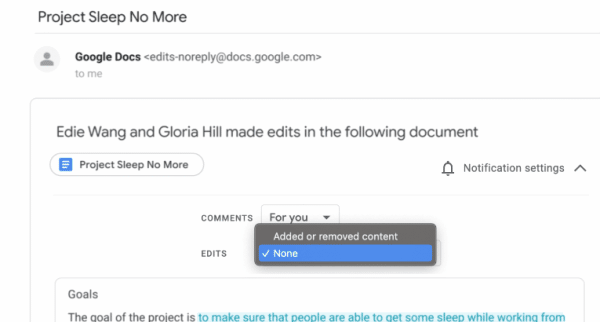
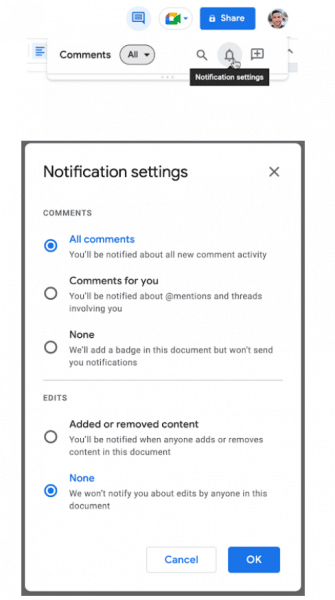
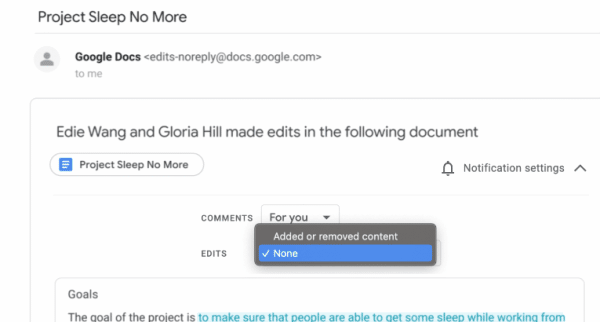
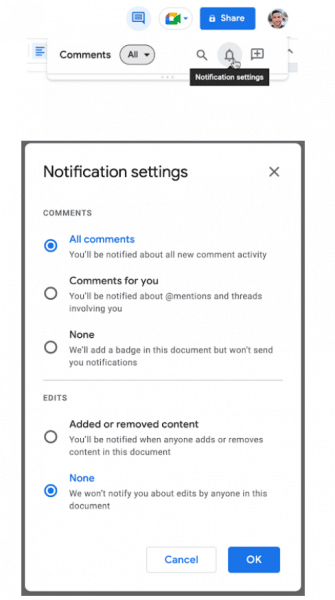
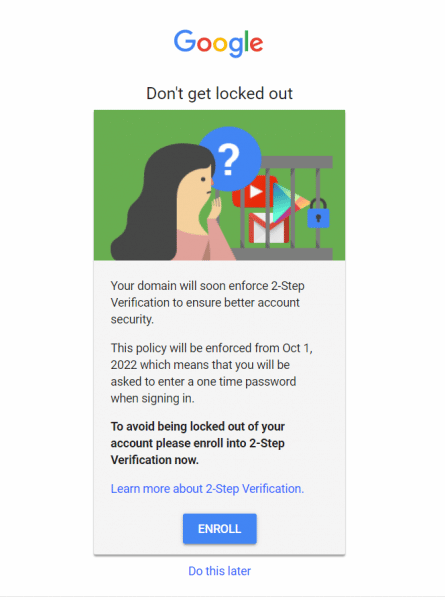
THE WHAT
P-CCS staff already use Two-Factor Authentication when logging into MISTAR and Wayne Resa’s eEmployee portal SMART (where P-CCS staff access payroll information). Two factor authentication is an added layer of security to an online account. It can prevent 98% of hackers from accessing your account information. Two factor authentication is a system which after you login with your username and password you receive a code to verify it really is you trying to enter your account. Upon entering that code, you will then be able to access your account. And by October 1, 2022, all Faculty/Staff P-CCS Google accounts will be required to use two-factor authentication.
THE WHY
2-factor authentication drastically reduces the chances of having the personal information in your Google account stolen by someone else. If interested, this video shows more information about how Two-Factor Authentication keeps your account more secure. And though an extra step to log in may feel frustrating, it’s less frustrating than dealing with the repercussions of a compromised account. Additionally, school districts purchase cyber insurance which requires a regular review of security-related best practices/continuous improvement, and requiring an additional authentication method for account access is the next big push for districts to be compliant with cybersecurity risks/best practice.
THE WHEN
Beginning Monday August 15 All PCCS staff will be prompted to turn on 2-factor authentication. When you log in, the image above will prompt you to enroll. Staff must turn on two-factor authentication by September 30, 2022.
It is important to note the following
This prior blog post also offers some news of this upcoming requirement.
Questions? Need help? Submit a help desk ticket!
Google announced last January that a new integrated view for Gmail was coming and while it had been delayed, starting this month, users who have not opted-in will begin seeing the new experience by default, but can revert to classic Gmail via Quick settings (gear in top right). Within the next two months, this will become the default experience with no option to revert back.
See this support article for more background – https://support.google.com/mail/answer/11555490
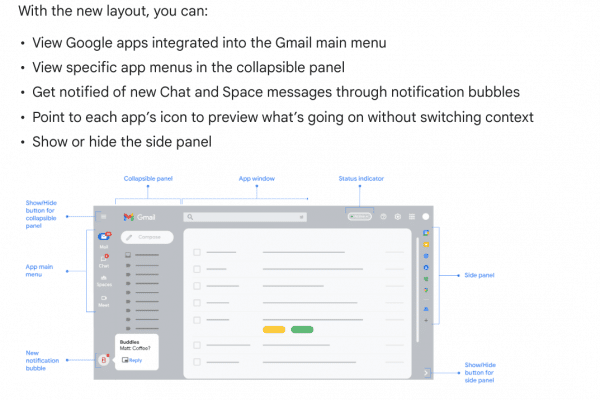
Canvas is bringing back Panda Pros! Throughout this August and until September 18, Canvas representatives will be available for one-on-one, 45 minute coaching sessions. Panda Pros are available to meet from 9 AM to 6 PM MDT Monday-Sunday! The weekend slots filled up quickly last year. Need some ideas on topics you might address?
Get more information here.
You can go to https://www.instructure.com/panda-pros to schedule your appointment (note that times offered are in Mountain Time).
Of course, your Tech Integration Specialists are also happy to meet with you on any of these topics and more. Submit a ticket and we will get back to you!