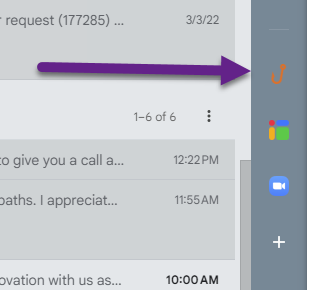
Phishing is a form of cyber attack that has become increasingly common and sophisticated in recent years. As teachers, we need to be on guard against these malicious attempts to steal our login credentials, personal information, or install malware on our devices.
What is a Phishing Email?
A phishing email is a fraudulent message designed to look like it comes from a legitimate source, such as a company, bank, or even our own school district. The email may ask you to verify account information, login with your credentials on a fake website, or open an infected attachment or link.
The goal of the attacker is to trick you into divulging sensitive information or deploying malware on your computer or the school’s network. Phishing attacks rely on social engineering to exploit human psychology and tendencies to trust.
How to Spot a Phishing Email
While phishing emails can be quite convincing, there are some common warning signs to watch out for:
- Emails creating a sense of urgency, fear, or panic to prompt an impulsive reaction
- Misspellings, bad grammar, or inconsistencies in the email content or sender address
- Requests for sensitive information that a legitimate company should already have
- Generic greetings like “Dear User” instead of your name
- Suspicious links or attachments
Remember, legitimate companies will never ask you to provide things like passwords or credit card numbers via email.
Stay Vigilant
As teachers trusted with handling confidential student data and accessing sensitive school systems, we must remain vigilant against phishing scams. Always scrutinize email sources, hover over links before clicking, and avoid opening attachments unless you are absolutely sure they are safe.
If you suspect a phishing attempt, do not respond and immediately report it to our IT department by clicking the phishing hook icon in our email. On mobile, it may be toward the bottom of the email and on a laptop it is off to the right. This will report the phishing attempt to the district.
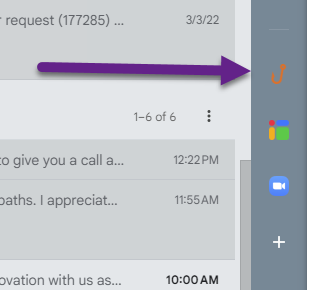
Protecting ourselves and our district from these cyber threats is crucial. Let’s do our part to identify and stop phishing attacks before they cause harm. A few moments of caution can prevent a major security breach.




