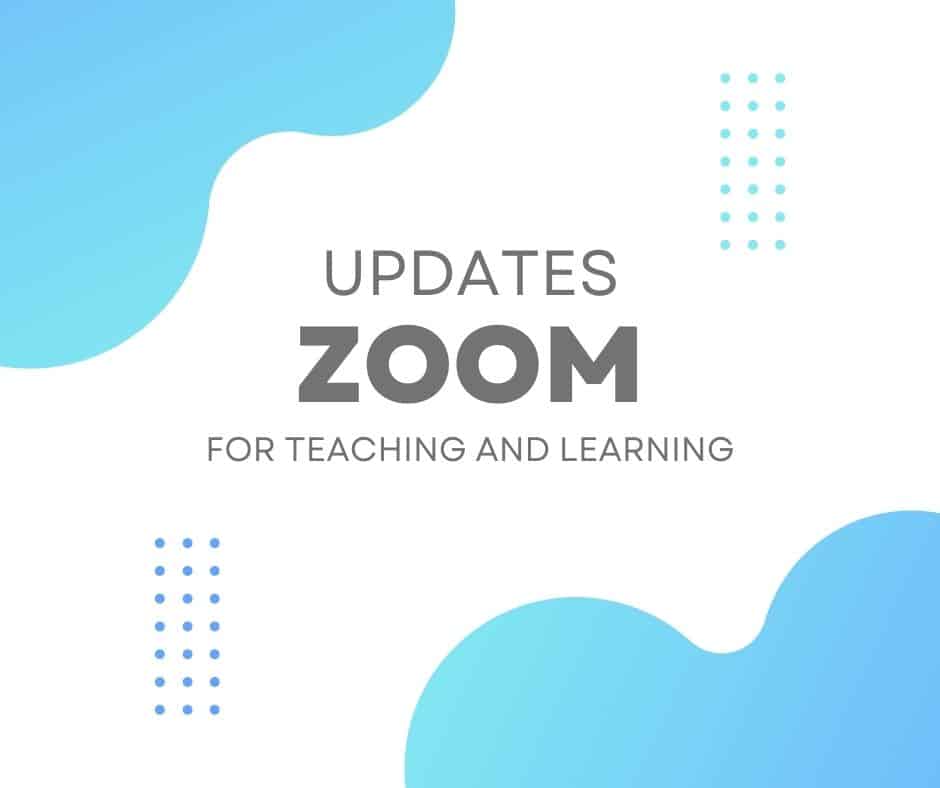
New versions of the Zoom Mac, Windows, and Linux clients are now available for download as of Tuesday, March 22, 2022 at https://zoom.us/download.
New and enhanced features include:
Meeting/webinar features
-
Avatars
When enabled during a meeting, Zoom’s technology uses your device’s camera to detect where a face is on the screen and apply the selected avatar effect. This feature requires 5.10.0 or higher.
-
Rename participants in Waiting Room
Hosts and co-hosts can rename meeting participants in the waiting room before they enter the meeting. After locating a participant’s name in the waiting room section of the participant list, an option appears in the … menu to rename that participant. The participant is notified of this change.
-
Save Breakout Room assignments for future use
When breakout rooms are created, the host can save that current configuration and participant assignments, which can be used in future sessions. This is only available for recurring meetings and limited to 10 saved configurations per user.
-
Share audio with content to all breakout rooms
Hosts are able to share computer audio, along with shared content, to all breakout rooms. This can be enabled when beginning the share, or while sharing is in progress. This also supports the Share Video option as well for Breakout Rooms.
-
Optional include co-host when automatically assigning breakout rooms
When creating breakout rooms and choosing to assign participants automatically, any co-hosts will now not automatically be included in the assignments, but the host can choose to include them.




