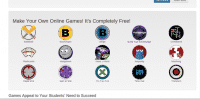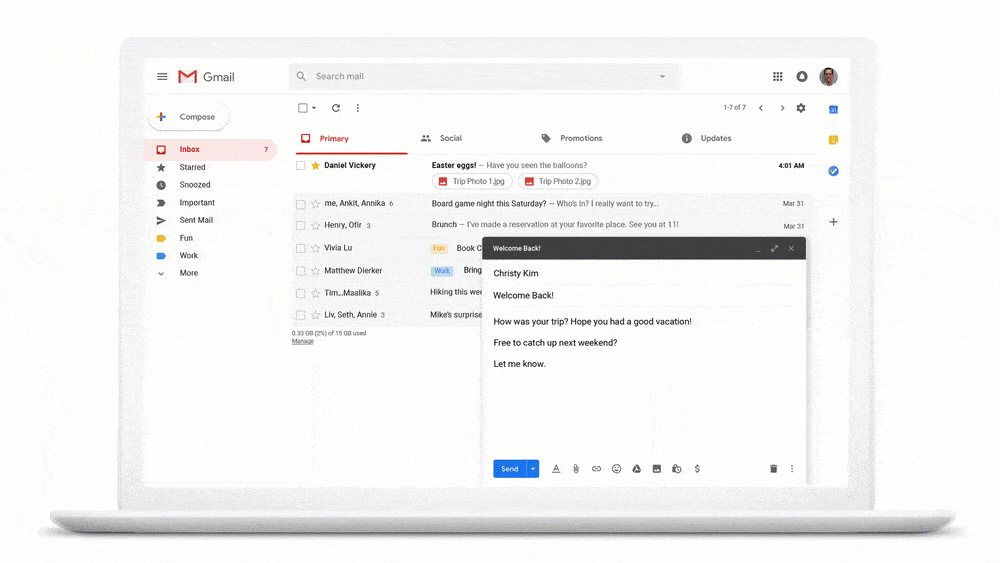
The feature seems pretty easy to use. If you are accessing Gmail through the browser, after you’ve composed the email, you click the arrow next to the send button, click Scheduled send and then choose when to have it send.
Note, if you don’t see the down arrow, log out and back into your Google account to have the feature load.
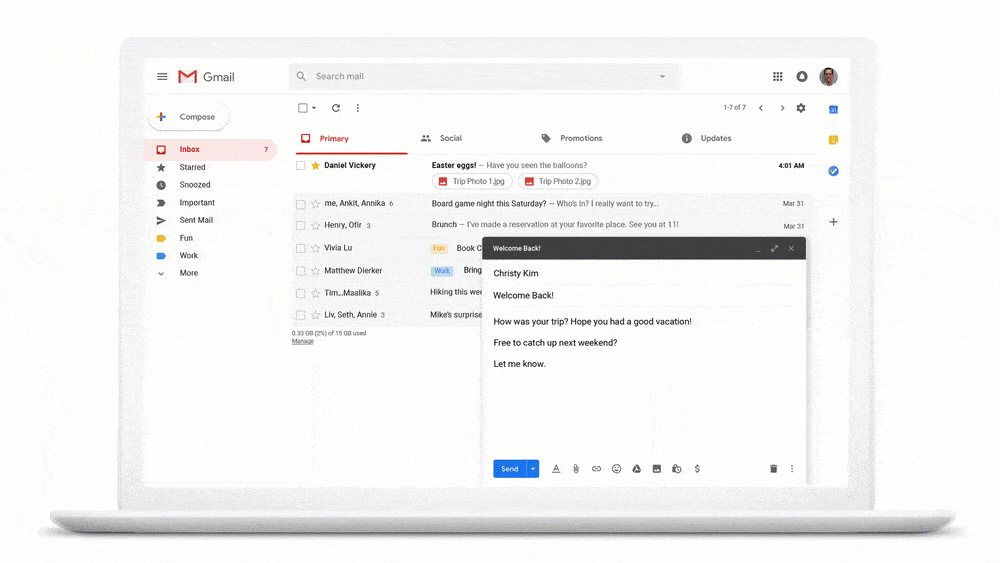
If you are accessing the service through the Gmail app, tap the three stacked dots next to the send arrow, then select Schedule send. Again, a menu will appear that lets you pick when you want the message to be sent.
If you later choose to reschedule the message, you can do that by opening the email and repeating the above steps, or you can choose to delete it.