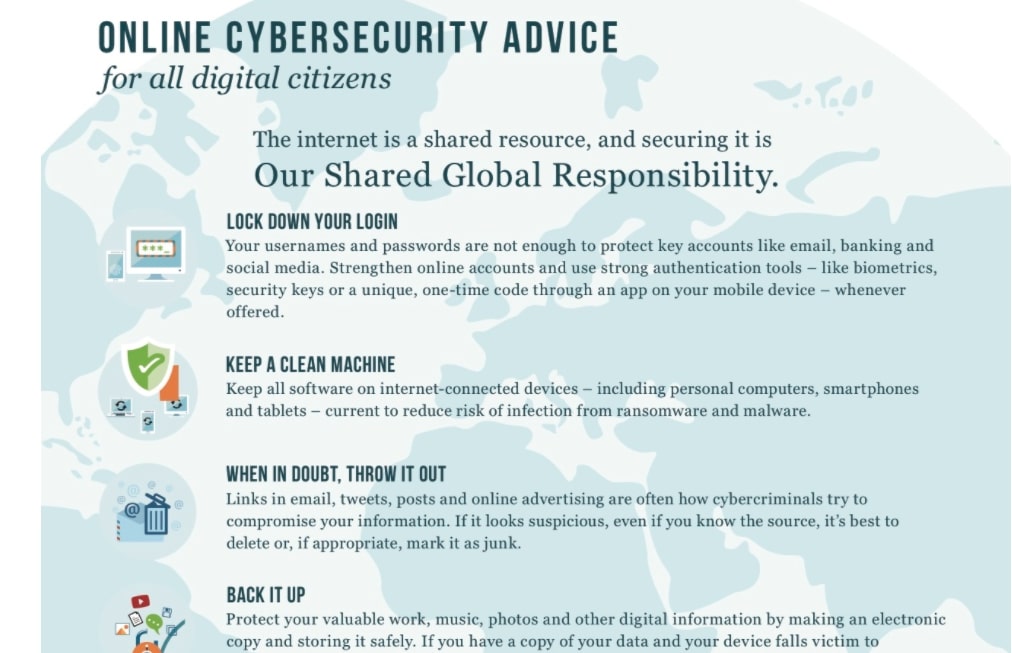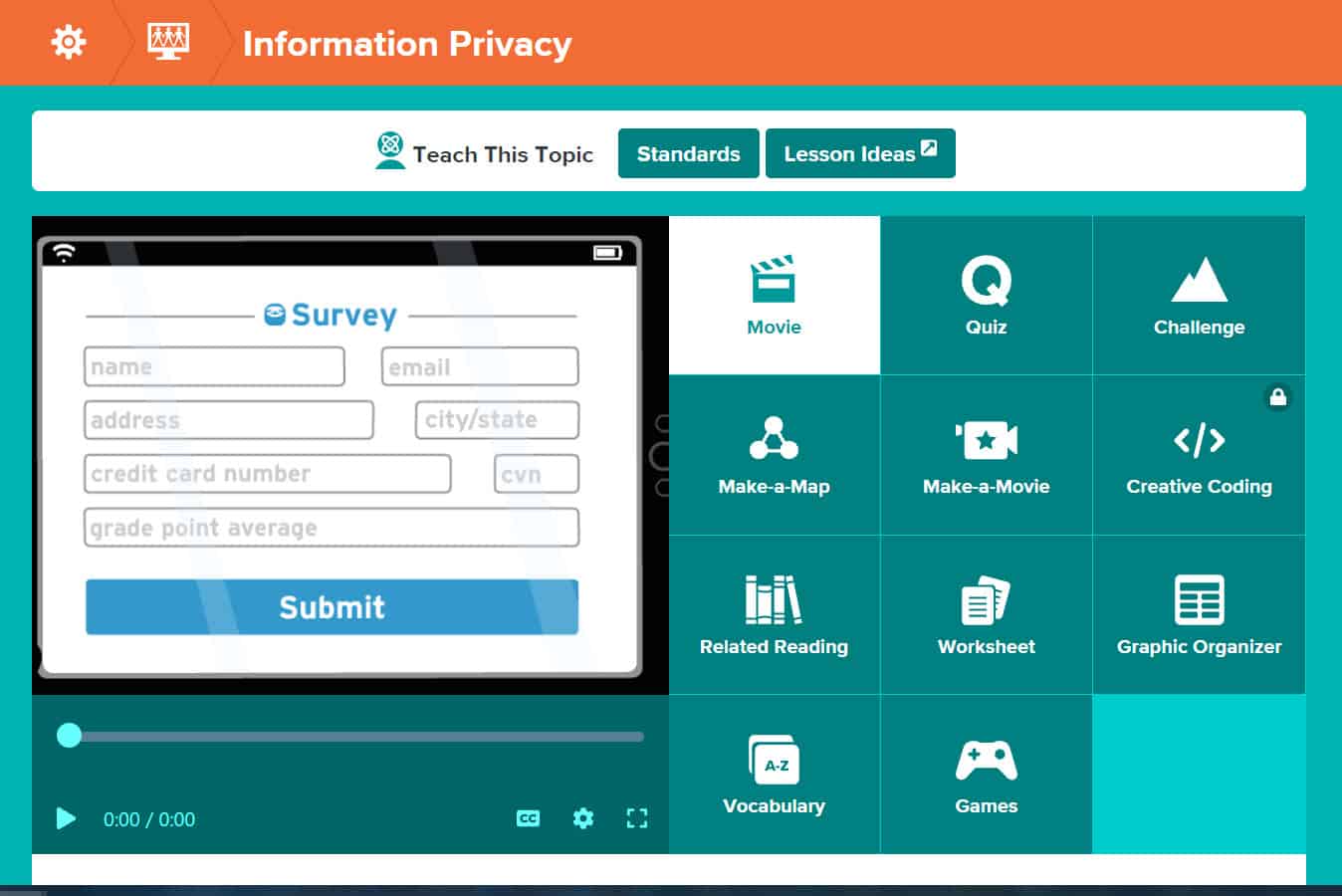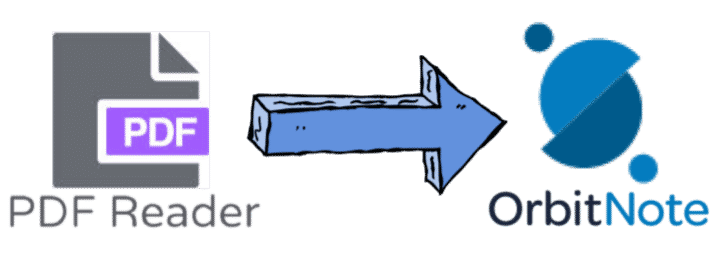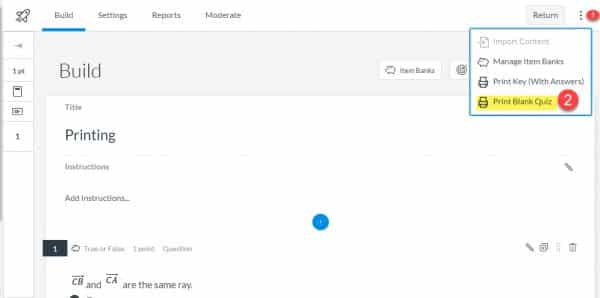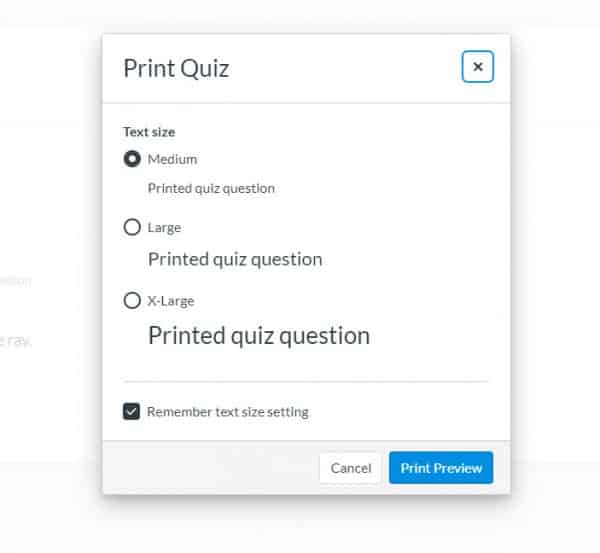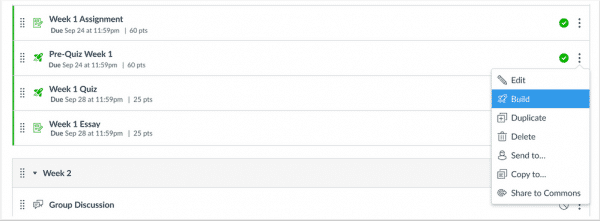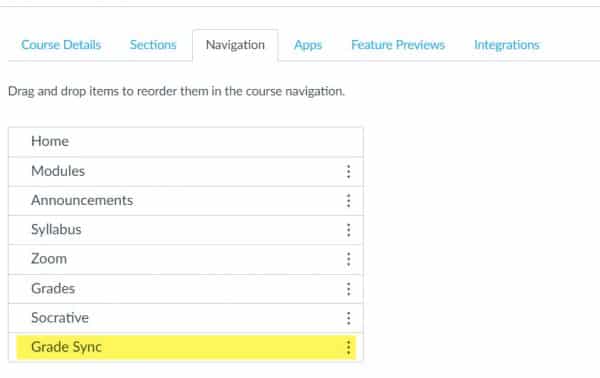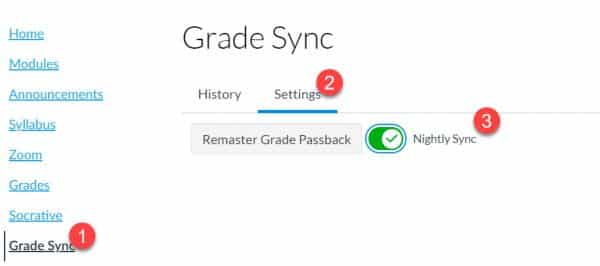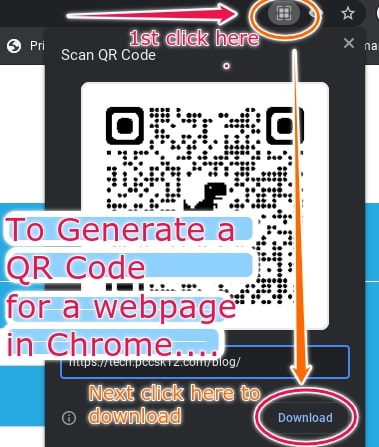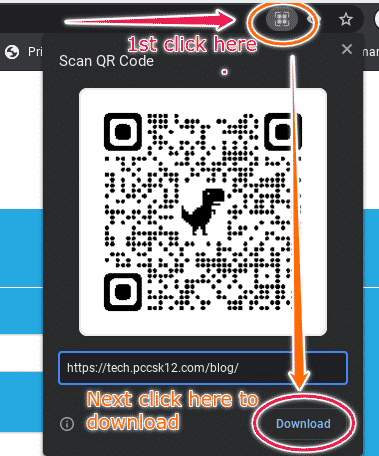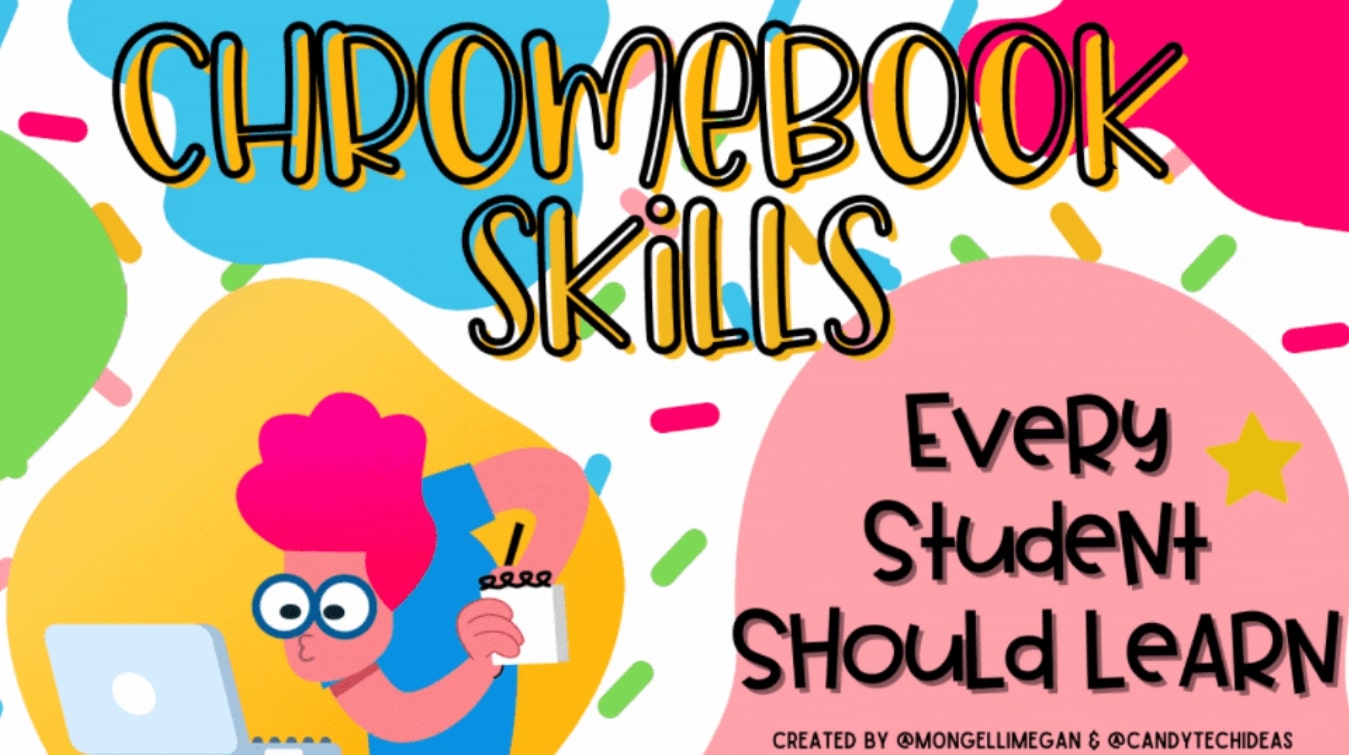STOP. THINK. CONNECT.™ is the global online safety awareness campaign to help all digital citizens stay safer and more secure online. They have a large collection of posters, tip sheets, and videos that you can use to promote good online safety practices. They maintain a resource page with tip sheets to posters to videos and more, to help you stay safer and more secure online and better protect your personal information. All of these resources are free to use, download and share at home, at work and in the community. We have embedded two of the many videos they have below. Here’s also a link to one of their advice posters.
Free Lesson Plans
Google for Education’s Applied Digital Skills lesson library includes a couple of lesson plans that align with Cybersecurity Awareness Month.
- Avoid Online Scams is a lesson plan for middle school and high school classrooms. This lesson includes a scenario in which students have to identify the signs of a scam phone call and email then decide how to respond.