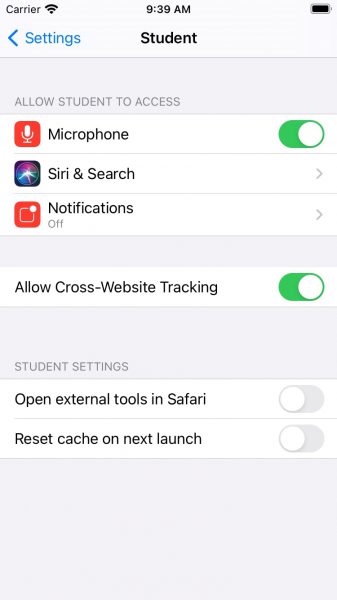For Apple ipads running IOS 14, up until recently some images wouldn’t show up. A fix is in with Canvas’s release of an update (6.9.4) to their IOS Student App — there is a setting which should be changed (you might need to download the update if your ipad didn’t update itself) to ensure images show up. In the Device settings (iPad settings), when you go to the Canvas Student App from there, there is a checkbox to “Allow Cross-Site Tracking” that needs to be enabled. Click to enable and when students go to Canvas all of the images posted should be visible.