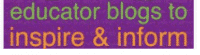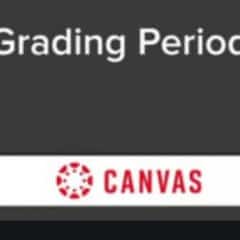
Earlier this week the district updated Canvas with the dates of the three grading periods for all of our elementary school year-long courses. Consequently, elementary school teachers are now able to filter their grade books, assignments’ list, and students’ grades pages by trimester instead of having to view all graded content from the school year. Since implementation, STUDENTS only have VIEW-ONLY ACCESS to first trimester course content and are no longer able to submit work for assignments associated with the first trimester since it is not the current grading period AND TEACHERS similarly CAN NO LONGER ADJUST GRADES/FEEDBACK for first trimester submissions.
Please find quick overview directions and screenshots in this document for term filtering.
* High School Teachers – likely we will be setting grading periods for your semester-long and year -long courses too, so that you may filter by term as well.