
We continue to populate new apps in Clever https://clever.com/in/pccs and have recently added CommonLit.
CommonLit is a nonprofit education technology organization working to support all students with reading, writing, communication, and problem-solving skills. The CommonLit Literacy Model is built on a foundation of over 2,000 high-quality free reading passages for grades 3-12, complimented by aligned interim assessments, growth oriented goals, and expert led teacher development. Teachers can assign Mini Units (short, self-paced thematic units for grades 5-12) and Text Sets (relevant reading passages from a variety of genres). Their blog for teachers reviews much more.
Check out the quick start guide for teachers, quick start guide for students, and the quick start guide for parents.
Are you a teacher that wants to set up your Clever classes on CommonLit? Scroll down to the subheader that most accurately describes you below:
- I have never used CommonLit before.
- I have a CommonLit account.
Directions: I have never used CommonLit before.
Once you click on the CommonLit icon in your Clever Portal, you’ll be brought to the screen below.

Since you’re new to CommonLit, select “No, not yet.” After asking you a few follow-up questions, we will create a new CommonLit account for you with all of your Clever classes and students.
You and your students will now be able to log in to CommonLit using Clever by clicking the CommonLit logo on your Clever dashboard, or by choosing “Log in with Clever” from CommonLit’s Login page. Plus, now Clever will regularly update your classes if any students are added or removed at any point throughout the school year.
Now that you’re all set up, do you want to learn more about how to use CommonLit? Check out this great video tour of CommonLit and our resources.
Directions: I have a CommonLit account.
Once you click on the CommonLit icon in your Clever Portal, you’ll be brought to the screen below.

Since you already have a CommonLit account, select “Yes, sign me in!”
We’ll then ask you to log in to your CommonLit account.
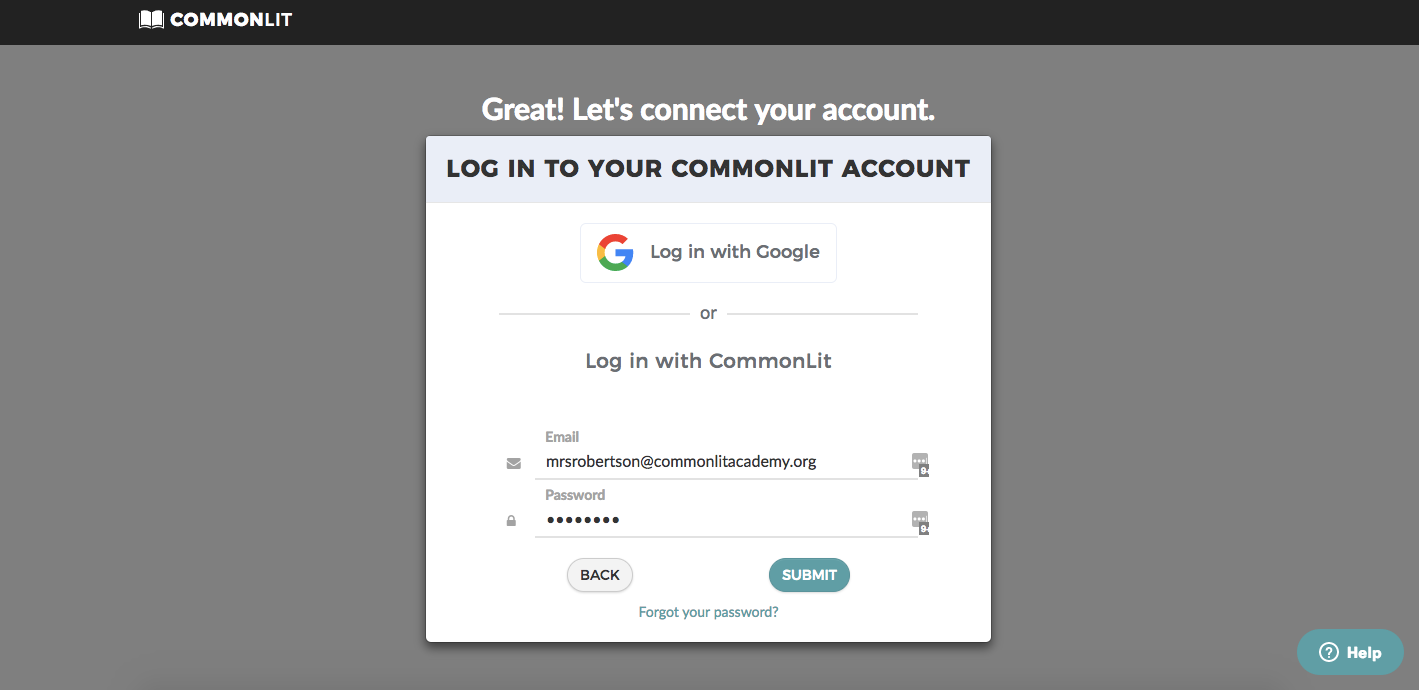
After logging in, we’ll import your classes and students from Clever into your CommonLit account.
You and your students will now be able to log in to CommonLit using Clever by clicking the CommonLit logo on your Clever dashboard, or by choosing “Log in with Clever” from CommonLit’s Login page. Plus, now Clever will regularly update your classes if any students are added or removed at any point throughout the school year.
Now that you’re all set up, do you want to learn more about how to use CommonLit Digital? Check out this great video tour of CommonLit and our digital resources.





