Here are a few Zoom BREAKOUT ROOM reminders, a recent feature add AND an app that works within Zoom to possibly make it more engaging….
As the host of a meeting, you can still communicate and share information with participants from the main session even after you have assigned and moved participants to breakout rooms. This includes sharing your screen, sending a message, or broadcasting your mic audio to all open rooms. See this help guide to learn how to broadcast your microphone audio to all breakout rooms in a meeting. This setting is controlled separately from the broadcast message option.
The adjustment is now meeting hosts can view activity statuses of participants in breakout rooms (e.g. share screen, reactions).
If you’re a regular Zoom user, especially if working with students, and looking to enhance how you are seen in it, consider signing up for a free-to-educators premium mmhmm account (premium for 12 months, then reverts to basic version). The mmhmm app works with Zoom and lets you choose from a variety of virtual backgrounds or add your presentation slides as your background. There are also a variety of special effects that let you grow, shrink or turn yourself invisible.
from https://www.mmhmm.app/blog/mmhmm-premium-is-free-for-students-and-educators-for :
How to register as an educator (or high school student)
1. If you’re new to mmhmm, download the app and create an account. (it’s now available on Macs and Windows – and there’s even a web version.)
2. Once you have an account, or if you’ve already signed up, go to account.mmhmm.app/education and log in to your account with your e-mail and password.
3. To verify your eligibility, add your school e-mail address and tell us what you do.
4. Verify your e-mail by following the link we send.
5. Approvals can take up to five business days to complete. Once approved, your account will reflect the additional 12 months of Premium.
A couple of videos on how you might use the app.
https://www.youtube.com/watch?v=D1qhjEcpDjs



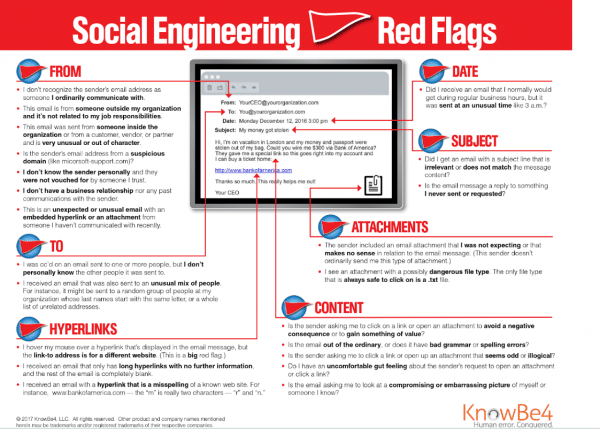
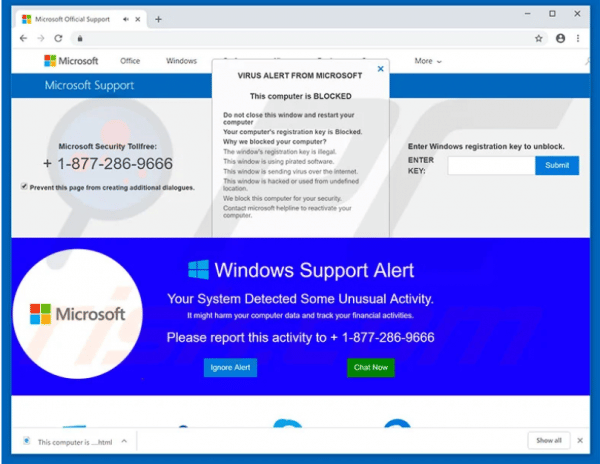

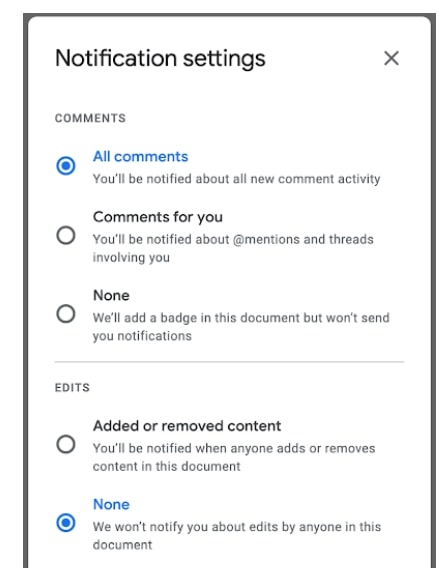
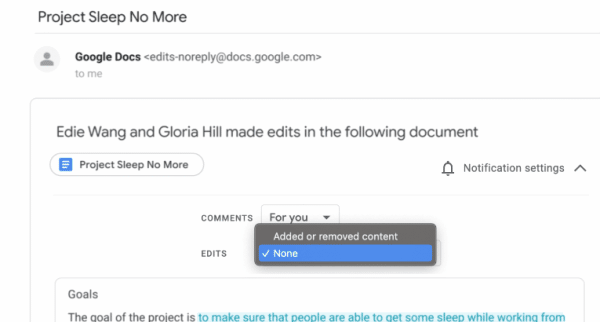
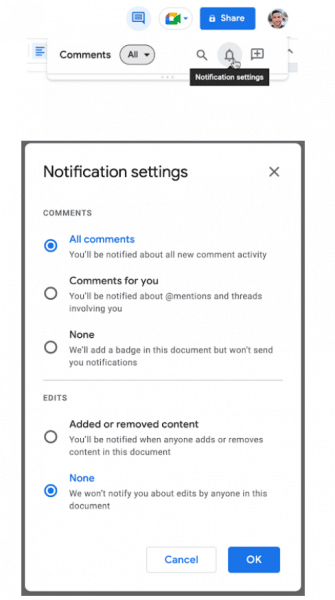
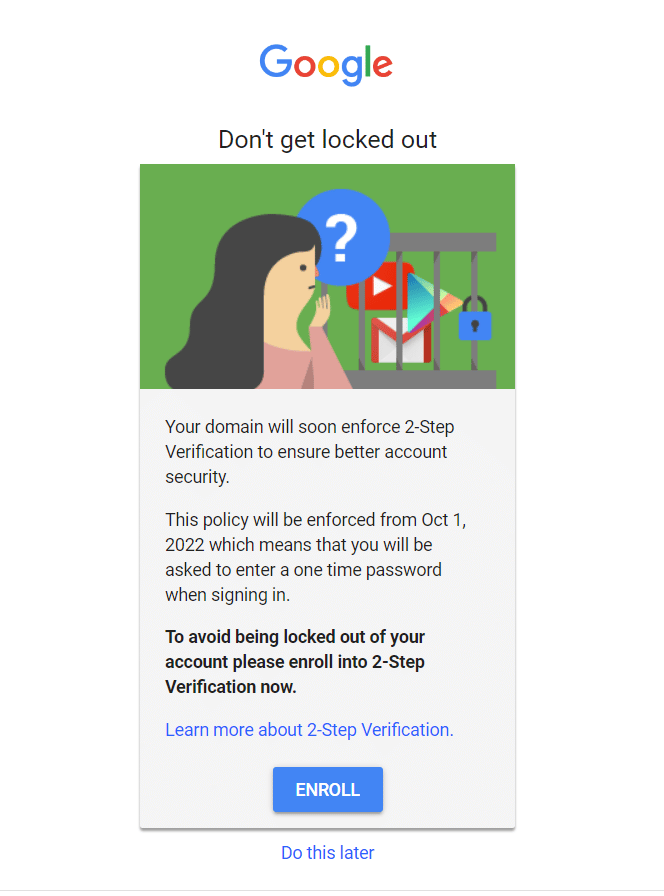
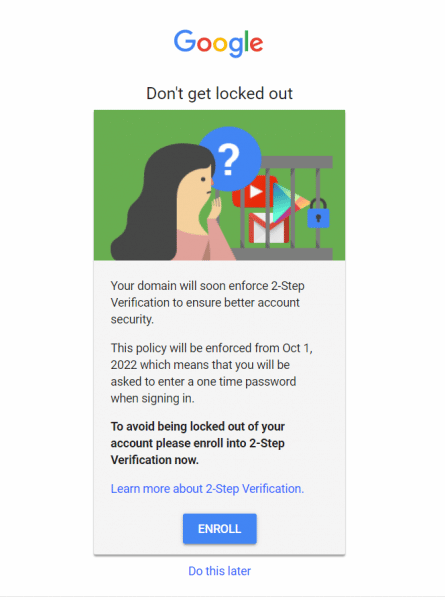

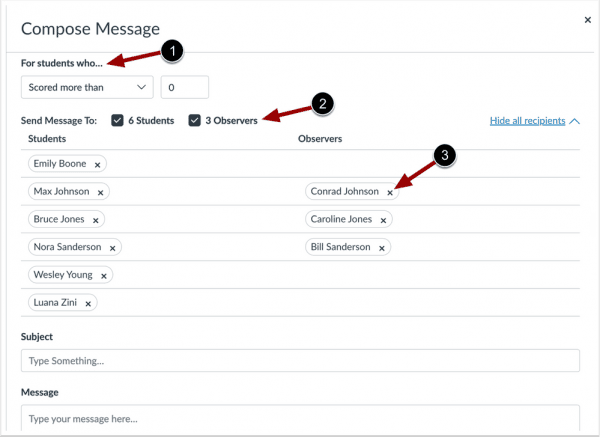
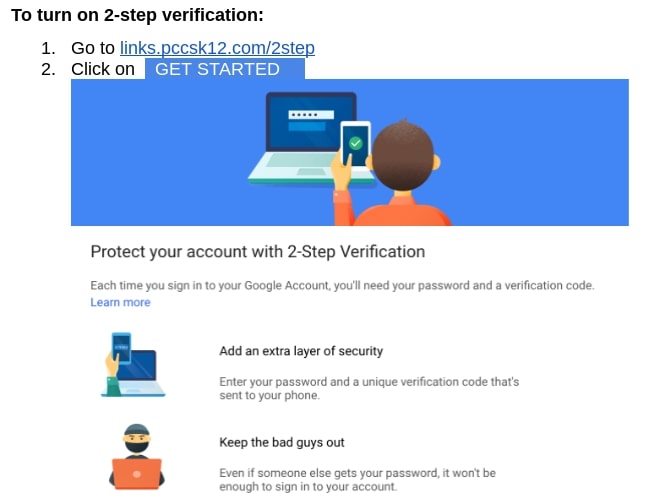
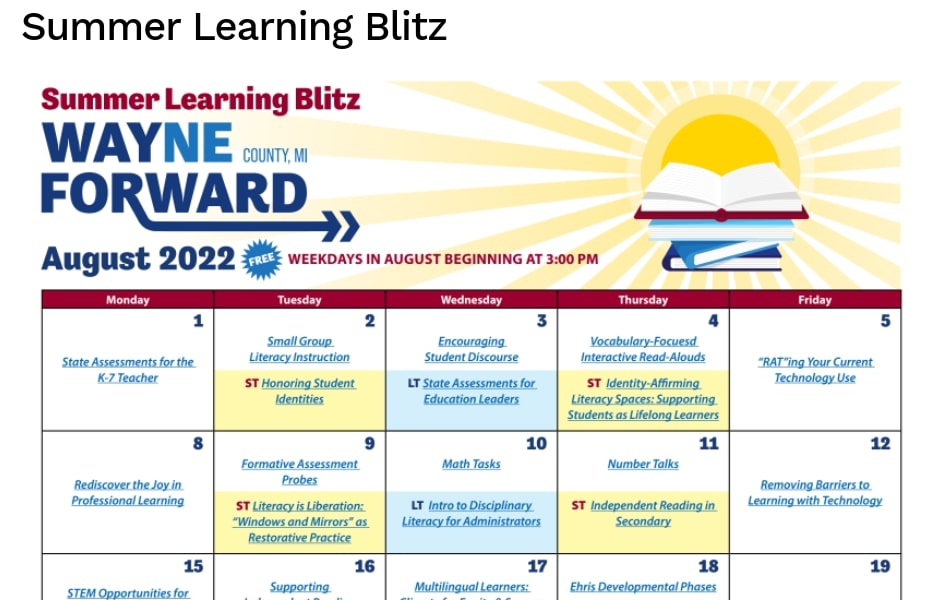


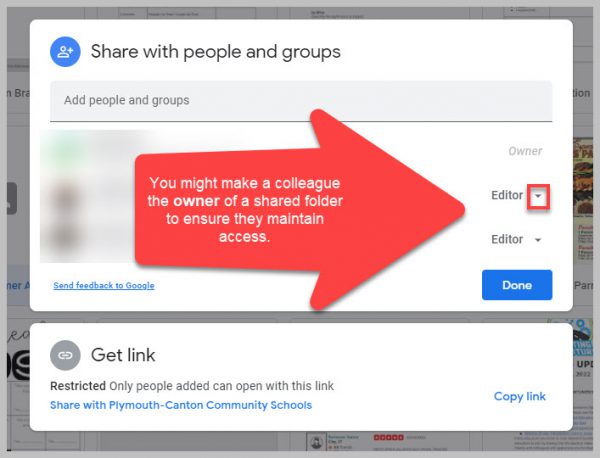
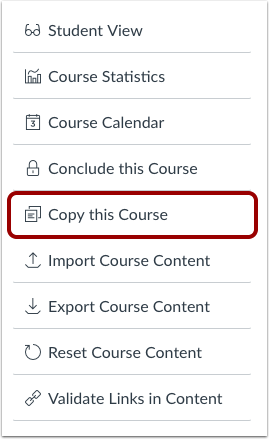 If you want to share your course with another teacher, you can
If you want to share your course with another teacher, you can