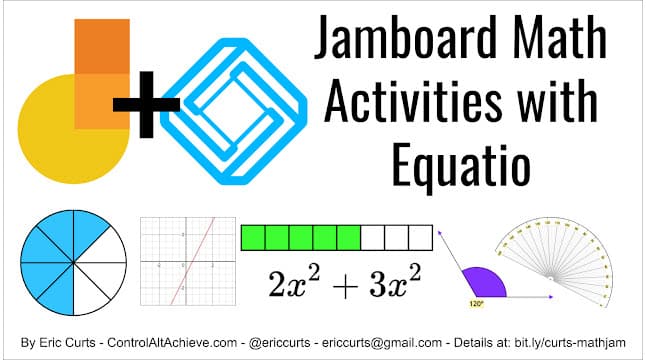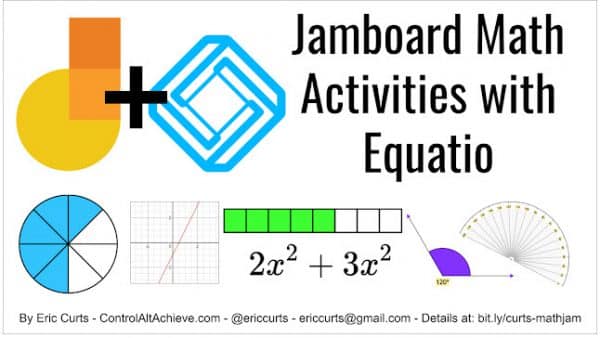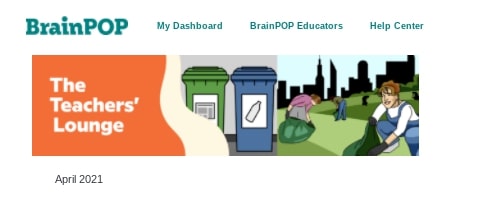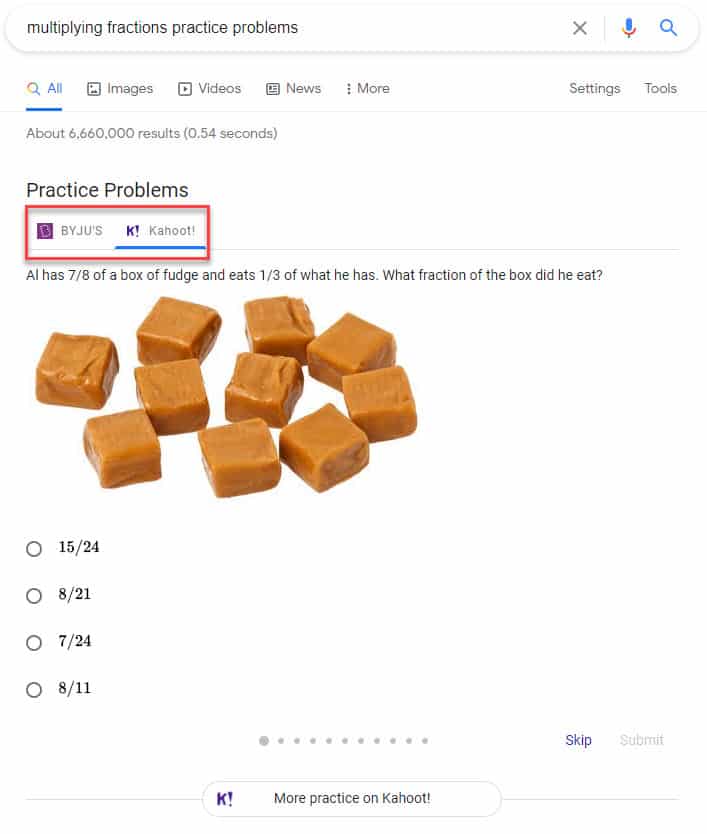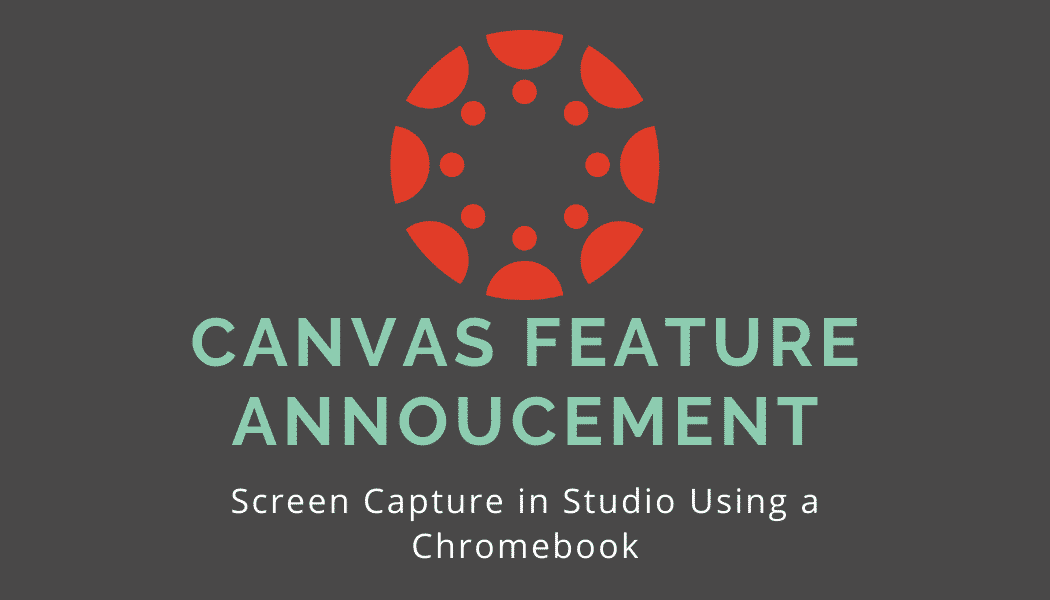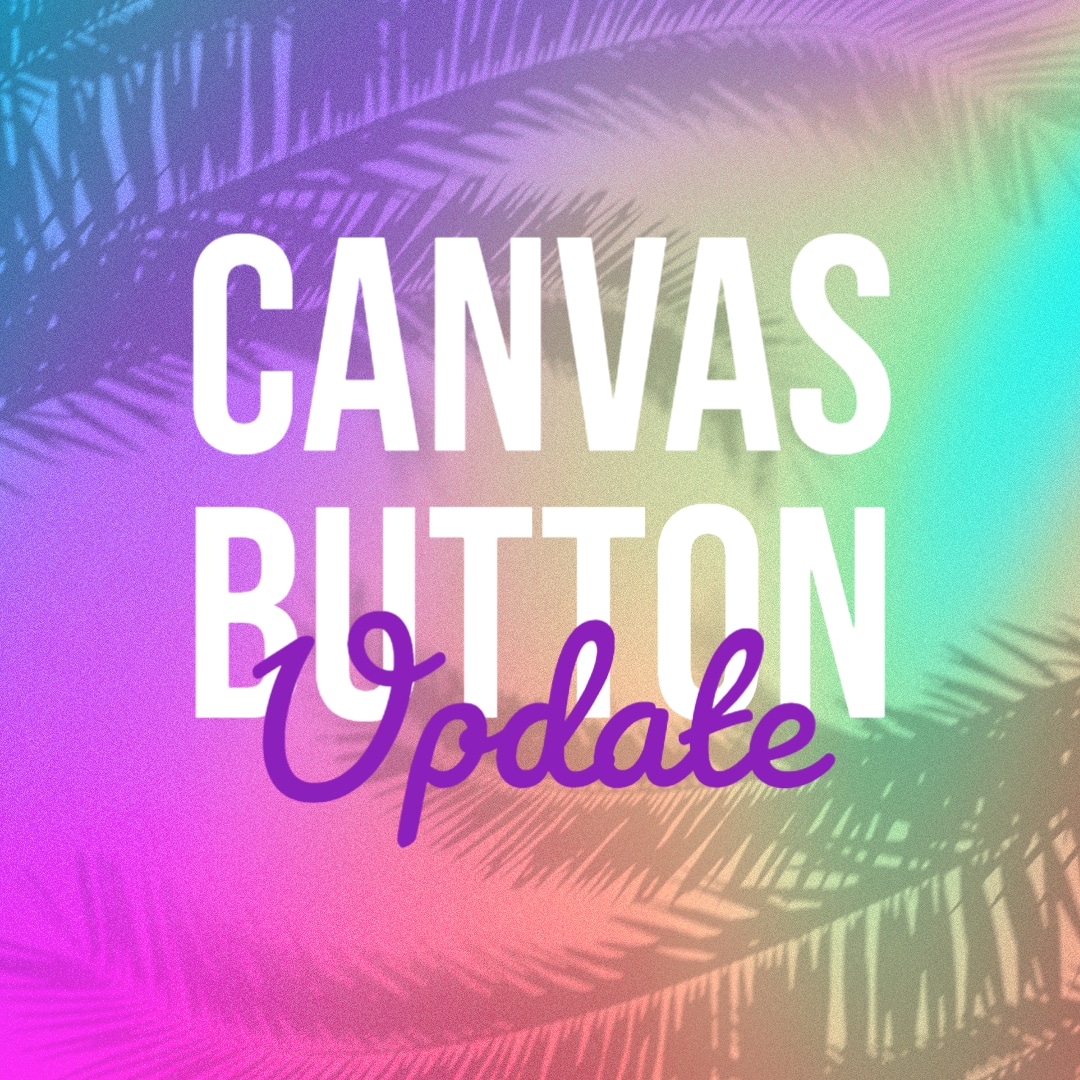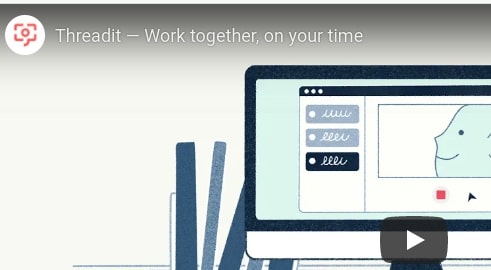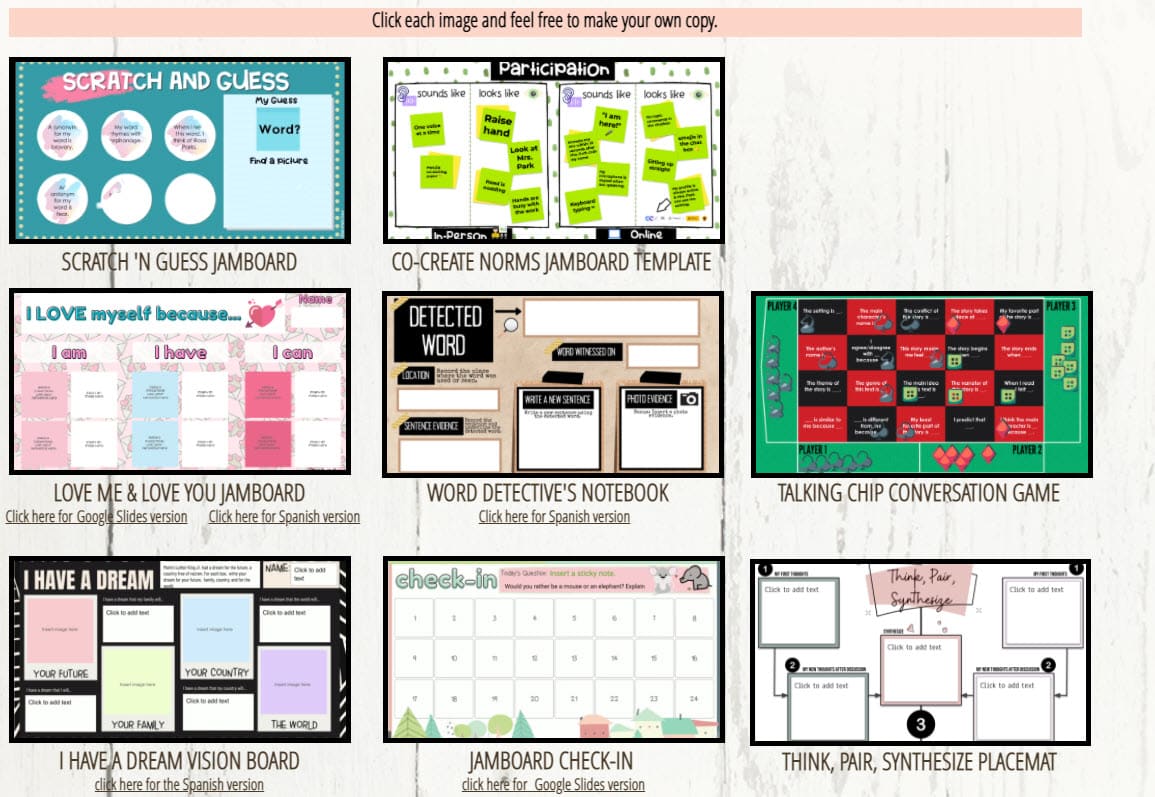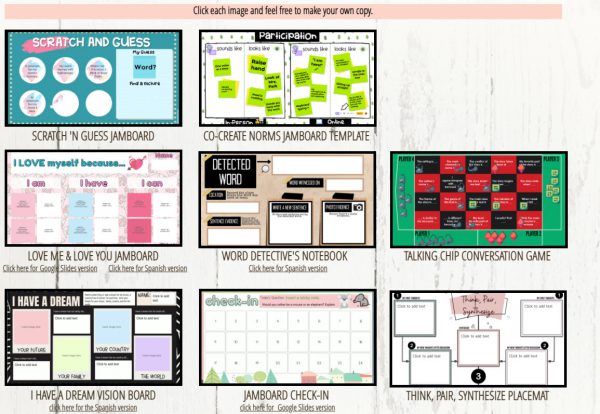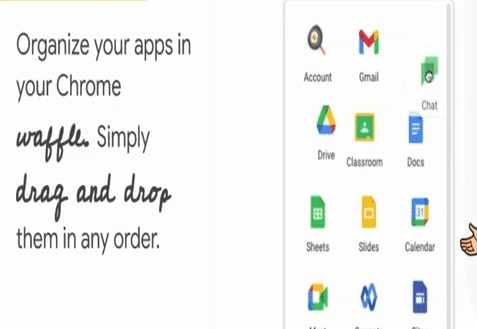Many teachers have found Jamboard to be a flexible tool for students. However, it does not have a lot of tools for Math. Teachers can utilize the free-for-teachers Equatio extension to bring in many more math tools to enhance student learning. The Mathspace feature allows teachers to incorporate shapes for all levels of math from shapes to clocks, coins, and protractors. It also have some great Science shapes like pulleys, gear wheels, magnets and more. To learn more about how to add Equatio and use it in Jamboard, check out the post by Eric Curts.
BrainPop’s April Teachers Lounge
BrainPop’s April newsletter for K-12 instructional staff can be found HERE.
As a reminder, all district students, K-12 can access our paid subscription to BrainPop/BrainPop Jr via Clever at https://clever.com/in/pccs
Pics below show some of what’s in their latest newsletter.
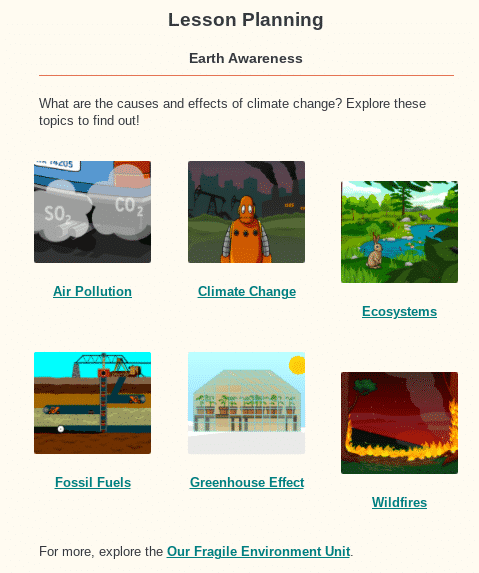
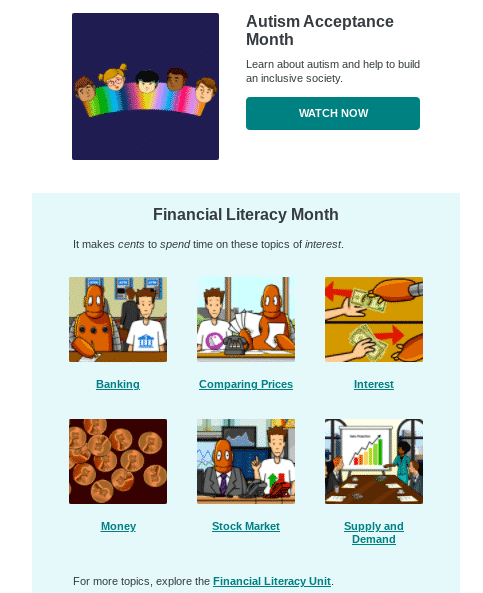
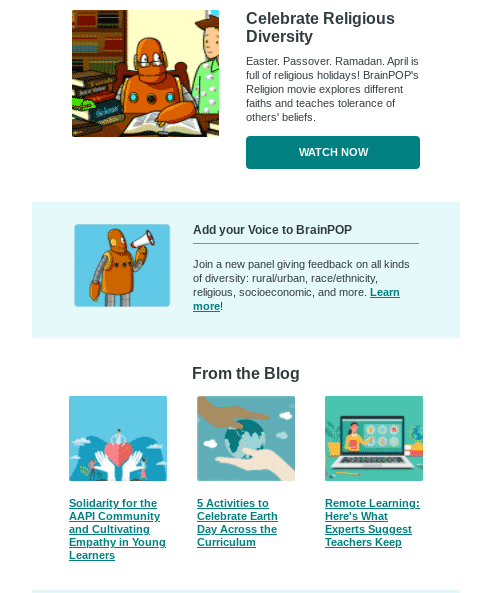
Google Practice Problems
If you or your students are looking for practice and immediate feedback, look no further than Google. For example, if you type “FOIL practice problem” in the Google search bar, students and teachers can find topic explanations and practice problems right on the results page. See the image below for sample results from such a search.

These particular problems are sourced from ck-12, a reputable open-education resource.
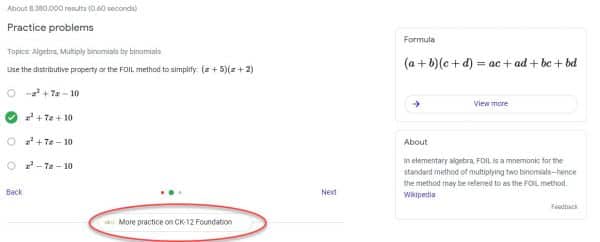
Other topics you search for may come up with practice problems from other recognizable resources like Kahoot!
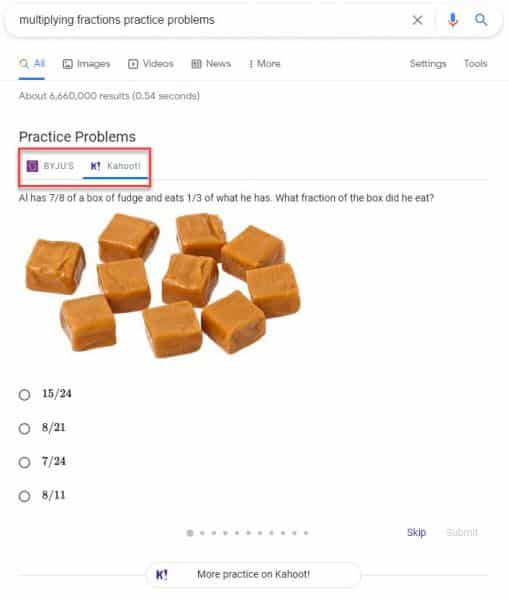
This can be a quick resource for students that need some extra support or are studying for upcoming tests. Math and science topics seemed to be most successful in getting results.
Students can now use Studio to screen capture using their Chromebooks
Canvas recently came out with an update that allows students to screen capture on their Chromebooks using Studio. We have tested this, and it works beautifully.
Click link for more information: https://community.canvaslms.com/t5/Studio/Studio-Release-Notes-2021-03-30/ta-p/454482
Exciting Google Updates
No joking, there are exciting updates that have come to popular Google tools.
First, Version History is finally available on Jamboard! Now, if you or a student accidentally clear a frame, you can easily restore it. Also, if you re-use a Jamboard with different classes throughout the day, you no longer need to create a version for each class. You can name each version and restore the original. If you need some ideas for how to use Jamboard, check out these great templates for SEL activities. For a quick video on how to use Version History, check out this video.
Second, when you click present on a Google Slides presentation you will have a cleaner menu for advancing slides. The old version was rather big and had a tendency to get in the way. Below is the new menu in the bottom, left corner. If there are other controls you need to access, click the “More Actions” option (three dots, snowman, TimBits).

Small Change to Canvas Assignments
Assignment Button Wording
As of March 31, there is new wording to the assignment buttons for students. When students are viewing the details of an assignment, they will see a button that says “Start Assignment” instead of “Submit Assignment.”
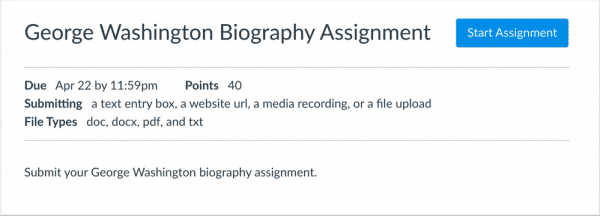
When a student adds work or uploads a file, the “Submit Assignment” button will appear. If the student is given multiple attempts or is asked to resubmit an assignment (new feature as of March 20) the student will see a button that says “New Attempt.” To see more information, go here.
NOTE: This does not apply to Google Assignments.
REMC Virtual Classes for April
Below, you will find a list of free virtual courses that are being offered through REMC for the month of April. Each of these courses are offering 10 SCECHs each. The courses start April 5th and the registration deadline is April 2nd.
- Dynamic Presentations
- GSuite Tools to Build Engaging Remote & Blended Learning Environments
- Inquiry and Questioning: Igniting Student Curiosity with Technology, Level 1
- Learning to use Open Educational Resources on #GoOpen Michigan
- Making the Most of Your Google Classroom
- Practical Differentiated Instruction
- Preparing Professional Presentations
- Searching Safely and Strategically
- Social Media 1: Professional Development through Social Media
- Using SeeSaw to Inspire Learning
Google’s Threadit app, available for interested staff
Last week Google’s Area 120 launched an experimental tool called Threadit which lets you record and share videos with collaboration options like those in Google Docs. You can record multiple clips and “thread” them together as little chapters or segments in a series. The collaboration aspect is that you can invite people to join your thread and record video clips to add into the thread that you’ve started. While Threadit doesn’t have the cute emojis or picture frames that Flipgrid offers, it does offer templates for creating threads of tutorial videos and it offers a Chrome extension that lets you record videos from your inbox (you could also use Loom for that).
Google is willing to make available access to their Threadit app for any of our staff who express interest by April 15th. If you are interested, please submit this form.
See this video https://youtu.be/wXyj4n_Q1to for an overview.
Free, Engaging Templates
As the weather warms, you may find yourself looking for new ways to keep your students engaged. Or perhaps you are at the secondary level and want to include more SEL check-ins as students navigate the upcoming schedule changes. Educator Esther Park has a large number of free templates for you to use. She has experience as a high school ELL teacher so she has several templates for vocabulary acquisition which is great for any content area. She has templates (Jamboard and Slides) for daily check-ins, story elements, brain breaks, and group discussion frames. Be sure to check out her website as you look for new ways to engage your students. https://mrspark.org/free AND https://www.mrspark.org/tech-tips
Speaking of Jamboard, be on the look out for a new update that will have Version History which should be arriving any day now.
Google tips to organize the “waffle,” have YouTube PIP, and learn about fonts.google.com
Here are some tips shared recently.
ORGANIZE YOUR WAFFLE GOOGLE APPS by clicking and dragging the Google apps within it:
YOUTUBE PICTURE in PICTURE allows you to “float” — remember to right click TWICE: