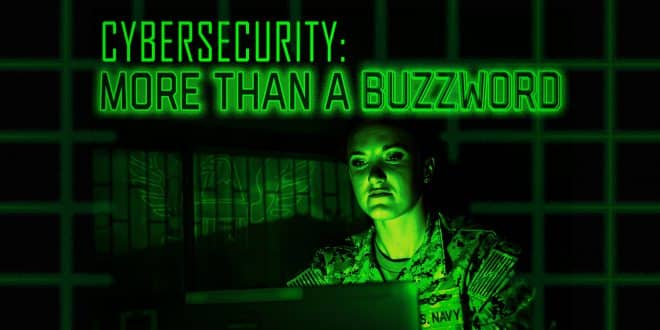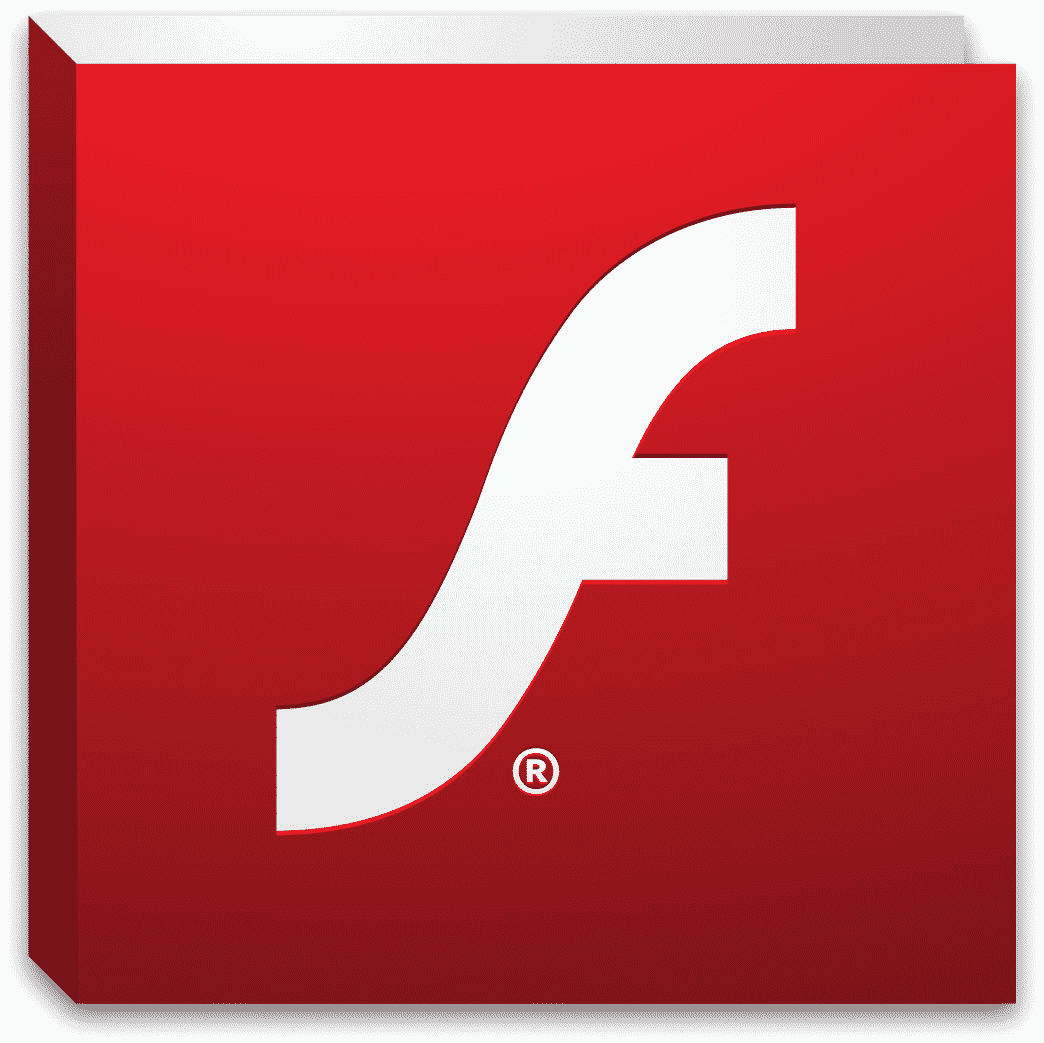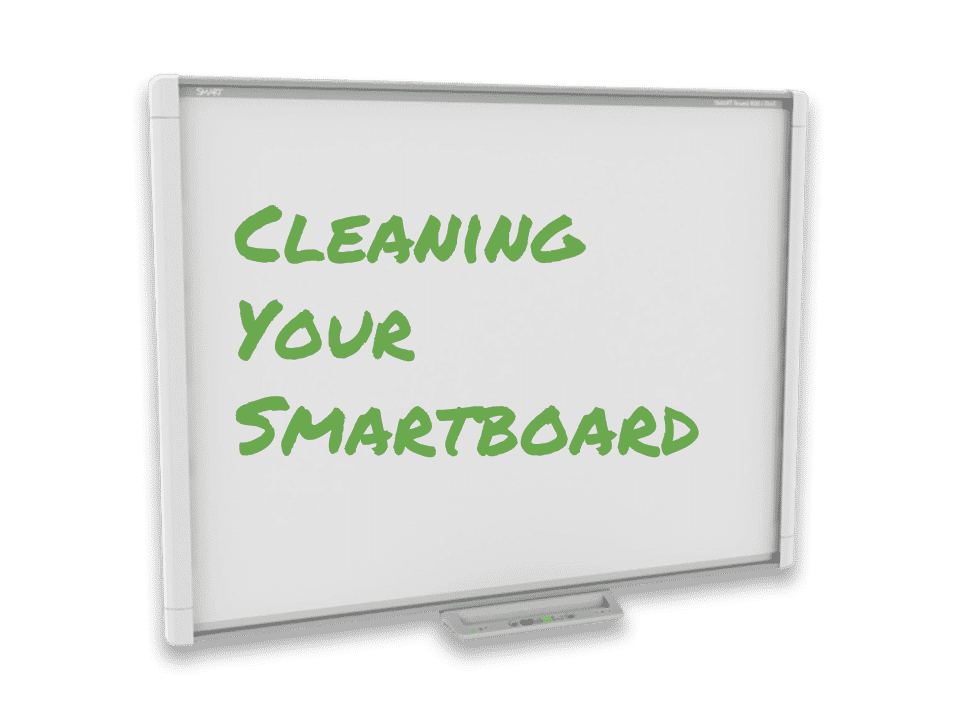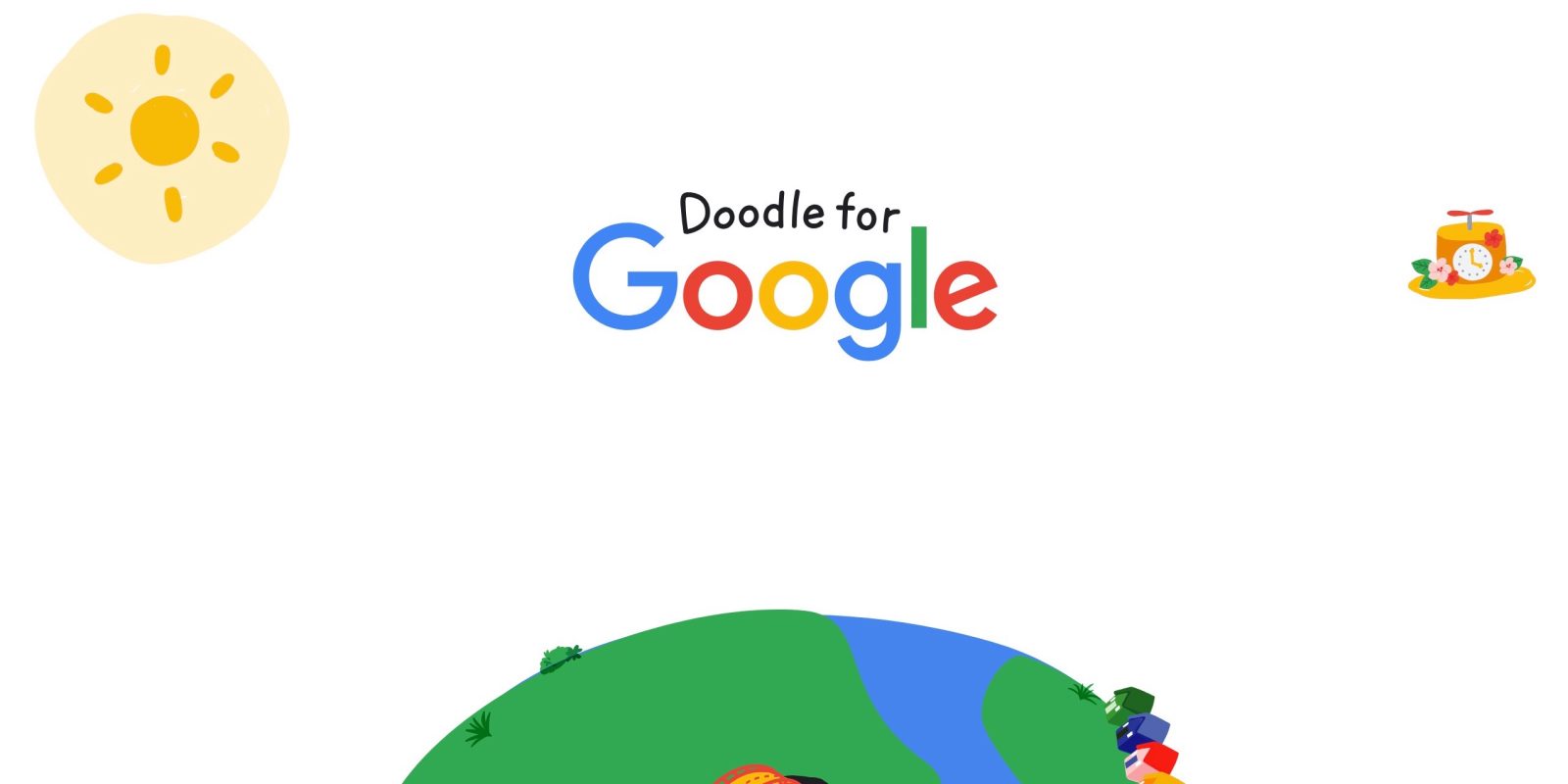Teaching from home is going to require a different approach in these unprecedented times. The good news is that these tech skills are not just for a pandemic, but will actually be really valuable in and out of our classrooms for our students, and can help support learning even when our classroom routine returns to a normal school day. Please be sure to follow this link for an amazing resource Google has built to help us through these challenging times: https://teachfromhome.google/intl/en/
High School Seniors’ summer opportunity — Google run Computer Science Summer Institutes
Google offers a number of Computer Science Summer Institute (CSSI) opportunities for graduating high school seniors in Summer 2020! Details on two are pasted below this general information. High school seniors are encouraged to apply by Friday, February 28th at 11:59 pm. The Detroit session will take place July 7th – July 27th at the Google Detroit office. They have other Institutes in other states for which they cover airfare, room and board.
CSSI aims to provide students with an interest in computer science an opportunity to learn what their future careers may hold and inspire them to complete their work toward a technical degree. The Institute encourages students to develop their technical skills, while also building important personal networks and friendships with a diverse group of students who share their passion!
Students can expect:
- a specially-designed, project-based curriculum to help prepare for their CS studies
- daily development sessions to help them prepare for future job opportunities
- interaction directly with Google Engineers
- exposure and insight into Google’s internship programs and technical career opportunities
To apply, students will need to do the following:
Complete the general application, found on their website. This will include a high school transcript and answers to two
essay questions.
Participate in Google’s Online Challenge after the general application closes. Students
will receive further instructions after the general application closes.
For questions about the program, email CSSI@google.com.
CSSI-HBCU overview
Computer Science Summer Institute (CSSI) for Historically Black Colleges and Universities’ (HBCUs) mission is to promote equitable representation in tech by connecting incoming HBCU students with like-minded peers, Google engineers, CS professors, HBCU alum in CS, and Black technologists in the local tech ecosystem.
Our goal is to increase the retention rate of students from Historically Black Colleges and Universities graduating with computer science degrees. At CSSI-HBCU, students cultivate an unparalleled community to support them in their journey to and through university, internships, and full-time opportunities at Google and in tech.
During the program, cohorts of students from geographically-similar HBCUs participate in a three-week dorm program based in Raleigh, NC or Huntsville, AL, where they’ll be taught an introduction to computer science by Google engineers. Through an engaging and hands-on curriculum, students develop a solid foundation of computational thinking, which prepares them for their future studies in CS. The program finishes with a capstone project where students develop an application, so they have the tangible proof of what they’re able to achieve.
Program includes:
- A specially designed, project-based Python curriculum to best prepare students for their first year of college in CS
- Daily developmental sessions to help prepare students for CS studies and future job opportunities
- Robust opportunities to learn and interact with Google engineers
- 10:1 student-to-teach ratio to provide a personal learning experience
- Exposure and insight into Google’s internship programs and technical career opportunities
Eligibility and application
Students must:
- Be a current high school senior
- Considering an HBCU as one of their top two college or university choices
- Intend to be enrolled as a full-time student in a 4-year BA/BS program in the US (excluding territories) or Canada in Fall 2020
- Intend to be enrolled at an HBCU in a computer science, computer engineering, software engineering, or a related department for the 2020-2021 academic year
- Be able to demonstrate an interest in studying computer science
- Be able to attend every day of CSSI
The program is open to all qualified high school seniors who meet the above criteria.
We especially encourage applications from students underrepresented in the engineering and tech industry, including Women, Black, Latinx, Hispanic, Native American, Veterans, and students with disabilities.
Application materials
Please complete the online application, which will include:
- The general application
- A current unofficial or official high school transcript (PDF required)
- Responses to multiple short answer questions. Each response should be under 200 words (PDF required)
- Participate in Google’s Online Challenge after the general application closes. You will receive further instructions after the application closes.
If any items are missing from your application, you will not be considered for the program
Program locations and dates
2020 Program locations:
- Alabama A&M University: July 5, 2020 – July 25, 2020
- North Carolina Central University: July 12, 2020 – August 1, 2020
FAQ
What’s the design of the program? CSSI-HBCU is a three-week dorm program taking place in Huntsville, AL and Durham, NC.
What level of computer science experience is required? As long as you demonstrate an interest and enthusiasm for computer science, no technical background is necessary. We accept and encourage applications from students of all technical levels for CSSI as long as you meet all other eligibility requirements.
How do I apply? Please select the “apply” button on this page. Applications will only be considered if all materials are included. For tips on technical resume writing, please visit our Virtual Career Fair or our “Applying to Google” article.
What if I am taking a gap year? Am I still eligible for the program? Students who are currently on a gap year and will be attending college in Fall 2020 are eligible to apply to the program. If you are going to take a gap year for the 2020-2021 school year, please wait to apply the following year.
What if I’m enrolling in a two-year college or community college in the Fall of 2020? If you plan to enroll in a four-year college after your two-year or community college career, you are eligible for SCCI-HBCU. Please note that students who will only be studying for their associates degree are not eligible at this time.
When will I be notified if I’m accepted? Applicants who are accepted will be notified in mid-May.
What costs does Google cover? Google will cover the cost of the students’ round-trip flight within the US and Canada. Google will also be providing on-site housing and food for students who are selected to attend the program.
What are the dates of the program? We are currently working on our 2020 dates and will post them as soon as we can!
Where will the students be staying? The students will be staying in dorm style housing in Huntsville, AL or Durham, NC. Details on housing, logistics, and daily transportation to Google’s offices will be shared with accepted attendees.
Why have we selected these two locations? The program will take place in Huntsville, AL and Durham, NC. We’ve selected these two locations as they’re near HBCUs we partner with. These cities are also close to Google offices and local partners which ensures we’re able to include more Google volunteers in the program.
Can I choose my roommate for the program? If you know another attendee and wish to share a room with them, we can try to accommodate your request. However, we hope students will network, make new friends, and room with someone they haven’t met yet.
What if I have a conflict that requires me to miss part of CSSI? All students selected for CSSI must be able to attend every day of the program. We are unable to make any exceptions. Please make every effort to be available each day (for example, working with your university to attend an orientation session that fits with your schedule). If a schedule conflict arises, notify the CSSI team immediately, so they’ll be able to find another student to attend the program in your place.
Who are the HBCUs selected to participate in CSSI-HBCU? All HBCUs are invited to participate in CSS-HBCU. Our aim is to create a consistent, strong pathway from HBCUs to internship and full-time opportunities at Google.
Do I need to send an official copy of my transcripts and SAT/ACT scores? Unofficial or official transcripts will be accepted. You do not need an SAT or ACT report — just type in your score in the application. If you will be attending a university that does not require SAT or ACT scores and did not take either of these exams, simply leave this section of the application blank.
I will not be a first-year university student in Fall 2020, may I still apply? No. CSSI is only open to qualified high school seniors entering their first year of university study in Fall 2020. Younger students may visit our Google in Education site to explore our K-12 opportunities. Current university students may visit our technical opportunities pages for full-time and internship opportunities.
Are international students eligible? International students are eligible to apply as long as they intend to be enrolled at an HBCU in the US or Canada in Fall 2020. Please note that if selected, Google will only provide round-trip airfare within the US and Canada or cover a portion of your flight.
Is there an age requirement for CSSI? No, there is currently not an age requirement to attend CSSI. Please note if you are under the age of 18 at the time of application, a parent or guardian will need to sign all forms on your behalf.
I got into CSSI, does this mean I received a scholarship as well? If I don’t get into CSSI, do I still have a chance to receive the scholarship? Acceptance into CSSI does not automatically grant you a scholarship. You must apply separately to the Generation Google scholarship to be considered. Please see our Scholarship+ page for more information about our scholarship offerings.
I live in a U.S. territory/I will be attending school in a US territory, am I eligible? If you will be attending school in a US territory in Fall 2020, you will not be eligible to apply. However, if you live in a US territory but plan to attend school in one of the 50 states, you can apply as long as you meet all other requirements. Note that Google will only provide round-trip airfare within the US (excluding territories) and Canada.
What if I want to withdraw my application? We are sorry you want to withdraw your application for CSSI. Please send a note to cssi-hbcu@google.com and your application will be deleted from our system, along with your opted-in information, within two days (48 hours) of receipt of your note.
What is Google’s Online Challenge?? Google’s Online Challenge is a 30-minute online challenge that will ask about your general cognitive ability to problem solve questions. You will receive an email after the general application closes giving you the time and date the challenge will open. You must complete the challenge in one sitting. Think of this as a way to demonstrate your amazing problem solving skills!
If you have questions that aren’t answered in our FAQ, please email cssi-hbcu@google.com. We’re happy to address any questions directly related to the CSSI Program, but are unable to respond to other inquiries. We will not respond to spam, barraging messages, or messages that are primarily inflammatory or exploitative in nature.
CSSI at Google overview
Computer Science Summer Institute (CSSI)’s mission is to provide a space for young, aspiring computer scientists to succeed by connecting incoming freshmen with like-minded peers and Google engineers in this three-week program. At CSSI, students will learn programming fundamentals directly from Google engineers, get an inside look at some of Google’s most exciting technologies, and even design and develop their very own application with fellow participants that will be showcased to Googlers. Students attend the program at one of our Google offices and experience firsthand Google’s unique and innovative office culture.
Program includes:
- A specially designed project-based curriculum that includes HTML/CSS, JavaScript, Python and Google App Engine to help prepare students for their first year of college CS
- Daily developmental sessions to help you prepare for your CS studies and future job opportunities
- Opportunities to interact directly with Google engineers
- 10:1 student-to-teacher ratio to provide a personal learning experience
- Commuter students will receive a travel stipend (this will usually cover all or almost all of your travel expenses) and will be provided lunch. Dorm students will have their housing, transportation, and meals covered for the duration of the program
- Two weekend activities planned at no extra cost
- Exposure and insight into Google’s internship programs and technical career opportunities
Eligibility and application
Students must:
- Be a current high school senior
- Intend to be enrolled as a full-time student in a 4-year BA/BS program in the US (excluding territories) or Canada in Fall 2020
- Intend to be enrolled at a university in a computer science, computer engineering, software engineering or related area department for the 2020-2021 academic year
- Be able to demonstrate an interest in and motivation for studying computer science.
- Be able to attend every day of CSSI
The program is open to qualified high school seniors who meet the above criteria.
We especially encourage applications from students underrepresented in the engineering and tech industry, including Women, Black, Latinx, Hispanic, Native American, Veterans, and students with disabilities.
Application materials
Please complete the online application, which will include:
- The general application
- A current unofficial or official high school transcript (PDF required)
- Responses to multiple short answer questions. Each response should be under 200 words (PDF required)
- Participate in Google’s Online Challenge after the general application closes. You will receive further instructions after the application closes.
If any items are missing from your application, you will not be considered for the program
Program locations and dates
We have two different types of programs. If you live near one of our Commuter offices, you will travel into the Google office each day. If you don’t live near a participating Google office, you will be considered for our Dorm program, where you will stay in dorms on site for the duration of the program. Our 2020 program locations and dates are still being determined, please check back soon.
- Atlanta, GA: July 7th – July 27th
- Cambridge, MA: July 13th – July 31st
- Chicago, IL – July 8th – July 24th
- Detroit, MI – July 7th – July 27th
- Washington D.C. – July 7th – July 27th
- Los Angeles, CA: July 13th – July 31st
- Mountain View, CA: July 13th – July 31st
- New York City, NY: July 7th – July 27th
- Pittsburgh, PA: July 13th – July 31st
- Seattle, WA July 13th – July 31st
- Waterloo, ON July 6th – July 24th
Please note: students will only be considered for one site (either dorm or commuter) based on their home location and cannot request to attend another site. We will confirm which site you are being considered for shortly after the application deadline.
FAQs
How do I apply? As soon as we begin accepting applications, please select the “apply” button on this page. Keep your eyes peeled in January, and remember to review the list of required application materials. Applications will only be considered if all materials are included. For tips on technical resume writing, please visit our Virtual Career Fair or our “Applying to Google” article.
Do I need to send an official copy of my transcripts and SAT/ACT scores? Unofficial or official transcripts will be accepted. You do not need to have your current year grades on the transcript, but it must include prior years of high school. We do not require SAT or ACT scores on the application.
Who is eligible to apply? The program is open to all qualified high school seniors who are entering their first year of university study in Fall 2020. We are committed to addressing diversity in the technology industry. Students who are a member of a group that is historically underrepresented in the technology industry are encouraged to apply.
I will not be a first-year university student in Fall 2020, may I still apply? No. CSSI is only open to qualified high school seniors entering their first year of university study in Fall 2020. Younger students may visit our Google for Education site to explore our K-12 opportunities. Current university students may visit our technical opportunities pages for full-time and internship opportunities.
What if I am taking a gap year? Am I still eligible for the program? Students who are currently on a gap year and will be attending college in Fall 2020 are eligible to apply to the program. If you are going to take a gap year for the 2020-2021 school year, please wait to apply the following year.
What if I’m enrolling in a two-year college or community college in the Fall of 2020? Students who are not enrolling in a four-year university in Fall 2020 are not eligible to apply. If you plan to enroll in a four-year college after your two-year or community college career, please note you may be eligible for one or more of our Google scholarships.
Are international students eligible? International students are eligible to apply as long as they intend to be enrolled at a university in the US or Canada in Fall 2020. Please note that if selected for a residential site, Google will only provide round-trip airfare within the US and Canada.
Is there an age requirement for CSSI? No, there is currently not an age requirement to attend CSSI. Please note if you are under the age of 18, a parent or guardian will need to sign all forms on your behalf.
I got into CSSI, does this mean I received a scholarship as well? Acceptance into CSSI does not automatically grant you a scholarship. You must apply separately to the Generation Google scholarship to be considered. Please see our Scholarships+ page for more information about our scholarship offerings.
When will I be notified if I’m accepted? Applicants who are accepted will be notified in early-mid May.
What level of computer science experience is required? As long as you demonstrate an interest and enthusiasm for computer science, no technical background is necessary. We accept and encourage applications from students of all technical levels for CSSI as long as you meet all other eligibility requirements.
I live in a U.S. territory/I will be attending school in a US territory, am I eligible? If you will be attending school in a US territory in Fall 2020, you will not be eligible to apply. However, if you live in a US territory but plan to attend school in one of the 50 states, you can apply as long as you meet all other requirements. Note that Google will only provide round-trip airfare within the US (excluding territories) and Canada.
What will Google pay for? For the dorm programs, Google will provide round-trip transportation within the US and Canada, and housing (including room fees and taxes). Most meals will be provided either at the dorm or at Google. For the day camps, students will be provided with a travel stipend and expected to commute into the respective Google offices for each day of CSSI. Students at commuter sites will receive lunch at no cost each day.
What will the housing be like for the dorm program? Students will live in dorm-style housing during CSSI 2020. Details on housing, logistics, and daily transportation to Google’s offices will be shared with accepted attendees.
Can I choose my roommate for the dorm program? If you know another attendee and wish to share a room with them, we can try to accommodate your request, but it is not guaranteed. However, we hope students will network, make new friends and room with someone they haven’t met yet.
What will be provided at the Google offices? The Google office is where classroom instruction will take place. Students will be provided with food at the Google offices during their stay.
How much will the travel stipend be for the day camp? This information will be shared with the participants, but will be sufficient to cover your cost to get to and from Google for the duration of the program.
What if I have a conflict that requires me to miss part of CSSI? All students selected for CSSI must be able to attend every day of the program. We are unable to make any exceptions. Please make every effort to be available each day (for example, working with your university to attend an orientation session that fits with your schedule). If a schedule conflict arises, notify the CSSI team immediately, so they’ll be able to find another student to attend the program in your place.
What if I want to withdraw my application? We are sorry you want to withdraw your application for CSSI! Please send a note to cssi@google.com and your application will be deleted from our system, along with your opted-in information, within two days (48 hours) of receipt of your note.
What is Google’s Online Challenge?? Google’s Online Challenge is a 30-minute online challenge that will ask about your general cognitive ability to problem solve questions. You will receive an email after the general application closes giving you the time and date the challenge will open. You must complete the challenge in one sitting. Think of this as a way to demonstrate your amazing problem solving skills!
If you have questions that aren’t answered in our FAQ, please email cssi@google.com. We’re happy to address any questions directly related to the CSSI Program, but are unable to respond to other inquiries. We will not respond to spam, barraging messages, or messages that are primarily inflammatory or exploitative in nature.
YouTube Video Approval, Student Accounts, and Google Classroom
Earlier this year elementary students’ Google for Education accounts were also assigned access to the YouTube app and consequently they are logged into YouTube when visiting the site on a district Chromebook. We made this setting change to enable a YouTube filter available in our Google admin console.
Instructional staff can approve a video by clicking the “Approve” button in the BLUE BAR at the bottom of the video’s playback window. The approval happens instantly and across the board, so please be sure you have previewed the entire video to make sure it’s appropriate for all students, K-12. See BELOW:
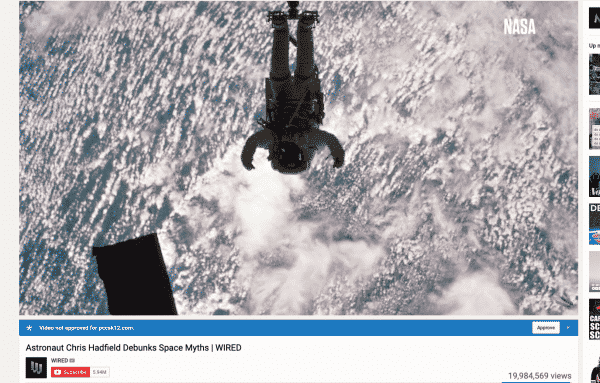
Once the video is approved, a new button that instructional staff will see will appear entitled “Remove,” which allows a staffer to remove access of the video from student view again. Please remember, with great power, comes great responsibility! If you’d like to see a quick video on this, please view: https://www.youtube.com/watch?v=ExecRCz6f8c&disable_polymer=true

Finally, it has come to our attention that at times, there will be a “glitch” where the video will still be “blocked” when the video is being viewed by student via a link from Google Classroom OR Gmail. If that should happen, it’s important to note that the either the video has not been approved by a staff member OR that it simply needs to be opened in a new tab. In order to view the video in a new tab, student must simply click on the “Open” button at the top center of the Gmail or Classroom viewing window. See below:
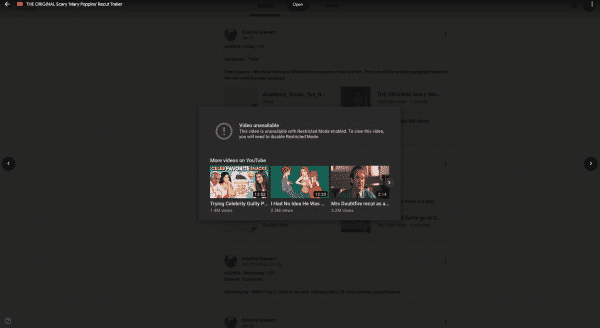
Spend 13 Minutes on Cybersecurity to Save Your Identity & Organization
In a recent New York Times report, schools are being increasingly targeted by hackers. Schools are particularly interesting to hackers since our systems contain vast amounts of private data information. All of us can collectively help our vulnerability by taking 13 minutes to complete the Cybersecurity Training module in SafeSchools.
Simply login to your Safe Schools account the same way as you might have done for Blood-born Pathogen training, scroll to the bottom of the course page and select the Cybersecurity training. Just as G.I. Joe used to say: “…and knowing is half the battle.”
Want to help? Take 13 minutes and learn: https://pccs-mi.safeschools.com/login
Check out the January Read&Write for Google Newsletter
The January newsletter’s focus is on Research & Study Skills using the RW4G WEB TOOLBAR and more! Don’t miss this month’s Teacher Feature! WriQ, a writing assessment tool from Texthelp (the same people that brought us Read&Write for Google). WriQ offers both free and premium features to help you improve student writing outcomes. Click on the link in the newsletter to learn more and check out the extension in the Chrome store!
Access to Flash-based browser content ends in December, 2020
Adobe Flash has been supporting online games, content, and interactive features since 1996. But due to the changing and evolving of newer technologies other mediums such as HTML5 which are more power-efficient and faster, Flash has become less and less popular. At one point 80% of the content on the internet was Flash-based. Since 2017, that number is down to 17%. Due to this, Adobe has determined an End of Life (EOL) date of December 31st, 2020 for the plugin.
What does this mean?
Many different learning websites including sites such as Starfall and CoolMathGames were entirely Flash-based. When the announcement by Adobe was made to end Flash (plugin player support/updates and distribution), many websites started to convert their content to HTML5 and other delivery mechanisms. However, it is up to websites to make this transition. So, as you are planning different learning activities for students, please ensure that you have vetted the website to see if it relies on Flash. A way to check to see if a site uses Flash, Right-clicking on any part of a website will make a box appear with options you can click on. If you see Zoom in at the top of the box and About Adobe Flash Player at the bottom of the box, then you know that you have Flash on the website.
If the site migrates to open web standards (such as HTML5), you shouldn’t notice much difference except that you’ll no longer see prompts to run Flash on that site. If the site continues to use Flash, and you give the site permission to run Flash, it will only work through the end of 2020.
For more information please check out these articles:
https://www.blog.google/products/chrome/saying-goodbye-flash-chrome/
https://theblog.adobe.com/adobe-flash-update/
Cleaning Your Smartboard
You will probably want to clean your SMART Board about 1x a month (or more often if used regularly). You should clean your SMART Board while the computer is turned OFF.
If you clean your SMART Board while it and your computer are on it is recommended that you lock the screen so you don’t mess up things on your computer. Go to the blue icon with the white circle at the bottom right of your screen, control panel and then lock screen. To unlock the screen you will need to click on the unlock icon using the mouse on your computer.
To clean the writing surface or screen, use Windex glass cleaner. Just spray the cleaner on a soft cloth or paper towel and wipe the screen surface. Avoid spraying the cleaner directly on the screen, since the cleaner may damage components if it runs into the edge of the screen.
Warning
Do not apply isopropyl alcohol, water or acetone to the back surface of the screen. These fluids could damage the diffusion coating, resulting in a permanent deterioration in display quality. If you do smudge this surface, wipe it carefully with an alcohol-free glass cleaner. Do not spray the cleaner directly onto the back of the screen. Spray the cleaner lightly on a cloth, and then gently dab the surface until the marks are removed.
Note
To remove permanent marker ink from the screen, use a cleaner such as Expo Board Doctor. If you have high-odor dry-erase markers (not non-scented markers), you can cover the permanent ink with the ink from a dry-erase marker, and then wipe with a soft cloth or paper towel while the ink is still wet. If any trace of the original permanent ink remains, spray a cloth with Windex glass cleaner or Expo Board cleaner and wipe the area clean.
Doodle for Google Classroom Opportunity: Theme of Kindness!
This year’s Doodle for Google theme is:
“I SHOW KINDNESS BY…”
Friendship, smiles, thank yous, and hugs.
But kindness is so much more than just being nice. This year’s theme invites you to tell us how you show kindness. Is it by helping around your home? Volunteering in your community’s green space? Maybe it’s comforting someone who’s down, or picking up trash in the park.
However you define it, let Google know how you bring a little bit more kindness into the world. Take your ideas and bring them to life in your doodle!
To check out past Doodle 4 Google winning doodles and thousands of other doodles that have been the home page for Google somewhere in the world, check out the gallery here.
Here’s an article about the 7 year old 2018 contest winner and her winning submission.
Here’s an article about the 2019 winner too.
REMC is Now Offering NINE (9) free Virtual Courses every month!
 |
|
REMC Virtual Courses program is expanding! Now the REMC Virtual Courses program is offering nine (9) new courses each month. Registration is free and each course provides 10 free SCECHs. REGISTER NOWNine courses are offered beginning January. Each course is open for three weeks and consists of two (2) one-hour “live” webinars that are recorded and available for viewing later and eight (8) hours of resource review, assessment developments and written reflection. All REMC courses are open to all Michigan school personnel. There are no registration or SCECH fees because REMC SAVE partners provide support for all REMC Professional Learning opportunities. January 2020 Course Information
Courses descriptions are provided below. If you have questions or need further assistance with your course registration, please contact Erin Rommeck. COURSE DESCRIPTIONS 21things4students – Ready, Get set, Go Come explore an outstanding that helps students build technology proficiency for real-world success!y in the middle school classroom. Participants will develop a plan for implementing the Michigan Integrated Technology Competencies (MITECS) in their own classrooms and content areas using the project-based 21t4s resources. The 21 Things that are composed of: lesson plans, student quests, roadmaps, assessments, animated videos, and much more. The 21things4students (21t4s) resources are free, high quality, and openly licensed educational resources that are aligned to Michigan standards for Grades 5-9. Teachers say that these engaging resources are helping students build technology proficiency for real-world success! This course will help participants explore and learn about the resources. Coding in the Classroom Coding is becoming an essential classroom skill. It inspires critical thinking, engages students’ problem-solving skills and promotes creativity. By combining coding and technology to tell stories and create, STEM becomes STEAM! Teachers and students can learn to code using several introductory coding programs designed for K-12 students. We will introduce several free coding platforms, hardware, plus teaching strategies and lessons so that participants will be comfortable coding by the course conclusion. Increasing Efficiency and Productivity Become more productive, efficient and organized in your professional and personal life. Increase and improve productivity using apps and other simple technology. In this independent learning unit, we introduce applications that are tried and true. Learn how to use them with students and in classrooms. Tech Tip: When selecting an app, learn to use it regularly. For example, update and check a calendar each day. Or create tasks in a list app, then complete and check them off. Tech Tip: Don’t try using everything at once. Start with one or two applications and then add more as needed. Leading a Culture of Change in your School Explore the essential needs of Leadership and Culture. This course is designed for school, district, and teacher leaders who wish to implement a change effort in their school or schools. Leaders is a broad category and can include coaches, teachers, technology specialists, aspiring leaders, or others interested in supporting school change. This course will focus on technology initiatives and other ideas that incorporate change. Introduction to Personalized & Blended Learning for ALL Students, Level 1 Getting started with blended learning is simple. Lay the groundwork with effective strategies to support professional growth and applications for student learning. Study different structures in the classroom and outside the school. Explore the different approaches and find the best methods to support students’ blended learning experience. Literacy Instruction and Technology: Foundational Elements, Level 1 The course opens by providing the foundational elements of literacy development from kindergarten to high school, and the importance of teaching critical thinking skills. The literacy component provides an understanding of the developmental stages of reading and writing for elementary teachers. For secondary educators, the literacy component provides a deeper understanding of how students may struggle with reading content. During the second half of the course, an array of technology tools and resources will be introduced. The instructor will hare differentiated examples of technology integration for elementary and secondary classrooms. Participants will learn how to provide critical thinking opportunities in literacy, and design a lesson integrating technology and encouraging deeper thinking for their students. A Practical Guide to Global Success Skills in the Classroom for the 21st Century and Beyond Global Success Skills (GSS) are critical to student development to ensure students can successfully navigate college and career opportunities. A 2016 survey conducted by the National Association of Colleges and Employees (NACE) identified a high need for entry-level students and employees to have practical skills in the following areas: leadership, communication, collaboration, and problem-solving. This course provides an in-depth understanding the Global Success Skills. Learn how to apply the skills in classroom instruction and professional growth lessons. Personalize learning experience by choosing areas to explore using the tools provided in class. Google: Applying Google Apps for Education in Chrome, Level 1 Google Apps for Education provides an expansive repertoire of tools for empowering students and managing instruction. Master the basics: how to create documents and share them with students, colleagues or parents.
Authentic Student Learning & Gamification Explore the many elements of game mechanics that can also be used for classroom instruction! Examine the purpose and use of Gamification and Game-Based Learning. Uncover how Gamification and Game-Based Learning provide rich, unique experiences for student learning. The course itself models the Gamification style so participants will gain deep Gamification experience as well as experience in games that reflect the Game-Based Learning approach. |
New Seesaw Feature!