BrainPop’s December newsletter is now out and offers ideas for K-12 instructional staff. Check it out HERE.
BrainPop’s December newsletter is now out and offers ideas for K-12 instructional staff. Check it out HERE.
[vc_row][vc_column][vc_column_text]With Clever Teacher Pages you can make spaces for subjects, projects, extra practice—and students can access everything from school or home. Here’s how it works:[vc_raw_html]JTNDc3R5bGUlMjB0eXBlJTNEJTIydGV4dCUyRmNzcyUyMiUzRW9sJTdCbWFyZ2luJTNBMCUzQnBhZGRpbmclM0EwJTdEdGFibGUlMjB0ZCUyQ3RhYmxlJTIwdGglN0JwYWRkaW5nJTNBMCU3RC5jMCU3QmJvcmRlci1yaWdodC1zdHlsZSUzQXNvbGlkJTNCcGFkZGluZyUzQTVwdCUyMDVwdCUyMDVwdCUyMDVwdCUzQmJvcmRlci1ib3R0b20tY29sb3IlM0ElMjMwMDAwMDAlM0Jib3JkZXItdG9wLXdpZHRoJTNBMXB0JTNCYm9yZGVyLXJpZ2h0LXdpZHRoJTNBMXB0JTNCYm9yZGVyLWxlZnQtY29sb3IlM0ElMjMwMDAwMDAlM0J2ZXJ0aWNhbC1hbGlnbiUzQXRvcCUzQmJvcmRlci1yaWdodC1jb2xvciUzQSUyMzAwMDAwMCUzQmJvcmRlci1sZWZ0LXdpZHRoJTNBMXB0JTNCYm9yZGVyLXRvcC1zdHlsZSUzQXNvbGlkJTNCYm9yZGVyLWxlZnQtc3R5bGUlM0Fzb2xpZCUzQmJvcmRlci1ib3R0b20td2lkdGglM0ExcHQlM0J3aWR0aCUzQTE1MC44cHQlM0Jib3JkZXItdG9wLWNvbG9yJTNBJTIzMDAwMDAwJTNCYm9yZGVyLWJvdHRvbS1zdHlsZSUzQXNvbGlkJTdELmM4JTdCYm9yZGVyLXJpZ2h0LXN0eWxlJTNBc29saWQlM0JwYWRkaW5nJTNBNXB0JTIwNXB0JTIwNXB0JTIwNXB0JTNCYm9yZGVyLWJvdHRvbS1jb2xvciUzQSUyMzAwMDAwMCUzQmJvcmRlci10b3Atd2lkdGglM0ExcHQlM0Jib3JkZXItcmlnaHQtd2lkdGglM0ExcHQlM0Jib3JkZXItbGVmdC1jb2xvciUzQSUyMzAwMDAwMCUzQnZlcnRpY2FsLWFsaWduJTNBdG9wJTNCYm9yZGVyLXJpZ2h0LWNvbG9yJTNBJTIzMDAwMDAwJTNCYm9yZGVyLWxlZnQtd2lkdGglM0ExcHQlM0Jib3JkZXItdG9wLXN0eWxlJTNBc29saWQlM0Jib3JkZXItbGVmdC1zdHlsZSUzQXNvbGlkJTNCYm9yZGVyLWJvdHRvbS13aWR0aCUzQTFwdCUzQndpZHRoJTNBMzE3LjJwdCUzQmJvcmRlci10b3AtY29sb3IlM0ElMjMwMDAwMDAlM0Jib3JkZXItYm90dG9tLXN0eWxlJTNBc29saWQlN0QuYzElN0Jjb2xvciUzQSUyMzAwMDAwMCUzQmZvbnQtd2VpZ2h0JTNBNDAwJTNCdGV4dC1kZWNvcmF0aW9uJTNBbm9uZSUzQnZlcnRpY2FsLWFsaWduJTNBYmFzZWxpbmUlM0Jmb250LXNpemUlM0ExMXB0JTNCZm9udC1mYW1pbHklM0ElMjJBcmlhbCUyMiUzQmZvbnQtc3R5bGUlM0Fub3JtYWwlN0QuYzclN0Jjb2xvciUzQSUyMzAwMDAwMCUzQmZvbnQtd2VpZ2h0JTNBNDAwJTNCdGV4dC1kZWNvcmF0aW9uJTNBbm9uZSUzQnZlcnRpY2FsLWFsaWduJTNBYmFzZWxpbmUlM0Jmb250LXNpemUlM0ExNHB0JTNCZm9udC1mYW1pbHklM0ElMjJBcmlhbCUyMiUzQmZvbnQtc3R5bGUlM0Fub3JtYWwlN0QuYzExJTdCcGFkZGluZy10b3AlM0EwcHQlM0JwYWRkaW5nLWJvdHRvbSUzQTBwdCUzQmxpbmUtaGVpZ2h0JTNBMS4xNSUzQm9ycGhhbnMlM0EyJTNCd2lkb3dzJTNBMiUzQnRleHQtYWxpZ24lM0FsZWZ0JTdELmMzJTdCdGV4dC1kZWNvcmF0aW9uLXNraXAtaW5rJTNBbm9uZSUzQmZvbnQtc2l6ZSUzQTE0cHQlM0Itd2Via2l0LXRleHQtZGVjb3JhdGlvbi1za2lwJTNBbm9uZSUzQmNvbG9yJTNBJTIzMTE1NWNjJTNCdGV4dC1kZWNvcmF0aW9uJTNBdW5kZXJsaW5lJTdELmM0JTdCcGFkZGluZy10b3AlM0EwcHQlM0JwYWRkaW5nLWJvdHRvbSUzQTBwdCUzQmxpbmUtaGVpZ2h0JTNBMS4wJTNCdGV4dC1hbGlnbiUzQWxlZnQlN0QuYzIlN0Jib3JkZXItc3BhY2luZyUzQTAlM0Jib3JkZXItY29sbGFwc2UlM0Fjb2xsYXBzZSUzQm1hcmdpbi1yaWdodCUzQWF1dG8lN0QuYzEwJTdCYmFja2dyb3VuZC1jb2xvciUzQSUyM2ZmZmZmZiUzQm1heC13aWR0aCUzQTQ2OHB0JTNCcGFkZGluZyUzQTcycHQlMjA3MnB0JTIwNzJwdCUyMDcycHQlN0QuYzklN0Jjb2xvciUzQWluaGVyaXQlM0J0ZXh0LWRlY29yYXRpb24lM0Fpbmhlcml0JTdELmM1JTdCaGVpZ2h0JTNBMHB0JTdELmM2JTdCaGVpZ2h0JTNBMTFwdCU3RC50aXRsZSU3QnBhZGRpbmctdG9wJTNBMHB0JTNCY29sb3IlM0ElMjMwMDAwMDAlM0Jmb250LXNpemUlM0EyNnB0JTNCcGFkZGluZy1ib3R0b20lM0EzcHQlM0Jmb250LWZhbWlseSUzQSUyMkFyaWFsJTIyJTNCbGluZS1oZWlnaHQlM0ExLjE1JTNCcGFnZS1icmVhay1hZnRlciUzQWF2b2lkJTNCb3JwaGFucyUzQTIlM0J3aWRvd3MlM0EyJTNCdGV4dC1hbGlnbiUzQWxlZnQlN0Quc3VidGl0bGUlN0JwYWRkaW5nLXRvcCUzQTBwdCUzQmNvbG9yJTNBJTIzNjY2NjY2JTNCZm9udC1zaXplJTNBMTVwdCUzQnBhZGRpbmctYm90dG9tJTNBMTZwdCUzQmZvbnQtZmFtaWx5JTNBJTIyQXJpYWwlMjIlM0JsaW5lLWhlaWdodCUzQTEuMTUlM0JwYWdlLWJyZWFrLWFmdGVyJTNBYXZvaWQlM0JvcnBoYW5zJTNBMiUzQndpZG93cyUzQTIlM0J0ZXh0LWFsaWduJTNBbGVmdCU3RGxpJTdCY29sb3IlM0ElMjMwMDAwMDAlM0Jmb250LXNpemUlM0ExMXB0JTNCZm9udC1mYW1pbHklM0ElMjJBcmlhbCUyMiU3RHAlN0JtYXJnaW4lM0EwJTNCY29sb3IlM0ElMjMwMDAwMDAlM0Jmb250LXNpemUlM0ExMXB0JTNCZm9udC1mYW1pbHklM0ElMjJBcmlhbCUyMiU3RGgxJTdCcGFkZGluZy10b3AlM0EyMHB0JTNCY29sb3IlM0ElMjMwMDAwMDAlM0Jmb250LXNpemUlM0EyMHB0JTNCcGFkZGluZy1ib3R0b20lM0E2cHQlM0Jmb250LWZhbWlseSUzQSUyMkFyaWFsJTIyJTNCbGluZS1oZWlnaHQlM0ExLjE1JTNCcGFnZS1icmVhay1hZnRlciUzQWF2b2lkJTNCb3JwaGFucyUzQTIlM0J3aWRvd3MlM0EyJTNCdGV4dC1hbGlnbiUzQWxlZnQlN0RoMiU3QnBhZGRpbmctdG9wJTNBMThwdCUzQmNvbG9yJTNBJTIzMDAwMDAwJTNCZm9udC1zaXplJTNBMTZwdCUzQnBhZGRpbmctYm90dG9tJTNBNnB0JTNCZm9udC1mYW1pbHklM0ElMjJBcmlhbCUyMiUzQmxpbmUtaGVpZ2h0JTNBMS4xNSUzQnBhZ2UtYnJlYWstYWZ0ZXIlM0Fhdm9pZCUzQm9ycGhhbnMlM0EyJTNCd2lkb3dzJTNBMiUzQnRleHQtYWxpZ24lM0FsZWZ0JTdEaDMlN0JwYWRkaW5nLXRvcCUzQTE2cHQlM0Jjb2xvciUzQSUyMzQzNDM0MyUzQmZvbnQtc2l6ZSUzQTE0cHQlM0JwYWRkaW5nLWJvdHRvbSUzQTRwdCUzQmZvbnQtZmFtaWx5JTNBJTIyQXJpYWwlMjIlM0JsaW5lLWhlaWdodCUzQTEuMTUlM0JwYWdlLWJyZWFrLWFmdGVyJTNBYXZvaWQlM0JvcnBoYW5zJTNBMiUzQndpZG93cyUzQTIlM0J0ZXh0LWFsaWduJTNBbGVmdCU3RGg0JTdCcGFkZGluZy10b3AlM0ExNHB0JTNCY29sb3IlM0ElMjM2NjY2NjYlM0Jmb250LXNpemUlM0ExMnB0JTNCcGFkZGluZy1ib3R0b20lM0E0cHQlM0Jmb250LWZhbWlseSUzQSUyMkFyaWFsJTIyJTNCbGluZS1oZWlnaHQlM0ExLjE1JTNCcGFnZS1icmVhay1hZnRlciUzQWF2b2lkJTNCb3JwaGFucyUzQTIlM0J3aWRvd3MlM0EyJTNCdGV4dC1hbGlnbiUzQWxlZnQlN0RoNSU3QnBhZGRpbmctdG9wJTNBMTJwdCUzQmNvbG9yJTNBJTIzNjY2NjY2JTNCZm9udC1zaXplJTNBMTFwdCUzQnBhZGRpbmctYm90dG9tJTNBNHB0JTNCZm9udC1mYW1pbHklM0ElMjJBcmlhbCUyMiUzQmxpbmUtaGVpZ2h0JTNBMS4xNSUzQnBhZ2UtYnJlYWstYWZ0ZXIlM0Fhdm9pZCUzQm9ycGhhbnMlM0EyJTNCd2lkb3dzJTNBMiUzQnRleHQtYWxpZ24lM0FsZWZ0JTdEaDYlN0JwYWRkaW5nLXRvcCUzQTEycHQlM0Jjb2xvciUzQSUyMzY2NjY2NiUzQmZvbnQtc2l6ZSUzQTExcHQlM0JwYWRkaW5nLWJvdHRvbSUzQTRwdCUzQmZvbnQtZmFtaWx5JTNBJTIyQXJpYWwlMjIlM0JsaW5lLWhlaWdodCUzQTEuMTUlM0JwYWdlLWJyZWFrLWFmdGVyJTNBYXZvaWQlM0Jmb250LXN0eWxlJTNBaXRhbGljJTNCb3JwaGFucyUzQTIlM0J3aWRvd3MlM0EyJTNCdGV4dC1hbGlnbiUzQWxlZnQlN0QlM0MlMkZzdHlsZSUzRSUzQ2RpdiUyMGNsYXNzJTNEJTIyYzEwJTIyJTNFJTNDcCUyMGNsYXNzJTNEJTIyYzExJTIwYzYlMjIlM0UlM0NzcGFuJTIwY2xhc3MlM0QlMjJjMSUyMiUzRSUzQyUyRnNwYW4lM0UlM0MlMkZwJTNFJTNDYSUyMGlkJTNEJTIydC43NzcwNWMyNjJmM2VkMWMyZDgwNDU3MmM1Y2Y1ODQ1MmJmOWM2ZDY1JTIyJTNFJTNDJTJGYSUzRSUzQ2ElMjBpZCUzRCUyMnQuMCUyMiUzRSUzQyUyRmElM0UlM0N0YWJsZSUyMGNsYXNzJTNEJTIyYzIlMjIlM0UlM0N0Ym9keSUzRSUzQ3RyJTIwY2xhc3MlM0QlMjJjNSUyMiUzRSUzQ3RkJTIwY2xhc3MlM0QlMjJjMCUyMiUyMGNvbHNwYW4lM0QlMjIxJTIyJTIwcm93c3BhbiUzRCUyMjElMjIlM0UlM0NwJTIwY2xhc3MlM0QlMjJjNCUyMiUzRSUzQ3NwYW4lMjBzdHlsZSUzRCUyMm92ZXJmbG93JTNBJTIwaGlkZGVuJTNCJTIwZGlzcGxheSUzQSUyMGlubGluZS1ibG9jayUzQiUyMG1hcmdpbiUzQSUyMDAuMDBweCUyMDAuMDBweCUzQiUyMGJvcmRlciUzQSUyMDAuMDBweCUyMHNvbGlkJTIwJTIzMDAwMDAwJTNCJTIwdHJhbnNmb3JtJTNBJTIwcm90YXRlJTI4MC4wMHJhZCUyOSUyMHRyYW5zbGF0ZVolMjgwcHglMjklM0IlMjAtd2Via2l0LXRyYW5zZm9ybSUzQSUyMHJvdGF0ZSUyODAuMDByYWQlMjklMjB0cmFuc2xhdGVaJTI4MHB4JTI5JTNCJTIwd2lkdGglM0ElMjAxNjAuNTBweCUzQiUyMGhlaWdodCUzQSUyMDE0NS4xNHB4JTNCJTIyJTNFJTNDaW1nJTIwYWx0JTNEJTIyJTIyJTIwc3JjJTNEJTIyaHR0cHMlM0ElMkYlMkZsaDUuZ29vZ2xldXNlcmNvbnRlbnQuY29tJTJGcUpWTlFWYmo2V0xVZzQ1bXNOOElpVWUxT29NY2sydHpreGVsc2FLNHhlZDg2ajNSajkyQkVmTFJmeTFkaUxSMUNXN1cySmRTZ0kzbHRaZTFGUjk2THg0QTNJOUR6TjE1SDFWaUVGcDZLdjBWZTBYNmJYWTFaNzRvc2dlWmFOSFZHZlZxMTd2aCUyMiUyMHN0eWxlJTNEJTIyd2lkdGglM0ElMjAxNjAuNTBweCUzQiUyMGhlaWdodCUzQSUyMDE0NS4xNHB4JTNCJTIwbWFyZ2luLWxlZnQlM0ElMjAwLjAwcHglM0IlMjBtYXJnaW4tdG9wJTNBJTIwMC4wMHB4JTNCJTIwdHJhbnNmb3JtJTNBJTIwcm90YXRlJTI4MC4wMHJhZCUyOSUyMHRyYW5zbGF0ZVolMjgwcHglMjklM0IlMjAtd2Via2l0LXRyYW5zZm9ybSUzQSUyMHJvdGF0ZSUyODAuMDByYWQlMjklMjB0cmFuc2xhdGVaJTI4MHB4JTI5JTNCJTIyJTIwdGl0bGUlM0QlMjIlMjIlM0UlM0MlMkZzcGFuJTNFJTNDJTJGcCUzRSUzQyUyRnRkJTNFJTNDdGQlMjBjbGFzcyUzRCUyMmM4JTIyJTIwY29sc3BhbiUzRCUyMjElMjIlMjByb3dzcGFuJTNEJTIyMSUyMiUzRSUzQ3AlMjBjbGFzcyUzRCUyMmM0JTIwYzYlMjIlM0UlM0NzcGFuJTIwY2xhc3MlM0QlMjJjMSUyMiUzRSUzQyUyRnNwYW4lM0UlM0MlMkZwJTNFJTNDcCUyMGNsYXNzJTNEJTIyYzQlMjIlM0UlM0NzcGFuJTIwY2xhc3MlM0QlMjJjMyUyMiUzRSUzQ2ElMjBjbGFzcyUzRCUyMmM5JTIyJTIwaHJlZiUzRCUyMmh0dHBzJTNBJTJGJTJGd3d3Lmdvb2dsZS5jb20lMkZ1cmwlM0ZxJTNEaHR0cHMlM0ElMkYlMkZnby5jbGV2ZXIuY29tJTJGZSUyRjU2OTgzMiUyRi0wZGlzdHJpY3QtcG9ydGFsLXNob3J0bmFtZXVybCUyRnB6OTMyJTJGNjAxMzkwMDQzJTJGcGNjcyUzRmglMjUzRG1ZWjF0dUVlYnZXU1NuNkpnQkZyX2xzQUhJVm5CQVY2bnRuMGpPSGRnalklMjZhbXAlM0JzYSUzREQlMjZhbXAlM0J1c3QlM0QxNjA1NTU4NTQ1OTAxMDAwJTI2YW1wJTNCdXNnJTNEQU92VmF3MTJjM1N2MS10el9kbVVadVpQMEJmSyUyMiUzRVBlcnNvbmFsaXplJTIweW91ciUyMFRlYWNoZXIlMjBQYWdlJTNDJTJGYSUzRSUzQyUyRnNwYW4lM0UlM0MlMkZwJTNFJTNDcCUyMGNsYXNzJTNEJTIyYzQlMjBjNiUyMiUzRSUzQ3NwYW4lMjBjbGFzcyUzRCUyMmMxJTIyJTNFJTNDJTJGc3BhbiUzRSUzQyUyRnAlM0UlM0NwJTIwY2xhc3MlM0QlMjJjNCUyMiUzRSUzQ3NwYW4lMjBjbGFzcyUzRCUyMmMxJTIyJTNFR28lMjB0byUyMHlvdXIlMjBIb21lcm9vbSUyMHRhYiUyMGFuZCUyMGNsaWNrJTIwaW50byUyMHlvdXIlMjBzaGFyZWQlMjB0ZWFjaGVyJTIwcGFnZS4lM0MlMkZzcGFuJTNFJTNDJTJGcCUzRSUzQ3AlMjBjbGFzcyUzRCUyMmM0JTIwYzYlMjIlM0UlM0NzcGFuJTIwY2xhc3MlM0QlMjJjMSUyMiUzRSUzQyUyRnNwYW4lM0UlM0MlMkZwJTNFJTNDJTJGdGQlM0UlM0MlMkZ0ciUzRSUzQ3RyJTIwY2xhc3MlM0QlMjJjNSUyMiUzRSUzQ3RkJTIwY2xhc3MlM0QlMjJjMCUyMiUyMGNvbHNwYW4lM0QlMjIxJTIyJTIwcm93c3BhbiUzRCUyMjElMjIlM0UlM0NwJTIwY2xhc3MlM0QlMjJjNCUyMiUzRSUzQ3NwYW4lMjBzdHlsZSUzRCUyMm92ZXJmbG93JTNBJTIwaGlkZGVuJTNCJTIwZGlzcGxheSUzQSUyMGlubGluZS1ibG9jayUzQiUyMG1hcmdpbiUzQSUyMDAuMDBweCUyMDAuMDBweCUzQiUyMGJvcmRlciUzQSUyMDAuMDBweCUyMHNvbGlkJTIwJTIzMDAwMDAwJTNCJTIwdHJhbnNmb3JtJTNBJTIwcm90YXRlJTI4MC4wMHJhZCUyOSUyMHRyYW5zbGF0ZVolMjgwcHglMjklM0IlMjAtd2Via2l0LXRyYW5zZm9ybSUzQSUyMHJvdGF0ZSUyODAuMDByYWQlMjklMjB0cmFuc2xhdGVaJTI4MHB4JTI5JTNCJTIwd2lkdGglM0ElMjAxODcuMDBweCUzQiUyMGhlaWdodCUzQSUyMDE3NC42N3B4JTNCJTIyJTNFJTNDaW1nJTIwYWx0JTNEJTIyJTIyJTIwc3JjJTNEJTIyaHR0cHMlM0ElMkYlMkZsaDUuZ29vZ2xldXNlcmNvbnRlbnQuY29tJTJGMUpHQ1JwZUVEb1BSQnB5VlBVQ2lpTFRxdTVFaGdlNVhfMkRPM2ZhcnhVU3Nzd0RkbmZXWHRmLTB4eDBNWlRoU2Fxa19fdUVtQnYyQVloSDlpUDRyZjJtdG9qY1g5QVJTNmlrQVJfN19kSE5sSjlvRXY2a05EUWRZZ2ZVb1NJTm1ZQUUwZTh6MCUyMiUyMHN0eWxlJTNEJTIyd2lkdGglM0ElMjAxODcuMDBweCUzQiUyMGhlaWdodCUzQSUyMDE3NC42N3B4JTNCJTIwbWFyZ2luLWxlZnQlM0ElMjAwLjAwcHglM0IlMjBtYXJnaW4tdG9wJTNBJTIwMC4wMHB4JTNCJTIwdHJhbnNmb3JtJTNBJTIwcm90YXRlJTI4MC4wMHJhZCUyOSUyMHRyYW5zbGF0ZVolMjgwcHglMjklM0IlMjAtd2Via2l0LXRyYW5zZm9ybSUzQSUyMHJvdGF0ZSUyODAuMDByYWQlMjklMjB0cmFuc2xhdGVaJTI4MHB4JTI5JTNCJTIyJTIwdGl0bGUlM0QlMjIlMjIlM0UlM0MlMkZzcGFuJTNFJTNDJTJGcCUzRSUzQyUyRnRkJTNFJTNDdGQlMjBjbGFzcyUzRCUyMmM4JTIyJTIwY29sc3BhbiUzRCUyMjElMjIlMjByb3dzcGFuJTNEJTIyMSUyMiUzRSUzQ3AlMjBjbGFzcyUzRCUyMmM0JTIwYzYlMjIlM0UlM0NzcGFuJTIwY2xhc3MlM0QlMjJjMSUyMiUzRSUzQyUyRnNwYW4lM0UlM0MlMkZwJTNFJTNDcCUyMGNsYXNzJTNEJTIyYzQlMjIlM0UlM0NzcGFuJTIwY2xhc3MlM0QlMjJjMyUyMiUzRSUzQ2ElMjBjbGFzcyUzRCUyMmM5JTIyJTIwaHJlZiUzRCUyMmh0dHBzJTNBJTJGJTJGd3d3Lmdvb2dsZS5jb20lMkZ1cmwlM0ZxJTNEaHR0cHMlM0ElMkYlMkZnby5jbGV2ZXIuY29tJTJGZSUyRjU2OTgzMiUyRi0wZGlzdHJpY3QtcG9ydGFsLXNob3J0bmFtZXVybCUyRnB6OTMyJTJGNjAxMzkwMDQzJTJGcGNjcyUzRmglMjUzRG1ZWjF0dUVlYnZXU1NuNkpnQkZyX2xzQUhJVm5CQVY2bnRuMGpPSGRnalklMjZhbXAlM0JzYSUzREQlMjZhbXAlM0J1c3QlM0QxNjA1NTU4NTQ1OTA0MDAwJTI2YW1wJTNCdXNnJTNEQU92VmF3MmFTaC1zLTJhOFdlcl9VaVdkeU85VyUyMiUzRUFkZCUyMHJlc291cmNlcyUyMGFuZCUyMG9yZ2FuaXplJTIwdGhlbSUzQyUyRmElM0UlM0MlMkZzcGFuJTNFJTNDJTJGcCUzRSUzQ3AlMjBjbGFzcyUzRCUyMmM0JTIwYzYlMjIlM0UlM0NzcGFuJTIwY2xhc3MlM0QlMjJjMSUyMiUzRSUzQyUyRnNwYW4lM0UlM0MlMkZwJTNFJTNDcCUyMGNsYXNzJTNEJTIyYzQlMjIlM0UlM0NzcGFuJTIwY2xhc3MlM0QlMjJjMSUyMiUzRUFkZCUyMGFwcGxpY2F0aW9ucyUyMHlvdXIlMjBjbGFzcyUyMHVzZXMlMjBhbmQlMjBhbnklMjBvdGhlciUyMG9ubGluZSUyMHJlc291cmNlJTJDJTIwbGlrZSUyMHBkZnMlMkMlMjBHb29nbGUlMjBkb2NzJTJDJTIwYW5kJTIwdmlkZW9zLiUzQyUyRnNwYW4lM0UlM0MlMkZwJTNFJTNDcCUyMGNsYXNzJTNEJTIyYzQlMjBjNiUyMiUzRSUzQ3NwYW4lMjBjbGFzcyUzRCUyMmMxJTIyJTNFJTNDJTJGc3BhbiUzRSUzQyUyRnAlM0UlM0MlMkZ0ZCUzRSUzQyUyRnRyJTNFJTNDdHIlMjBjbGFzcyUzRCUyMmM1JTIyJTNFJTNDdGQlMjBjbGFzcyUzRCUyMmMwJTIyJTIwY29sc3BhbiUzRCUyMjElMjIlMjByb3dzcGFuJTNEJTIyMSUyMiUzRSUzQ3AlMjBjbGFzcyUzRCUyMmM0JTIyJTNFJTNDc3BhbiUyMHN0eWxlJTNEJTIyb3ZlcmZsb3clM0ElMjBoaWRkZW4lM0IlMjBkaXNwbGF5JTNBJTIwaW5saW5lLWJsb2NrJTNCJTIwbWFyZ2luJTNBJTIwMC4wMHB4JTIwMC4wMHB4JTNCJTIwYm9yZGVyJTNBJTIwMC4wMHB4JTIwc29saWQlMjAlMjMwMDAwMDAlM0IlMjB0cmFuc2Zvcm0lM0ElMjByb3RhdGUlMjgwLjAwcmFkJTI5JTIwdHJhbnNsYXRlWiUyODBweCUyOSUzQiUyMC13ZWJraXQtdHJhbnNmb3JtJTNBJTIwcm90YXRlJTI4MC4wMHJhZCUyOSUyMHRyYW5zbGF0ZVolMjgwcHglMjklM0IlMjB3aWR0aCUzQSUyMDE4Ny4wMHB4JTNCJTIwaGVpZ2h0JTNBJTIwMTQwLjAwcHglM0IlMjIlM0UlM0NpbWclMjBhbHQlM0QlMjIlMjIlMjBzcmMlM0QlMjJodHRwcyUzQSUyRiUyRmxoMy5nb29nbGV1c2VyY29udGVudC5jb20lMkZZZXFTRzlNRVhCWEJvbVFHbGRxaXNfVmpyclFZRHN6LXJ5aWpSdDNreFNwazF1VG9QczFlQkJoOXdoZnRrTTl1LUg3SXFvblJMWVd0STdsYU1LSGdFcENNZG92a0IyQVI2WDhJaWkxUmgtYnBDOVZHRjN5UGJHSFhlQnhQcU9MNF96cnlUTnRMJTIyJTIwc3R5bGUlM0QlMjJ3aWR0aCUzQSUyMDE4Ny4wMHB4JTNCJTIwaGVpZ2h0JTNBJTIwMTQwLjAwcHglM0IlMjBtYXJnaW4tbGVmdCUzQSUyMDAuMDBweCUzQiUyMG1hcmdpbi10b3AlM0ElMjAwLjAwcHglM0IlMjB0cmFuc2Zvcm0lM0ElMjByb3RhdGUlMjgwLjAwcmFkJTI5JTIwdHJhbnNsYXRlWiUyODBweCUyOSUzQiUyMC13ZWJraXQtdHJhbnNmb3JtJTNBJTIwcm90YXRlJTI4MC4wMHJhZCUyOSUyMHRyYW5zbGF0ZVolMjgwcHglMjklM0IlMjIlMjB0aXRsZSUzRCUyMiUyMiUzRSUzQyUyRnNwYW4lM0UlM0MlMkZwJTNFJTNDJTJGdGQlM0UlM0N0ZCUyMGNsYXNzJTNEJTIyYzglMjIlMjBjb2xzcGFuJTNEJTIyMSUyMiUyMHJvd3NwYW4lM0QlMjIxJTIyJTNFJTNDcCUyMGNsYXNzJTNEJTIyYzQlMjBjNiUyMiUzRSUzQ3NwYW4lMjBjbGFzcyUzRCUyMmMxJTIyJTNFJTNDJTJGc3BhbiUzRSUzQyUyRnAlM0UlM0NwJTIwY2xhc3MlM0QlMjJjNCUyMiUzRSUzQ3NwYW4lMjBjbGFzcyUzRCUyMmMzJTIyJTNFJTNDYSUyMGNsYXNzJTNEJTIyYzklMjIlMjBocmVmJTNEJTIyaHR0cHMlM0ElMkYlMkZ3d3cuZ29vZ2xlLmNvbSUyRnVybCUzRnElM0RodHRwcyUzQSUyRiUyRmdvLmNsZXZlci5jb20lMkZlJTJGNTY5ODMyJTJGdXJsLXRlYWNoZXItYW5hbHl0aWNzLWFjdGl2aXR5JTJGcHo5Mm4lMkY2MDEzOTAwNDMlMkZwY2NzJTNGaCUyNTNEbVlaMXR1RWVidldTU242SmdCRnJfbHNBSElWbkJBVjZudG4wak9IZGdqWSUyNmFtcCUzQnNhJTNERCUyNmFtcCUzQnVzdCUzRDE2MDU1NTg1NDU5MDUwMDAlMjZhbXAlM0J1c2clM0RBT3ZWYXczY2ZKbFZ6WWZ3OV9ZVUFqQndrUnM2JTIyJTNFU2VlJTIwcmVhbC10aW1lJTIwc3R1ZGVudCUyMHVzYWdlJTNDJTJGYSUzRSUzQyUyRnNwYW4lM0UlM0MlMkZwJTNFJTNDcCUyMGNsYXNzJTNEJTIyYzQlMjBjNiUyMiUzRSUzQ3NwYW4lMjBjbGFzcyUzRCUyMmMxJTIyJTNFJTNDJTJGc3BhbiUzRSUzQyUyRnAlM0UlM0NwJTIwY2xhc3MlM0QlMjJjNCUyMiUzRSUzQ3NwYW4lMjBjbGFzcyUzRCUyMmMxJTIyJTNFVmlldyUyMGhvdyUyMHN0dWRlbnRzJTIwYXJlJTIwZW5nYWdpbmclMjB3aXRoJTIwcmVzb3VyY2VzJTIweW91JTIwYWRkZWQuJTNDJTJGc3BhbiUzRSUzQyUyRnAlM0UlM0NwJTIwY2xhc3MlM0QlMjJjNCUyMGM2JTIyJTNFJTNDc3BhbiUyMGNsYXNzJTNEJTIyYzElMjIlM0UlM0MlMkZzcGFuJTNFJTNDJTJGcCUzRSUzQyUyRnRkJTNFJTNDJTJGdHIlM0UlM0MlMkZ0Ym9keSUzRSUzQyUyRnRhYmxlJTNFJTNDcCUyMGNsYXNzJTNEJTIyYzYlMjBjMTElMjIlM0UlM0NzcGFuJTIwY2xhc3MlM0QlMjJjMSUyMiUzRSUzQyUyRnNwYW4lM0U=[/vc_raw_html][/vc_column][/vc_row]
Adobe Flash has been supporting online games, content, and interactive features since 1996. But with changes in technology, other mediums such as HTML5 which are more power-efficient, more secure, and faster, Flash has become less and less popular. At one point 80% of the interactive content on the internet was Flash-based. By 2017, that number was down to 17%. Noting the continual decline and lack of support across the industry, Adobe determined an End of Life (EOL) date of December 31st, 2020 for the plugin.
What does this mean?
Many different learning websites including sites such as Starfall and CoolMathGames were entirely Flash-based. When the announcement by Adobe was made to end Flash (plugin player support/updates and distribution), many websites started to convert their interactive content to HTML5 and other delivery mechanisms. However, it is up to websites to make this transition. So, as you are planning different learning activities for students, please ensure that you have vetted the website to see if it relies on Flash. A way to check to see if a site uses Flash, Right-clicking on any part of a website will make a box appear with options you can click on. If you see Zoom in at the top of the box and About Adobe Flash Player at the bottom of the box, then you know that you have Flash on the website.
If the site migrates to open web standards (such as HTML5), you shouldn’t notice much difference except that you’ll no longer see prompts to run Flash on that site. If the site continues to use Flash, and you give the site permission to run Flash, it will only work through the end of 2020 or possibly a bit earlier (Chrome v.87 might not have the player built in).
For more information please check out these articles:
https://www.blog.google/products/chrome/saying-goodbye-flash-chrome/
https://theblog.adobe.com/adobe-flash-update/
If you are a teacher with IXL licensing, as a reminder, you can adjust the content that you can assign students, to include not just ELA and Math but also the subjects of Science and/or Social Studies* by clicking the boxes for those subjects within your teacher profile when logged into your IXL account.
FIRST LOG INTO YOUR ACCOUNT and SELECT YOUR PROFILE
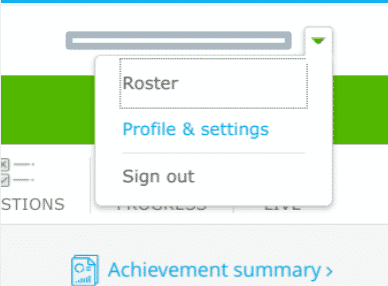
THEN CLICK SUBJECTS TO MAKE AVAILABLE….
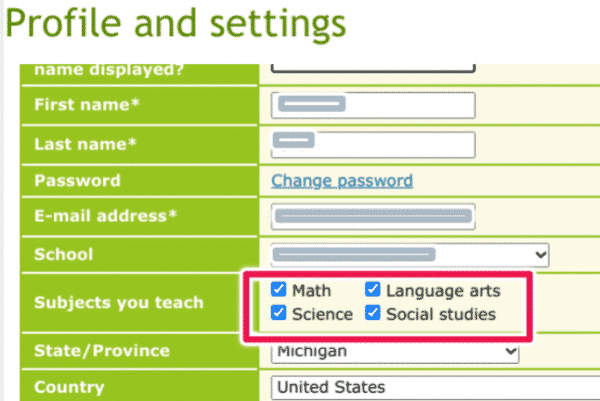
* Please note, while access to IXL ELA and Math extends through 2023, access to IXL Science and Social Studies is only available during the 2020-2021 School Year.
A quick review of our Canvas courses after some teachers reported receiving access requests for particular files referenced in their courses from individuals not associated with the district shows that there are about 950 courses that are fully publicly visible, meaning that anyone with the URL can see all of the course content without needing to log in. Since all courses default to Private (“Course”) visibility – the Course Settings would have had to manually been changed to “Public” visibility for that to be the case. Perhaps every one of those courses’ teachers want their course content to be available to anyone with the URL, but to play it safe, consider taking a moment to review those courses you’d prefer were only visible to your students to confirm their visibility setting is as you’d expect and should it not be, change it from “Public” to “Course”. Alternatively, if you’d now like to make “Public” a previously private “Course”, with a few clicks, you can make that happen.
This guide https://community.canvaslms.com/t5/Instructor-Guide/How-do-I-customize-visibility-options-for-a-course/ta-p/844 explains the visibility options and this PDF https://s3.amazonaws.com/tr-learncanvas/docs/CanvasCourseVisibilityOptions.pdf has a helpful table with a breakdown of those visibility options.
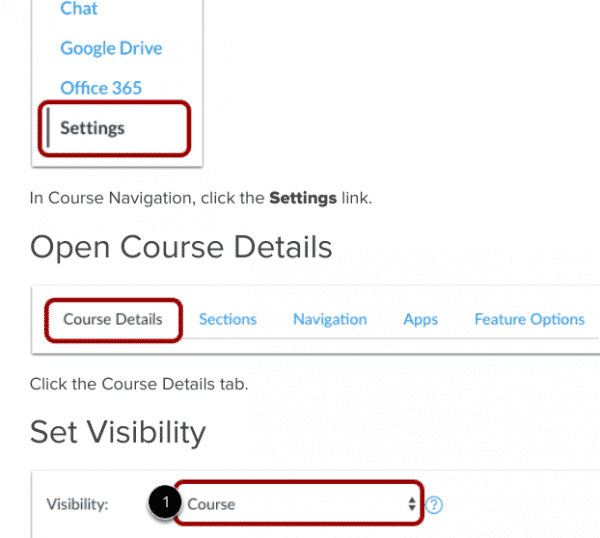
Staff can decide whether or not to extend student access to view and/or participate in a Canvas course either before a course’s MISTAR start or after a course’s MISTAR end date. The decision to do so may be based on an interest in allowing students an additional time period to access course content or to interact with and submit coursework.
Please see this guide for the steps and considerations involved in making the adjustment – https://community.canvaslms.com/t5/Instructor-Guide/How-do-I-change-the-start-and-end-dates-for-a-course/ta-p/1039
and importantly, note: You can only change the course end date when your enrollment is active. Course dates cannot be changed once your enrollment has concluded for the course.
With that in mind, for those that have a Quarter 1 Canvas course, the first quarter ends Friday, November 6th, and if you want to extend access to your students to submit coursework towards that Quarter 1 Canvas course after that date, you will need to change the end date to override the 11/6/2020 date in the system BY THURSDAY, NOVEMBER 5th so it is captured in the 11/6 sync. Please also note: Course override dates are only created if the Student Participation checkbox is selected. Since the term end date is the 6th, you will want to select that checkbox if inputting a date later than 11/6/2020.
The pic below is just an example of the setting to be changed….
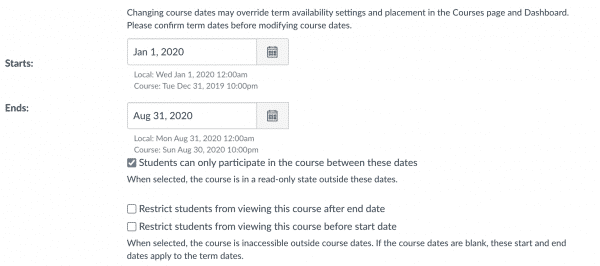
Up until recently, Tasks has been a personal app where you can add your own tasks, give them due dates/times and tick them off as you go. If you don’t already use this app, you’ll see it on the right-hand side panel in most of the Google Workspace apps. [Incidentally, G Suite is now being called “Google Workspace.” This rebranding includes a deeper integration between various Google products. This change will not impact education domains until 2021.]
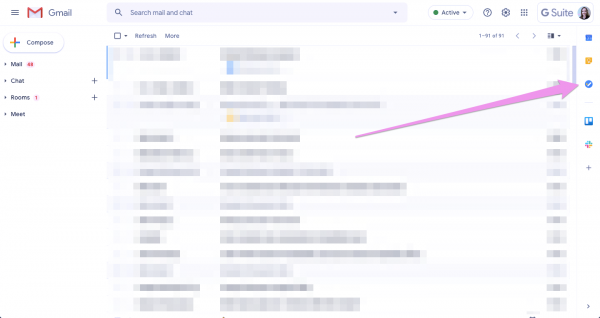
Anyway, you can now have a team task list in a Room. Here’s how it works…
In there you can
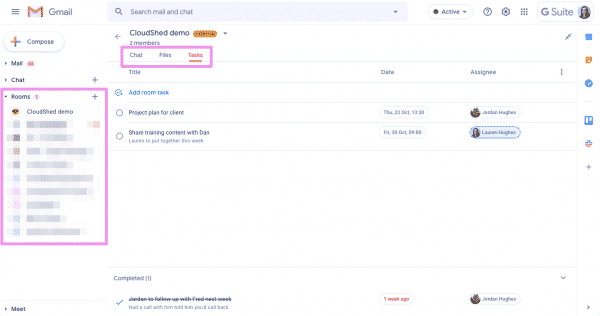
Any tasks that have been assigned to you will also appear in your own Task list. Any due dates and times will appear in your Tasks calendar (in the Google Calendar app)
Tip: If you get the Tasks mobile app (available in both the Android and Apple stores), you will get a notification when a due date and time arrives.
Loom’s education product remains free to teachers who have verifiable education email accounts (your @pccsk12.com is one such). Loom for Education gives teachers free access to nearly all of the features of Loom’s business (paid) account.
The recent updates to Loom that teachers should note include viewer insights, shared libraries, and new screenshot options. The viewer insights will let you see how much a video was watched and let viewers respond with emojis to your videos. The shared libraries function lets you share videos with some, but not all viewers (this is in addition to password-protecting videos). And the Loom desktop app for Windows and Mac now lets you capture and share screenshots with just a couple of clicks.
You can read more about their October plan changes here. Some of the feature set is shown below:
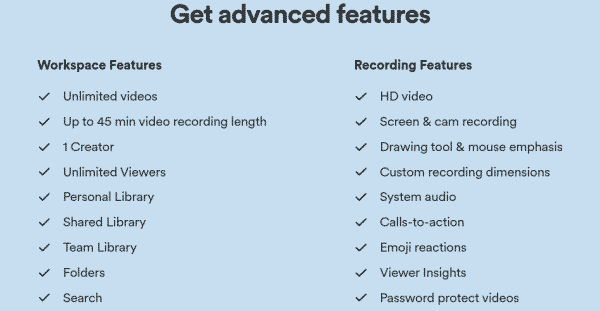
Google continues to add to its Arts and Culture site offerings https://artsandculture.google.com/
To celebrate World Tourism Day, Google Arts & Culture partnered with UNWTO so that, despite the current restrictions, educators and students can experience different cultures, from the safety of your desk. AR, StreetView tours, videos, and exhibits bring the world to you. Check it out HERE!
The first ever retrospective of this 15th Century Italian female artist at the National Gallery, London. Watch videos, painting tours and exhibits to find out about the life story, work, and heritage of a pioneering woman. Check it out HERE!
In Art Zoom, a fascinating video series deconstructs famous works of art in ultra high definition, providing a new perspective on classic works of art. Read a blog posting at https://blog.google/
Whiteboard.fi gives every student in your class a virtual space to draw, sketch, and diagram; it’s kind of like Jamboard, but also very different! Read more about how to use it here.
Whiteboard.chat like whiteboard.fi offers both collaborative boards and individual boards a teacher can monitor. Read more about it here.
Whiteboard Chat Demo Video