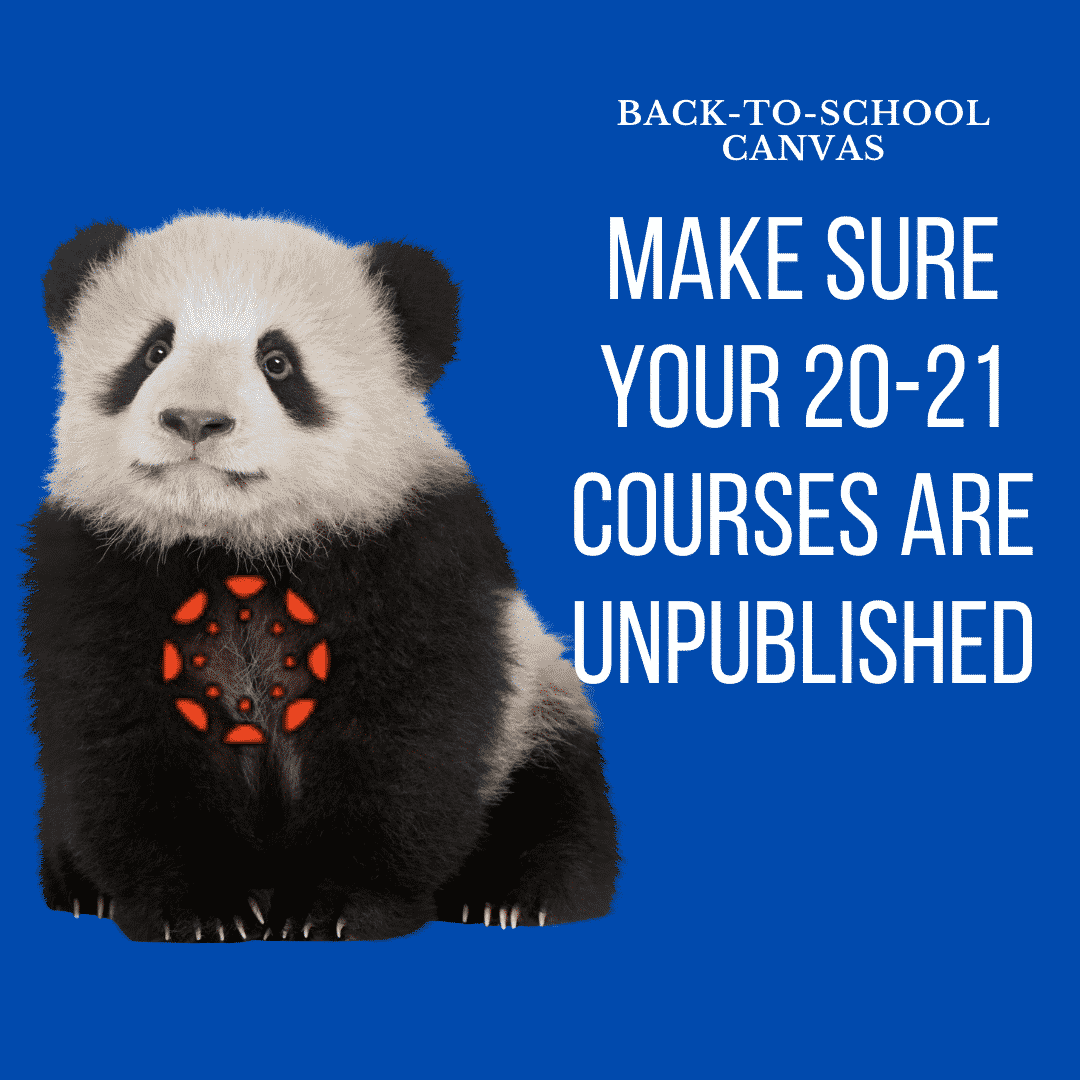Microsoft Office 365 Now Available for Instructional Staff on New Dell Laptops
We are very excited to announce that, starting today, all P-CCS instructional staff with a new Dell laptop are now able to access Microsoft Office 365. Prior to today, only a limited number of staff had access to Microsoft Office. Now, all instructional staff with a new Dell laptop can access the web version of Office 365 and/or install it on their new district laptop.
To install Microsoft Office 365, simply open the Company Portal, select Microsoft Office 365, and click install. For more detailed directions, please follow these step-by-step instructions.
As a reminder, please be patient while software is installed through the Company Portal. If you are logging into your laptop for the first time, the initial setup of your laptop (including the install of the Company Portal) can take up to 2 hours.
Additionally, students do not have access to Microsoft Office 365 through P-CCS, so please be sure to provide documents in a format that is compatible with Google Drive.
Please note that while we are able to offer free access to Microsoft Office 365 due to our current agreement with Microsoft. Microsoft is able to change these terms at any time. While not expected, if this occurs, we would no longer be able to offer staff continued access to Microsoft Office 365 and would do our best to notify affected staff as soon as possible should we need to rescind access.
2020-2021 Course Clean Up
Please make sure your 2020-2021 courses are closed. We have heard from a few students and parents that are still seeing their 2020-2021 courses. You’ll want to ensure your courses are closed or unpublished.
Navigate to https://pccsk12.instructure.com/courses or click on the “Courses” icon on the Course Navigation Menu and click “All Courses” You’ll see a list of your courses that are still published.
- If you notice any from the 2020-2021 school year in your current enrollments you will need to take action.
- If you see 20-21 published courses under Past Enrollments, that is as it should be and no action is required.
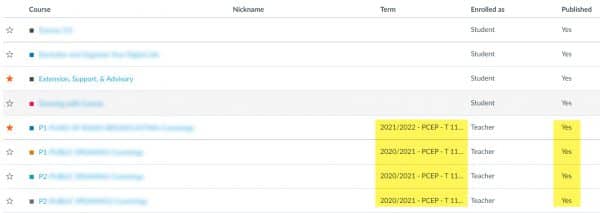 You may be able to open the course and click “Unpublish.” If you are unable to do that, please submit a tech ticket.
You may be able to open the course and click “Unpublish.” If you are unable to do that, please submit a tech ticket.
Also keep in mind that any manually-created courses like a counseling group, club, or media center course should be closed out if they are no longer needed. Or students that have moved up to a new building level should be removed from the course.
These closed courses will still be accessible in a view-only format to students in “Past Enrollments.”
Register now for REMC’s free Virtual Courses in November
The leaves are starting to turn and the days are getting shorter. Grab your PSL and enroll in a free REMC Virtual Course! Here’s your opportunity to earn 10 free SCECHs without ever leaving your classroom. No substitutes, and no paperwork required.
Seven courses are offered in November. Each course is open for three weeks and consists of two (2) one-hour “live” webinars that are recorded, available viewing later and eight (8) hours of resource review, assessment developments and written reflection. All REMC courses are open to all Michigan school personnel. There are no registration or SCECH fees.
November 2019 Course Information
November courses begin on Monday, November 4. The deadline for registration is Friday, November 1.
- Transforming Education – Maker Movement
- Leading a Culture of Change in your School
- Introduction to Personalized & Blended Learning for All Students, Level 1
- Literacy Instruction and Technology: Foundational Elements, Level 1
- A Practical Guide to Global Success Skills in the Classroom for the 21st Century and Beyond
- OER to Support Early Literacy
- Making the Most of your Google Classroom
Courses descriptions are provided below. If you have questions or need further assistance with your course registration, please contact Erin Rommeck.
COURSE DESCRIPTIONS
Transforming Education – Maker Movement
November 4 | 10 SCECHs
The popular Maker Movement encourages making and creating in the classroom. Authors Sylvia Martinez and Gary Stager write in Invent to Learn, “Maker classrooms are active classrooms. In active classrooms, one will find engaged students, often working on multiple projects simultaneously, and teachers unafraid of relinquishing their authoritarian role. The best way to activate the classroom is to make something.” As an introduction to the Maker Movement, participants will learn about the resources and techniques teachers are using to transform their classrooms and educational environments to emphasize making, inventing and creating. Participants will also learn what is available to them through each of the local REMCs. Maker Kits are available through each REMC. Also, learn how districts can purchase maker resources from the REMC SAVE project.
Leading a Culture of Change in your School
November 4 | 10 SCECHs
Explore the essential needs of Leadership and Culture. This course is designed for school, district, and teacher leaders who wish to implement a change effort in their school or schools. Leaders is a broad category and can include coaches, teachers, technology specialists, aspiring leaders, or others interested in supporting school change. This course will focus on technology initiatives and other ideas that incorporate change.
Introduction to Personalized & Blended Learning for All Students, Level 1
November 4 | 10 SCECHs
Getting started with blended learning is simple. Lay the groundwork with effective strategies to support professional growth and applications for student learning. Study different structures for in the classroom and outside the school. Explore the different approaches and find the best methods to support students’ blended learning experience.
Literacy Instruction and Technology: Foundational Elements, Level 1
November 4 | 10 SCECHs
The course opens by providing the foundational elements of literacy development from kindergarten to high school, and the importance of teaching critical thinking skills. The literacy component provides an understanding of the developmental stages of reading and writing for elementary teachers. For secondary educators, the literacy component provides a deeper understanding of how students may struggle with reading content. During the second half of the course, an array of technology tools and resources will be introduced. The instructor will hare differentiated examples of technology integration for elementary and secondary classrooms. Participants will learn how to provide critical thinking opportunities in literacy, and design a lesson integrating technology and encouraging deeper thinking for their students.
A Practical Guide to Global Success Skills in the Classroom for the 21st Century and Beyond
November 4 | 10 SCECHs
Global Success Skills (GSS) are critical to student development to ensure students can successfully navigate college and career opportunities. A 2016 survey conducted by the National Association of Colleges and Employees (NACE) identified a high need for entry-level students and employees to have practical skills in the following areas: leadership, communication, collaboration, and problem-solving. This course provides an in-depth understanding the Global Success Skills. Learn how to apply the skills in classroom instruction and professional growth lessons. Personalize learning experience by choosing areas to explore using the tools provided in class.
OER to Support Early Literacy
November 4 | 10 SCECHs
Open Educational Resources (OER) are free, high quality, openly licensed educational tools that can be retained, reused, revised, remixed, and redistributed. Participants will learn about, explore, and implement OERs to support early literacy initiatives. These resources may include Read Aloud, Oral Language, Phonological Awareness, Letter/Sound Recognition, and Emergent Writing Tools; Tools for Enhancing Dramatic Play; Lesson, Unit, and Project Plans; Screening and Assessment Tools; Early Childhood Books in the Public Domain; Interactive Simulations and Game-based Learning Programs; Online Course Curricula and Professional Learning Programs (for teacher support); and Tools for Supporting ELL and Special Populations. Additionally, the course will build upon the Michigan Department of Education’s Essential Instructional Practices for Early Literacy.
Making the Most of Your Google Classroom
November 4 | 10 SCECHs
Google Classroom is an easy way to organize and distribute your classroom assignments. You can share documents through Classroom, and create safe, two-way conversations between you and your students. Learn all the ins and outs of Google Classroom including how to add and grade assignments, post daily warms up, add parents and guardians, and much more. Plus, we’ll show you the many ways you can integrate multiple applications into Google Classroom. (e.g., Geogebra, Discovery, Flipgrid, edPuzzle, etc.)
Use your SMART Board for more than just a screen!
Join Teq Online Professional Development for a free webinar
Best Practices for Using Your SMART Board as a Station
Thursday, June 6, 2019 at 10 AM ET
Start using your SMART Board for more than just a screen! Join us as we explore the best practices for using your SMART Board as a station in your classroom. See examples of how to use the board in a variety of different grade levels and subjects for student-led instruction, review, and assessment!
Sign Up
You will need to sign up for a free basic account at opd.teq.com to view this webinar.
Promoting S.T.E.M. Through Literature
Use literature to get your students excited about science, technology, engineering, and math (STEM) by actively involving them in the design thinking process. Each of the titles in this resource shares a story where something was built or invented by designing, planning, gathering materials, and creating.
In addition to strengthening literacy skills, your students will develop inquiry and problem-solving skills. They will also see that with perseverance, anyone can be innovative and invent new things! Make a STEM connection to each book below by clicking on the title to get additional information: https://sites.google.com/wcresa.k12.mi.us/literatureandstem/home
Missed MACUL 2019? Check out this awesome list of resources!
We know that everyone didn’t get to attend MACUL 2019, but there are SO many awesome folks that did, and one of them curated this amazing doc full of the awesome resources provided by the session facilitators during MACUL: bit.ly/maculresourcelist
Oh, and it’s in alphabetical order for your convenience. Remember, if you want help with the implementation of any of this, don’t forget to contact your friendly local Tech Integration Specialist at tis@pccsk12.com or just submit a Service Request.
Google Arts & Culture
Accessing museums and works of art from around the world has become easier! Google’s amazing and ever expanding digitized arts and culture collection has created a space where your students have even more cultural artifacts at their fingertips than ever.
Take them on a field trip, explore history, and zoom in on the high-resolution images to see the brushstrokes of artwork you could only see in person! Then try out the “Experiments” feature to look at all the art in a new and unique way. Trust us when we say that this will be one of your favorite bookmarks in your arsenal of teacher resources!
REMINDER: Voicemail System Change Coming May 3, 2019
Please note that on May 3, 2019, the Technology Department will change the default length of time voicemails are saved within our voicemail system.
The Technology Department recently discovered that several voicemails did not reach their intended destination because the intended recipient’s voicemail box was full. Conversations with district staff revealed that many individuals use Gmail to listen to their voicemails and do not log into the voicemail system to delete their voicemails. While convenient to process voicemail within GMail, deleting a voicemail message in GMail does not also delete the voicemail from our voicemail system.
Beginning May 5, voicemails can only be saved in our voicemail system for a maximum of 30 days. Voicemails that are older than 30 days will be automatically deleted from our voicemail system. This change will help keep voicemail boxes from filling up and will restore storage capacity in those voicemail boxes that are already full. Unless a staffer has deleted them, voicemails will remain available in a staffer’s GMail account and this change will not affect any voicemail saved in GMail.
If you have any questions or believe your voicemail messages are not reaching your GMail inbox, please submit a service request that includes your room # and extension.
UPDATE: Remind WILL Work with Verizon After January 28, 2019
 Remind previously announced that their service would no longer work with Verizon after January 28, 2019 due to increased cost of Verizon text messaging services. It appears that Remind and Verizon have come to an agreement, which will prevent any interruption to Remind notifications sent to Verizon customers. While this is good news for now, we encourage staff to promote the use of the Remind app for notifications to avoid any potential future interruptions to text message notifications.
Remind previously announced that their service would no longer work with Verizon after January 28, 2019 due to increased cost of Verizon text messaging services. It appears that Remind and Verizon have come to an agreement, which will prevent any interruption to Remind notifications sent to Verizon customers. While this is good news for now, we encourage staff to promote the use of the Remind app for notifications to avoid any potential future interruptions to text message notifications.
For additional details, please visit: https://www.remind.com/blog/verizon-update/