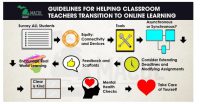As a tech integration team, we want to ensure that every person that belongs to the P-CCS community feels supported and they have all the tools they need to be successful during this challenging time. The team has been working around the clock to create various resources that are user-friendly, reliable, and relevant to the work that we are doing every day. Below you will find four resources that will help you support your students.
- The Home Learning Hub– Unveiled in early April, this site is designed for parents and is updated on a weekly basis. The newest change to the site is the Family Tech Resources section. On its main page and its sub pages, parents and students can find information on our learning platforms including Google Classroom, Seesaw, Clever, and Read and Write for Google. If parents have questions on these platforms or any other questions regarding technology, please consider directing them to this site: https://sites.google.com/pccsk12.com/hlh/home
- The Home Teaching Hub– Teaching in an online space can be similar to face to face, but is also different. We have created this site for you as educators. On the hub’s pages are targeted supports for the above platforms, remote teaching resources, and online PD. We hope you find the information on this page useful. To access the site visit https://sites.google.com/pccsk12.com/hth/home
- Virtual Office Hours– Both Rick and Matt are available for one on one support. We have created a program with Calendly where you can schedule a time to meet with either of us.
- Virtual Office Hours: 9-11 a.m. and 1-3 p.m. But we can sometimes accommodate different times.
- Once confirmed, Calendly will automatically create a Google Meet and you can add it to your calendar.
- To access the Calendly, visit https://calendly.com/tis-pccs/15min.
- Webinars (Coming Soon)- We will soon start offering weekly webinars that focus on what is going on in the “classrooms.” This could include topics such as “How to engage learners online with Google Classroom” or “How to differentiate for online learners using Seesaw.” Please be on the lookout for calendar invites and posts in the Home Teaching Hub and on the blog.
We hope that this information helps you navigate how to teach in an online environment!
Thanks,
Matt and Rick