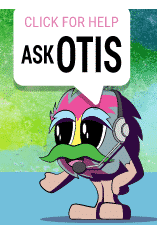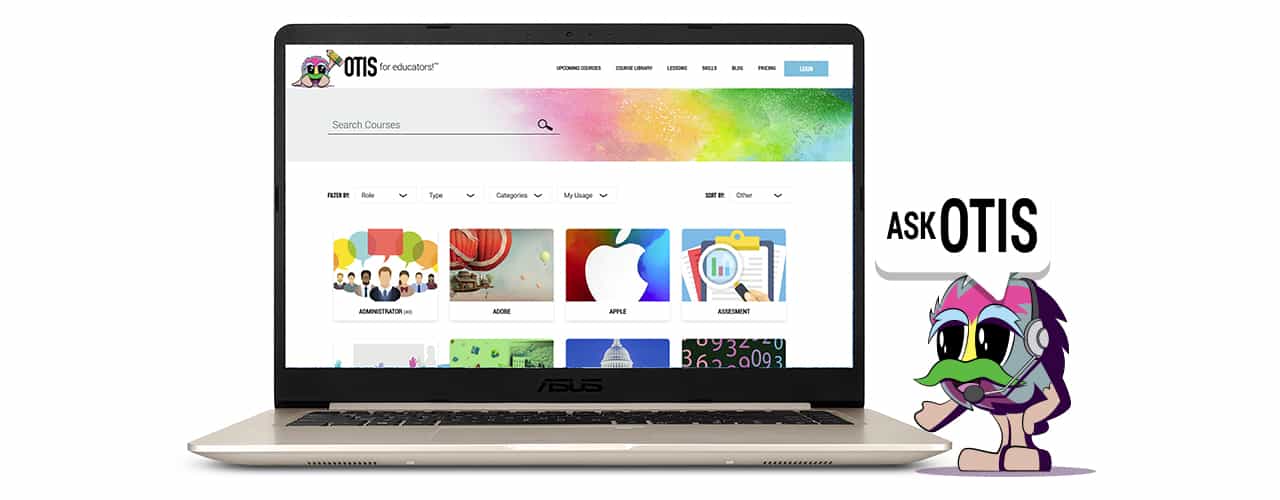
Teq Online Professional Development service for instructional staff is designed to boost classroom technology skills for heightened student engagement and improved instruction. Teq’s Online Technology and Instructional Sessions (OTIS) for educators™ offers dynamic, relevant, and convenient professional development around educational technology, STEM, social-emotional learning, literacy, ENL/ELL, and more.
How Do I Access OTIS?
-
Navigate to Clever: links.pccsk12.com/cl
-
Log in with your district Google account
-
Scroll to the bottom of the Clever Portal and click on the Opd icon
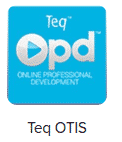
- You will then auto-log into OTIS
-
Navigate to the “Playlists” for P-CCS suggested lessons, or check out the “Course Library” to find your own lessons of interest. Happy learning!
What is “Ask OTIS?”
You will notice this icon when logged into OTIS. Just “ASK OTIS” is there to connect with a Teq PD Specialist for one-on-one guidance on integrating your tech into instruction or simply on how to use OTIS’s online PD features. If you want help with technology that is P-CCS specific, you can also make an appointment with a Tech Integration Specialist by clicking on the 1:1 Support Calendar icon.
For more learning, visit the P-CCS Home Teaching Hub: https://sites.google.com/pccsk12.com/hth/