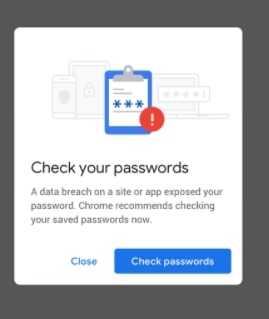
Now, instead of a Chrome extension, Password Checkup is being integrated into the desktop and mobile versions of Chrome 79 — when you type your credentials into a website, if you are using at least that version of Chrome and are signed in, you will now see the warning shown below if your username and password have been compromised in a data breach on some site or app. Clicking on Check passwords will open a new window that provides insights into your password management and suggestions to change certain passwords because they are used for multiple accounts/sites, have been publicly posted, are deemed very weak, etc. Performing both a review and changing, at least the passwords of accounts you would not want to see compromised, is advised.
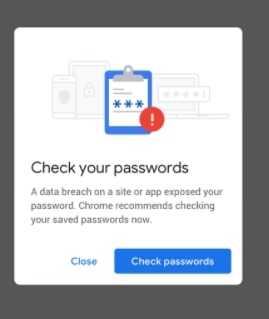
Don’t have Chrome version 79 yet? You can still run an audit of your passwords by browsing to https://passwords.google.com/
Interested in reading more about this and a couple of other safety enhancements Google is implementing? — check out https://www.blog.google/products/chrome/better-password-protections/
and for a more technical review of just the password checkup, this article.



