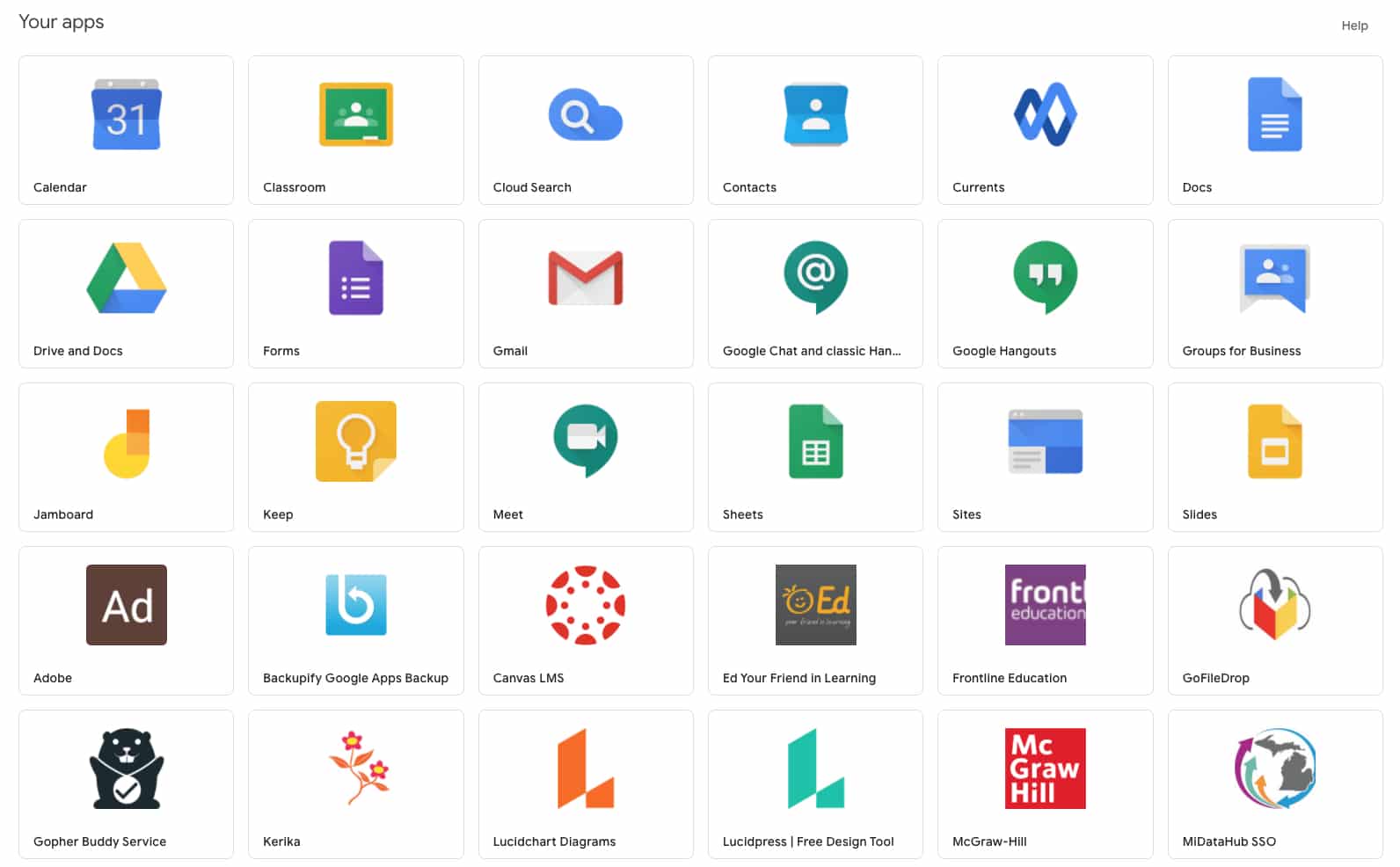
The Chrome Apps Launcher, or “Waffle” ![]() as it is more commonly called, appears in G Suite in various places like Drive, Gmail, etc. At times, it is unstable, and therefore drops the connection it has to district apps like Canvas, Savvas Easybridge, Zoom and others. Google admits their apps launcher is sometimes flaky and won’t always present 3rd party apps such as the aforementioned. Knowing that the waffle sometimes might not offer access to some of the apps we frequently use, we recommend bookmarking the Google apps dashboard so that you can always have access to what you need from another convenient place if the waffle is not working: https://gsuite.google.com/dashboard
as it is more commonly called, appears in G Suite in various places like Drive, Gmail, etc. At times, it is unstable, and therefore drops the connection it has to district apps like Canvas, Savvas Easybridge, Zoom and others. Google admits their apps launcher is sometimes flaky and won’t always present 3rd party apps such as the aforementioned. Knowing that the waffle sometimes might not offer access to some of the apps we frequently use, we recommend bookmarking the Google apps dashboard so that you can always have access to what you need from another convenient place if the waffle is not working: https://gsuite.google.com/dashboard
Consider encouraging your students to also bookmark the apps dashboard so that have an alternate way to access certain apps.
How to bookmark websites in Chrome: https://support.google.com/chrome/answer/188842?co=GENIE.Platform%3DDesktop&hl=en
You may also want to bookmark the direct log in url for these specific apps:
 CANVAS — https://pccsk12.instructure.com
CANVAS — https://pccsk12.instructure.com
 FRONTLINE — https://login.frontlineeducation.com/sso/plymouthcanton
FRONTLINE — https://login.frontlineeducation.com/sso/plymouthcanton
 ZOOM — https://pccsk12.zoom.us/signin OR https://zoom.us/signin and click Sign in with Google
ZOOM — https://pccsk12.zoom.us/signin OR https://zoom.us/signin and click Sign in with Google
While not in the apps launcher, another login url for an app some staff have asked about is:
RUBICON ATLAS — https://pccsk12.rubiconatlas.org/Atlas/Authentication/View/Login?idp=5
If you’re in the mood to bookmark, consider browsing to the DIGITAL TEACHING HUB and bookmarking that site for future reference too.


