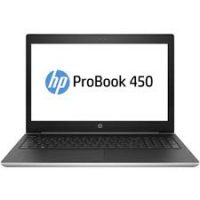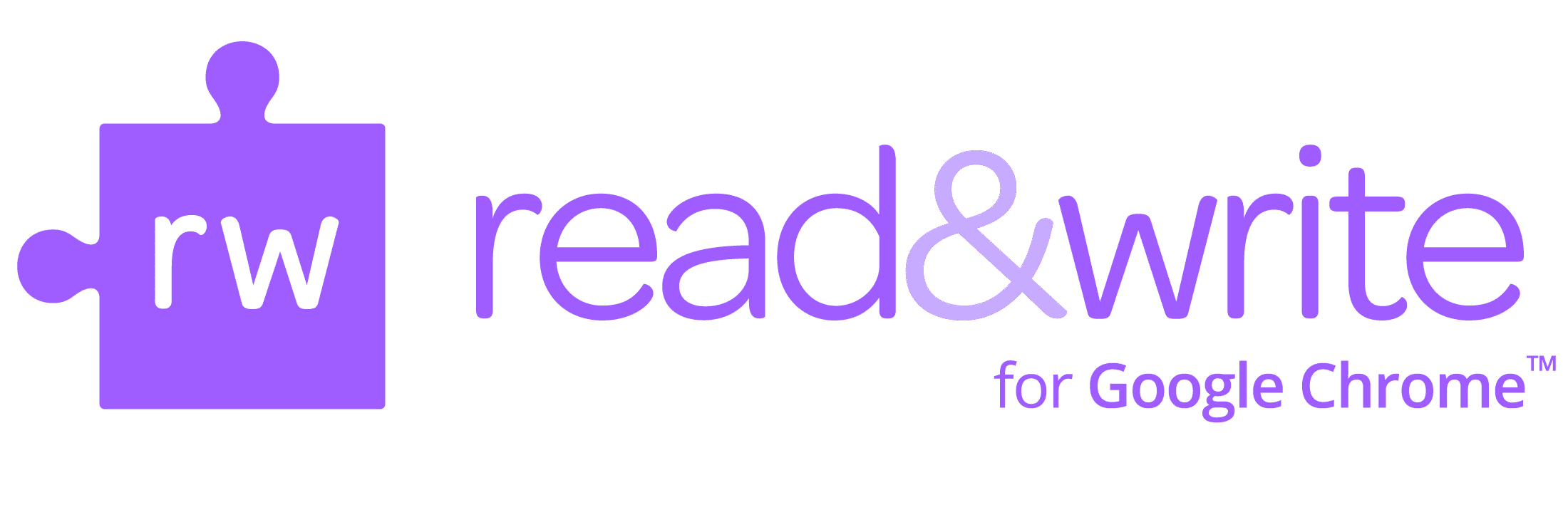
Here’s a reminder that this school year ALL P-CCS students will have access to a powerful Universal Design for Learning (UDL) tool that can improve their educational outcomes. Read & Write for Google offers a range of powerful support tools to help students with reading, writing, studying and research.
Some of those tools include:
- CHECK IT tool, an innovative spelling & grammar check
- Translation tool (single word; over 150 languages!)
- Text-to-speech to hear words, passages, or whole documents read aloud with easy-to-follow dual color highlighting
- Dictionary definitions and pictures to identify the meaning of words
- With speech-to-text, dictate words to assist with writing, proofreading & studying
- Word prediction offers suggestions for the current or next word as you type
- Collect highlights from text in documents, from a web page or PDF for summarizing and research
- Create and listen to voice notes directly inside of Google Docs
- Simplify text on web pages to remove ads and other items that can be distracting
- “Talk to the Text” digital annotation (in PDF files)
- Tools to make digital text accessible (in EPIC!, MeL, MI Open Books, etc…)
- Seamless integration with many of the district’s online curriculum resources
For more information, go to the R4WG@PCCS website: bit.ly/RW4GinPCCS