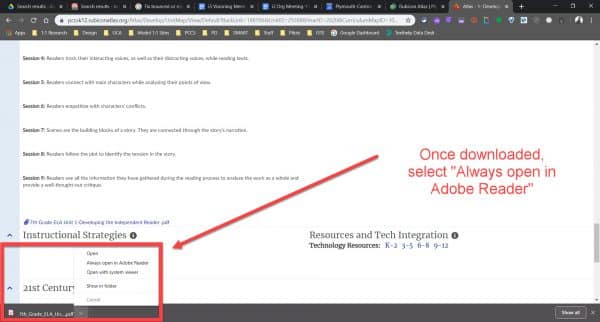Chrome is a great browser for many things, but it’s come to our attention that it doesn’t handle some of the larger pdfs that teachers and staff need to print, particularly the large curriculum pdfs from Rubicon Atlas, and it thereby affects your ability to print via the browser. By default and for convenience, Chrome opens the pdfs in your browser, but it’s best when dealing with larger and longer pdf files to click the pop-up menu (^) next to the downloaded pdf file in the Chrome browser. See below, and please submit a service request if you are having trouble with the process.