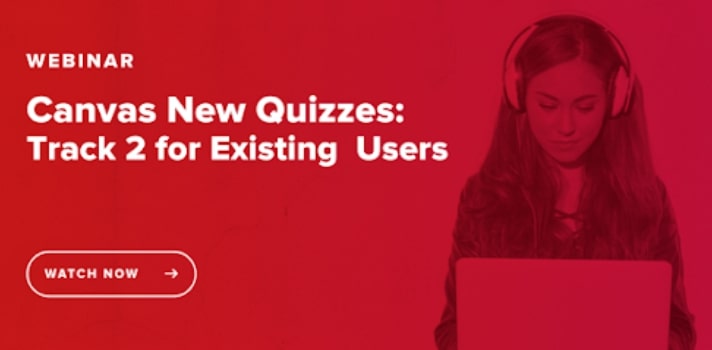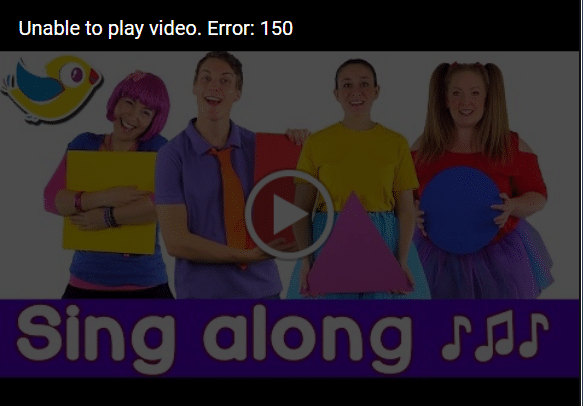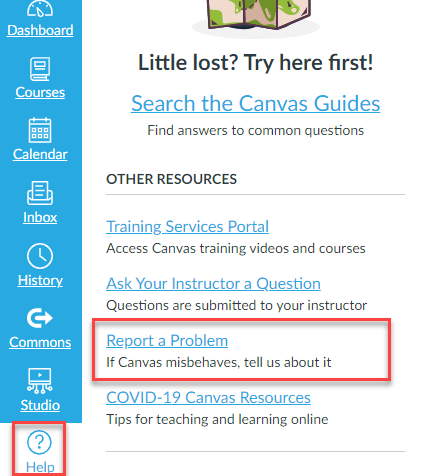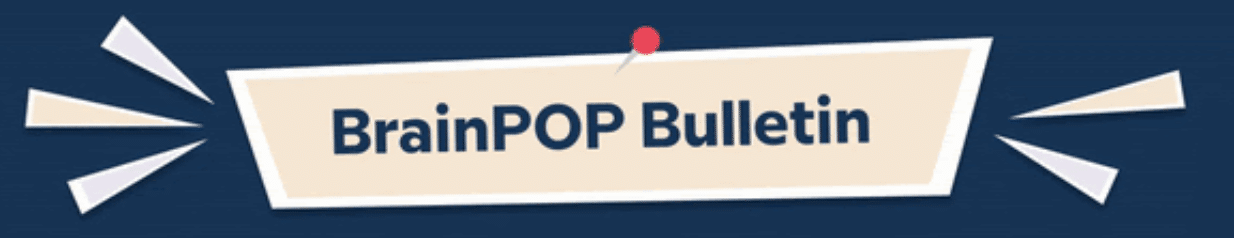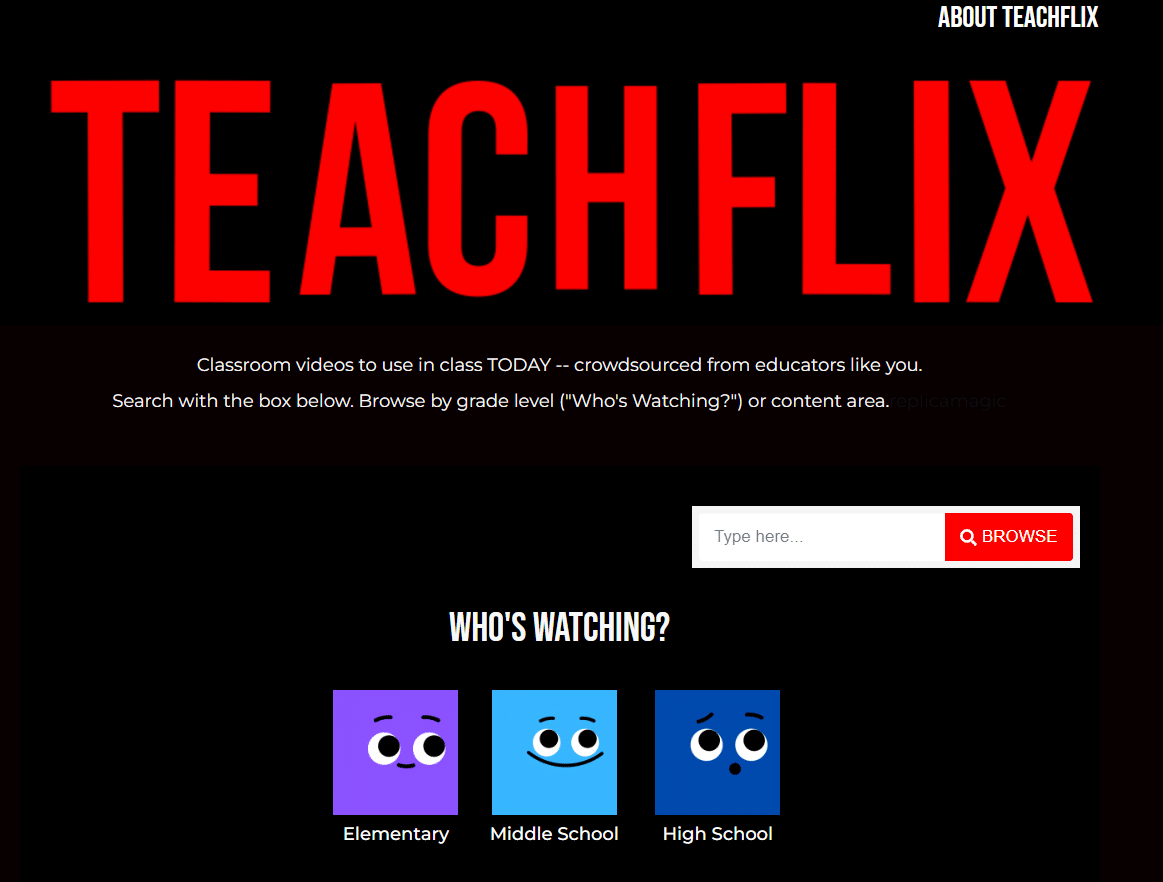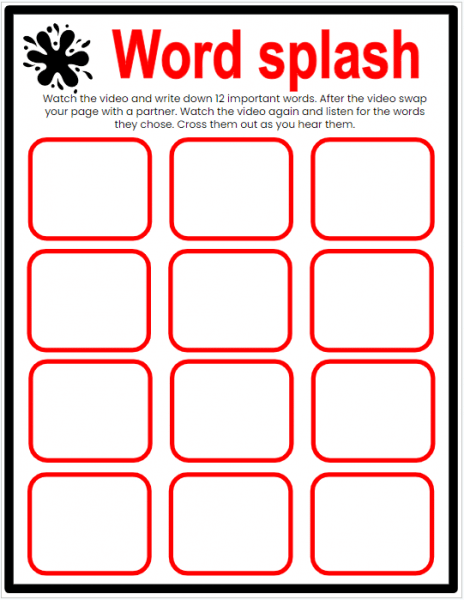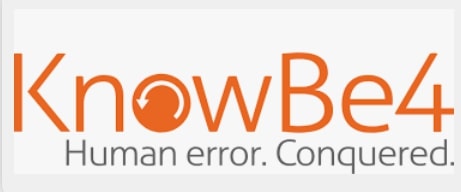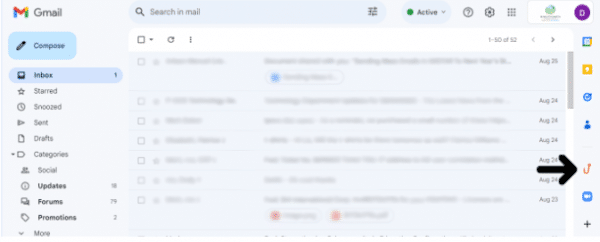See everything IXL has added since school started back up! Read on to find out what’s new on IXL this fall including new units of the Takeoff curriculum, assessment data on the teacher dashboard, filtering for courses and more!
Summary of some key releases in the screenshot below:
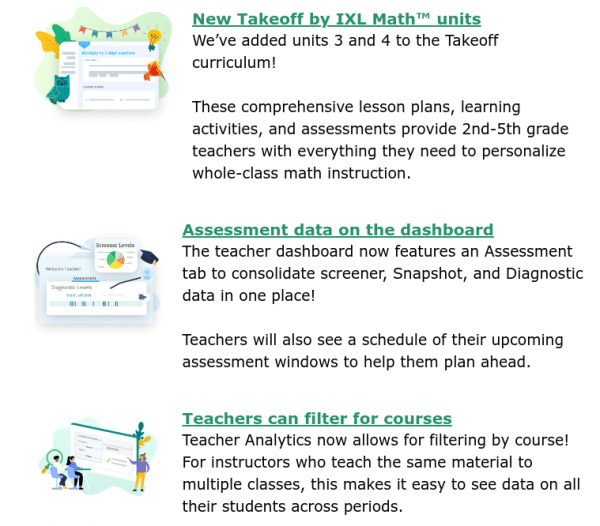
Table of contents:
Major releases
New units for Takeoff by IXL Math™
We’ve released Takeoff by IXL Math™ Units 3 and 4!
Takeoff by IXL Math™ provides everything 2nd-5th grade teachers need for their daily math instruction, personalized to meet the needs of each student, including:
- Detailed day-by-day lesson plans
- Differentiated support and enrichment resources
- Print and online learning activities
- Built-in unit assessments with personalized next steps
Unit 3 covers the following topics:
- Grade 2 Unit 3: Addition within 100
- Grade 3 Unit 3: Multiplication fluency
- Grade 4 Unit 3: Multiply by 1-digit numbers
- Grade 5 Unit 3: Expressions
Unit 4 covers the following topics:
- Grade 2 Unit 4: Subtraction within 100
- Grade 4 Unit 4: Multiply by 2-digit numbers
- Grade 5 Unit 4: Volume
Unit 4 for Grade 3 will be released soon.

Feature updates
Assessment tab on the Teacher Dashboard
Teachers can now find all of their assessment-related information in one place from the Teacher Dashboard! Under the new “Assessment” tab in the middle of the dashboard, teachers have three new sections covering:
- Diagnostic levels: displays students’ overall math and ELA Real-Time-Diagnostic levels, and links to the Diagnostic Overview report.
- Screener levels: displays the results of a class’ most recent Screener, and links to the Screener Levels report.
- Upcoming assessment windows: displays upcoming universal screener and Diagnostic Snapshot windows scheduled by an administrator.

Filter courses in Teacher Analytics
Teachers can now filter their reports to view all students within a course! Courses are groups of students in IXL who are rostered in different classes, but are working on the same material. For middle and high school teachers who teach multiple classes of the same course, this will allow them to filter across class periods.
Teachers can click the “Students” filter at the top-left of each report to filter by their classes or courses. Once they select a course, they will only see data in the report for students who are in roster classes that are associated with that course.

Suggestion stars on the Student Usage report
The Student Usage report now displays the gold suggestion star next to a skill if the student practiced it while it was suggested! This update makes it easier for teachers to ensure that their most prioritized skills are being practiced.

Skill plan updates and new skills
New math skills
We’ve released a handful of new math skills, including new calculus skills:
- Use addition to subtract up to 20 (Grade 1)
- Match word problems to addition and subtraction sentences up to 20 (Grade 2)
- Relate multiplication and division (Grade 3)
- Compare proportional relationships represented in different ways (Grade 8)
- Interpret lines of best fit: word problems (Grade 8)
- Derive equations of circles using the Pythagorean theorem (Geometry)
- Lateral area of prisms and cylinders (Geometry)
- Trigonometric sum and difference identities (Algebra 2)
- Write a quadratic function from three points (Algebra 2)
- Write absolute value equations from graphs (Algebra 2)
- Identifying the graph of the derivative from the graph of the function (Calculus)
- Linear approximation (Calculus)
New ELA skills
We’ve released new reading strategies skills and book study skills:
- Read about history (Grade 7)
- Analyze passages from Night: Part 2 (Grade 9)
- Analyze passages from Things Fall Apart: Part 2 (Grade 10)
- Analyze passages from Into Thin Air: Part 2 (Grade 10)
New science skills
We’ve released new science skills:
- The five senses (Kindergarten-Grade 1)
- Types of precipitation (Kindergarten-Grade 2)
- Where do turtle grass and giant sequoias live? (Kindergarten-Grade 2)
- Where do whale sharks and tree frogs live? (Kindergarten-Grade 2)
- Solar eclipses (Grades 5-8)
- Electromagnetic waves (Grades 6-8)
New social studies skills
We’ve released new social studies skills:
- Use time-order words (Kindergarten-Grade 1)
- Introduction to maps (Kindergarten-Grade 1)
- Use maps of the community (Kindergarten-Grade 1)
New Learn to Read skill plan
We’ve expanded our popular Learn to Read skill plans to now include Pre-Kindergarten! Tailored for our youngest learners, the Pre-K Learn to Read plan focuses on nurturing essential skills such as letter knowledge, phonological awareness, and beginning phonics, providing a strong foundation for Kindergarten readiness.
New textbook skill plans
This release we added the following textbook skill plans:
- EL Education (Grade 7 ELA)
- Wonders 2023 (Grade 2 ELA)
- Benchmark Advance 2022 (Grade 3-4 ELA)
- MathUP (Grades 1-6 math, Canada)
- Amplify Math (Accelerated Grades 6 & 7, Geometry, and Algebra 2)
New standards skill plans
We released skill plans for the following state and provincial standards:
- Kansas ELA 2023 (Kindergarten-Grade 12)
- Alabama math 2019 (Accelerated Grades 7-8)
- Ontario ELA 2023 (Grades 1-9)
We’ve also updated alignments for the following plan:
- Arizona social studies (Grades 4-8)
Additional releases
New video tutorials
We now have over 2,700 math and ELA videos on IXL.com! We’ve added 24 new phonics videos, 40 new reading foundations videos, and 4 new middle school ELA videos. With this release, we now have videos covering about 50% of the “reading foundations” skills in grades 2-3. These videos cover topics such as:
- Completing the poem with a word that rhymes (Grade 1)
- Three letter consonant blends (Grade 2)
- Spelling rhyming words in riddles (Grade 3)
- Classifying logical fallacies (Grade 6)
We’ve also added 335 new math videos across grade 2 through Algebra 2. This release covers more than half of the skills for both grade 2 and Algebra 2. Video topics include:
- Writing addition sentences for equal groups (Grade 2)
- Guess the number (Grade 2)
- Trigonometric ratios in similar right triangles (Algebra 2)
- Simplifying expressions involving rational exponents (Algebra 2)
We’ve also released 16 Canada-localized math videos to expand our coverage in grade 6. With topics like:
- Symmetry (Grade 6)
Spanish subtitles have also been added for 50 more math videos in grade 6 through Algebra 1. See an example of the new subtitles:
- Point-slope form: write an equation (Algebra 1)
More math skills with Spanish support
We’ve expanded our Spanish-language support to include a handful of new skills covering grade 2 through Algebra 1. These newly supported skills include:
- Addition and subtraction word problems (Grade 3)
- Predictions and trends in scatter plots (Grade 5)
- Add and subtract functions (Algebra 1)
New international ELA skill
We have added the ELA skill “Identify the purpose of a text” to our international editions (CA, AU, NZ, UK, IE, IN, ZA); this skill was previously only available in the US. This skill allows students in grades 2-3 to practice reading for the author’s purpose (to persuade, inform, or entertain) by interacting with engaging graphic elements. These include book pages, newspaper articles, web pages, and more.