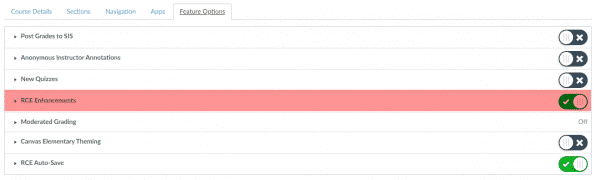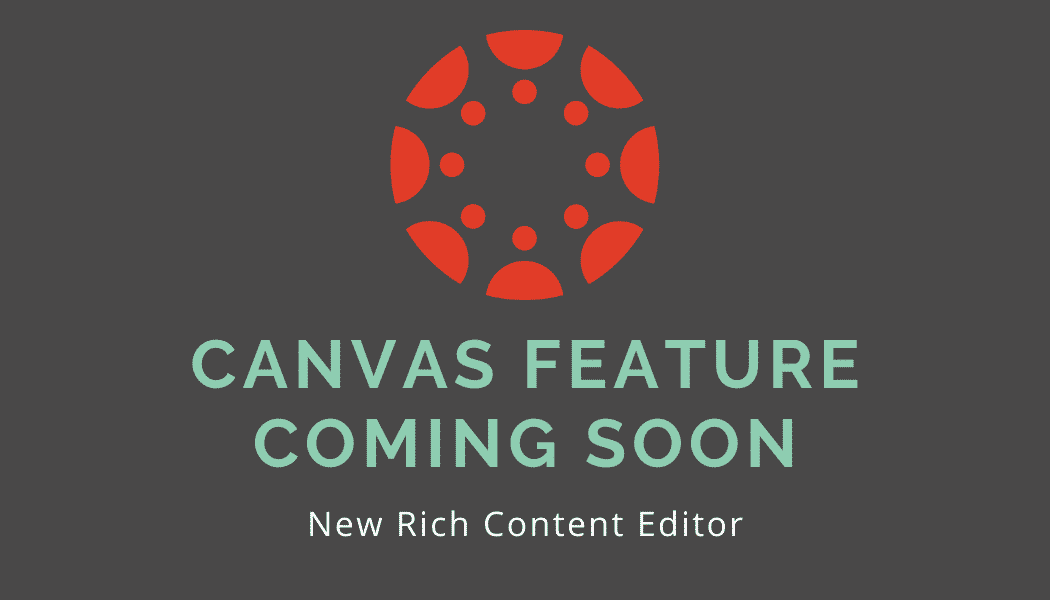
Post Updated: December 14, 2020
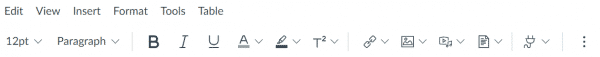
Click Video below to learn about the new Rich Content Editor and notable feature changes
Canvas will be pushing out their updated Rich Content Editor (RCE) on January 16th, 2021 and henceforth it will no longer be optional to use their older editor. To make the transition easier for our staff we will be setting up as default the new Rich Content Editor over the winter break. Below are some links to help staff better understand and navigate the new RCE.
- New Rich Content Editor User Group: https://community.
canvaslms.com/t5/New-RCE- Users/gh-p/rce - FAQ: https://community.
canvaslms.com/t5/New-RCE- Users/New-Rich-Content-Editor- FAQ/ta-p/397331 - Guide: https://community.
canvaslms.com/t5/Canvas- Basics-Guide/What-is-the-New- Rich-Content-Editor/ta-p/12 - Video: https://community.
canvaslms.com/t5/Video-Guide/ New-Rich-Content-Editor/ta-p/ 383140 - Comparison of the current and updated RCEs https://community.canvaslms.com/t5/New-RCE-Users/Rich-Content-Editor-Comparison-Document/ta-p/397212
If you would like to start using the new RCE now, you can. Simply click on ‘Settings’ in your course. On top of the screen click ‘Feature Options’, then click check mark next to RCE Enhancements