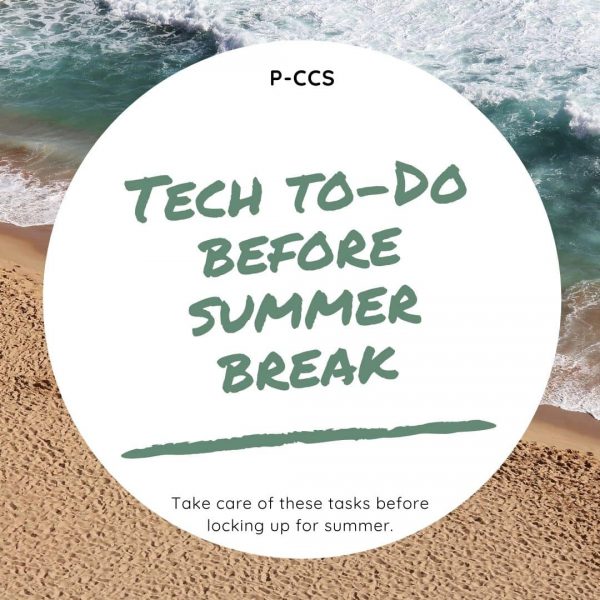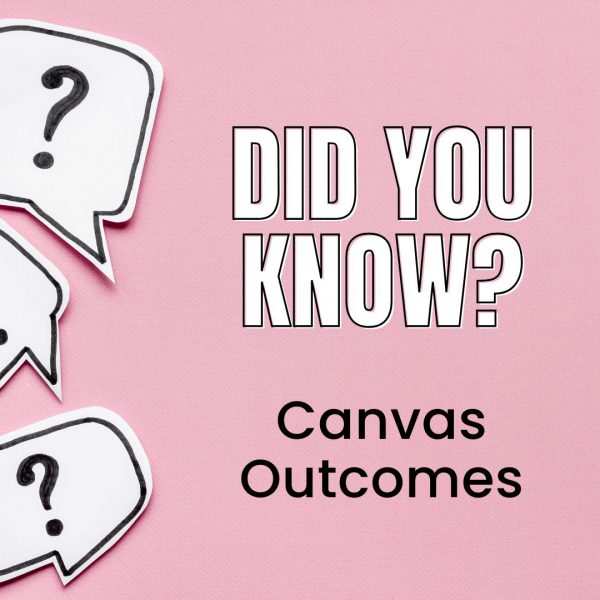Highlighted below are a number of new features that will be available in Canvas after this Saturday’s (4/16) update.
- Default Assignment Due Time
- An oft-requested feature that will be welcome by many. Currently, when creating an assignment, the default time for that assignment is set for 11:59 p.m. This feature will allow assignment makers to change the default due time to a different time.
- To change the default due time, go into your course settings, locate a box called “Default Due Time”, click into the box and change to your preferred time.
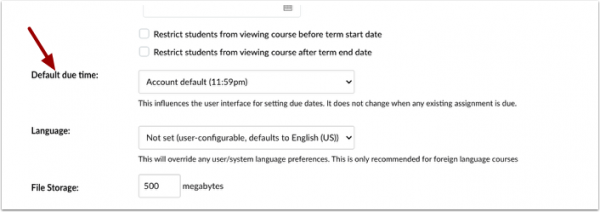
2. Apply Score to Ungraded Assignments
- The Apply Score to Ungraded Assignments feature allows scores to be applied to multiple ungraded submissions at once. This change allows instructors to apply scores to ungraded submissions en masse from an assignment group and total column menus in the Gradebook.
- To use, locate the options menu from an assignment group or the Total column in the Gradebook and select Apply Score to Ungraded.
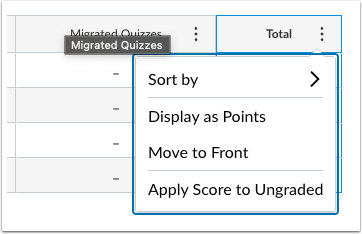
3. Rich Content Editor(RCE) Icon Maker
- Another requested feature is the ability to create icons from right within Canvas. This feature change provides instructors the ability to incorporate simple icons for their courses without using an external tool. The Icon Maker allows simple customized iconography to be created directly within the Rich Content Editor.
- To use, when in Rich Content Editor(RCE) locate an icon with various shapes. Click on this icon, and follow the instructions to build the icon.
![]()
![]()
Some of the other new features are New Quiz abilities and Emojis in Submissions.
To find out more information about all of these new features, please visit: https://community.canvaslms.com/t5/Canvas-Releases/Canvas-Release-Notes-2022-04-16/ta-p/515876